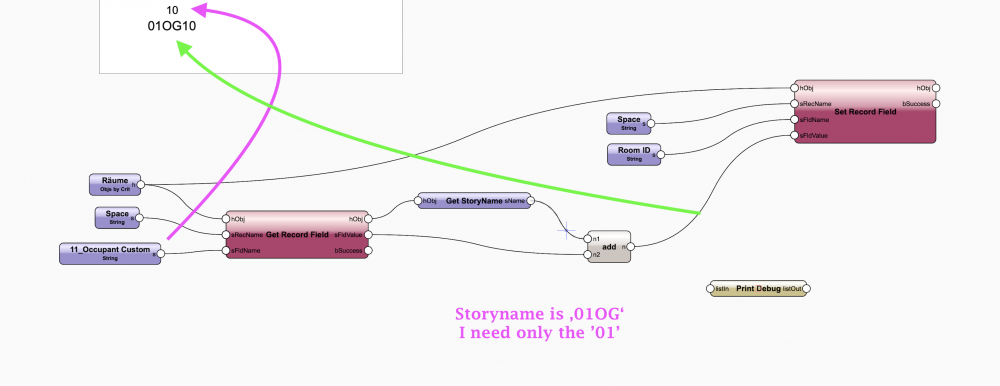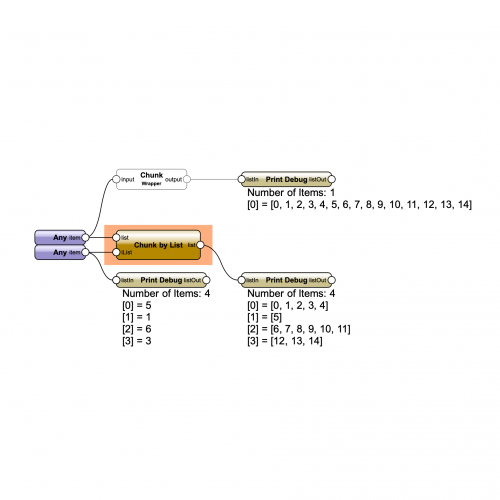Search the Community
Showing results for tags 'split'.
-
Hello everybody.... I'm trying to do a script in marionette, that only shows a part of the value. For Example, i want to do a combination of 2 values. Number: 04 Story name: 01OG my Goal: 01(OG)+04 = 0104 I need to keep the only 2 number (01) of my value (01OG) something like the Vectorworks Formula by the output mapping : LEFT([...],2) Someone has an idea ? Thanks
- 10 replies
-
- marionette
- ifc
-
(and 3 more)
Tagged with:
-
So I draw a polyline using a combination of bezier curves and corners. Later, I use the split tool to chop off a piece of that shape. Next time I go to edit a bezier curve of that polyline I find that between every curved vertex is now a new corner vertex, making it so I can't edit the shape without having unwanted corners EVERYWHERE, or having to go vertex by vertex and delete the random corners that were added. It takes FOREVER, and is the only way to resolve the issue and get my shape back into a functional state when this happens. Otherwise every time I try to change a curve I get unwanted corners on either side (instead of the expected behavior of the surrounding curves adjusting along with the curved vertex being moved). This seems like a bug and has been an Issue that I've silently just lived with for years now, but sucks up a ton of time and It's driving me up the wall. I'm on MacOS Big Sur, VWX 2021, but have had this issue as far as I can remember. Vectorworks, please do something! It's like shouting into a black box... polyline with curves gains millions of unwanted corners.vwx
-