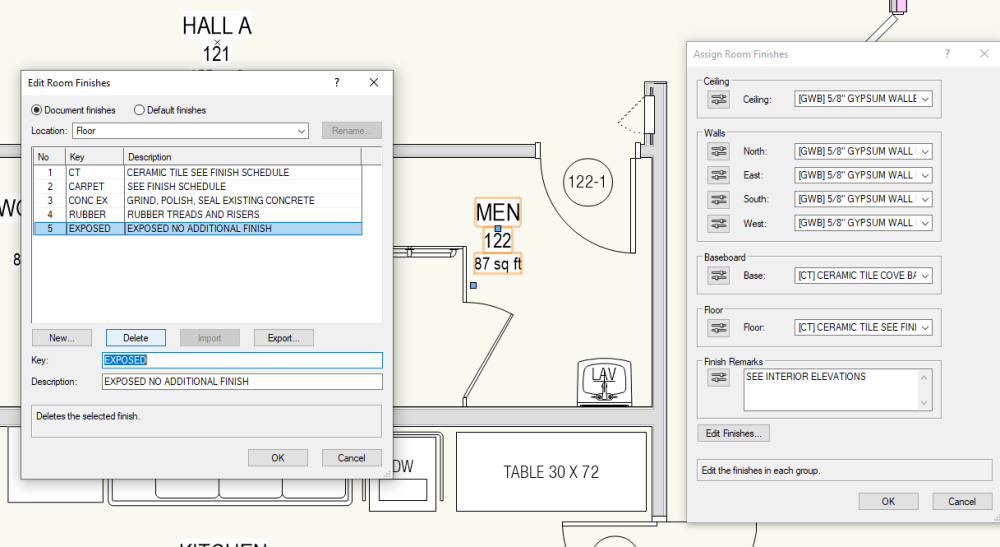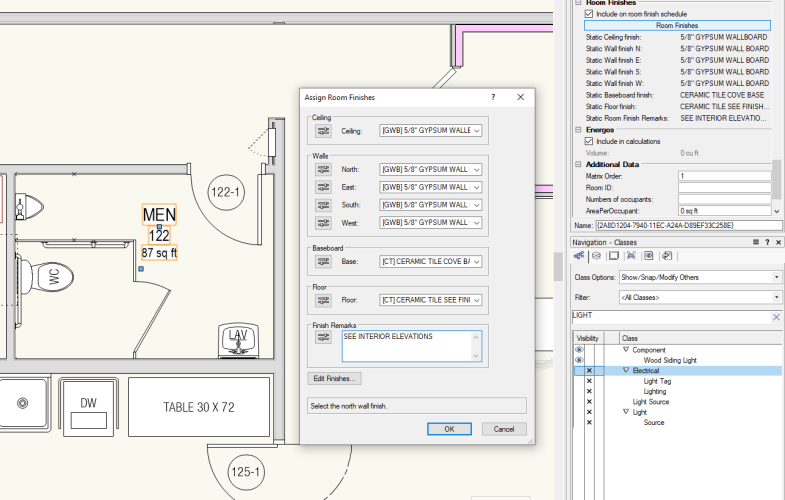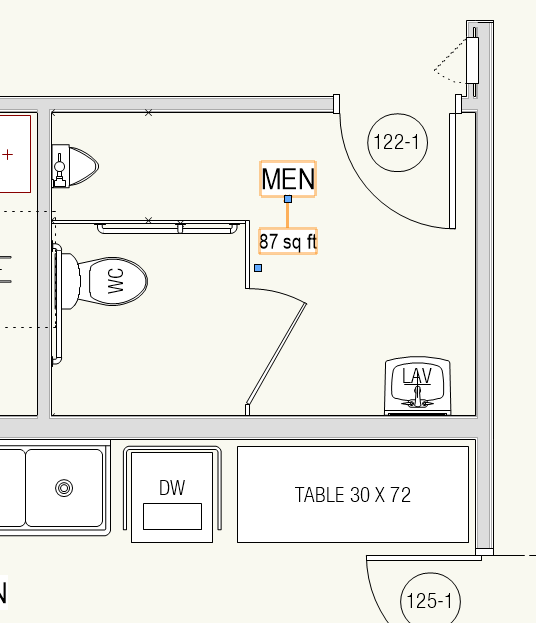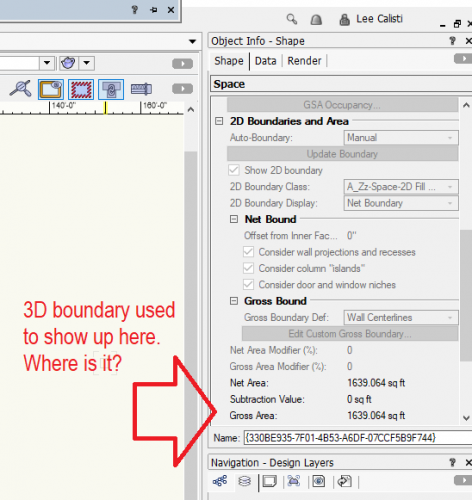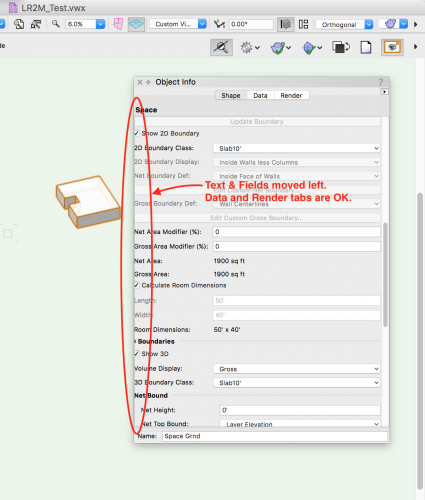Search the Community
Showing results for tags 'space object'.
-
Dear VW Another problem I am having in VW2022 is using Space Objects. On a recent project, I noticed that once I created them, when I made any edits, such as finishes to add to the Room Finish Schedule, it would lose the room number and other oddities. Does VW want us to move away from this work flow? How else would I do this - with Space Tags? Picture A - Editing finishes in Edit Finishes palette (Note Room Name/Number adjacent) Picture B - Editing finishes in Edit Finishes palette (Note Room Name/Number adjacent) Picture C - Note the room number is gone Again, this is ruining my workflow. Thanks,
-
- space object
- room name simple
-
(and 1 more)
Tagged with:
-
Is there a way to get Space Labels auto centre when their geometry is edited?
- 6 replies
-
- 1
-

-
- space tool
- space object
-
(and 1 more)
Tagged with:
-
Why can I not see or alter the 3D boundary information for a Space Object in the OIP with 2021? Why would VW change that? Am I missing some higher, more sophisticated model method? It's annoying to enter each space object to change the Classes and other information.
- 9 replies
-
- space
- space object
-
(and 3 more)
Tagged with:
-
If I create and select a Space Object, the OIP>Shape tab is clipped. Or all the text and fields are crowded to left. Some bits of text are even out of the window. Something about my system? OIP is normal justification for other objects. Never mind. I opened and closed the Properties pane. Now the OIP is displaying everything normally. -B
- 1 reply
-
- oip
- space object
-
(and 1 more)
Tagged with:
-
Hey all, Quick worksheet question for the veterans. Is it possible to get a SUM of areas generated from space objects. The SUM function adds together the number of database objects rather than of the information they are providing. I've attached a dropbox link to a jpeg that will explain it better than I can. https://www.dropbox.com/s/z62v30i61i5965i/Worksheet Screenshot.png?dl=0
- 5 replies
-
- worksheet
- space object
-
(and 1 more)
Tagged with: