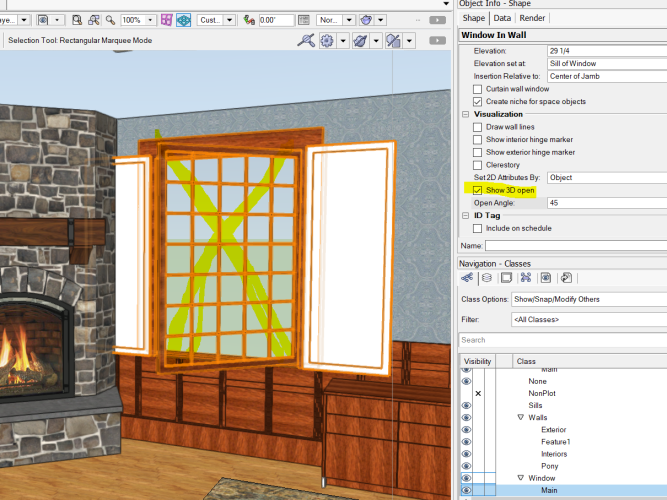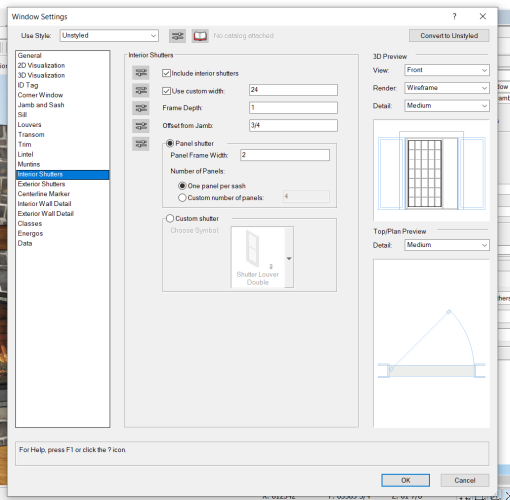Search the Community
Showing results for tags 'shutter'.
-
Does anyone know how to open just the window *shutters* in 3D? If I set the window to open, the inside glass opens which is not what I want. Without opening the shutters, millwork and other things show through them. I would also LOVE to be able to easily make these shutters bifold; currently that's not an option. You can change # of panels but that just splits things horizontally, not vertically. I don't see any option for this in Window Settings either: Hoping some VW folks see this 🙂 Thanks! Marci
-
I just started using VW 2019 and am wondering if anybody else is having issues with rendering lights with shutters in place. I have a light pointed at a 3d solid and it shows up fine in Open GL, Fast or Final render. If I put a shutter cut in place then I can see it in the wireframe view but it doesn't always show up when I switch it to the other modes... sometimes it does. Sometimes I will change a cut and it will show but then if I edit the fixture and adjust that same cut, when I come out, the change doesn't render. I've tried this in the drawing I'm working on with 50+ fixtures with shutters and also with a test file of just one light and a surface. Is there anything I could be missing that might make these changes visible in some cases but not in other? Thanks. Dave H.
- 10 replies
-
- shutter
- renderworks
-
(and 1 more)
Tagged with:
-
2017 Spotlight crashes when adjusting lighting fixture shutter
kpbyrnes posted a question in Troubleshooting
I'm trying to adjust the shutter on an ETC Source 4 19deg and whenever I click "OK", Vectorworks immediately crashes. Same response when trying to evenly space fixtures on a pipe (an issue I know is already known). Any input here?