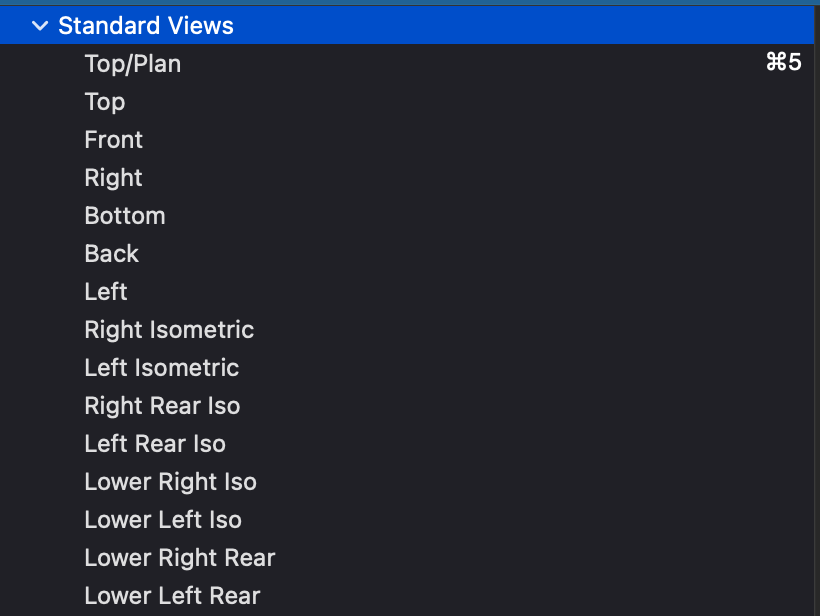Search the Community
Showing results for tags 'shortcut'.
-
Got a Mac. Have a full size Mac keyboard as is necessary. I'd like to set up some shortcut keys as renderworks styles so I can quickly preview in the design layer. Obvious thought was to use Modifier + Numpad Number. Doesn't seem possible? Stock keyboard shortcuts: Regular 2 = Line tool Num-pad 2 = Front Command+regular 2 = orthogonal Command+Numpad 1 = orthogonal While the numpad without modifier is it's own shortcut, any modifier key used with a numb-pad key isn't treated as unique. So you can't reassign Command+Numpad 5 to be your own shortcut. So in this example, if I try to assign Command+Numpad 5 to "Custom Renderworks" it says there's a conflict with the 2D plan shortcut. Hmm. Stranger still, if I go to find that shortcut to reassign it, here's what I get: So maybe I should try using a different modifier, like fN for example. Oh there's no way to add additional options for modifier keys. So that won't work. So maybe I should try to use unassigned function keys, like F16 for example. Vectorworks doesn't even recognize when I press it. Or if I press FN+F16. woo boy found a thread about in 2008 with some unfortunate news from Pat Guess I gotta go the extra mile and press an additional modifier key lol Unless it's changed in 13 years?
-
I was just editing a rectangle last week and hit the wrong key and saw a line show focus around the OIP object move/translate dialog. I didn't think this was accessible via keyboard and once in I could do everything I wanted. BUT how to get into to the OIP without mousing would be great. Is there a way? as keyboards are so much faster than mice.
-

Shortcut to create new designer layer and new class
Marcelo Bernardo posted a question in Troubleshooting
Hello Fellows In previous versions I configured two keyboard shortcuts to create a new designer layer and another to create a new class. In Vedtorworks 2019 I can't do the same. Not possible anymore? I just found the possibility of creating a shortcut to open the layer menu, but to directly create a new layer I didn't find the shape. Please how can I do this quickly and conveniently. Thanks. -
.....anyone know if there's a keyboard shortcut or way to add a tool button?
-
It must be there somewhere.....can anyone point me to it? thanks!