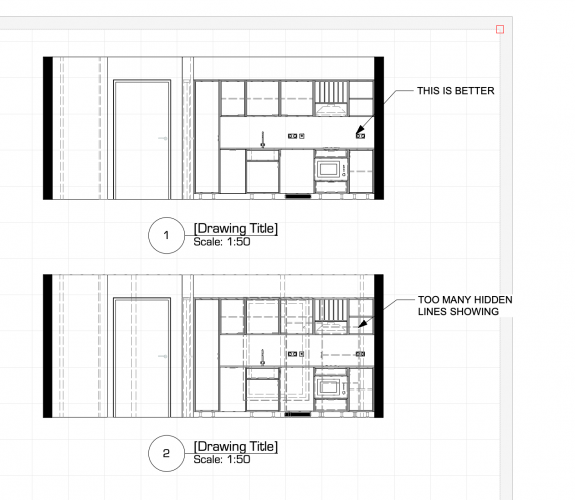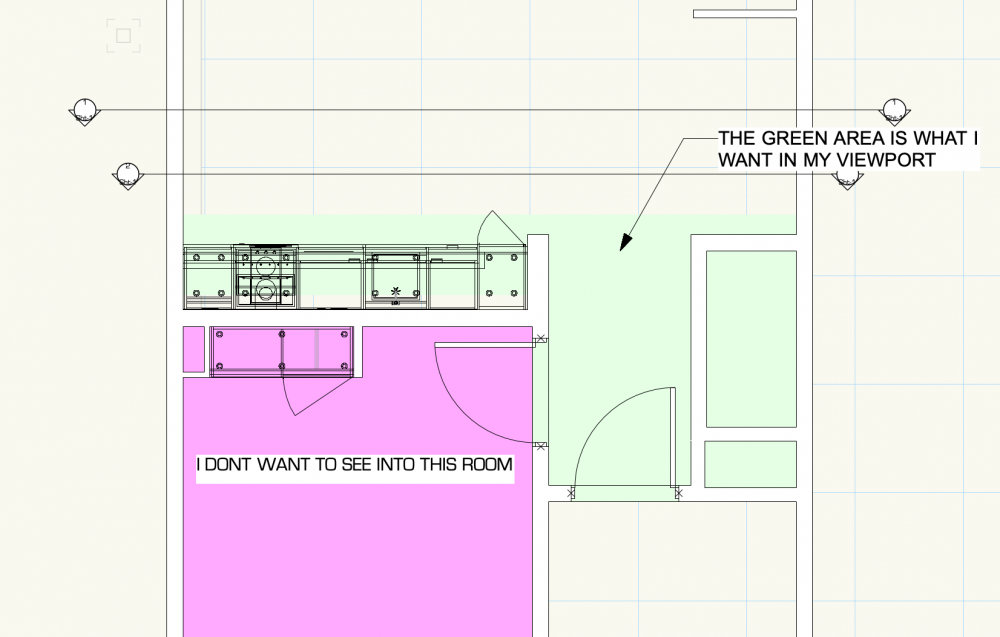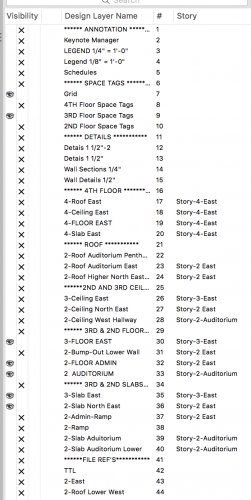Search the Community
Showing results for tags 'sheets'.
-
Hello! I am quite new to VW. I am an architect and I am trying to tune my custom titleblock. Usually my sheet numbers are numbered (1,2,3,4 of 14 lets say) but my drawing numbers have a prefix (A-01, A-02, indicating that it is an architectural drawing instead of Mech, etc). At the moment I have to click on each sheets 'sheet data' and manually change the drawing number. Is there a way to avoid that? A way that VW automatically generates the order unless I manually edit a sheet? At the moment, if I add a drawing between others, the stacking order might automatically change, but I'll have to go through each drawing number.. Also, is there a way to batch edit prefixes in sheet numbers? Best, Demetris P.S. Its my first time posting here, not sure if this the right space to post questions to the community. Let me know if I should create a post elsewhere!
- 1 reply
-
- 1
-

-
- titleblock
- sheet number
-
(and 1 more)
Tagged with:
-

Update the worksheet syntax please
fuberator posted a question in Wishlist - Feature and Content Requests
Hi This ancient VisiCalc stuff has got to go! Please make sheets compatible with google sheets/excel/numbers. It is crazy to me that I work with those tools every day and when I come to VW do my worksheets I have to go and google how to do a sum on on some cells. And the whole interface feels like 1998. Making a cell text bold is takes a minute of menus and tabs, it just seems like a priority graveyard to me. Or at least please explain Thank you-
- 1
-

-
- worksheets
- excel
-
(and 1 more)
Tagged with:
-
Hello Forum, I'm creating elevation views on my sheet layers from my models. I like to display using 'dashed hidden line' as a lot of my interiors have furniture with shelving inside etc. I know I can turn off classes for certain objects I don't want to display. Is there a way to 'hide' objects from appearing in the background as dashed hidden lines, it makes the elevations look messy and confusing. I guess I'm looking for an efficient way to achieve this, any help much appreciated, cheers (screenshots attached)
-
Collapsable Sheet and Layer Folders
Liene Cikanovica posted a question in Wishlist - Feature and Content Requests
I am sure this is not first time in wishlist, but in a quick search I could not find any to join. Problem: my files get really messy with 50 layers and 100 sheets and coworkers that are not familiar with the file structure, get confused. I would appreciate to be able to organize sheets, layers and viewports into folders that could be collapsable and hide unnecessary information. Now we organize layers with empty layers "***********FLOOR***********", but it is not a convenient way to do it. And I am not gonna insert empty sheet to organize sheets in that manner. What is your solution in organizing your sheets and layers? Liene -
Batch update (renders) of viewports on sheets
phin posted a question in Wishlist - Feature and Content Requests
My workflow is: I make changes to my model, I've set up several sheet layers, using cameras, to show the views I need, and I've set the render style for those. But I have to click and wait for each one to render before going onto the next one. Would be great to have some kind of batch render setting so I could set them all going without having to do them manually. (Have searched, couldn't find a duplicate - apologies if there is one!) -
Viewports on Sheet layers delete when exporting or printing PDFs
SamBrownJBA posted a question in Troubleshooting
We are using Vectorworks 2016 (Architect) on Mac. One particular file has started deleting viewports from the Sheet layers when we export them. This feels like a glitch. The Navigation pane suggests that the viewports still exist - but they are no longer on the sheet layer than the Navigation pane says that they are on. I've no idea where to even start diagnosing this problem - any assistance greatly appreciated! Sam- 2 replies
-
- export pdf
- viewports
- (and 5 more)
-
Hi I'm trying to show 4 viewports from inside a room i've modeled. I remember seeing in vectorworks there is a tool i can use that has 4arrows(Up , Down, Left, Right) and i place it in the room and it will generate the 4 viewports automatically. The only issue is I dont know what it's called and i cant find it in the tool sets. I'm hoping i didn't dream this up and one of you know what i'm talking about. Thanx