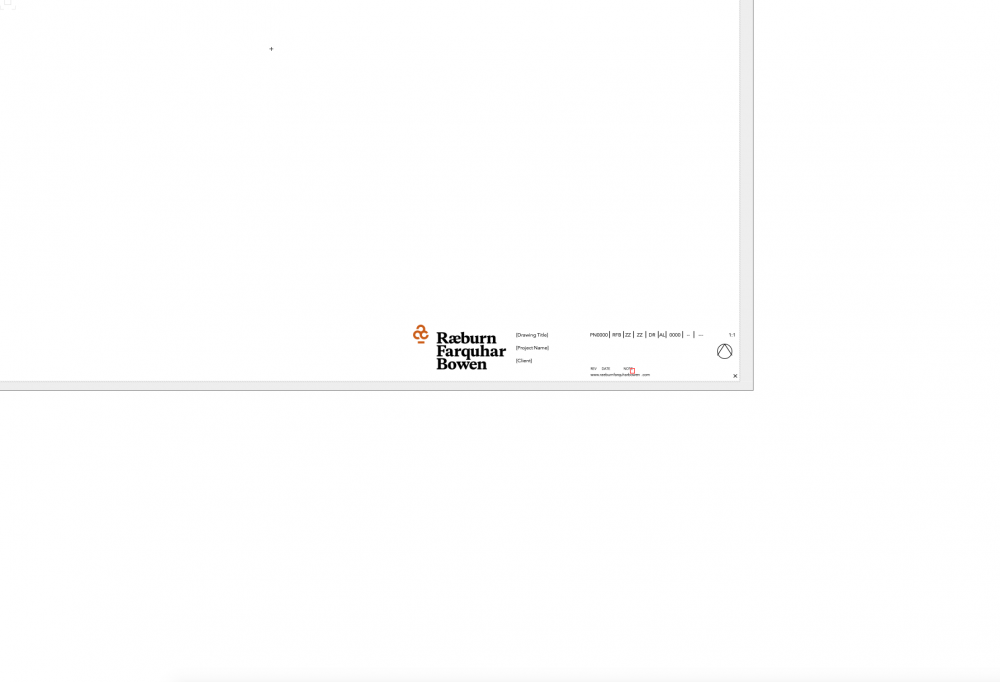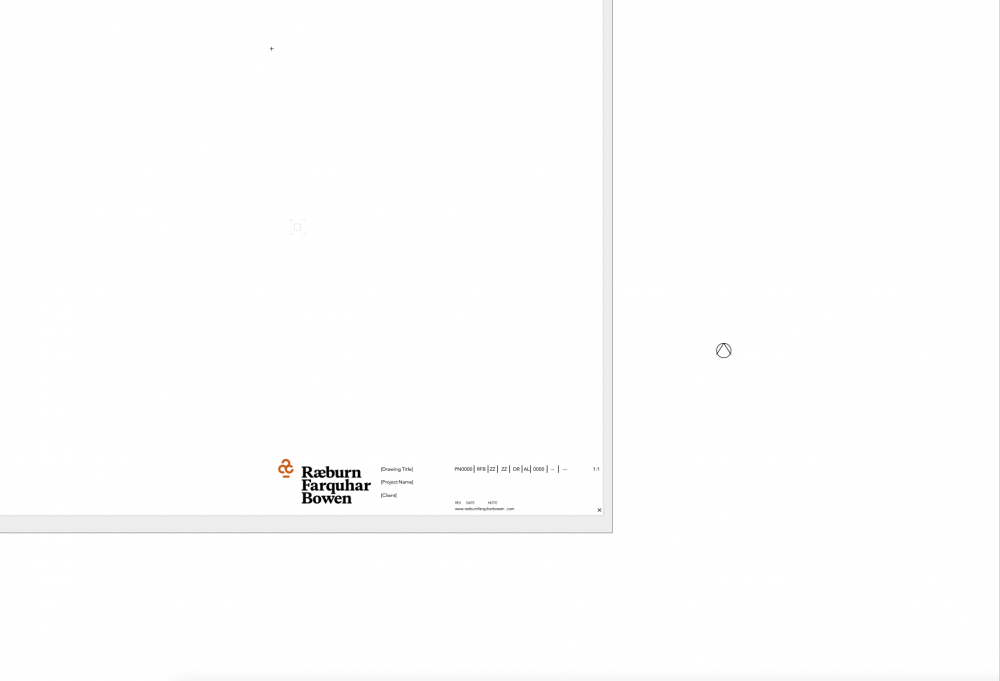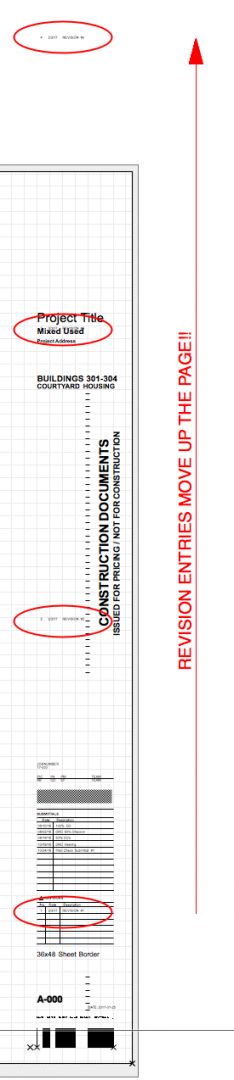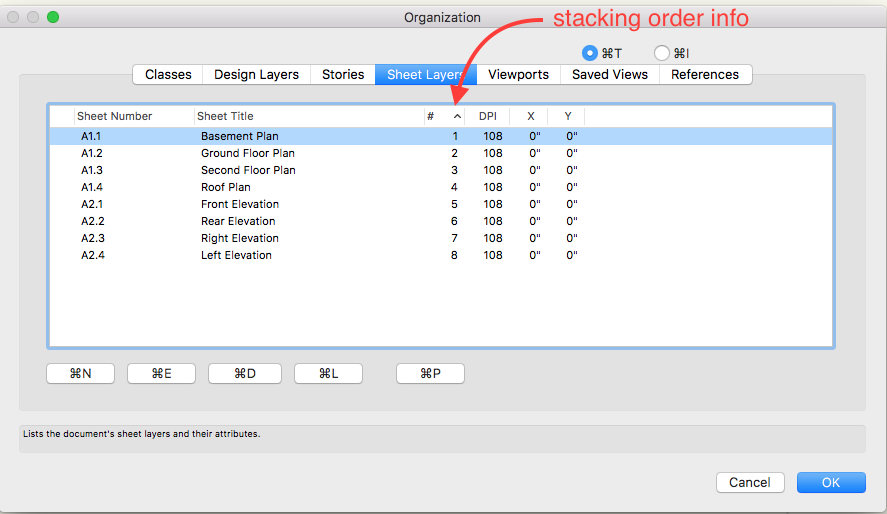Search the Community
Showing results for tags 'sheet border'.
-
I've been putting together a new title sheet border style which can be adapted to fit A0, A1 and A2 (both orientations) however the North point location doesn't reposition itself in relation to the other items, including loci of the title block. I've attached 2 screen grabs showing what happens to the North Arrow when the page size changes from A1 Landscape to A1 Portrait. Any wisdom is always appreciated!
- 8 replies
-
- north arrow
- titleblock
-
(and 1 more)
Tagged with:
-
Am I right to place them in the following folder in v2019 onwards (incl. v2022)? Libraries > Object Styles > Title Block Border Am I right in saying this is where we used to keep them in v2018 and earlier, or perhaps v2017 and earlier? Libraries > Defaults > Sheet Border - Title Blocks I've also been in the habit of keeping our Title Block Borders in our Default files, however we've ended with conflicting versions in our Library because of this and I'm thinking to remove them from the Default files and force users to place Title Block Borders using the Title Block Border tool after they open a new Default file, so that I only have to manage one file in our Library.
- 2 replies
-
- sheet border
- title block border
-
(and 1 more)
Tagged with:
-
Heya Team, I am in the process of building our new titleblock in 2021, and I've hit a bit of an issue that I'm sure has an easy fix. In previous versions I have completed the titleblock and sheet border and saved it as a group symbol (with the red text) then I could save that to our symbol library which let me drag it in to a new drawing easily. I have noticed when creating symbols now, there is no group option. This means if I save my completed titleblock and sheet border as a regular symbol it doesn't work correctly when I bring it in. I would also now like to have multiple titleblocks available depending on the project. How would you suggest I save them for easy access by all of the VW users in our company? Thanks a million!
- 4 replies
-
- titleblock
- 2021
-
(and 2 more)
Tagged with:
-
When updating the value of the 'Sheet Title' on my Title Block Border, via the Title Block Border Settings I am experiencing a continuous live refresh of the title block with each character entered. This prompts me to enter my title slower to ensure I'm typing the correct description. If I modify the sheet title via the Sheet Layers tab in the Organization window this of course is a non issue. Has anyone else experienced this problem?
-
In the resource manager from within and open VW file: Standard Title Blocks.vwx there are 10 title blocks to choose from starting with Custom Title block-01. However, In file manager if I open C: Program Files > Vectorworks 2018 > Libraries > Defaults > Sheet Border - Title blocks > Standard Title Blocks.vwx I see a different set of title blocks including my own custom title block and 6 standards. When I insert a sheet border, I can choose a title block from the resource managers list (the first list above) but not the second which has y regular title block in it. What am I missing? I thought these were one and the same?
-
- 2018
- title blocks
-
(and 3 more)
Tagged with:
-
Working on a Mac Pro 2010 running MacOS Sierra, Vectorworks 2016 SP6 I've created a custom title block which includes all the automated bells & whistles I need: Sheet numbers, sheet titles, revisions, etc. I keep it, along with a few alternate versions, in a workgroup folder for our department under Libraries/Defaults/Sheet Border - Title Blocks so that it is accessible as a default from the sheet border tool preferences. Everything works fine except one thing that is occasionally an issue: When I place a border using the sheet border tool, it appears in the document and functions as it should, but the record format does not import with it. When I place other default sheet borders that come with VW the record format comes with it, and I'm pretty sure that at some point in the past the record format was importing with mine as well. In most cases it's not a big deal since it all works, but occasionally I want to alter the record format for a specific reason in a specific project and I cannot because it is not visible in the resources browser. I understand that there is a hidden record format for revisions that can be toggled visible/hidden using a script. I am wondering if my format is for some reason imposing as hidden. Has anyone else experienced this, or something similar? Is there a setting change or script that could solve this? Thanks, Seth
- 2 replies
-
- title block
- record format
-
(and 2 more)
Tagged with:
-
Better functionality of the Revision Box
Kevin C posted a question in Wishlist - Feature and Content Requests
Can we please have the facility to access the current drawing revision and display it in a title box at the same time as the Revision Block please. What I mean is that when using the Revision Block (and the Issue Manager), you fill in the current revision etc. that is displayed, but you have to manually include a revision edit to the title box. This should be automatic, but for some reason if you use the ":rNo" tag in your custom title box, it can only appear once - In the revision block, but not in the title block as well??? Also can we have some control over the format of the revision box. Ability to change the Headers from Date / Approval / Zone to something of our choosing - Like E.g. Date / By / Approved / Checked / etc. and choose whether to display or not -
I customized the Sheet Border tool to work off of a Title Block symbol with an area for tracking Revision entries. I followed the tutorials re: record formatting, etc. It all seemed pretty clear. The result is anything but clear. The first Revision Data entry displays in the correct location. The 2nd Revision Data entry is meant to fall into place below the first one. Instead, it appears a third the way up the sheet. Each successive entry keeps moving further north by the same distance. Please see screenshot, and if you can lend a hand, I've attached the file so you can look under the hood. If anyone can tell me what I'm doing wrong here, it would be very much appreciated! Thanks mg Sheet Border - Revisions Text Issue.vwx
-
HI, Does anyone know if its possible to create a custom title block with a record field that draws information from the stacking order (as viewed in the sheet layers window) of the sheets so they can be listed as numbered separately from the 'sheet number' record? See screenshot. I want to generate a worksheet that is able to refresh this info as sheets get added to the file. Example: A.1 - First floor - 1 of 3 A.2 - Second floor - 2 of 3 A.3 - Third floor - 3 of 3 Thanks!
- 4 replies
-
- sheet border
- record field
-
(and 1 more)
Tagged with:
-

Sheet Border/ Title Block not linking to title in single file
Asemblance posted a question in Troubleshooting
Hi all, I'm having a bit of an issue with Sheet Titles on Sheet Borders/Titles Blocks. I've recently set up new title blocks with linked record files, so that the title block takes its name from the sheet name etc. This has been working OK, until I tried to make some changes to the blocks today. Since this, one of the files I have been working on refuses to link title block to sheet title information etc. I can only assume somethings going on with some broken reference or duplicated symbol id#. I thought I would simply make a new title block in the default sheet border/title block file, with a new record file, and a new name, and use this. However the new block I created still does not work with this one particular file. It DOES work with other files, i.e. if I create a new file, add a sheet border, pick the new title block; this will create the appropriate Sheet no, sheet name etc links. Any ideas?? Thanks, Anthony