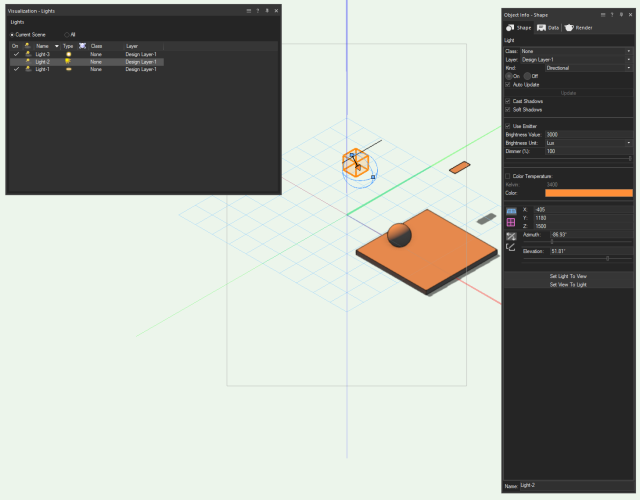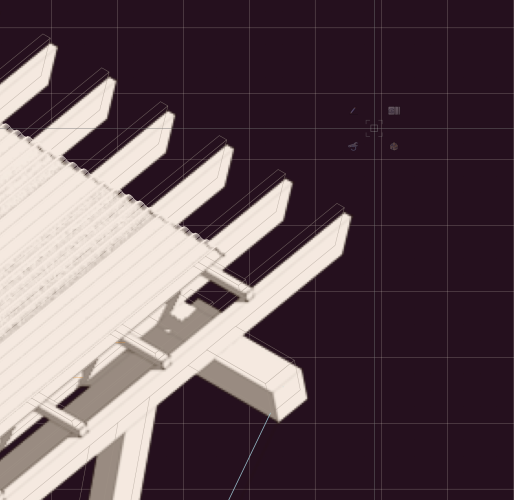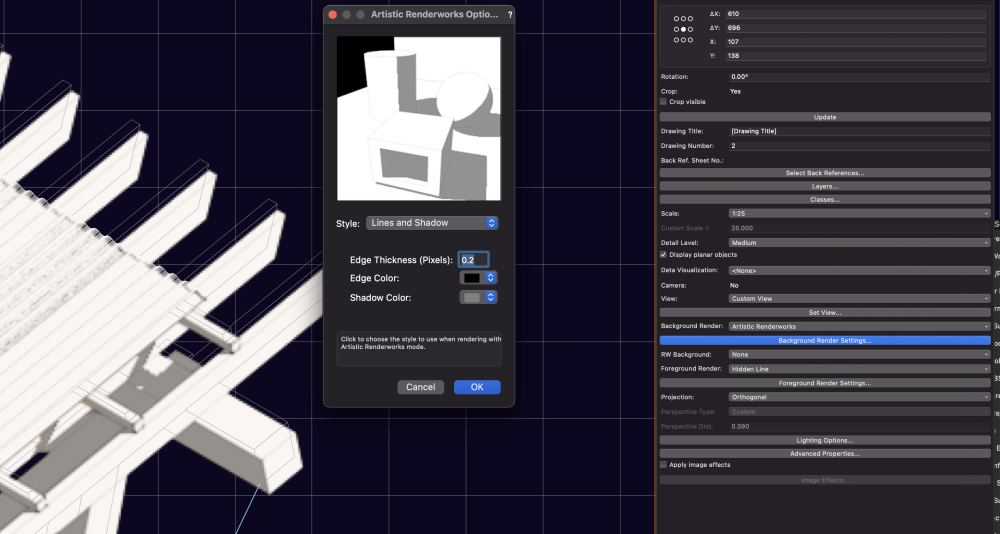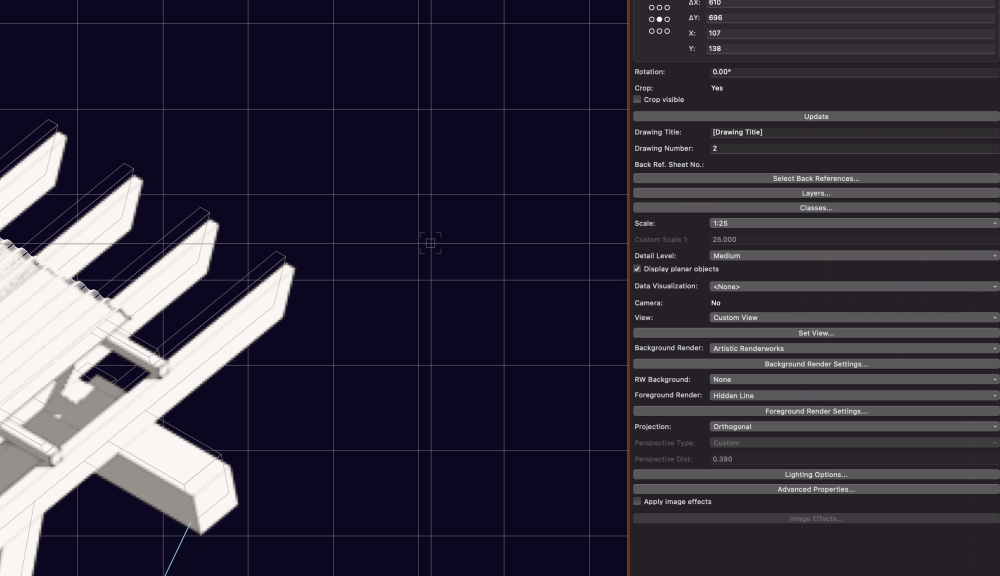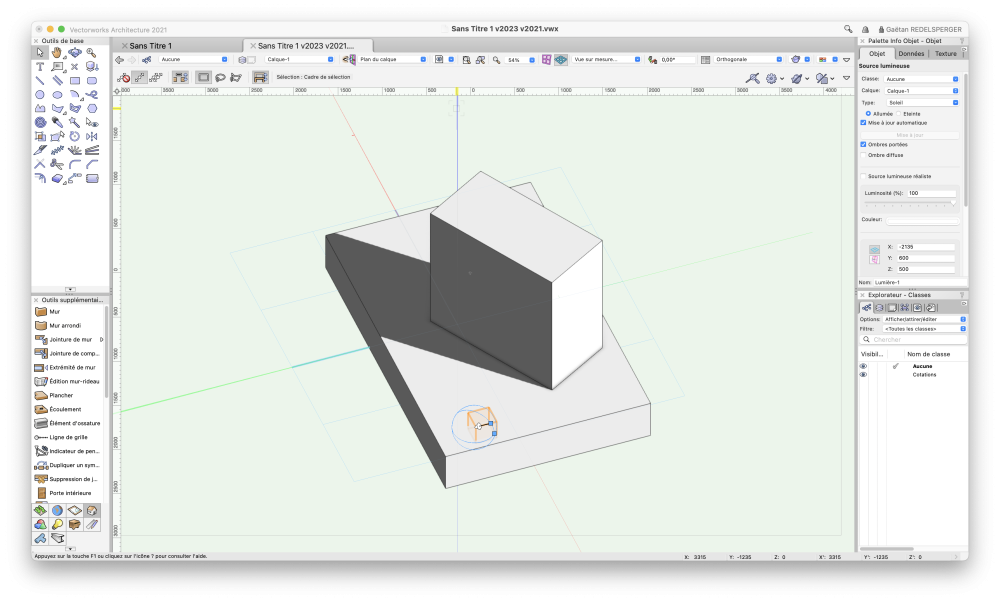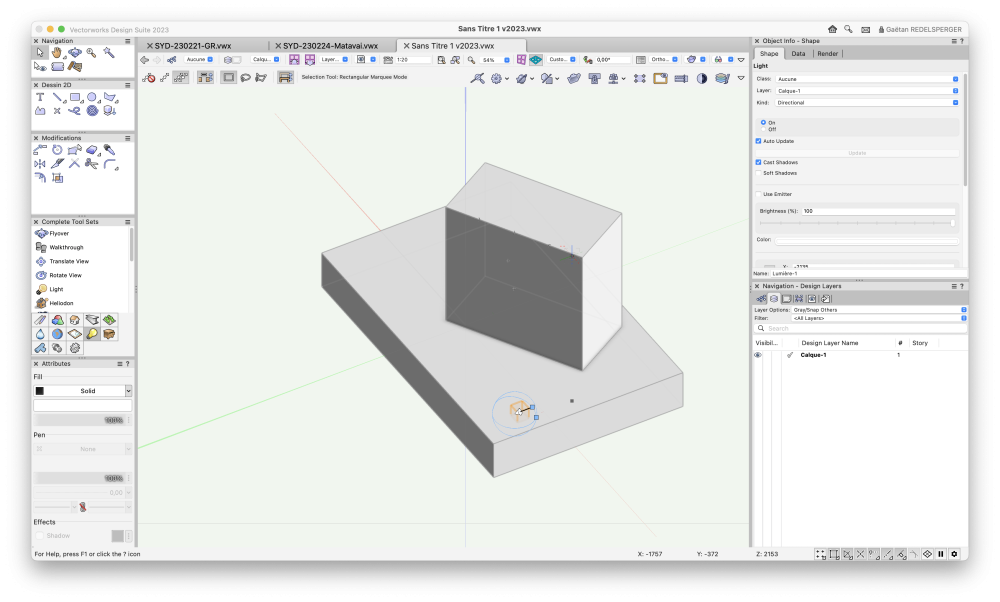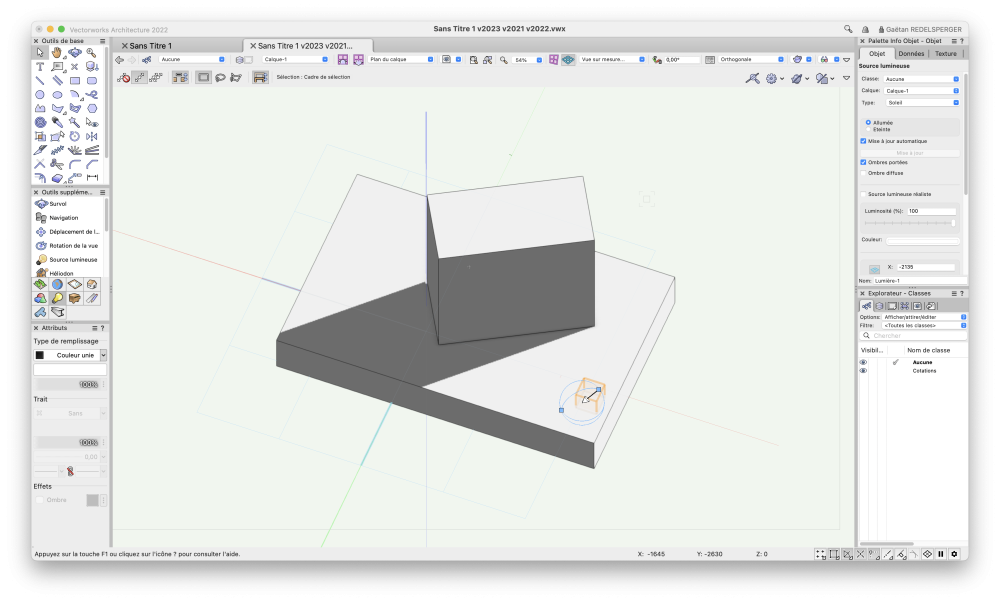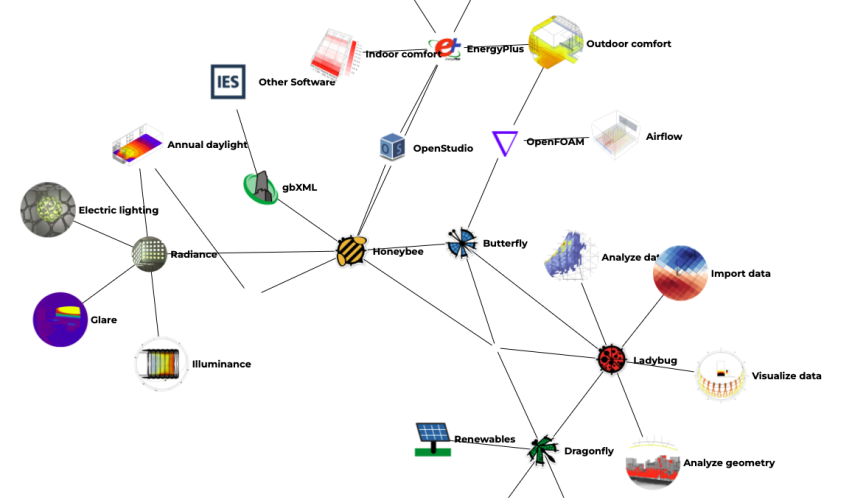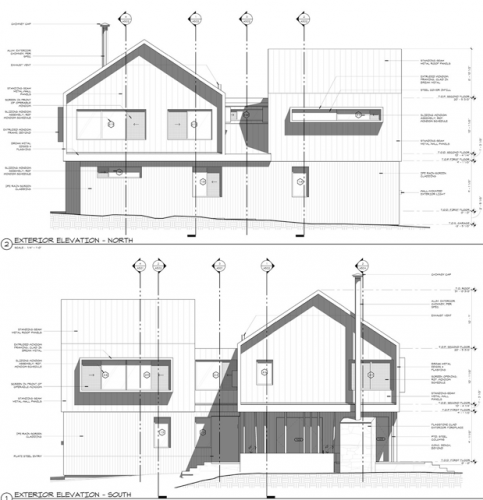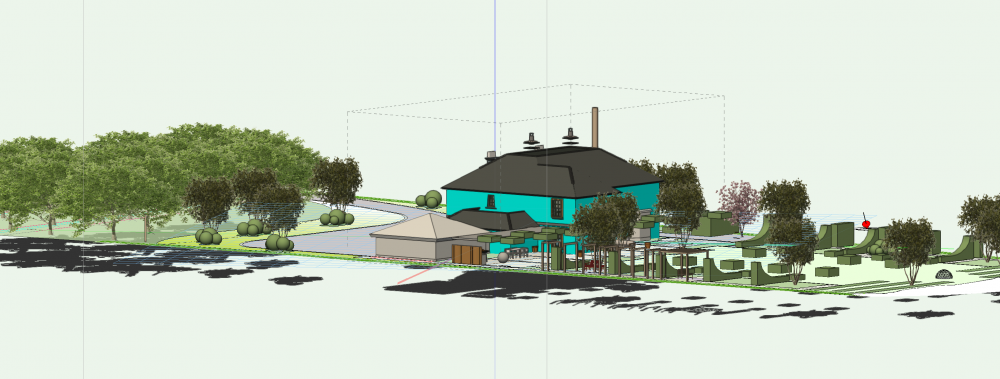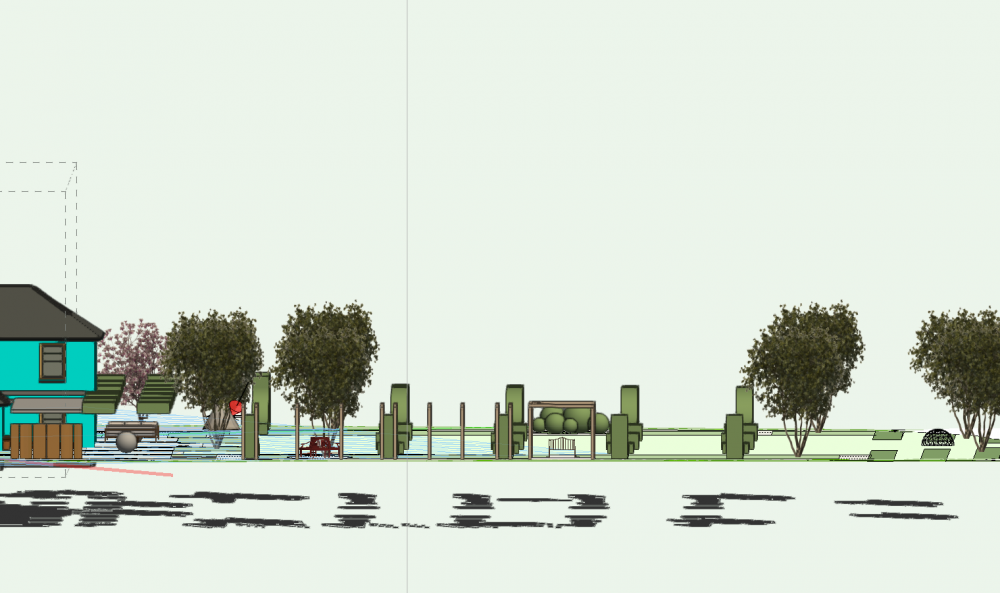Search the Community
Showing results for tags 'shadows'.
-
Hello all, v2024 1.1 I created a line-light from a line and an area-light from a rectangle (both automatically converted to a NURBS curve in the process). But neither are illuminating. A direction light is illuminating as normal. Anyone having a similar experience.....? Or have a missed a setting? Incidentally there is a known issue also shown here, meaning Light-2 is on in the model, on in the OIP but not on in the Viz-lights palette. See separate thread.... ....and I am not sure why the sphere isn't casting a shadow onto the slab, given settings in shaded-options? 20231116 Lighting Trial.vwx
- 4 replies
-
- lights
- line-light
-
(and 2 more)
Tagged with:
-
Hello, Following some advice on another topic a while back for creating drawings that have hidden line but also show shadows i'm coming up with an issue i wonder if others have come across To create the views/style i've set the Foreground render as Hidden and the BG render as artistic render (shadows & Line) the results look great when zoomed out but as you look closer you notice an offset from the hidden line to the render in the bacjkground is this a graphic card by any chance or some hidden setting i'm missing See files for better explanation VW22/mac hope that explains things
- 2 replies
-
- shadows
- presentation
-
(and 1 more)
Tagged with:
-

No drop shadows in shaded render mode with integrated graphic card ?
GatRed posted a question in Troubleshooting
Hi, Maybe it’s a known limitation, but is it normal to have no drop shadow in shaded render mode on a computer with an integrated graphic card with Vectorworks 2023 ? (Macbook pro 13" 2018, 2,7 GHz Intel Core i7, intel iris plus graphics 655 1539 Mo). See attached file with Vectorworks 2023, Vectorworks 2022 and Vectorworks 2021. Sans Titre 1 v2023 v2021.vwx -

Connection with Lady Bug Tools ?
GatRed posted a question in Wishlist - Feature and Content Requests
Hi, I wish that instead of developing energos and other analysis marionnette objects specific for Vectorworks and with limitations, that could be created the integration of ladybug tools. https://www.ladybug.tools They are open tools, and written in Python. Today, they are usable with Rhino. Don’t be afraid of the first look, those tools are awesome and allow to make really precise analysis based on open source and recognised calculation engines like energy+ or OpenFOAM : - thermo dynamic simulation - energy needs - illuminance - airflows - summer comfort - shadows analysis - … As there is marionnette inside Vectorworks, it should not be really complicated to use those tools with vectorworks for the 3D model part instead of Rhino. And thought that it would make Vectorworks the only Architect CAD software that allows you to make precise analysis, but it seems that there is already a commercial Revit plugin… Nevertheless, this connection between Ladybug tools and Vectorworks would be awesome. Best, Gaëtan https://docs.ladybug.tools/ladybug-tools-academy/v/climate-analysis/sun-path-sky-mask-and-direct-sun-hours- 2 replies
-
- 3
-

-

-
- marionette
- shadows
-
(and 3 more)
Tagged with:
-
Not sure if this is a wish list item or me not knowing where to double check a preference setting. I couldn't see shadows from a helidon tool (VWX 2022 latest sp.) Turns out that it wasn't me. The default for Shaded Options (Open GL too) was to have the shadows turned off. Why would I insert a light source if not to have shadows? hmmm
-
Hello All and Happy Holidays! Is there a way to stop my section cut from casting a shadow? I am trying to render some interior elevations in final quality renderworks and I end up with a shadow last by the cut line of the section. Thank you fro the help, this forum is an excellent resource. Matt
-
Hi there, I need to submit a shadow study at the earliest, but for the first time since I have been using heliodons, the shadows are below the surface, therefore are not visible on 2D. I must have a setting mixed up but no matter how many tutorials/forums/guides I check I cannot find a solution to this. Thanks!
-
Hi Folks I have had this question in another topic, but realized that it belonged here. So now I will re-ask:-) I am looking for a way to show daylight/sunlight in top view in a house, but as if the roof above was on. I have tried creating a transparent texture that casts a shadow, but it only works in Open GL with transparency set to 31% or more. It will not work when rendered properly. I attach an example of how it shouldn't look...
-
I want to show plant shaows in a top plan drawing (2d) I clicked on display shadows as they are in the wrong place I double clicked on the plant, chose DEFINITION, RENDER then option CUSTOM. I adjusted the shadow (see below) and clicked ok. The shadow render did not adjust to new settings. To test I clicked the plan to add a new plant, the new shadow settings are not showing. I have set the DOCUMENT PREFERENCES/SHADOW to the same settings as well, it also has no effect. Please advise Running VW 2015 SP5 build 290108 on Windows 10 Home Image shows DEFINITION screen to the left with top plan view to the right - shadows completely different.
-
- shadows
- plant definition
-
(and 2 more)
Tagged with:
-
- 10 replies
-
- elevations
- renderings
-
(and 2 more)
Tagged with:
-
I followed artistic style background and hidden lines foreground but the shadows edges are pixelated, How can I get these edges sharper? Thanks