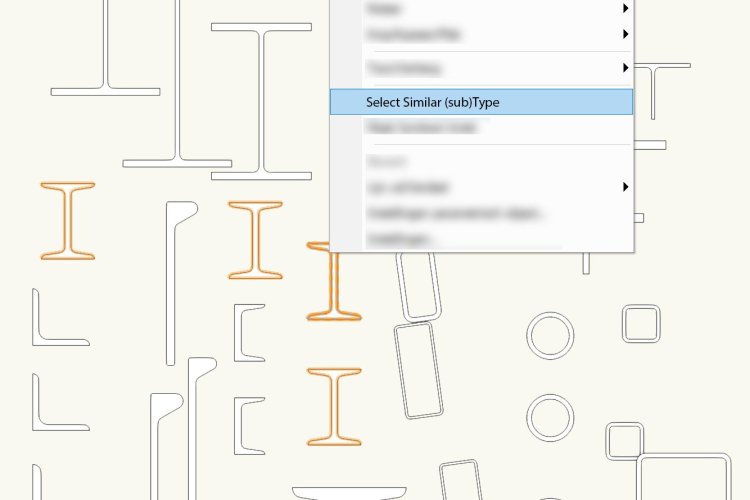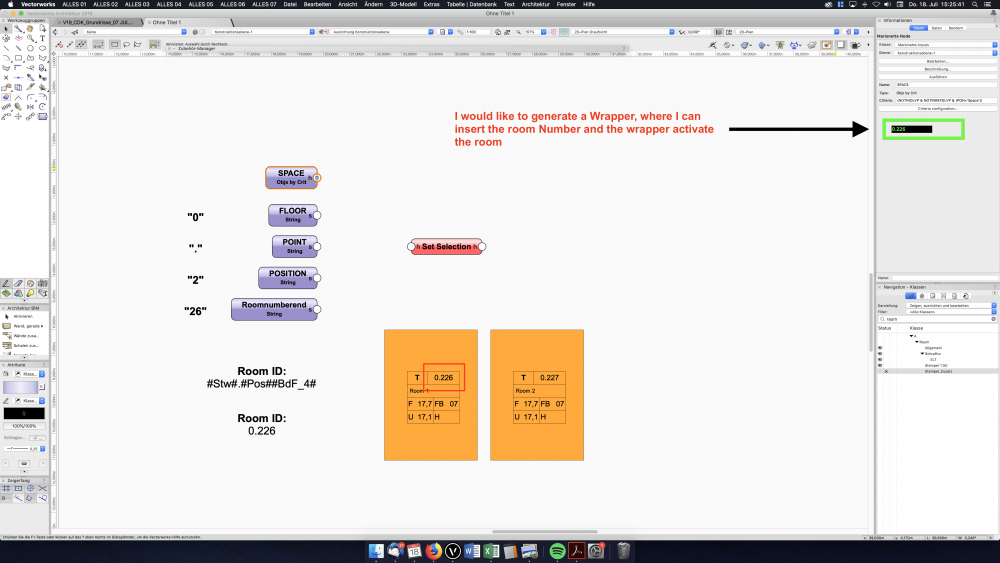Search the Community
Showing results for tags 'select'.
-
I often only want the outer lines of a given 2D object that I've imported., e.g. this set of roof line work where I only want the outer roofline. I realise a lot of these lines cross into the inner space (and I'll need to trim them) but just getting the outer ones in a selection would remove a tedious small repeted action. I want to do this with drawn elements, and items like surveyor's TINS, and also the jumble of objects that results from exploding .pdfs (where there is normally only a single layer in the drawing).
-
An important feature in Autodesk Revit for effectively changing objects in large BIM models is the ability to right-click on an object and select all equally objected Styles in the entire model and change properties or replace objects with another Style. See the attached lines that describe this possibility in Revit, "Select All Instances". https://www.youtube.com/watch?v=NIyh8h_3DtM https://help.autodesk.com/view/RVT/2022/ENU/?guid=GUID-AB47C2E6-80C4-4C13-ADF1-B77775DD41D5 I have not been able to find this feature in Vectorworks. Am I not looking in the right place or is this something that doesn't exist? If this function does not exist, I would like help to create a script that will help. Suggestions on how I understand this can be done. When I have marked an object in the model, I want the script to find the Style Name of the object and then select all similar objects in the entire model. Then I can directly change properties in OPI or I can replace the objects with another Style. If we can also run a script that only searches for objects on the same Design layer and/or only among objects that are visible in the view, just like in Revit, it will be even better. We need this function since we don't necessarily have other parameters to search for that can do this job. Our models are used directly to build after so that we do not use drawings for construction. Then the model is not structured based on Attributes that the Select Similar Preferences function is based on. I am unable to use this function to make selections in the model as described above. Maybe I didn't understand this function. If I'm wrong, I'd really appreciate it if you could show me how to set this up in Select Similar Preferences.
- 25 replies
-
- 2
-

-
- selectsamestyle
- landscape area
-
(and 1 more)
Tagged with:
-
Is there a way to rename a class with multiple subclasses? For example I have just imported a civil engineer's CAD survey and it has hundreds of classes with subclasses, all using standard abbreviations. Unfortunately the file was a mess and most of the information will just be deleted. There are some classes I would like to keep and rename more legibly, but I'd rather not individually change the base class name ten times. In a related vein, some of the imported linework is at an accurate height, but a lot of it has seemingly random height values, like tree symbols, leader lines, and text notes sitting a quarter mile up above the topography. Is there a way to select all items on a class (other than just turning all other classes invisible, and selecting what's left). In Rhino if you do a Select All Objects On Layer (Rhino layer being comparable to VW class) command, it would warn you that some items of that description were not currently visible and prompt to turn on. That's the functionality I'm trying to recreate.
-
Script to select similar objects based on the objects sub-type or parameter. How it works Select an object and run the script. It will try to detect the type and use a smart criteria to select similar objects. This works better than the default 'Select Similar' Tool of Vectorworks because it uses object styles and parameters to select. For simple 2d objects it select objects based on the same type and class. For plugin objects (PIO's) I've scripted custom criteria based on parameters I think are useful for selection. For example @Paolo mouldings can be selected based on profile type/size. I can add more custom PIO's on request. Hope it speeds up your workflow! Download Get it on Gumroad for free Feedback? Suggestions? Request? Let me know!
-
Hey Community, I would like to select a Room to Input a Roomnumber wich is seperate in the Informations. Look at the attachment We have 1500 rooms it can helps a lot 😉 Thx a lot from Dresden - GER Mathias (I work with VWX19)
-
I'm having an issue with VW selecting whole objects from components of thet object that are not visible. For example, I am attempting to select a line drawn at a wall by selecting the line thats visible at the door. VW keeps selecting the door rather than the line even though the door head is not visible. How can i make VW select only whats visible? Thanks.
-
Hello, all. The problem: Take a Vectorscript menu command at hand as an example that does a lot of SetSelect/SetDSelect (1) calls, creates and deletes many temporary and not temporary objects (2). Searching for a Vectorworks functionality that disables drawing refresh due to any drawing/selection operations done programmatically I've found SetCallBackInval. Its documentation states that: Thing is that it doesn't work. Setting it to any value the net effect is the same: objects created by the routine become visible as soon as they are created selected/deselected objects' border highlight appears and disappears on the go A workaround to hide the temporarily created objects while the routine is running, is to set their opacity to 0. This solves partially problem (2), since temporarily deleted objects should be handled in a different way - by scheduling them for deletion at the moment which the drawing should be redrawn. Another problem still persists - (1) or how to remove the flashing effect when an object is selected/deselected during the time the routine is running. Any ideas why the SetCallBackInval doesn't work and how to achieve the desired effect?