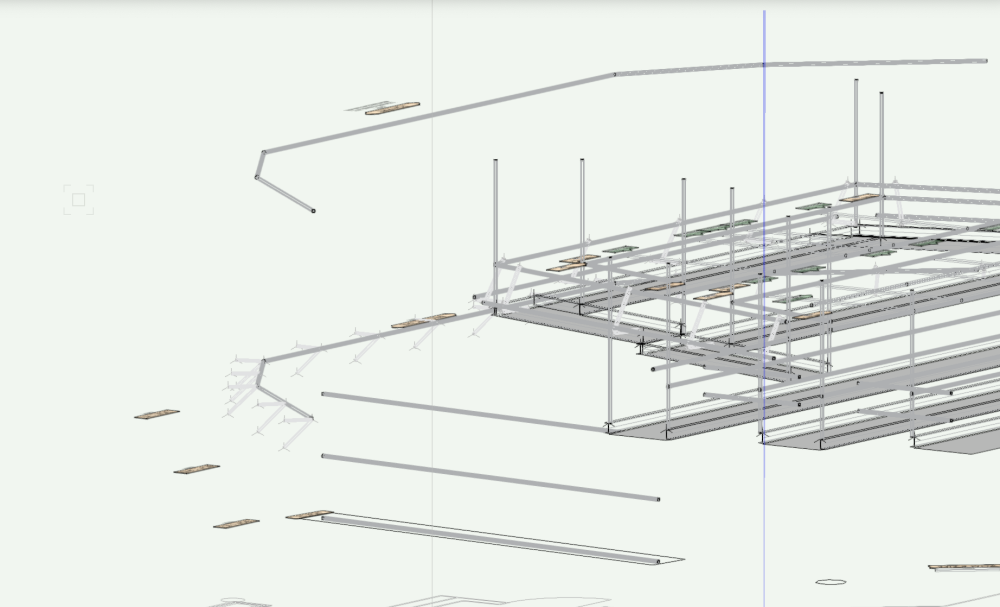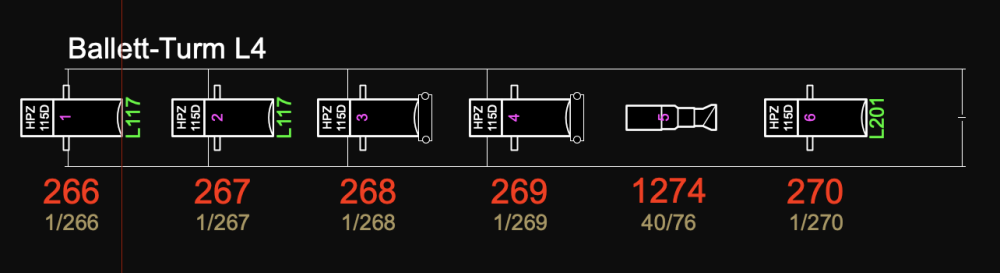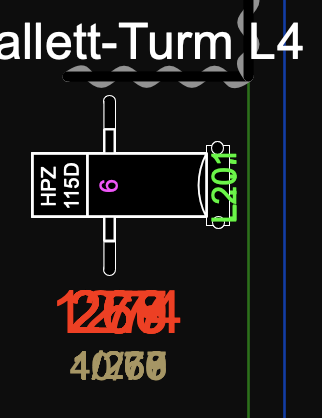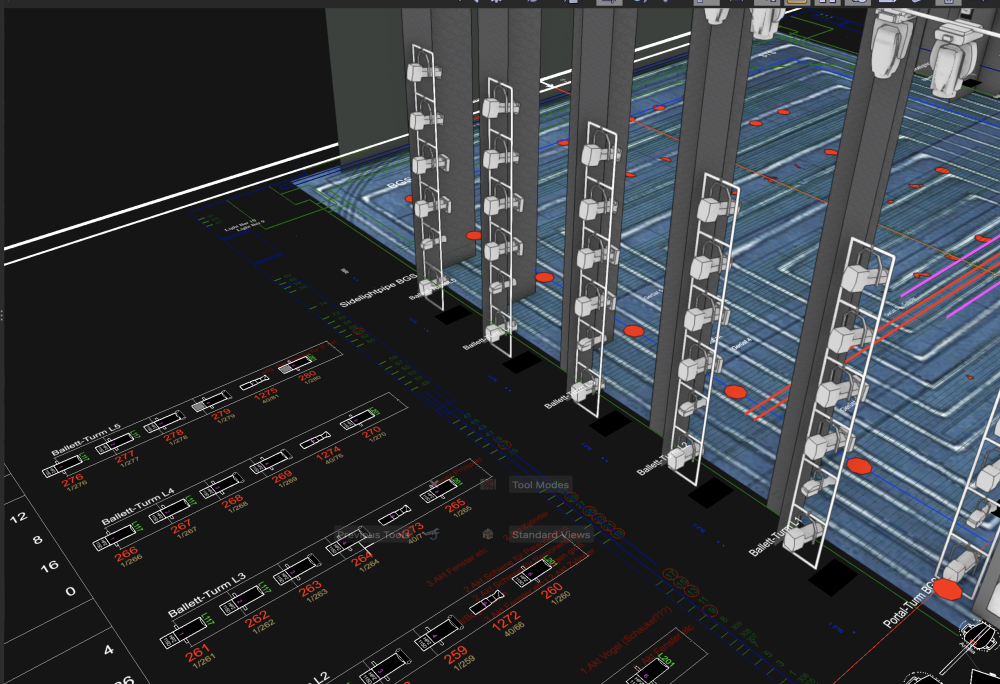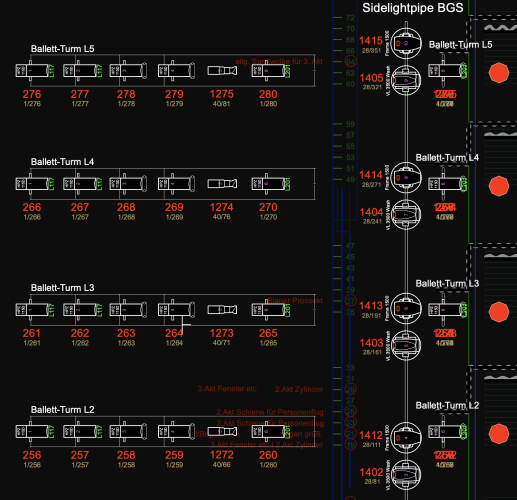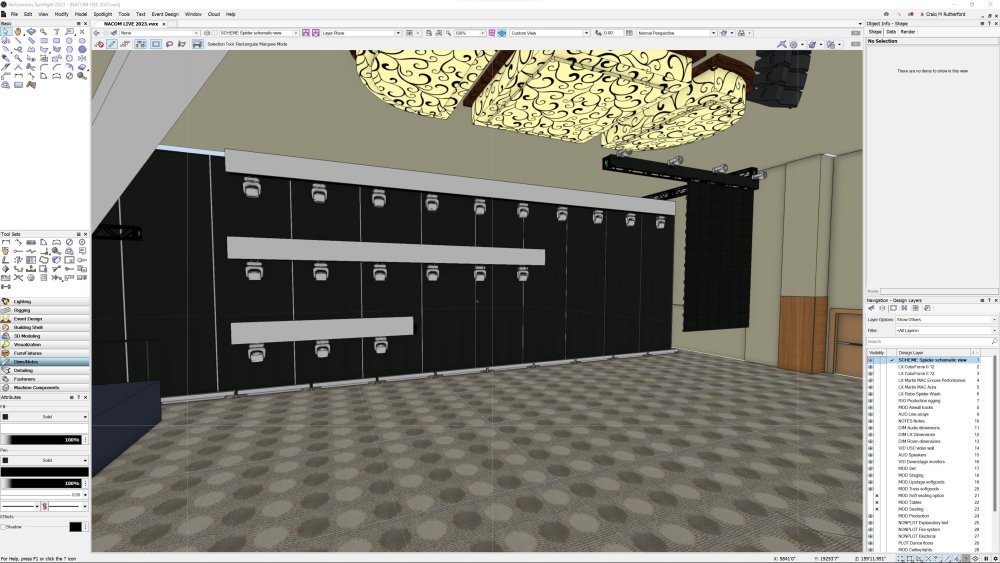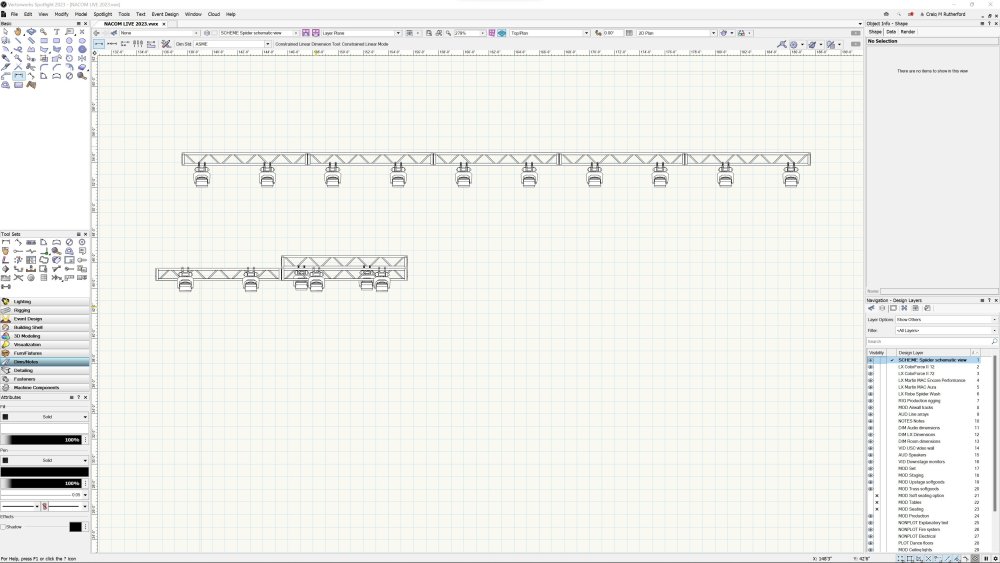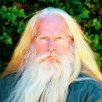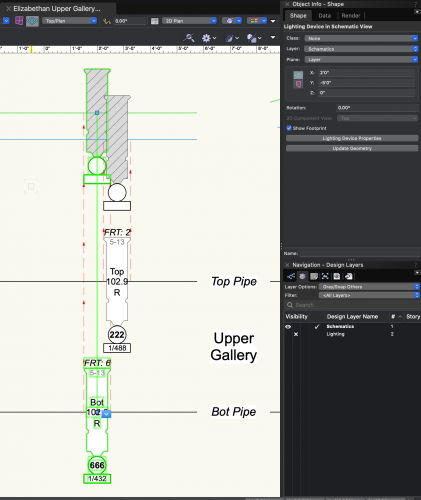Search the Community
Showing results for tags 'schematic view'.
-
Hello community! I have a theater space with box booms stage left and right, and a balcony rail and ceiling pipe that exist on top of each other. I am trying to find a good way to draft these going forward so I have a good file to send to guest designers, and I think schematic views are the best way to do that, but I have a few questions. -When I delete a light off of the Schematic View 2D pipe, the light on the original hang pipe stays there. Do these not stay in sync? I tried updating all schematic views and that didn't help. When I delete the lighting instrument off the original 3d pipe, it deletes off of the schematic view, but this won't be easy to do when lights are stacked on top of each other (the whole reason I want to use schematic views). -I would love the original hang pipe and light fixtures to display as 3d objects or a shaded object rather than their 2D view, so it's easier to delineate between the schematic view hang pipe which should be modified, and the original pipes drafted on top of each other. -Should I be using the ladder pipe tool for the box boom application? Does that apply to the balcony rail/ceiling pipe as well? I very much appreciate any help! Thank you!
-
Hi, I'm using Vectorworks 2023 SP1 on a MacBookPr0 2017 running Ventura. A "newbie" question that I haven't found an easy answer to... I have applied a simple legend to each of the seven Lighting Devices rigged on a vertically hung 7-rung ladder. I have created a Schematic "Top" view of the ladder and, after rotating it 90º, it displays the "Lighting Pipe Ladder in Schematic view" and the seven lights and their legends (Channel, Universe/Address, Colour, Gobo etc) absolutely perfectly. So far so good. How do I hide the Legends that are displayed one on top of the other beside the "real" 3d Lighting Devices when in Top/Plan view while still showing the Legends beside the "Lighting Devices in Schematic View"? Many thanks, John
-
I need to be able to have a Schematic View of a vertical lighting pipe on my design layer next to my original lighting position instance, but if I select Show Beam, it turns it on from both the original instance, and the Schematic View. Can I turn it off in just the Schematic View?
-
- schematic view
- spotlight
-
(and 1 more)
Tagged with:
-
Schematic views randomly moving objects around
Craig Rutherford posted a question in Troubleshooting
Have a look at these two screenshots. I am trying to create some schematic views showing these lights for the purposes of an accurate plot. The top line of truss inserted with each truss swapped in the order. So instead of 1 2 3 4 5, the truss was ordered 5 4 3 2 1. The second line of truss I can't even figure out what it's doing. Despite selecting "Front" in the dialog box, two of the three schematic view objects are set to "Rear", and they've also somehow rotated such that I can't get the cross bracing on the truss to be correct. Not to mention that one is appearing above the other two. Some lights (but not others) appear to be hung on the top chord of truss, despite them all being aligned perfectly. I haven't even tried the bottom set of truss. This seems like possibly the simplest use case scenario for this tool. Just a line of truss with some lights. No fancy raking or strange lighting positions that should throw the tool into the tizzy it's apparently in. I've tried messing with selection order, deleting all the hoists so the truss system isn't connected, making sure I'm in Top / plan view. -
Is there a way to use the "Show Footprint" in Schematic views that does not show the Label Legend Containers in the footprint? Ungrouping the schematic view and deleting the footprint LL Containers breaks the live link. I'd like to preserve that link if possible. After all the Circle container around my Channel is not actually part of the footprint of the instrument. Thanks Shine On! Michael
- 1 reply
-
- entertainment
- schematic view
-
(and 2 more)
Tagged with:
-
In a file a created a while ago all of the fixtures in my schematic view now show up a Lighting Pipe objects in the OIP. If I try to recreate the position as a schematic view just the pipe appears but none of the fixtures that are on it. All the fixtures behave as normal in the non-schematic view. And yes the position on the Lighting Device matches the pipe it's on. There is no doubt some mode I turned on that is causing this but I don't know what it might be. Thoughts?
-
It seems that Schematic View will only show rigging objects. First of all, is that correct? Does Plot & Model view still exist somewhere? I can't find it in the workspace editor...