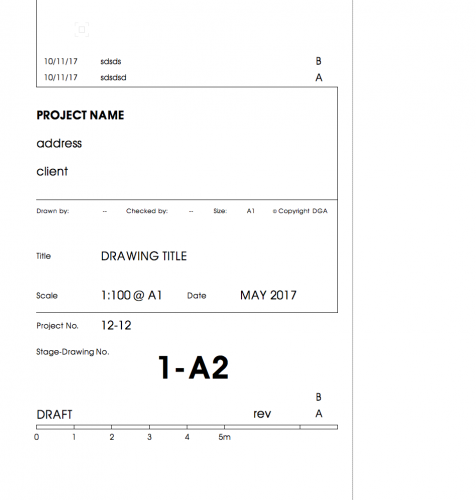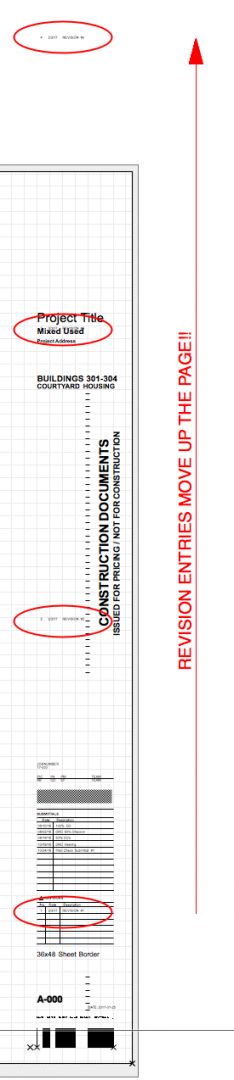Search the Community
Showing results for tags 'revision data'.
-
Support for internal revision tracking
Christiaan posted a question in Wishlist - Feature and Content Requests
BIM standard ISO 19650 has this great concept of revision management for internal work in progress changes, helping you manage your work-in-progress and avoid losing information during its development. This system is intended for any kind of 'information container' (file), be it a model file, a drawing, programme, whatever, but you can also treat VW Sheets as information containers, even if you don't export them to files. These WIP revisions are denominated with a two-number suffix. So you start off with P1.01, make a change P1.02, make another change P1.03 and so on. Then when you're ready to issue the changes to the wider team it gets shared as revision P1. Nobody except your internal team can see the work-in-progress revisions. What would be nice in Vectorworks, for Sheets, is the ability to record these internal work in progress revisions in the Title Block Border revisions, but to be able to control visibility so that they're only seen by the internal team. So some sort of parallel list of WIP revisions, that can be switched on or off while viewing the Sheet (on by default) and also at a higher level when using the Publish or Export commands (off by default and requiring explicit switching on on a one-off basis each time you Publish or Export, if you want them to be visible). Harder to get my head around, but also potentially very useful if executed well, would be some way to manually record WIP revision notes when saving a copy of a whole VW file. If there are Sheets involved this could include an automated summary of WIP changes to Sheets too (so a P1.01 revision of a VW file might include a bunch of different revisions to Sheets, P1.05, P2.03, P1.02 etc.). To work well though I think this would need to involve some sort of a new high level menu command (File > Save as a Work in Progress) for explicitly saving a file as an ISO 19650-compliant WIP file. Rather than simply duplicating a file manually in your file system. This command could then prompt the adding of WIP revision meta data. There's also the Project Sharing History tab, although to be honest I've never used it. But seems to me this could be used for recording file level internal revisions with a bit of discipline. Does any do this? It would certainly be more useful if it verbosely tracked changes to Sheet revisions. -
Hi all, was wondering if anyone could provide some help on how revisions and issues work with VW2020. I've got all of the text boxes etc in the title block and been looking through the title block manager but struggling to see how to actually input the data and create a revision. I have found the worksheet but again unsure how this works. Any help would the greatly appreciated! Thanks!
- 1 reply
-
- titleblock
- 2020
-
(and 1 more)
Tagged with:
-
Hi I am busy updating our title block in VW18. Our title block has a revision number next to the drawing number. Rather than update this manually each time I would like it to be update along the actual revision data. Problem is the number keeps mounting upwards. We could limit the visible revision data to 1 but then we cannot show a record of the revisions. Is there a way to have a separate revision number update automatically but not move location/ duplicate itself upwards? Make sense? Many thanks Paul
-
I customized the Sheet Border tool to work off of a Title Block symbol with an area for tracking Revision entries. I followed the tutorials re: record formatting, etc. It all seemed pretty clear. The result is anything but clear. The first Revision Data entry displays in the correct location. The 2nd Revision Data entry is meant to fall into place below the first one. Instead, it appears a third the way up the sheet. Each successive entry keeps moving further north by the same distance. Please see screenshot, and if you can lend a hand, I've attached the file so you can look under the hood. If anyone can tell me what I'm doing wrong here, it would be very much appreciated! Thanks mg Sheet Border - Revisions Text Issue.vwx