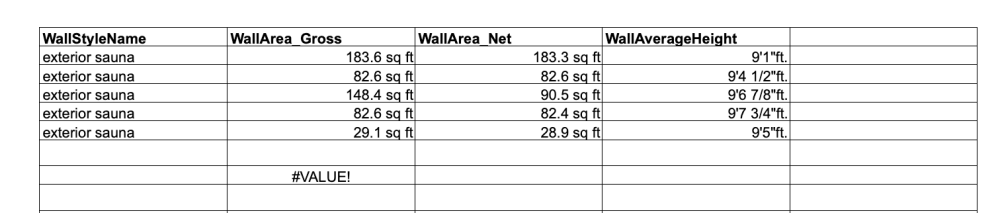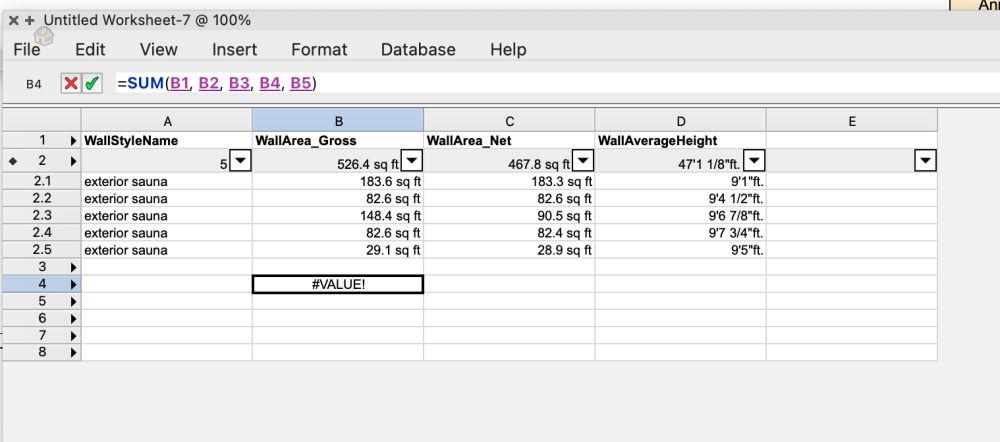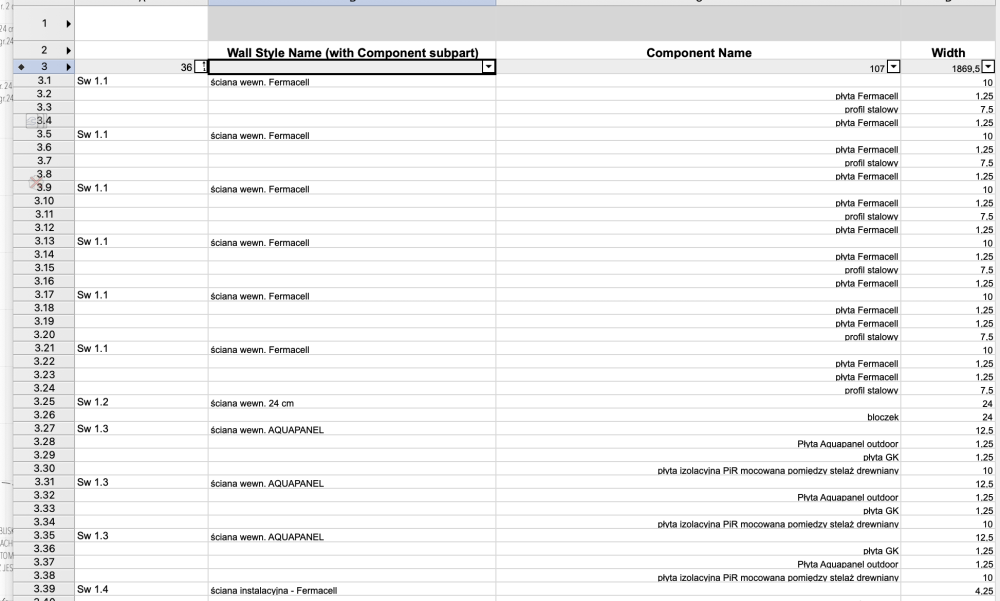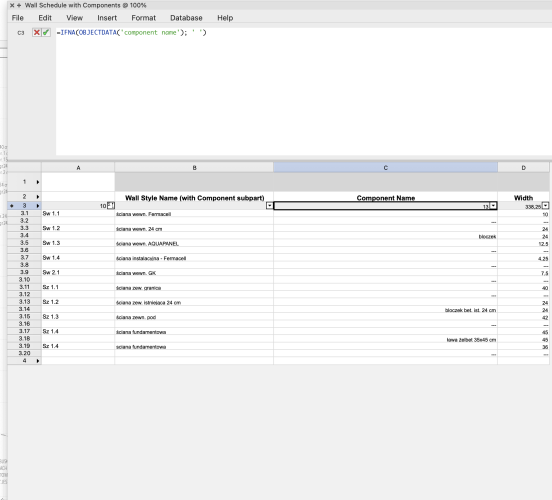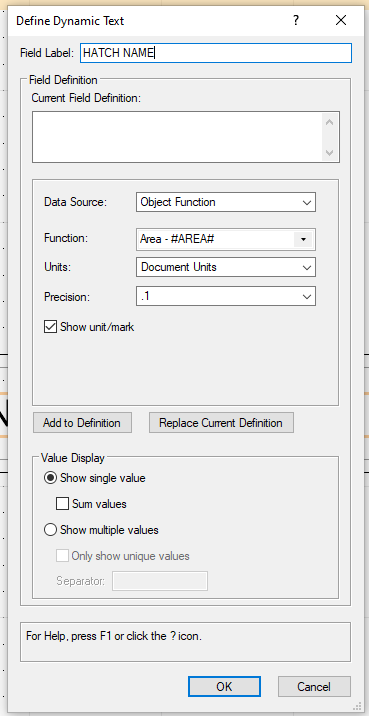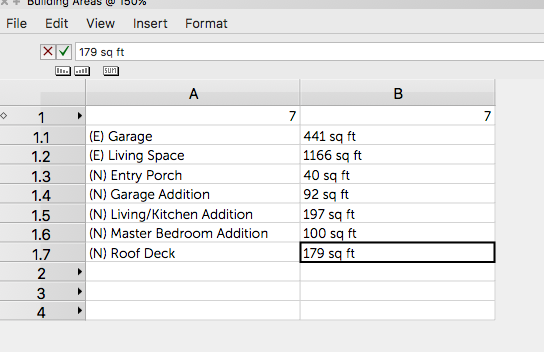Search the Community
Showing results for tags 'report'.
-
Ok I feel like these reports are way to complicated. I am trying to produce a simple wall area report for exterior walls. That part seems easy enough. The report displays the total area of the wall both gross and net at the top of the spreadsheet when in edit mode. When you place the report on the drawing the line containing the total areas is not visible which makes no sense. I want to see the total area. I have tried a work around to recalculate the total area of the walls which seems like it should be a simple =b1+b2+b3+b4+b5 but this function disappears once entered? What am I missing? Understandably the functionality and customization in Vectorworks is huge but I would like to see some processes streamlined.
-
Hi I have got a problem with generating list of wall types that ara used in project. My goal is to achieve in left column "Mark" of the Type than in third list of components that are used. The point is that I do not want to repeat for example Sw 1.1 five times The moment i Click "Sum" option in first column same information About components is lost as on the next photo Thanks for any help with solving that isue
-
Dears, Is it possible and if possible, How to adress a data cell from one report to another? I want to make a irrigation joints report (which are not present in Vectorworks) useing simple maths. The thing is that I have to receive a data from other different reports. ex. Number of tee joint (for sprinklers only) should be =number of sprinklers- number of watering sections/zones ex. 12 sprinklers & 2 sections/zones -> 12-2=10 tee joints I want to receive a number of sprinklers from Irrigation Outlet Schedule. Is it possible to do it in similar to Excel way? ='[filename.xlsx]sheet name'!$column_no$row_no underlined text could have different values Maybe @Pat Stanford has some ideas? Thanks in advance!
-
Hi, I am creating a legend for the different hatches I am using in my site plans, and can not seem to find the Field definition for the hatch names. Anybody as an idea where to find it?
-
Hi all, I want to change the page size of my braceworks reports. Currently it's formatting in letter size. But I would like to change it to ISO-A4 size as standard. Can't find it in the BW prefs or any other prefs.. Hope someone can help me! Working with VWX2021 SP3.1 Thanks!
- 4 replies
-
- braceworks
- report
-
(and 2 more)
Tagged with:
-
Hi folks, I would like to be able to 1) create a worksheet (vs.CreateWS) 2) create a report (?) 3) set/edit the report criteria (?) using VectorScript or Python/Marionette For neither 2 or 3 was I able to find a corresponding VS command in the developer wiki: https://developer.vectorworks.net/index.php?title=Category:VS_Function_Reference:Worksheets&pageuntil=SetWSCellFormula VS%3ASetWSCellFormula#mw-pages Does anybody have an idea if there is a way to accomplish this? Kind regards, Antonio
-
Hi all, I am working in VW Braceworks SP3.1. I heard that VW created a easy to use report for creating hoist paperwork. From what I am reading this option should be in the drop down menu Spotlight>Reports>Create Hoist Report. My problem is that it simply is not there. Am I over looking something or is this a technical problem? Any help would be appreciated. Thanks,
-
Hello all, I was wondering if anyone knew how to make a two way worksheet? I want to be able to Edit my record from the work sheet just like how I can edit the Worksheet from my record. Attached is an example of my file with the description field being the only field I want to be able to do this to. The text is already linked to the record I just cannot figure out how to edit the worksheet and type directly into it thank you in advance for the feedback. Best Regards, Colin Devenish Practice Help.vwx
- 13 replies
-
I'm just getting into Worksheets, and I understand how to use it with symbols and finding their quantities. However, I would love to figure out how to get lumber material counts. Ideally, getting total lengths of lumber and total area of sheet goods, and then determining how many sticks/sheets are needed. I am having a tough time figuring out how to have the worksheet differentiate between 1x and ply - the only way I can think is to have different line types for each type of lumber and then put in different formulas based on the line types. Any ideas?
- 6 replies
-
- worksheets
- report
-
(and 2 more)
Tagged with:
-
Hello guys, I have a very simple question, and it is how to sum individual sub-rows within a report. When I do it, it sums immediately the total amount of the row, but not of specific sub-row values. Thanks in advance!
-

Change the difference between unit and rough opening size - door
Guest posted a topic in Architecture
Hello, I need to change the difference between the unit size and the rough opening size for some doors for some of our glazed sliders, so that the correct information will read out in the schedules for coordination with ordering. I don't seem to be able to find an option for this in the obj info. settings. Anyone know how to do this? It would also be great if anyone knows how to change the units in the rough opening column in the schedule to read out as inches for further ease of coordination. Thanks! -
Hi there, I am wondering if someone can help me figure out how to add a row in a report. In the attached image, I have a report using the space tool to show the space name and area. I'd like to either: 1. Add a row between 1.2 and 1.3 in order to add a sum of the Total (E) Area, and then add maybe a blank row below to separate from the (N) areas. -or- 2. Make the space labels different somehow based on whether they are (E) or (N). So when I pull a report, I could call up only the (E) or the (N), rather than both. Are either of these possible, or one easier/quicker than the other? Does anyone have any recommmendations for setting up building areas/spaces in worksheets? I am trying to set this up so that it can be used in our office template.