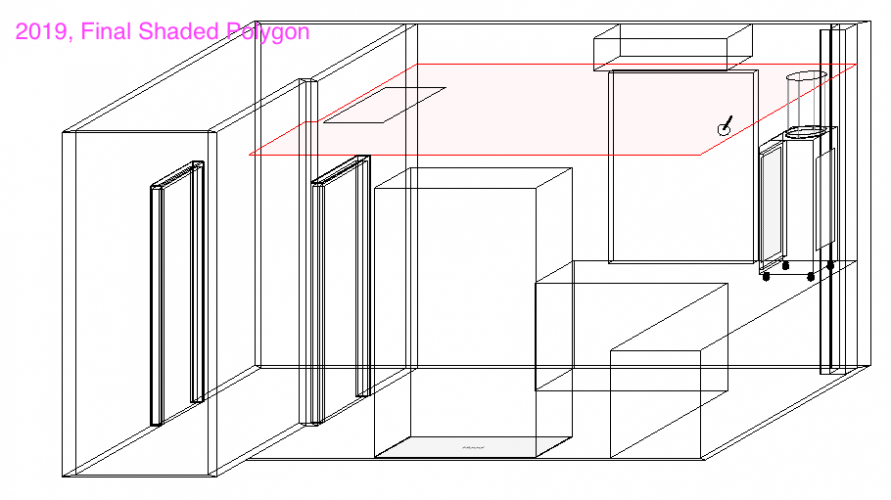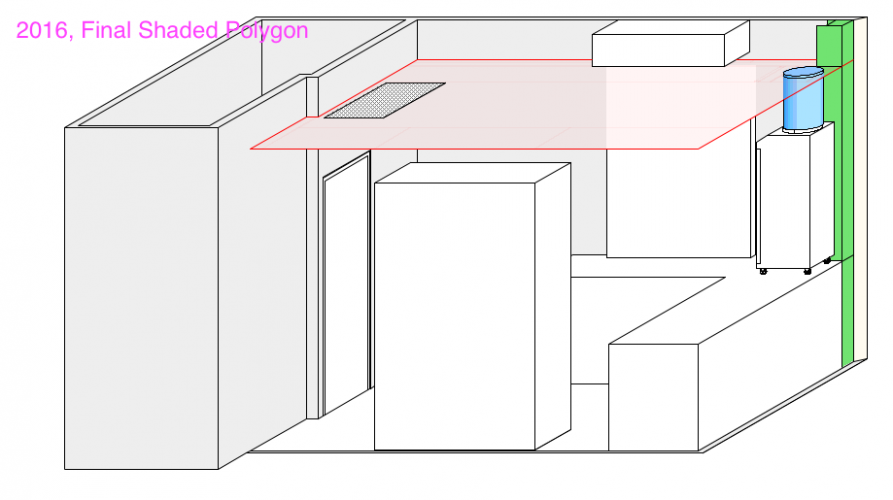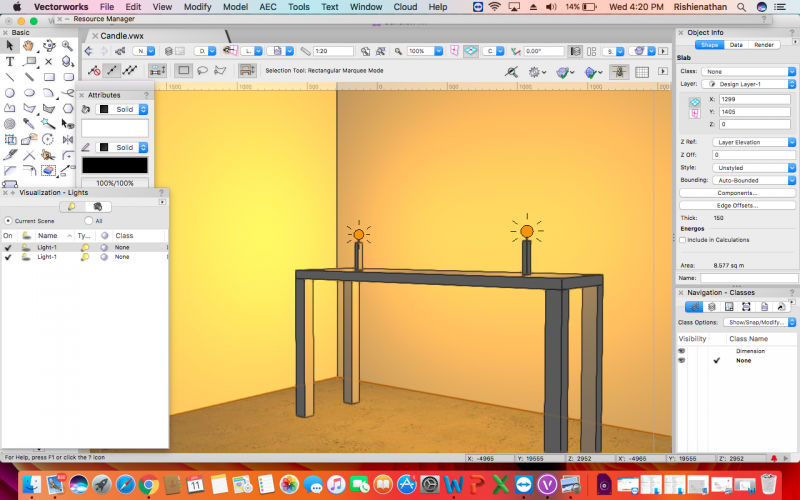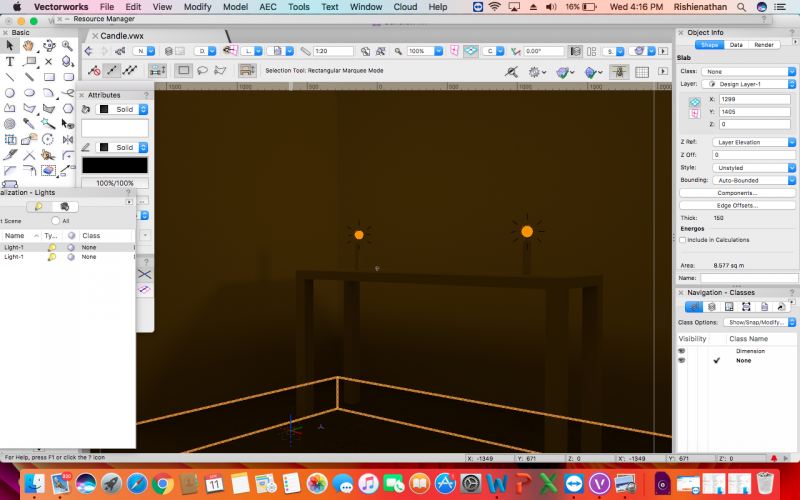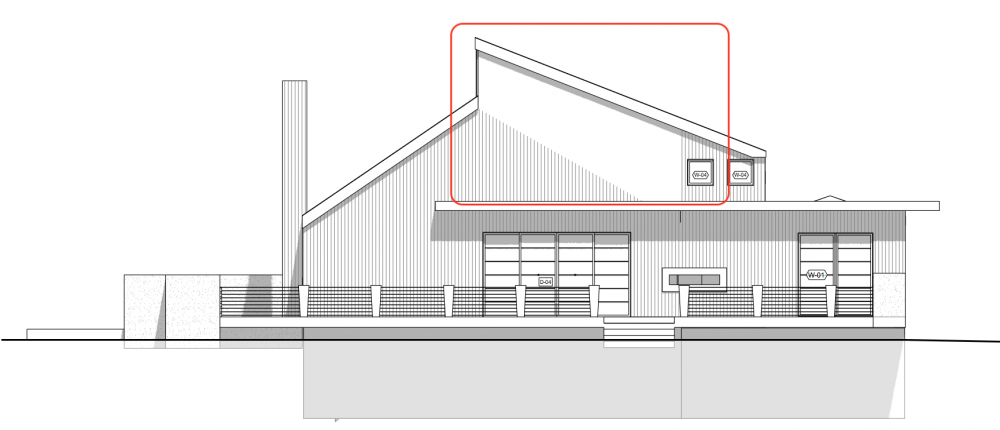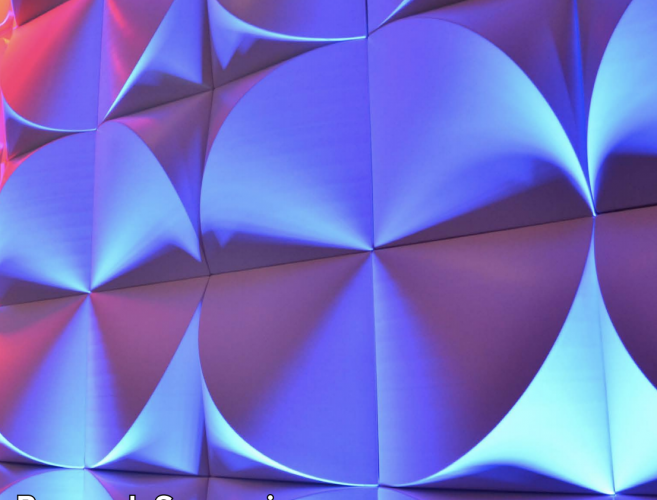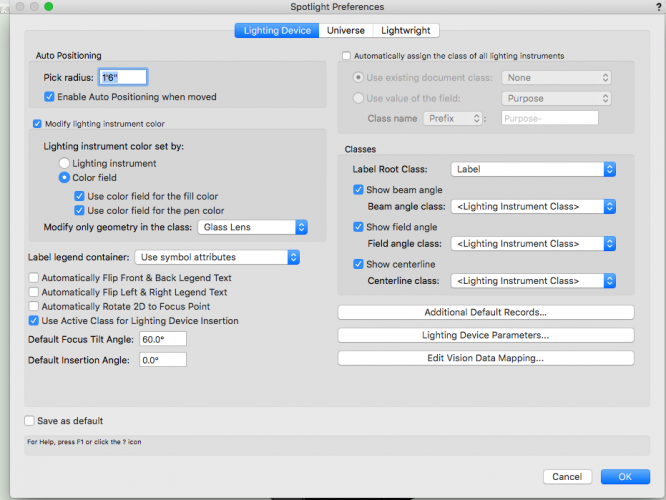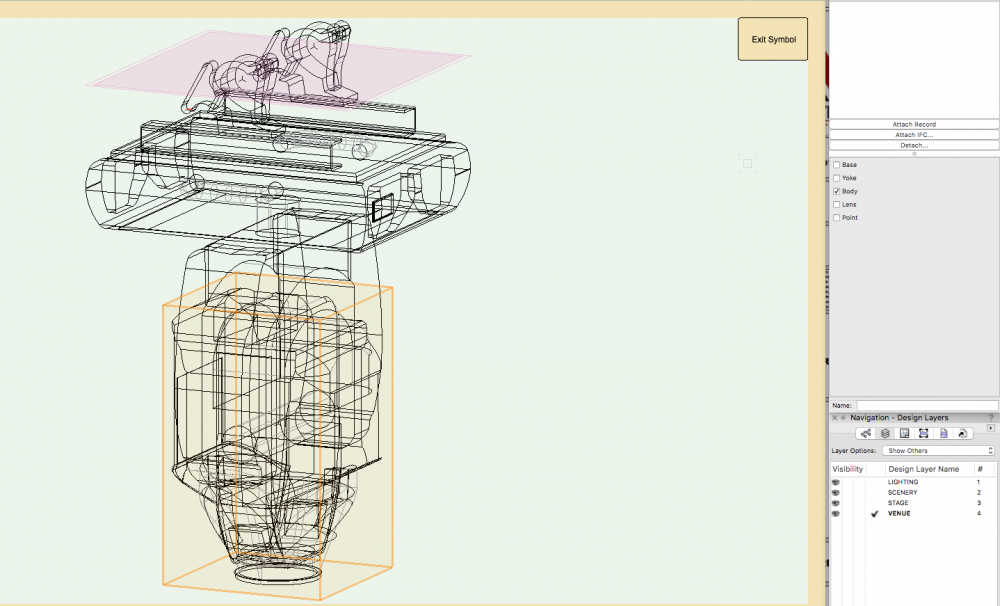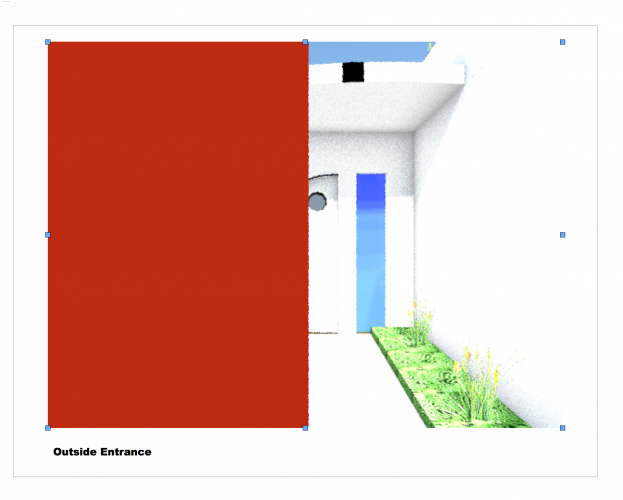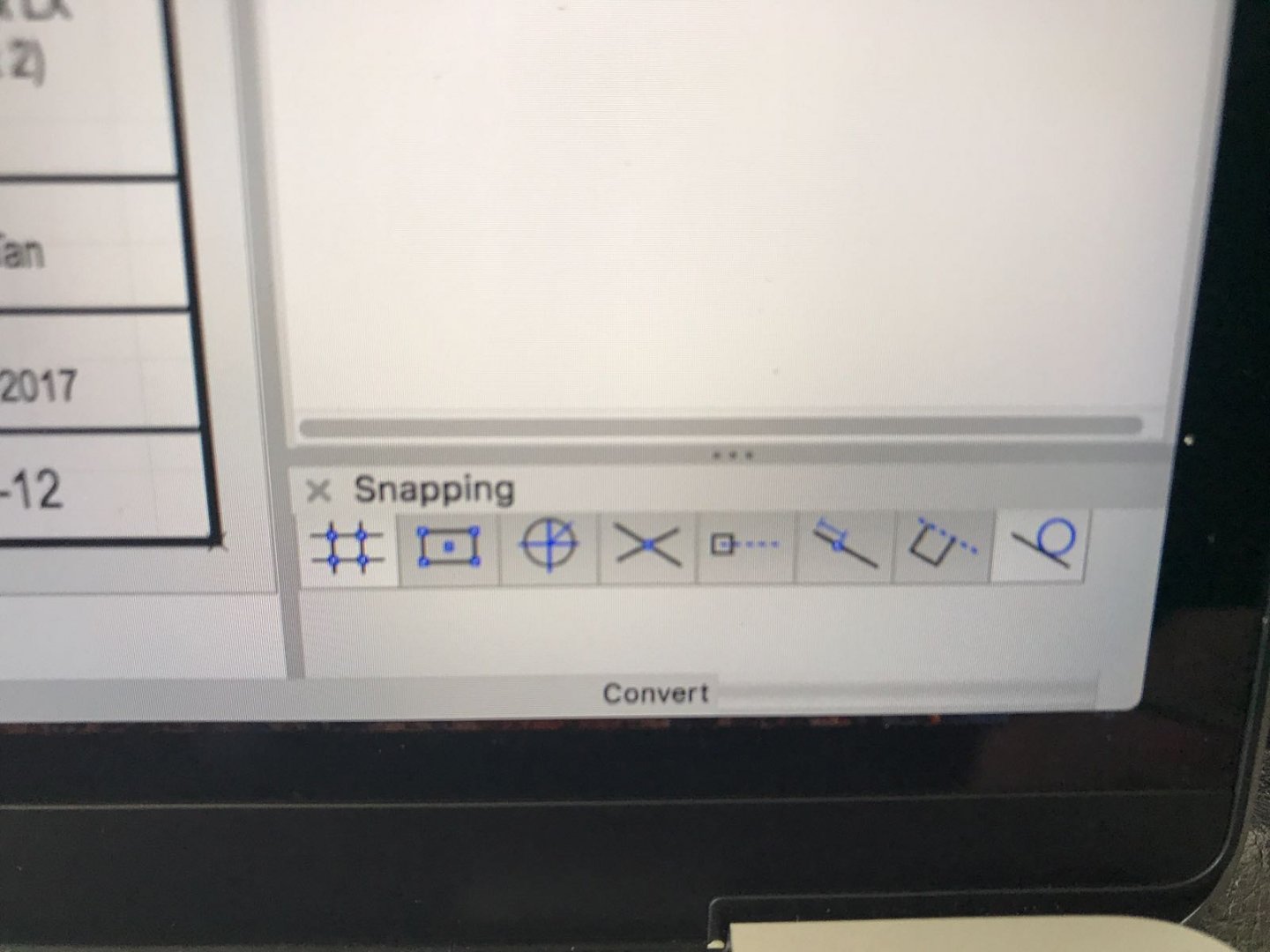Search the Community
Showing results for tags 'rendering'.
-
2019 Final Shaded Polygon No Longer Renders Simple Geometry
pharcus posted a question in Troubleshooting
Jumping from VW 2016 to 2019. All very simple geometry no longer renders under 'final shaded polygon.' I even took the 2019 file shown in the screen shot, saved as a 2016 file to test. File rendered perfectly (and fast) in 2016. Not sure if there are some settings that didn't carry over, or if I'm doing something wrong? Any help someone can offer would be very much welcome, thanks!! -
Two identical renders, one in 2018 - perfect, one in 2010 (SP1), whole new black background - just one of countless errors. In 10 years it's the most shabby release to date, numerous crashes, chronic rendering issues (actually slower than 2018). When can we expect a SP2 that make sit useable? I've manually cut logos out for Copyright & blurred images.
-
Hello guys, I am trying hard for creating a lighted candle, but can't find the appropriate setting for light and rendering. could anyone out here help me in achieving it. I had attached my file for your reference. Candle.vwx Candle.vwx
-
I've been having this problem from time to time for the past few months. When rendering in Open GL i get distorted surfaces like the screen shot below. Sometimes i can close VWs or go to a Top plan 2d view an then return and it goes away, other times it doesn't. If i create a viewport on a sheet layer with the distortions, close VWs, open it and view the model in a design layer, the distortions disappear but if i go to the viewport created before i closed VWs, they are still there, just not in the design layer. It's sporadic. Anyone have an idea what might be causing this?
-
Here's an oddity I'm running across. I have a file I'm working on for some client renders, there is a mix of spotlight fixtures and regular visualisation light objects. If I cut a section out from the drawing, in this case a front stage view, using the clip cube it technically works, but in rendering it will not visualise the spotlight fixtures, their lights aren't rendered. It's not a huge deal, I'm just missing a couple of gobo breakups on the furniture and my front wash. My workaround has been to just use Vis Light objects for the stage wash, but is this normal behaviour? I haven't tested this yet in a fresh blank file to see if it's something file specific. I normally don't bother with section cuts but decided to do one this time around and then ran in to this little annoyance. Thoughts?
-
Many times you let a render run in the background only to find an error (human mostly) that means some part of the scene hasn't worked properly. A texture hasn't taken the the way you thought it would, it's scales all out or to reflective. So you fix then re-render the viewport. The change you have made is a long way from where the viewport starts the rendering so it's going to be a while be before you see the result. It would be great if there was a way to direct the renders attention to the most relevant parts of the image first. Then just let it go on it's marry way. Say by hovering the cursor over the target location or setting hot spots by pressing a key over those locations.
-
A problem with my viewports occurs more and more often, which is that at some point all viewports on all sheet layers in various of my project VW files disintegrate. All viewports had already been previously rendered. This results in all viewports now showing up in Wireframe = none-rendered, whilst still keeping their settings. How st this even possible?
-

Hardscape - Aligning Render Textures
ericjhberg posted a question in Wishlist - Feature and Content Requests
Why is it that Hardscapes do not allow for alignment of Render Textures in similar ways to other solid objects (i.e. extrudes and floors). The entire Render Tab disappears when using Hardscape Objects. This is not good and should be fixed ASAP. -
Hi all. I know this seems basic. I'm trying to stop a render of a very complicated file. Every time I change a view, it wants to re-render the drawing which is set to a RW Final Quality and takes hours to render. I try <ESCAPE>, I try clicking on a menu but nothing will stop the render at least for about 20 mins or so. I'm going to change the option in preferences so that it asks if I want to re-render automatically but until that point... is there a way to stop a render in progress that I'm missing? All my cores and most of my memory is maxed-out while it's doing this but I can still run other programs so the computer is still accepting input. Ideas? Thanks. Dave H.
-
the rendering don't show up when the file is opened, it is just all white, will have to wait a bit until i can change it the texture back, and it doesn't do any other rendering mode, OpenGL is the only one that it works on, not sure what the problem is here, my specs are: Win 10 home edition, 64GB DDR4 3200MHz memory, intel core i7-8700k processor, 1TB SSD, 7TB HDD, Nvidia GeForce GTX 1080 Ti
-
Could we have a more advanced version of render styles for SLVPs? What I would like to do - - be able to assign foreground and background render settings to a style - to create render styles that include OpenGL or other render modes with their options as a saved preset Ideally then I could have a "preview" or "working" render style and then switch to a "final" render style before rendering. Right now if I want to have my preview as OpenGL with edges and my final as a Renderworks Style background with a hidden line foreground its a lot of messing about. Kevin
-
as shown in the attachment, the vertical hatch is not rendering out completely leaving a blank white space. I tried changing the wall style and surface hatch components but nothing is working. is there anyway to correct this?
-
as shown in the attachment, the vertical hatch is not rendering out completely leaving a blank white space. I tried changing the wall style and surface hatch components but nothing is working. is there anyway to correct this?
-
I am trying to create a drawing to replicate a scenic tile that my boss wants to use. Below is a picture of the tile. It is essentially a 3" raised curve on a 2' square. I have been trying to figure out how to draw this for the last hour and I decided to ask if anyone had any tips on here. I just wish that multiple extrude worked with arcs. If anyone knows how to draw this, any help would be useful.
-
In VW 2017 and prior, I had a class, Glass Lens, that I used to emulate the color of the light passing through a lens. In 2018 it is no longer working. I think I have my setting correct in the Spotlight Preferences. I have noticed that there is now a part called Lens in the Parts. What is the function of this part? Could it be messing around with the settings?
-
I've just encountered something i've never seen before in using VWs for the past 6 years. When rendering a viewport in Fast Renderworks or Realistic Exterior Final, the result produces a red block on the left side of the drawing. Can anyone tell me why this is happening? Could it be a memory or processor issue? It only happens on one file. All the other files seem to render fine. Mac OS 10.13.2 VWs designer 2017 SP5 (Build 402127) 3 GHz 8-Core Intel Xeon E5 32 GB 1866 MHz DDR3
-
hello I would like to see an improvement in them can I set the camera option directly in the OIP. When I need to adjust the light in a rendered viewport, actually I need to go inside every time in the "camera" dialog inside the viewport etcetera... this must be helpful if I need to move the camera but for only the exposure, blur and other effects could be very quick to set it into an OIP in my opinion Thanks
-

Shadow Catcher texture improvement
Kaare Baekgaard posted a question in Wishlist - Feature and Content Requests
I have used the shadow catcher texture for a few projects. It only catches the shadows of regular lights and not HDRI which is flaw. But a more serious issue is that the texture is black – and is reflected as such in the surrounding objects. Can you make it invisible?- 1 reply
-
- textures
- shadow catcher
-
(and 1 more)
Tagged with:
-
I like to composite screenshots in photoshop as opposed to rendering with renderworks. Is there a way to render multipass like in C4D or a "white model" render? I'd like to isolate the SSAO pass from the openGL render if possible, and I really hate turning everything white... maybe there's a script that temporarily (or permanently, but undo-able) turns all objects white? Thanks in advance.
- 9 replies
-
- ambient occlusion
- white model
-
(and 5 more)
Tagged with:
-
I'd love to be able to change the Render Mode for a Saved View from the Edit Saved View pane. This would enable changing the Render Mode for multiple Saved Views at once from the Organization Pane by selecting all views you wish to change and clicking "Edit", just like visible layers and classes can currently be changed. I know that I can edit the Render Mode of a Saved View by right clicking on the View in the Navigation Pane, but to edit multiple views, this requires manually changing the render mode and then Redefining for every view. As we can sometimes have dozens of views set up for walkthroughs of a space, this is a very time consuming process.
-
- saved view
- render mode
-
(and 1 more)
Tagged with:
-
Can I Turn Off Renderworks For Certain Layers
Jezza posted a question in Wishlist - Feature and Content Requests
We often work on models where we are working on one floor of a building, for instance roof extensions and loft conversions. As we will often need the lower floors for presentation in planning drawings, we normally work up all the floors into a full basic Bim model using our tool sets with surface hatches/renderworks textures, etc, in place, and then concentrate on the floor we are working on. I would like to be able to create an OpenGL orbital animation, showing Renderworks textures ONLY on the levels we are working on, showing the rest of the building in white, so it effectively looks like part of a massing model. Is it possible to switch all Textures/rendering off on individual design layers? If not, what is the quickest way to achieve this look? I can see a number of applications for this (not least creating slightly better massing models than the AEC tool allows) but I'm surprised I can't seem to find a solution to this anywhere. Any suggestions anyone? -
Posting on behalf of another friend. After sending the hidden line render command, the render status bar starts loading, but after completing, another "Convert" status bar begins again (see attachment), which takes an extremely long time to complete. Any ideas what VWX is doing at this moment? The file roughly has 200+ lighting fixtures, but I'm not entirely sure if the number has anything to do with it. I have drafted plans with more lighting fixtures without seeing this "Convert" status bar. Running VWX2017 spotlight module SP4. 2018 MacBook Pro.
-
This one has me stumped! The issue is a series of 6 cyc lighting fixture that don't shine evenly. It truly appears that 2 units are bright than the others, but not the same as each other either. Then there is a 'dark-light' up center, nicely darkening a brighter area on the cyc. And here is one where only some of the fixtures rendered, like OLG but it's FastRenderworks. Mostly the same lights are on, just the dark-light and some out of frame ones. I've tried all sorts of fixes: I've checked all their settings too many times to count. Clearing the cache, if I got the right one. Changing fixture types, changing fixture positions. I also went back to a backup file to rebuild the geometry. The 'dark light' I can get away with just turning off, but if I'm asking for help I'm throwing all the info out there. I don't want to rebuild the file, it is fairly complex with multiple references and sheets. For that matter I'm about to put in a plain surface with a glow texture and shut off the lights. Then again this is early in a 3 year project ... Something seems really strange!
-
What is the current consensus on pc/mac specs for optimal rendering/operational performance with VW Spotlight 2017? Currently running: HP Zbook 17 G3 Processor Intel(R) Xeon(R) CPU E3-1535M v5 @ 2.90GHz, 2904 Mhz, 4 Core(s), 8 Logical Processor(s) Installed Physical Memory (RAM) 64.0 GB Adapter Type Quadro M4000M, NVIDIA compatible And running into severe lag in most layers/views.
- 2 replies
-
- specs
- performance
-
(and 3 more)
Tagged with:
-
Hello Renderings aficionados. Last week we participated on a new AIA webinar, this time we focused on taking a BIM model, tailored it and created several renderings from it. Here we explained the process and the recommended steps to achieve decent presentations. Check it out when you can, I guarantee you'll learn a trick or two. Plus you may be eligible for a one AIA learning education point. Here is the link: http://www.vectorworks.net/inspiration/industry-webinars/see-it-to-believe-it-next-level-rendering-techniques