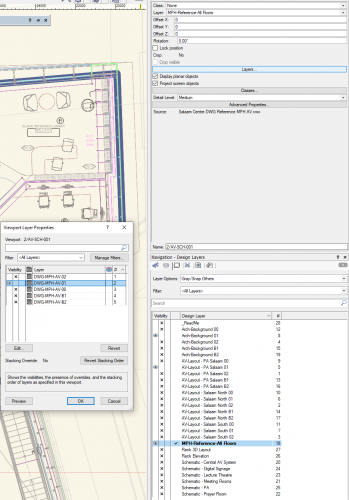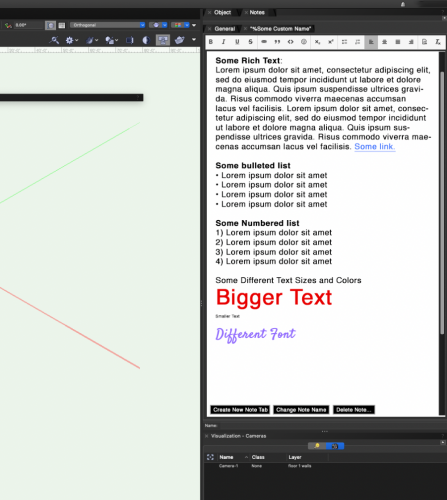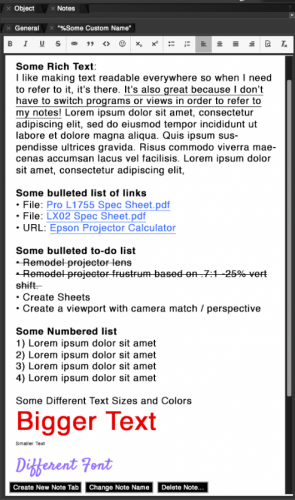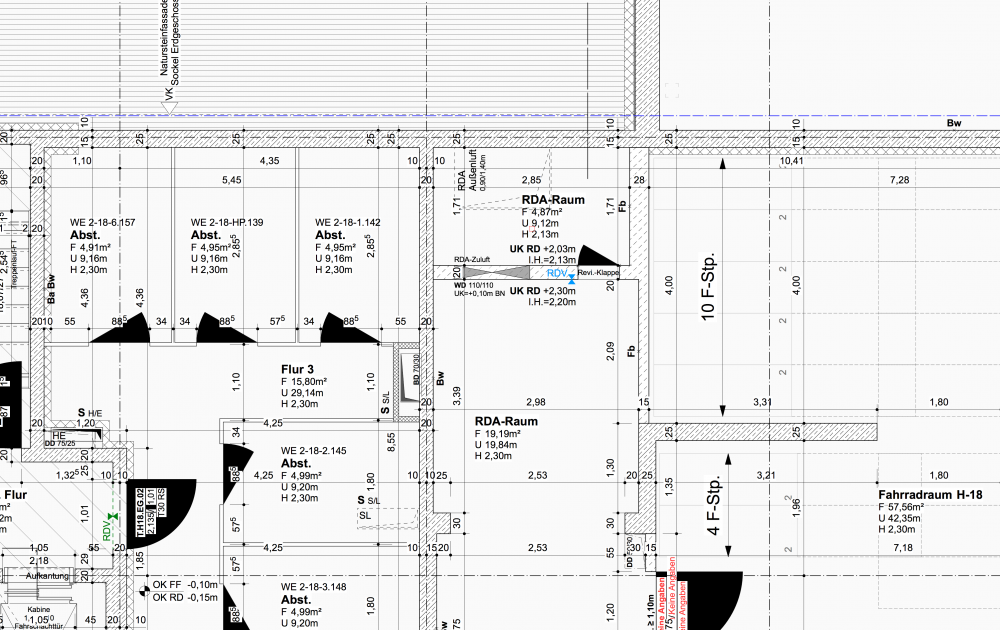Search the Community
Showing results for tags 'references'.
-
Hello All Can anyone help understand how I can move and place a reference file once brought into my working file? The main file is a site plan and I want to place multiple buildings on it as references. Thank you
-
Hi, On recommendation from forum discussions - I have created a single VWX file which contains 5 layers. Each layer has a different DWG file imported (not referenced) onto it representing the content for the 5 floors of my building. I then reference this file into my main VWX drawing. By using the OIP I switch the viewport visibility of the referenced layers (for each floor) in conjunction with the specific floor layer(s) that I am working on. This is great and has improved performance (compared to importing/referencing all 5 DWGs directly into the main file). I need to remember to set the active layer to the reference file layer to select the viewport and change the layer visibility, then change active layer back (I mainly like to use grey/snap others!) I have been using saved views for a little while now, and love how they speed up switching layers and visibilities, however I would really like the ability to switch the viewport layer visibility (classes too perhaps, but not relevant in this particular case). So in this scenario a saved view for the first floor would set the active layer to "My First Floor", "Architect Level 01" ON, "Reference file" ON, "Viewport / Reference File - Layer Level 01" ON (all others off). Grey/snap others. Is this even possible?... I don't know. 🙂 Thanks, Ross
- 1 reply
-
- 1
-

-
- saved views
- references
-
(and 1 more)
Tagged with:
-
I regularly put notes in VW files using the text tool and place those notes on a layer plane. I create a class for them so I can turn them on and off. I then create a saved view from Top/Plan with the class on so I can quickly navigate to those notes. This process is a little cumbersome. But, I use these for tracking renders (what looked good, what didn't), notes that I'll want to put on a Title Block later, to-do lists, general scratch data, etc. Very good workflow optimization. For obvious reasons it's much easier to place and read notes on a Sheet Layer than in Design Layers. However, it would be amazing if there was a "Notes" palette - essentially a global place where you can put Rich Text notes that aren't dependent on being able to see them in a particular view. Scratch data would be incredibly useful and I can see many different useful use-cases for this implementation! Features: Break-away palette Traditional shortcut keys when in the palette (I.e., Bold, Italic, Underline) Multiple notes Tabs Rich Text Strikethrough Links (for URLs and can link to other local files, like PDFs) Lists Scroll Bar Notes Tabs become Resources in the RM so you can easily navigate and add back in an accidentally closed Notes tab.
-
- 1
-

-
- workflow
- efficiency
-
(and 1 more)
Tagged with:
-
This has happened to a few of us all working on separate drawings now - our drawing information sometimes seems to transport itself way way off grid, with no particular pattern as to why? Can anyone shed any light on this? In terms of our workflow, all of our drawings are set up initially using design layer viewport referencing, to reference in information such as topographic survey, architects / engineers layouts etc, from separate Vectorworks files. All of these referenced layers are set to 'Centre first import, align all subsequent imports' when initially importing into their own files from DWG. Once all of these design layer viewports are referenced (and sense checked that they are in the correct place and suitably stacking on top of each other,) we are then choosing to centre drawing on internal origin, before we begin adding our own information. We then use the design layer referenced viewports as a base to work from to inform our own design, which we draw on a separate layer(s) but in the same position, often snapping etc to the referenced layers and turning things on and off. Sheet layers are created with annotations etc, using both our own layers and the referenced layers. The file can be used for days or weeks working correctly. But then, suddenly we will notice that a sheet layer is only showing annotations and any referenced layers, with none of our own drawing information. The design layer references all remain in their original position, but our drawn information is appearing anywhere up to 250,000km away, and requires to be moved back into place. Is there a reason for this / something we can fix in our workflow to avoid? Or is this a bug of some sort?
- 7 replies
-
- 1
-

-
- origin
- references
-
(and 3 more)
Tagged with:
-
Hi folks, is anyone working with referenced project files? We have the following setup: A normal .vwx-file for our drawings and a referenced .vwxp file for our project library. It has to be a project file, because multiple people are creating and updating resources there. The refrence type is viewports and not sheet layers. We have the checkmark set at save copy of resources and updating when opening the file. Our problem ist that Vectorworks seems not to update the referenced .vwxp on opening the .vwx file, and is not giving any indication of being out of date(shown red). Symbols are shown with a black fill and wrong rotation(see Screenshot). After manually updating the refrence, the problem is solved. But this problem now raised doubt amongst my colleagues about the trustworthiness of the file. We can never be sure if what we see is the accurat. Any help appreciated. elepp
-
Hi, I think I have asked this before but since there has been no answer I'll give it a shot again. For versions 2016-2018 at least, we find that dwg reference viewports on design layers sometimes turn off almost all classes and layers, even though "Use document's class visibilities" is turned off. The viewports diminish into tiny rectangles at the insertion point. I haven't found out the reason for this behaviour so far. It's not any saved view combination, and in any case, these should not have an effect on the dwg viewport if the tickbox is not selected. Please see the attached image. This issue is not version or file-specific, and is not project sharing related, although occurs also on those projects. There is quite a bit confusion sometimes as there might be multiple tiny rectangles at zero representing the dwg viewports with everything turned off. Any ideas? Thanks
-
- dwg
- references
-
(and 1 more)
Tagged with:
-
I wish that on the Navigation palette there was a one-click option to Update All of the Out-of-Date (red) referenced files. Currently there is only 'Update' and 'Update All', and depending on how many files there are, 'Update All' can be slow (and If they are not out-of-date there is no need to re-update them). It should be a right-click function as well as an option from the triangle pull-down.
-
I am still having issues with a design client who wants to share exhibition design files with me (I provide the lighting design for their exhibitions). They usually want to send me a single project file, which contains all of the drawings, and usually requires several referenced drawings (the building walls, base build information and so forth). As they are designing 3D exhibitions, then scans or .jpegs of the objects or artworks are included. The upshot is the file sizes can often reach 800-900MB. For me, only adding a layer of lighting information to each drawing, this makes the files unwieldy & slow to use. At present, the simplest work around for the designers is to export the relevant drawings to me in .dwg format, which I then convert back to .vwx to use. This is clearly silly, and we are now beginning to wonder why we don't just all convert to using Autocad to cut out the middleman. Is there a way the designers could export the drawings that I need in a simple manner without all of the detail that they want to keep? The process of stripping this detail out for them is deeply tedious, so they just send me .dwgs. Why can't Vectorworks offer such a similar feature that reduces the file size, without us needing to invoke a third-party process?