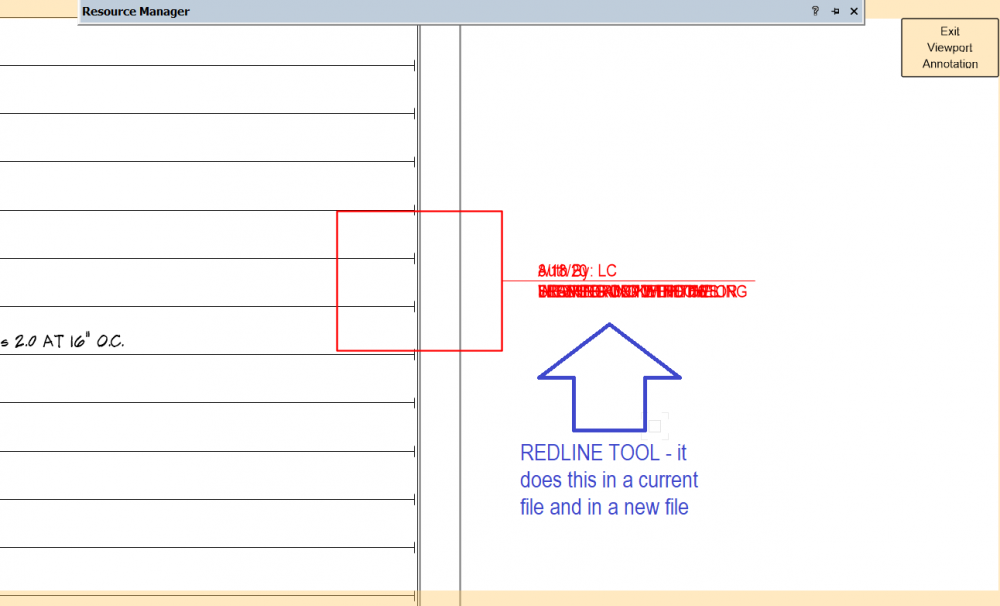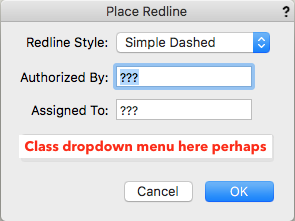Search the Community
Showing results for tags 'redline tool'.
-
Hello - The Vectorworks Redline Status Report is great but is missing some key information for our workflow... "Assigned to" and "assigned by" is necessary information for our remote workflow & collaboration efforts. Is it possible to edit the redline status report? I have not been having luck so far on that front. I have been able to recreate it manually except I have not been able to figure out how to get the manual report to pull closed redlines... Any insight is appreciated.
-
Has anyone had a problem with the Redline tool? See the attached image - I do not know why the font appears overtop of itself. I've tried this in a current file, and I've tried it in a new file, and even in a blank file (no template) with the same results. It appears this way within a VP and on a Design Layer. I've even gone into the workspace editor, deleted the tool and added it back in again.
-
- redline tool
- fonts
-
(and 1 more)
Tagged with:
-
Ability to set Class of Redline Tool
Christiaan posted a question in Wishlist - Feature and Content Requests
Behaviour experience: the Redline Tool uses a hard-coded Class Notes-Redlines Behaviour expected: the ability to set our own Class and have remember our last choice.