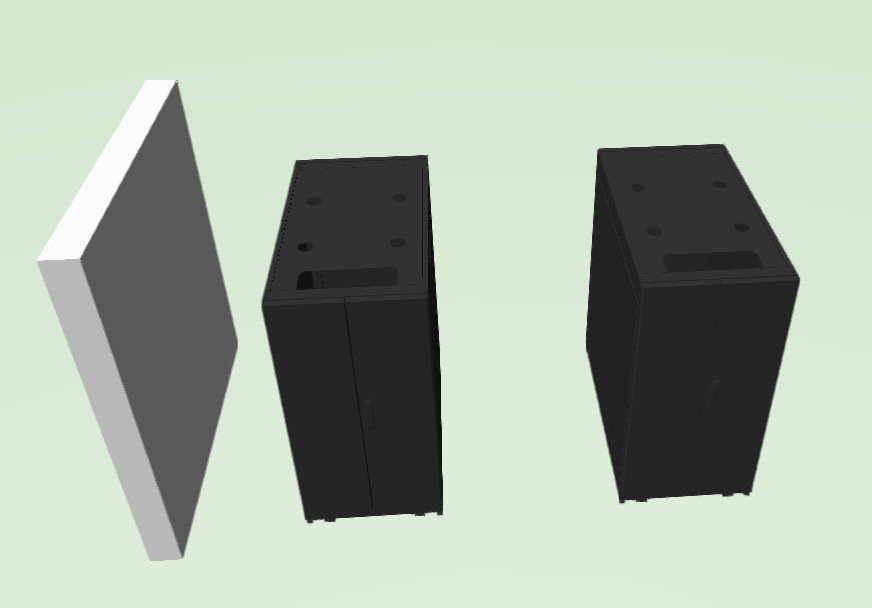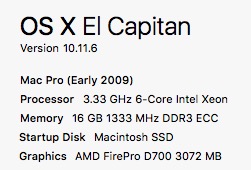Search the Community
Showing results for tags 'push-pull tool'.
-

VW 2018 (and VW2021 and VW2022): Push-pull tool problems continue
line-weight posted a question in Known Issues
This is a continuation of an issue that I was already having in 2017. Mentioned in a couple of threads by me and others previously without much response. Essentially: the push pull tool (a) struggles to select faces, (b) fails completely to select faces, or (c) causes a freeze with spinning beachball when there are moderately complex objects in the drawing. As far as I can work out, it happens as soon as one of those objects is behind whatever face you are trying to select. This has been a big problem in a drawing where I had a few imported symbols (from BIMobject and elsewhere). It became impossible to use the push-pull tool to edit simple objects in the drawings, unless I hid all of those complex objects. To make sure this isn't a problem specific to that drawing file, I've created a new and fairly simple one in VW2018. If anyone would like to see if they can replicate this, here is what I did: - new blank file. - go to BIMobject download. I downloaded fairly much at random a server unit casing, in SKP format. If you type "sr25ub" into the BIMobject search bar you should find it. - I placed two of these units next to each other - then I drew a simple extruded rectangle, sitting next to them. See screenshots below. - one of the screenshots has a viewpoint with the extruded block to the left. using this viewpoint, the push-pull tool will select any face on the white block easily and correctly, and function as expected. - however - the other screenshot has a viewpoint with the server units hiding behind the white block. using this viewpoint, the push pull tool struggles to select the face of the white block at all, and I get freezes and spinning beachballs. This doesn't seem like an overly complex drawing. My machine specs are posted down below. It's a refurbed/upgraded mac pro. I've attached the drawing file too. pptest.vwx