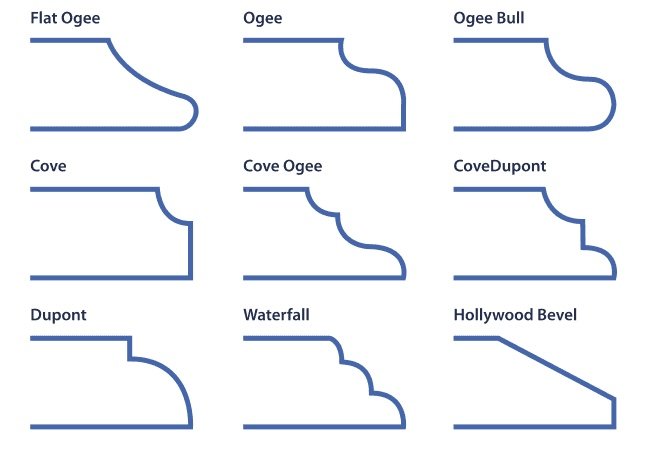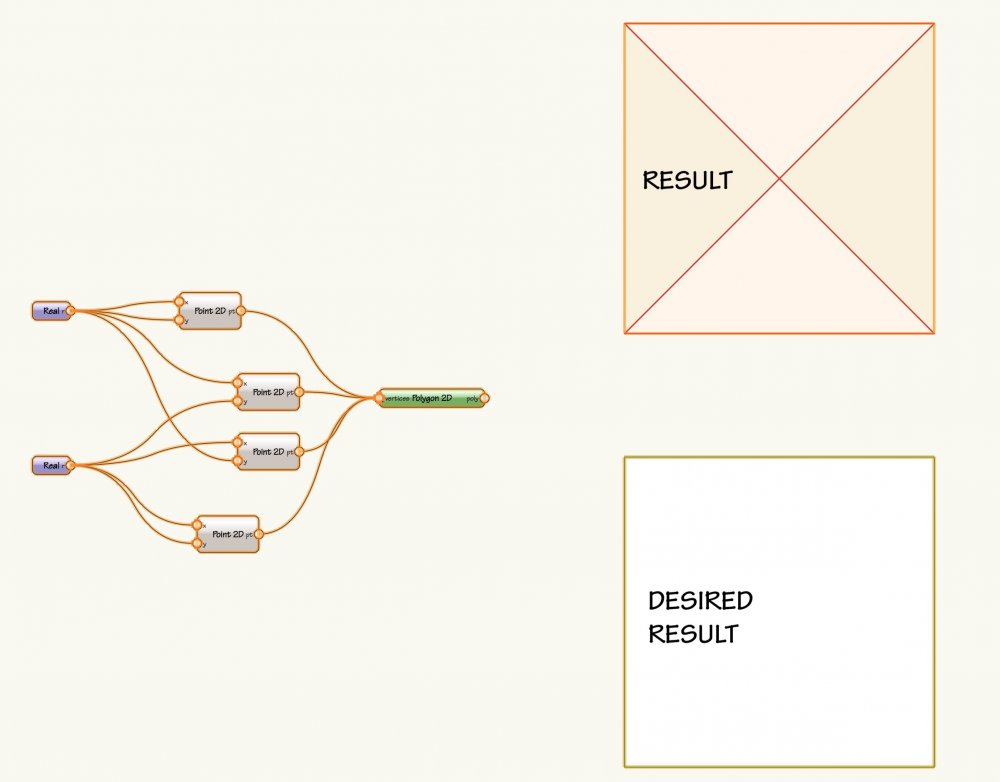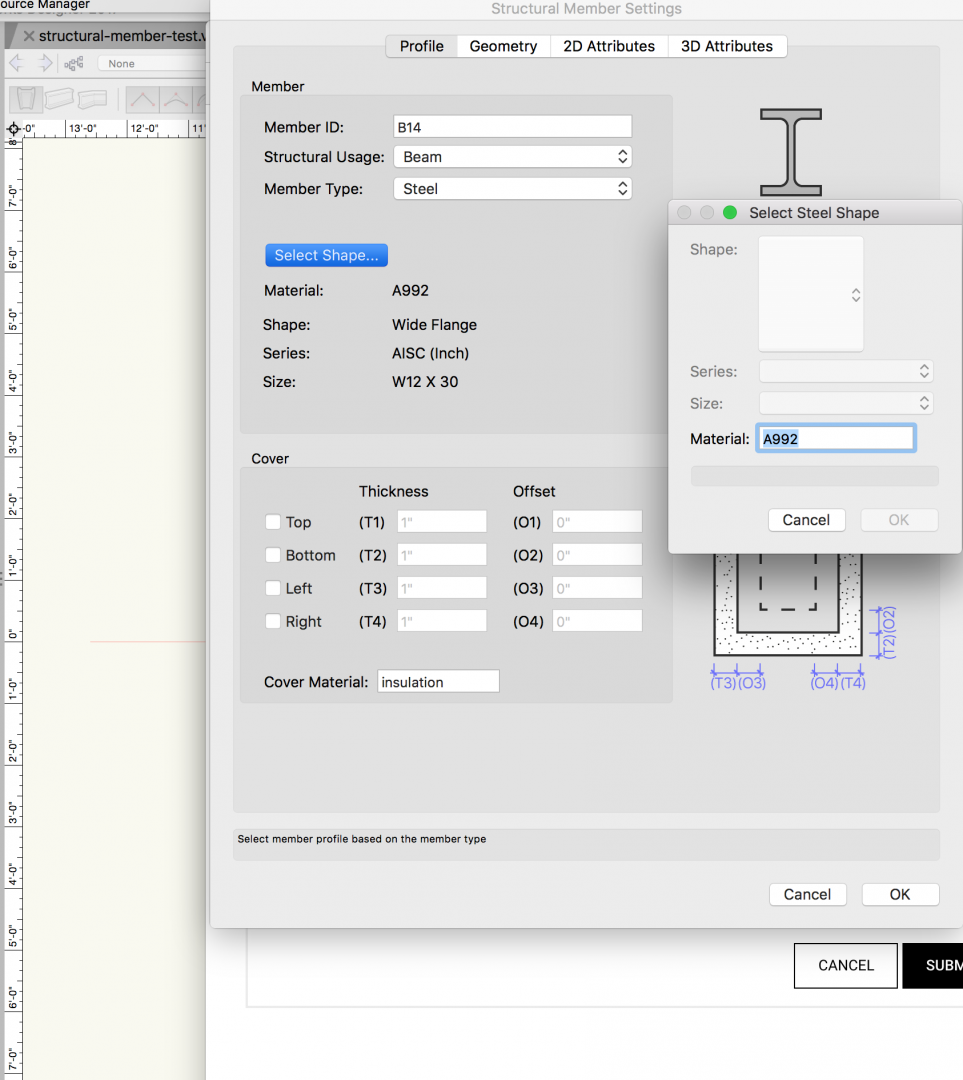Search the Community
Showing results for tags 'profile'.
-
I find the chamfer and fillet tools for 3D objects to be invaluable. I'd love a 3rd tool for edges that allows you to choose or draw other profiles. Like the other tools I'd like to be able to edit and scale the profile even once applied to an edge. I would prefer this method to extruding profile along path that takes additional steps when you already have a 3D object. I could see this functionality also expand to putting a dado or v groove into a face.
-

Add Profile (to almost anything) Tool
mgries posted a question in Wishlist - Feature and Content Requests
A great addition to VW would be a universal profile tool that could be applied to multiple plug-ins and modeling objects. I'm imagine a new category in the resource browser that stores simple polygonal profile shapes (as profile symbols). Many plug-ins could then be improved to include an "add profile" function or "add edge profile", depending on the context. Some likely candidates for this feature... roof (at eave or rake) - at edge framing member - at end condition (i.e.- decorative rafter tails!) extrusions (already uses profile but now profile would be a resource) slab (at edge or boundary) wall recesses and projections window/door sill and trim etc... Matt -
I'm trying to figure out how to draw a 2d poly profile and then extrude it. Once i create the points (using the "real" node and the "point 2d" node) how do i control the order in which the poly is drawn? I've attached a simple example below. Shows the points created attached to the "Polygon 2d" node, the desired result and the actual result. Thanks Derek *I know I can create a rectangle using the rectangle node this is just a simple example"
-
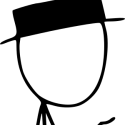
Structural Member and Framing member steel beam profile not selectable
sww1235 posted a question in Troubleshooting
I am attempting to use the structural member tool to create steel beams and columns. When I attempt to select a shape using "select shape" with steel material selected, all the boxes are greyed out. I cannot select the shape, series or size, but I can enter a material. Currently the properties dialog box for the structural member is reporting that I currently have a Wide Flange W12x30 beam selected from AISC series but I have no way to change that. I have confirmed this issue in both an existing file and a new file. I have attached the new file and a screen shot of what I see. I also checked through the resource browser and do not see any structural profiles that I could import that made a difference. structural-member-test.vwx