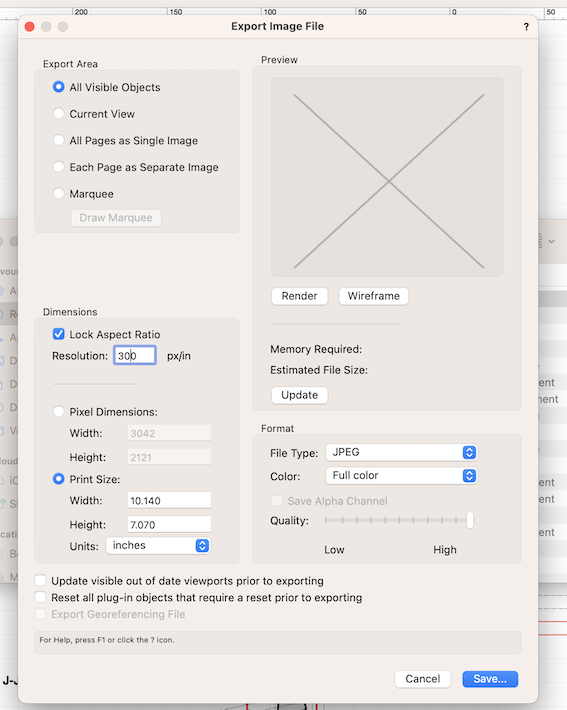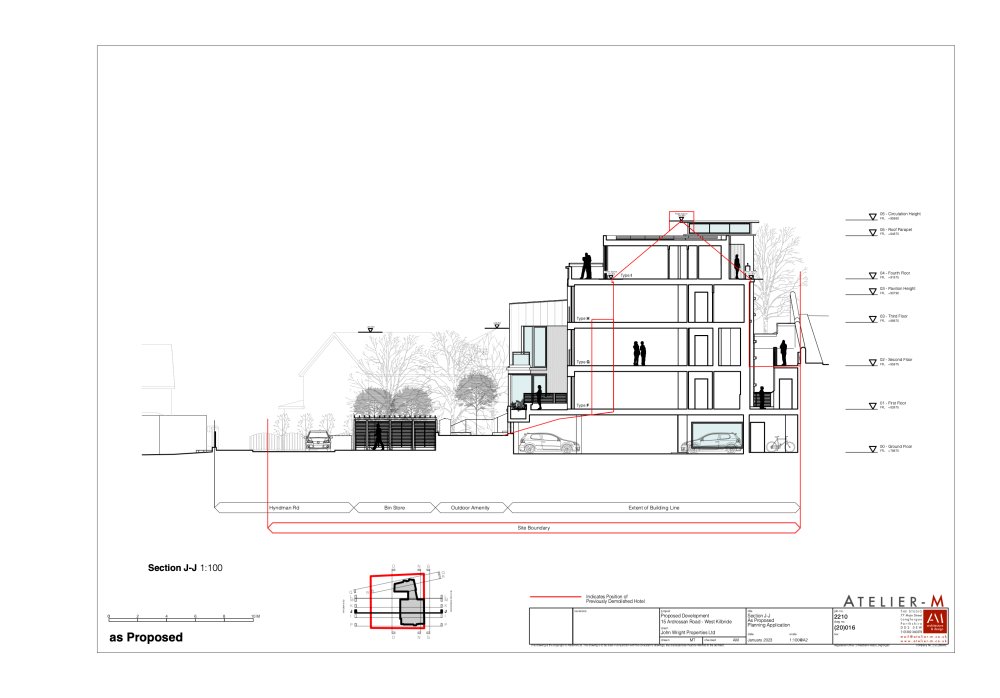Search the Community
Showing results for tags 'png'.
-
Currently trying to export images of my line drawings for a Design & Access Statement. Using Apple Pages so exporting as JPG/PNG is my best bet for cropping effectively and getting file sizes down. However, I think I have messed about with the settings previously and my image file exports are always blurry or contain thick lines compared to PDF. Is there something wrong with my settings? Thanks. 2210 - Planning Materials 3.pdf
-

Importing PNG with Alpha Channel vw2012 - result black background
unearthed posted a question in Troubleshooting
Hi all, I've just got a script working to crop a square jpg to a circle , so resulting file is .png, and outside the circle is 100% transparent / alpha. Image encl. But when I import into vw, no matter what I do the outside shows as black, and prints as black. Is there a solution? -
I have installed Sierra and after the installation I couldn't import a jpg anymore as an 1-bit PNG in my Vectorworks 2016. It remains 32 bit and therefore I cannot change it's color as I used to do. Same thing happens to VWX 2017 Test Version. VectorWorks 2013 still works without a problem. Furthermore the plans which have already 1-bit Pngs in them although they show correctly on the screen when I try to export the plan as PDF the 1-bit PNGs show only B&W. I'm using a iMac 27'' 16 GB RAM, mid 2013 Anyone else has the same problem?