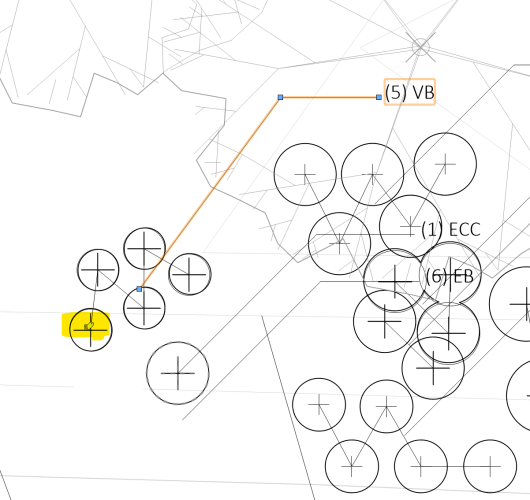Search the Community
Showing results for tags 'plant objects'.
-
I would like the ability to choose "insertion point" or "center" for auto placement. As it is a data tag seems to attach to the center of the object (when using the "all eligible object mode" at least). It would be nice to have a setting to snap to center of object OR snap to insertion point - especially with grouped objects, like multiple plants combined into a single plant object. Currently with grouped plant objects I have to repoint EVERY data tag to the proper place. Screen grab showing auto-placement and current insertion point: I don't see an option for this on any of the data tag style tabs - but it does seem like it should be on the "auto placement" tab. In all honesty I would like to have the ability to auto select the start or end of the grouped plant object - but that's a completely different wish. grouped plants need some tweaking...
-
I have a symbol/ plugin stuck to a layer. I cannot select it - tried classes components tags etc. Select all scoops it up as it deletes with the rest of page, but marquee selection only picks up adjacent objects. I would very much appreciate any advice as to what might be occurring - Violetz