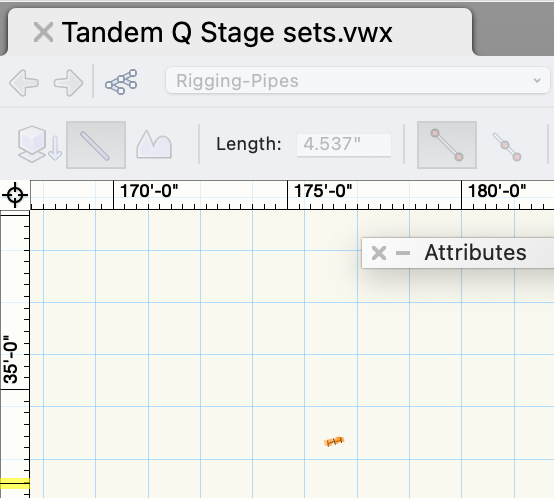Search the Community
Showing results for tags 'pipe'.
-
Hi all Wondering if someone can advise me? I'm using Spotlight 2021 and having a problem with the lighting pipe tool. It stuck at a fixed length of 4.537" for a reason I can't figure out. No mater what size pipe I try to draw, that's the length the pipes are stuck to being. And these tiny pipes don't look like the normal scaffold pipes ... just a tiny straight line with a couple of markers on them. Any advice would be really appreciated as I can figure out what I've clicked to makes his happen. Thanks and best wishes Andy Lowe
-

Irrigation - Pipe Jump Autosize
ericjhberg posted a question in Wishlist - Feature and Content Requests
When using the new irrigation pipe tool, crossing pipes is automatically controlled by an auto-jump feature. The problem is that it automatically creates a gigantic jump. We are very particular graphically. Before the creation of the irrigation tools we precisely created 9" radiused pipe jumps everywhere (depending on graphic scale that dimension can occasionally change). Can we integrate the ability to provide a setting for auto-pipe-jumps to be a specific radius first, and then if we have to change it manually we can? The current process is very time consuming and not at all precise. We have to manually scale every pipe jump and there are no dimensional settings, meaning every single one is slightly different.- 8 replies
-
- 1
-

-
- irrigation
- pipe
-
(and 1 more)
Tagged with:
-
When pipes are created, they cannot be offset by conventional methods. I understand that this request is more complex considering the network character of irrigation pipes, but for graphic clarity on irrigation plans, this is often a must! Sometimes there is a need to convey that several pipes are running along side each other. The cleanest way of doing this is by an offset. To get around this, we have started by creating our pipes using polylines, and offsetting as necessary before Create Objects from Shapes... into pipes (see this post for my separate issue with this command). This works fine until we have to add another pipe or change something and the original functionality is lost.
- 8 replies
-
- irrigation
- landmark
-
(and 2 more)
Tagged with: