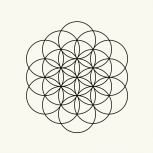With the new Vectorwoks 2021 there is the great new feature 'Smart Options Display' I set in 'Vectorworks Preferences' to 'show with middle mouse button'. I am using a Wacom Bamboo Pen Tablet, where I have one of the buttons set as 'middle mouse' behavior. Which normally functions fine as a middle mouse button. But with this feature the middle mouse button provokes the 'pan' tool (as in the old days) most of the times and sometimes it will trigger the 'Smart Option Display'.
I am experiencing a mouse clicking battle 😅 and would like to tum of the 'pan' function when using the 'middle mouse' button.
Does anyone here knows a way around this please?
@_c_ @hollister design Studio
@Tony Kostreski @JRA-Vectorworks-CAD