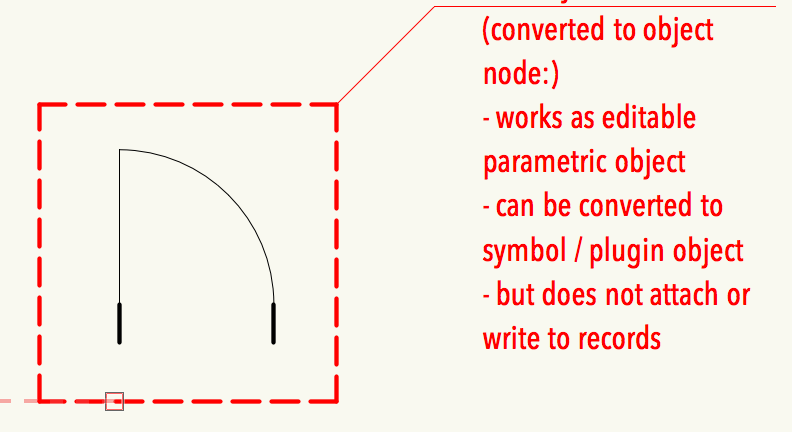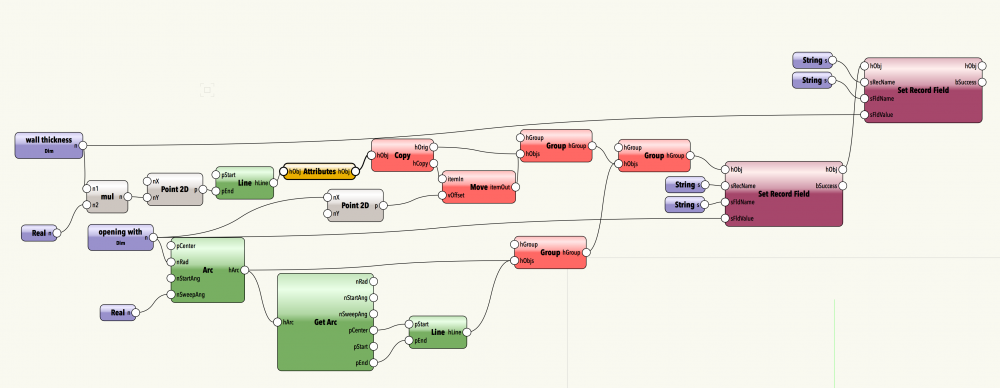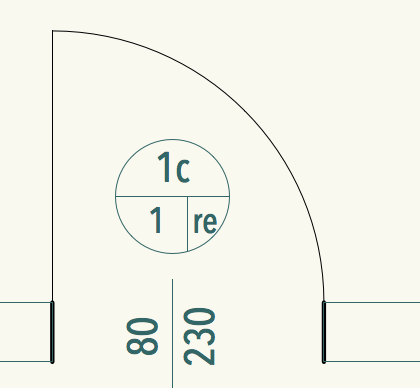Search the Community
Showing results for tags 'parameters'.
-
I've created this pendant light and now wish to control how far down from the ceiling it will hang. That is, how far the light parts will hang down from the mounting pieces. Can I utilize Marionette and constraints for this? How do I get the nodes to drive the properties of existing geometry? Also, how to I get the insertion of the symbol to relate to a level in a story? Thanks, Rudy Beuc Pendant Accent Blue.vwx
-
- marionette
- geometry parameters
-
(and 1 more)
Tagged with:
-
I would like my marionette object node to read parameters from a database record (instead of OIP input parameters). However, it will not update instantaneously when I change the database record via worksheet (database row) or 'data' tab of the OIP. What are my options to 'bump' it, besides moving it ?
- 5 replies
-
- marionette object node
- reset
-
(and 3 more)
Tagged with:
-
Hi, sorry, but I cannot find out how to write my marionette object's parameters into database records (or worksheet cells), which was my reason to create them – can someone point me in the right direction? I wasn't able to find example scripts ... My objective is to create a door schedule that uses simple, 2D, self-made, non-IFC door symbols with data stamps, to be placed on 2D-drawings (draftsperson does not use walls, just lines). Most parameters will be strictly database records that never appear on the drawing, but WIDTH, WALL THICKNESS, and OPENING DIRECTION (L/R) should be 'hard-wired', i.e. taken from the plan, in order to avoid common mistakes. My first approach was to calculate opening WIDTH and wall thickness from the bounding box of the door symbol/group. This works fine, but only as long as the wall layout is strictly cartesian and the doors are not rotated or mirrored. Also, we would like to use door symbols that are larger than the opening width (including frames etc.), so we would no longer be able to calculate the width from the bounding box, wich seems to be all a worksheet can access. Or is there a way to access data from objects INSIDE a group that is listed on a worksheet? So I created a marionette object that draws the door opening based on parameters, because I expected it would be easy to access those parameters from a worksheet or to write them to an attached database record ... but I find that task surprisingly difficult. Am I missing something? So far, my marionette network, run as a wrapper, can draw a door based on two parameters OPENING WIDTH and WALL THICKNESS, and attempts to attach a pre-defined database record to that object, where it correctly fills the fields for wall thickness and opening width. However, the result is a simple group (not a PIO, so it cannot be manipulated by parameter later), and it is nested twice in otherwise empty groups, unnecessarily. If I convert the wrapper into an object node, it becomes the expected parametric plug-in-object that I can modify later, but it does not attach a database record to itself or writes its data to a record that I attach manually. What am I doing wrong? test door database.vwx this is what the door symbol plus tags should look like this is my marionette object node (so far, without tags, but okay ... if it only wrote to the database !!!
-
In VW Spotlight 2015, I have a 10x30 screen with two projectors blending on it. VW is defaulting to a 31% blend (5' overlap) for a resolution of 3240x1080. My graphics designer wants to aim for a smaller overlap to get to the 3536x1080 resolution used on the last show on the tour - how can I adjust this in Spotlight? All items in Object Info related to overlap or screen size are non-selectable.
- 4 replies
-
- projection
- blend
-
(and 2 more)
Tagged with: