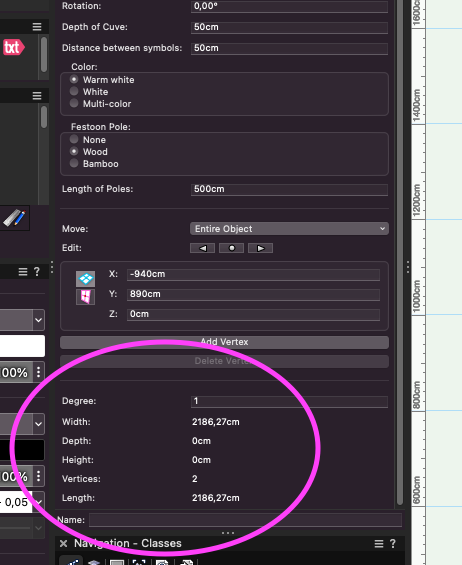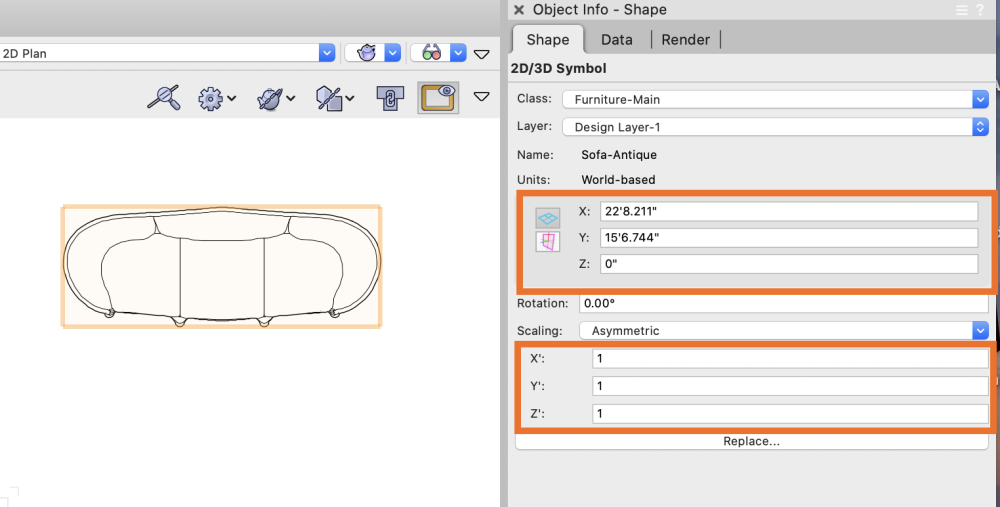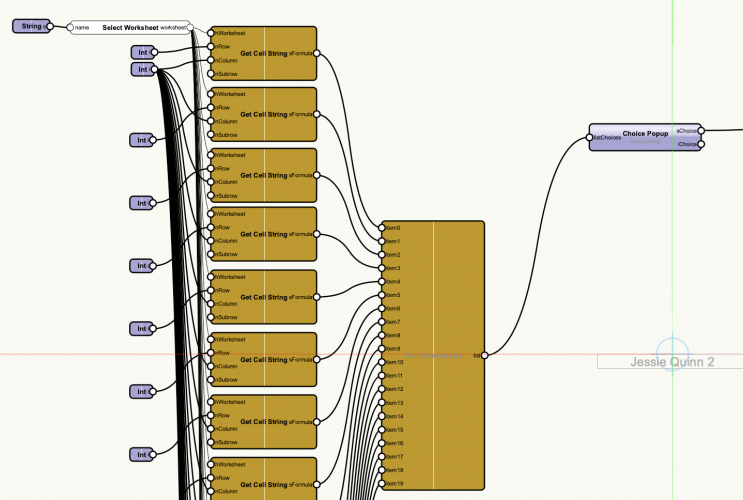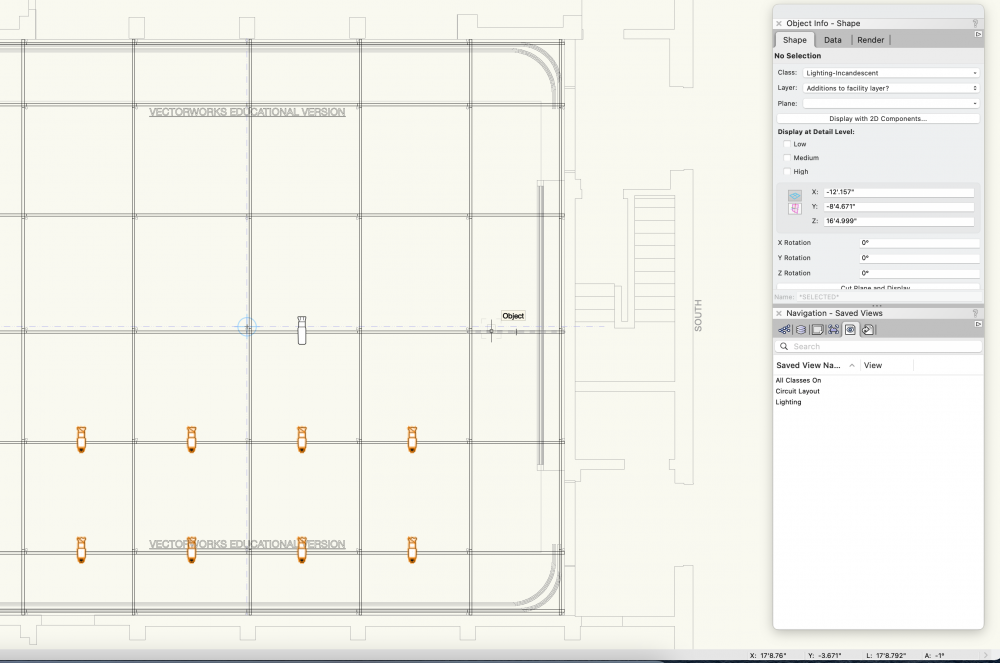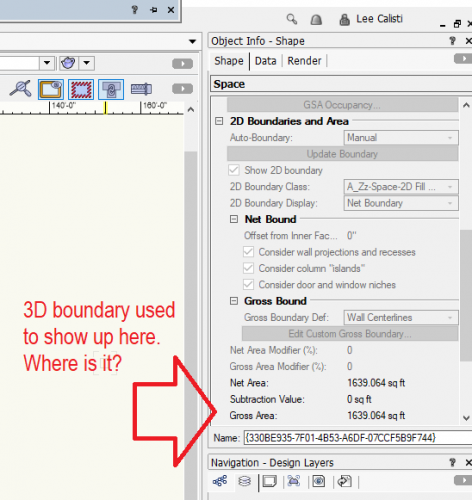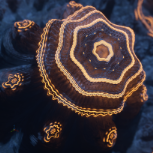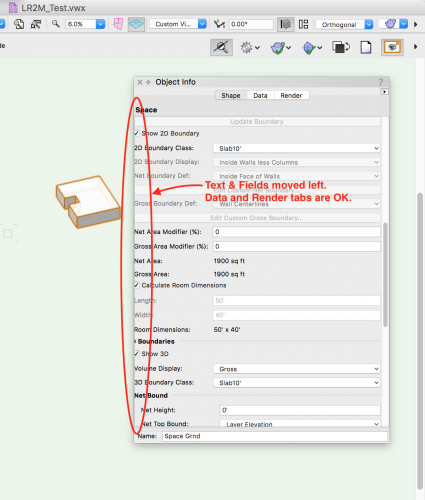Search the Community
Showing results for tags 'oip'.
-

Class list - Updates view after presentation
Stefan B. posted a question in Wishlist - Feature and Content Requests
Hello, Something has bogged me lately. When you select an object and click the class dropdown in OIP, the full class list appears and after a second it updates itself to put the current object class at the top. While I understand this feature, it is very annoying. If the list had been correct right away it would have bothered me less I think, but the second Vectorworks uses to update this list, I'm already on my way to find the class I'm seeking. This update just destroys that workflow and I have to start all over to find my class. Is this a feature widely appreciated? If so is it possible to make an option for how the class list behaves? If this is not very much appreciated, please just remove this feature. I think this is one of the worst UI faults one can make, have something update after you click it. It just makes things confusing. -
Hi all, This might be a stupid question, but I am wondering if it is possible to remove or disable the Degree field in the OIP of a 3D path object. I have created a tool that draws a symbols along the path, but if the degree in the OIP is edited the path is ruined, hence why I want to disable it. Does anybody have an idea?
-

2D/3D Symbols - Request for OIP Improvements
blanger posted a question in Wishlist - Feature and Content Requests
When selecting a 2D/3D Symbol I am requesting two improvements. • Ability to see the XYZ dimensions of the symbol in addition to the placement. • Ability to asymmetrically scale the symbol to a specific size rather than only proportionally as available now. In many cases, especially with furniture and appliances it would be helpful to see the current size and dial in a specific dimension. This would be really helpful for changing existing symbols to a targeted size, such as changing an existing refrigerator from the resource library to the specs from a manufacturer. Thanks! -
Has anyone built a marionette node for a dropdown in the OIP based on a worksheet (or list) ? I have figured out how to use the "popup dialogue" node for this, but it doesn't meet my needs completely. An OIP dropdown would make my life much simpler. Screenshot of how I am currently doing it below.
-
Hey all, This is a bit of a weird one, maybe I'm missing something obvious though: In the file I am working on I've added some lighting instruments, when I select a single instrument the object info palette shows "<Multiple Values> for almost every field, except position oddly. Changing the field and pressing enter doesn't seem to change anything, though pressing edit and going into the lighting device popup the changes do seem to track through to this page. Additionally: when selecting multiple lighting instruments the object info palette shows either "No Selection" or "Lighting Device" (the difference between those two is whether I use click drag selection or single shift click selection) instead of its usual "# Lighting Devices" and the "<Multiple Values>" issue is still present. I'm also noticing that the label legend does not seem to be working in this file either. Other types of object such as hanging positions seem to be working normally in the object info palette. My other files seem to be behaving as normal in Vectorworks 2021 with an educational license, just this particular file that seems to be giving me trouble which makes me think I've done something wrong, I just can't figure what. I've uploaded the file in case you want to poke around and see. Thanks in advance for any help! -Mark PAT Rep Drawing.vwx
- 3 replies
-
- 3
-

-
- oip
- object info palette
-
(and 1 more)
Tagged with:
-
Hi, Any chance VW can implement autocomplete for input fields? It would significantly speedup and improve text input for OIP input boxes (and possibly others) whereby existing values are presented to the user for selection as they type the first few letters (possibly mid string too). This is particularly helpful for text values trying to ensure that values are entered with the same spelling, capitalisation, punctuation etc. A similar approach could be used for selecting classes or layers. Speed and accuracy (they are not mutually exclusive 🙂)! Cheers, R
-
Hi, A nice feature from 'another product' that I enjoyed, was the ability to edit values of a block/symbol directly on screen without having to go to the OIP each time. Pressing CTRL and double clicking on the (often) text value would allow you to edit the value in-situ. Without ctrl you would otherwise open the symbol editor. Just a thought ! R
-
Why can I not see or alter the 3D boundary information for a Space Object in the OIP with 2021? Why would VW change that? Am I missing some higher, more sophisticated model method? It's annoying to enter each space object to change the Classes and other information.
- 9 replies
-
- space
- space object
-
(and 3 more)
Tagged with:
-
I am building a scenic element with repeated components which I am making using extrudes, add solids, and subtract solids. I am then creating symbol with each object, leaving instance in place, and using symbol insertion to place duplicates. The unusual result I'm getting is that the OIP is calling those objects "extrude," "solid addition," or "solid subtraction," and not "symbol." Also, the name of each symbol is not appearing in the OIP. Also, the symbols, inserted using Insert Symbol tool, do not update, when the symbol is changed using Edit 3D from the Resource Browser. Also, symbols I created in an older document imported to the new one, behave normally: display "Symbol" at the top of OIP, display symbol name, and respond to edits from the resource browser. I'm not sure what happened that I can't make working symbols anymore. Any ideas? Symbol Glitch.vwx
-
I was just editing a rectangle last week and hit the wrong key and saw a line show focus around the OIP object move/translate dialog. I didn't think this was accessible via keyboard and once in I could do everything I wanted. BUT how to get into to the OIP without mousing would be great. Is there a way? as keyboards are so much faster than mice.
-

Things that would make upgrade worthwhile
unearthed posted a question in Wishlist - Feature and Content Requests
I'm still using 2012 which some folk think is old but it works. From the forums it looks like the basics are being ignored with lots of Baroque 'features' added. So I'm thinking long and hard before I upgrade. No bells and whistles just the daily needs of a landscape professional. Things I'd need to make upgrading worthwhile considering: Worksheet (I hear this might be in 2020 but not confirmed) - two-way excel red\write - or at least read from live excel file - ability for cells to read colour info from classes including alpha level - cell commenting like excel - full keyboard fcn shortcuts for all actions - like Excel - ability to export xls files - ability to read text (from csv txt md mdown xls) into worksheet cells - worksheet access to text blocks and vice-versa Simplified arraying - even circular arrays are a real trial, just something simple like ACAD and Sketchup. MS Word, a real working live link from VW to word, or least to a text file. Keyboard access to rotation in object info. Image file export - Has this been improved?, e.g. for image export of non-standard size, in 2012 it was Alt F E R and the image default settings are jpeg 2000 and marquee, image filetype can't be changed in marquee so click to another Export Area type and back to format to change that and then back to reset to marquee, then draw marquee (would be great to have dropdown of remembered marquee draw boxes) and finally save. - What new files are enabled? Can the default filetype and format be changed? - Also seeing as Nemet think VW is a GIS what about being able to read height data from .tiffs?? Property Line \ Landscape subdivision lot module - full control of annotations - topolological polygon editing \ autoupdate of adjacent polygons. Text formatting; kerning, easier handling of mixed formats in a single text block. Ability of system to retain focus on a text block - I'm a non-touch typist and often look up and see I'm no longer in the txt dialog. Plantline lines like Acad had 20 years ago where basic line is drawn and output can be changed at will - makes for much smaller file sizes too. Has the snap-to-all fcn been removed? Alpha \ opacity control for gradients allowing one to have a gradient that fades out to 100% alpha\transparent (a very basic part of GIS's and R). Very useful to show graded actions on plans such as planting densities. Layers and classes - has there been any integration between these? If Classes are truly sub to Layers why can they not all be on same panel? Big time savings potential. Support for old vw formats including .mcd. AFAIK Acad goes all the way back, why not VW?? ------------------------------------ Nice to have: Colour palette referencing has been awful - has it been improved? Having to remember where a colour is as you move around the interface is just silly. Ability to filter exploded pdfs by shape and class them automatically. How is reading of live data feeds, especially GNSS \ total-station data? Printing Having saved views in batch print is annoying and wastes time. Is it still like this? Digital file export with all referenced files - like old Acad pack'n'go Inclusion of a duplicate \ overlying polygon tool. -
Hey there. So I'm working in VW2019, SP2 and I've had this crazy glitch happen. It seems now that while I've built all my lights correctly (I did this years ago and they've always worked fine before), with Light Info Records, etc. now when I click on the data tab in the OIP the Light Info Record isn't listed there anymore. Is that something that I'm just noticing now, or has that always been the case? When I look at a symbol that isn't a light the data tab shows the Light Info Record. Am I crazy? Have they just always folded themselves into the Lighting Instrument Data on the Shape tab?
-
Hi All I'm trying to create a symbol-marionette that displays the Z values from the OIP. For that I used the "Get 3D Z" node. However, a different value will be displayed, depending on which layer the Symbol is on. Also I tried the node "Get Height", but it did not work either. What is going wrong? Greetings KroVex Get_Z.vwx
-

Info Palette not playing well with Marionette 2018
Stephan Moenninghoff posted a topic in Marionette
I have been chasing a nasty bug that will stop the OIP from updating after a short time working with Marionettes in VWX 2018. Unfortunately, I cannot pin it down to any specific action which is ever so slightly annoying because it stops me from filing a usable bug... If anyone is able to reproduce this, any help is appreciated. What is happening is that the OIP will continue to show the info of the previous selected object or node until I go to Top/Plan view. Then, even when I continue to work in Top/Plan view, it will require me to press cmd-5 frequently to refresh the OIP. I don't know when or by what action this starts to happen but it always does (macOS). Is anyone else seeing this? -
Non-Event based BUTTON parameter(s)
LarryO posted a question in Wishlist - Feature and Content Requests
This would essentially be a Boolean parameter for PIOs which does not look like a check box. It could have two script loaded images (tool resources?) to display in the OIP to indicate the state of the button and return TRUE/FALSE. The same concept applied to a Radio Button parameter. Each choice having the ability of displaying one of two images (no text or radio button). Default image = non-selected, Alternate image = selected option. This could possibly lead to additional functionality of being able to select more than one option. This could be achieved by passing indices or Boolean flags back to the script. A PIO script can easily parse the result via a case statement. Once UTF-16 is fully implemented there maybe sufficient glyphs available that a button outline with text embedded will be able to convey the desired thought. The outline or background would alter to convey select state. Please ignore if this is in the current version. This office is using VW2013 -
I know to get and reset the value of a PIO parameter instance using GetRField and SetRField but what is the route to rebuilding the "choices list" of a particular parameter field? I don't suppose it is unique to the PIO instance but probably a global to the PIO definition. Would GetObject and SetObjectVariableString be the route? There is no SetPluginChoice or SetCustomObjectChoice is there? Or do I just need a handle to the PIO definition and use SetRField? And is this separator for the entries in the choices list or is it indexed somehow? &div& Larry
-
hello I would like to see an improvement in them can I set the camera option directly in the OIP. When I need to adjust the light in a rendered viewport, actually I need to go inside every time in the "camera" dialog inside the viewport etcetera... this must be helpful if I need to move the camera but for only the exposure, blur and other effects could be very quick to set it into an OIP in my opinion Thanks
-
Dbl click in drawing required after work in OIP? Is this Working As Designed? Or some pref I missed? 1. Select object #1. Click any field in OIP. Change value or not, does not matter. 2. Move cursor to Object #2 in in drawing window. Result is Preselection highlight activates. 3. Click to select Object #2. A. Result is, um, nothing? B. OIP is still active for Object #1. c. Object #2 is not selected. 4. Click again required to select Object #2. I don’t recall this from previous versions. It throws off my flow, thinking I am working with a Object #2 when #1 is still selected. Moving cursor to drawing area and single click after work in OIP should deselect Object #1 and select the newly highlighted object #2. -B
-
The carpal tunnel is ka ka ka killing me here with So, every time I edit a field in the OIP and hit enter or tab, the cursor is kicked out of the OIP, so in order to go on to the next field I have to scroll to the correct position, click, enter data, hit enter or tab to accept data and then repeat the entire process all over again for the next field. In the Spotlight OIP, just for the Beam Angles, thats four fields. Or — I could use the mouse and click into every field to stop the madness. I gotta tell you, the mouse is nice and all, but just cannot compete with the keys for speed of execution. So, is this a wishlist item or bug, or BAD?
-
If I create and select a Space Object, the OIP>Shape tab is clipped. Or all the text and fields are crowded to left. Some bits of text are even out of the window. Something about my system? OIP is normal justification for other objects. Never mind. I opened and closed the Properties pane. Now the OIP is displaying everything normally. -B
- 1 reply
-
- oip
- space object
-
(and 1 more)
Tagged with:
-
Submitted on behalf of a Vectorworks user/client. They pointed out that when Data Visualization is being used to represent values of given objects, how cumbersome it is to manually update record field values if an object changes - for example - in dimension or area etc. His suggestion is to add the capability for Record Field Values to be drawn from object values in the Shape tab of the Object Info Palette. I seem to recall witnessing an implementation of this type of thing using Marionette, but this doesn't translate or connect to the Viewport Data Visualization facility.
- 1 reply
-
- oip
- object info palette
- (and 4 more)
-
Hi, wondering if anyone has encountered this or knows of a solution: When I enable custom object info palette for a plugin object with vs.SetObjPropVS( vs.kObjXPropHasUIOverride, True ) #8 I find that trying to change the value of radio buttons in the object info palette crashes vectorworks. I have inserted all of the widgets with vs.vsoInsertAllParams() I'm not trying to do anything crazy; I am really just trying to get some separators onto the OIP. I am handling Event 41 as guided by the wiki: ... elif theEvent == vs.kObjOnWidgetPrep: #41 UpdateParametersState() ... def UpdateParametersState(): vs.vsoSetEventResult( vs.kObjectEventHandled ) #-8 Changing the value of other parameters in the OIP, including numeric fields and checkboxes, works fine. Most importantly, I see the same behavior when I try the example plugin provided at http://developer.vectorworks.net/index.php/Python_Sample_Point_Object_(complex) If I click the radio button for Male / Female in this PIO's info palette, vectorworks crashes. This leads me to think there is more going on than bad code in my own object. I am running VW2017 SP4 on Mac OS X El Capitan
-
Hi, wondering if anyone has any advice -- Sorry for the cross post; I was in the wrong topic area before. I have a plugin that includes a control point that is draggable, but which also exposes one of its coordinate input fields in the OIP to allow the user to type a precise value. When the user origin has been dragged, typed values in this field get offset in ways that lead to "incorrect" values, but dragging the control point behaves as if the current User Origin is the Internal Origin. I imagine I could use GetOrigin() to find the offset and fix this behavior, but how do I detect whether the parameter changed from a drag operation (in which case I should leave it alone) or a typed value in the OIP (in which case I need to fix it)? Or is there a way to get Control Points to only look at the user origin? (the documentation on plugin parameters would suggest not) thanks
- 7 replies
-
- plugin
- control point
-
(and 4 more)
Tagged with:
-
Often it would be very useful to know an object's Z coordinate relative to the internal (global) origin in addition to the layer Z coordinate. For our architectural projects we place our site model DTM on the internal origin, so that Z coordinates on the DTM correspond to surveyed elevations. However, when working on other design layers whose layer elevations are set according to the elevations of, say, the respective subfloor, it becomes quite cumbersome to check the global Z coordinate (i.e. surveyed elevation) of any given 3D object. The addition of a 'global Z' or 'internal Z' coordinate field to the OIP would solve this handily.
-
- 1
-

-
- oip
- object info palette
-
(and 2 more)
Tagged with:
-
Numeric Keypad for OIP Box Position Indicator
bcd posted a question in Wishlist - Feature and Content Requests
I would like the Box Position Indicator to respond to a entry from numeric keypad entry when the mouse is hovering over the OIP and no field is selected, or with a modifier key... 9 anchor points<=> 9 numeric keys This would speed up drawing work. Also there must be a better name out there for the 'box position indicator? Pinboard? Pincushion? AnchorGrid? VertexGrid? AnchorMatrix? AppleStrudle?... anyone?- 3 replies
-
- oip
- interactive
-
(and 2 more)
Tagged with: