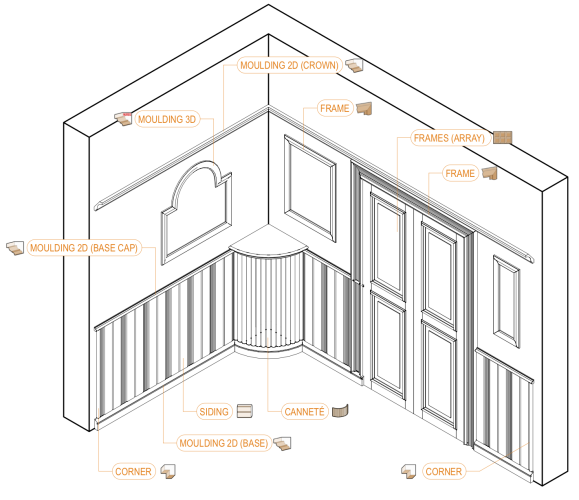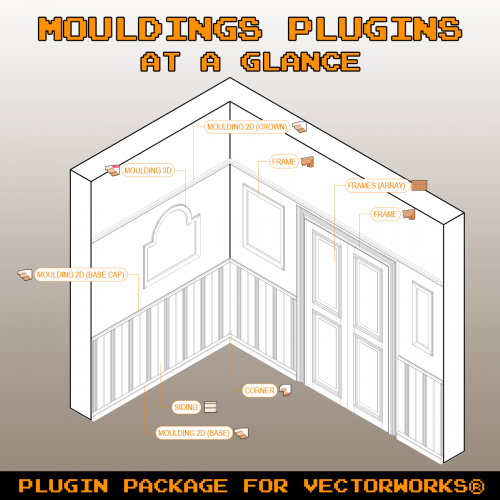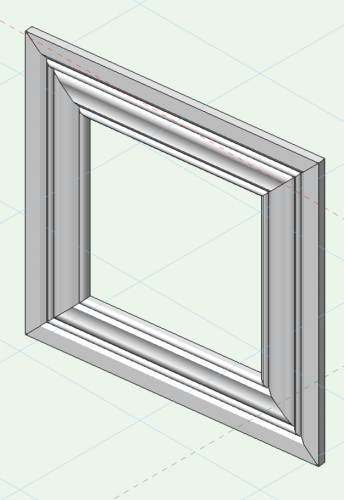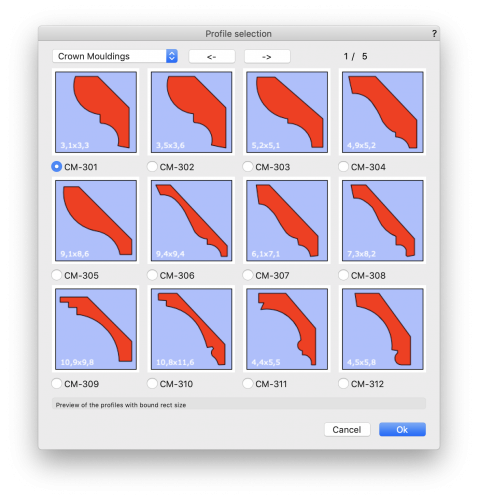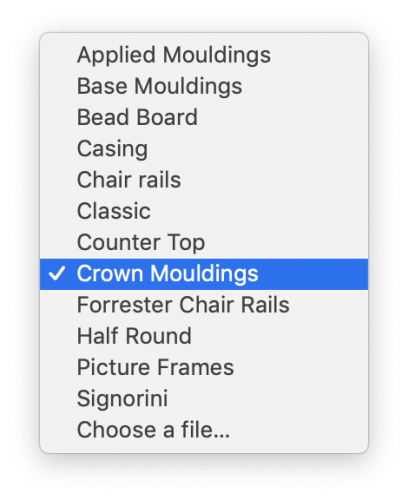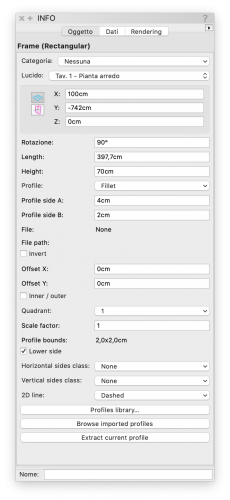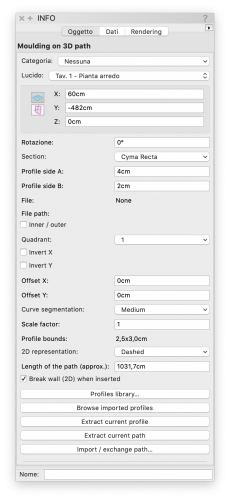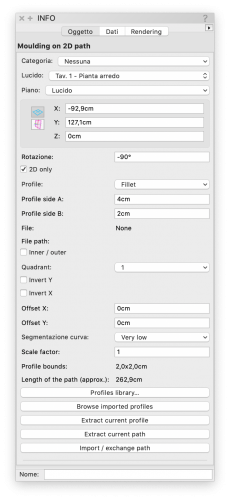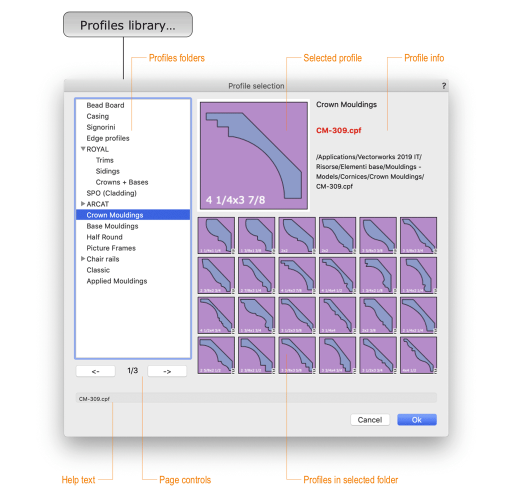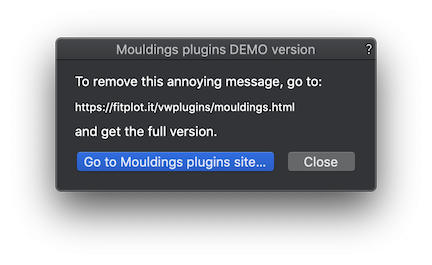Search the Community
Showing results for tags 'mouldings'.
-
A year since the last update, here's the new version, free for old registered users. It includes, among many other news and improvements, the support for materials. The new version (5) is only for Vectorworks® 2022 Full changelog on the site at the link below: https://fitplot.it/vwplugins/mouldings.html#latest Changelog: New profiles libraries: Fypon (Fypon Mouldings Search Page) Dykes (Dykes Mouldings Browse Catalog) Updated Signorini catalog Now the full library contains than 2300 profiles! New Plugin object named Cannetè meaning a particular decorative technique characterized by a series of narrow repetitive half rounds / grooves / rects along a path. New menu tool Canneté Calculation to compute canneté elements in the current layer, subdivided by section's size. User can give the length of the rod the elements are cut from and the program returns the number of rods needed, along with a detailed cuts list. New menu tool Siding Calculation to compute sidings elements. As the above, but for sidings elements. All plugins objects include material control (a check box), as well as a better management of the textures (in the texture panel of the OIP). Classes support is still available, of course. Frame (Rectangular) plugin (and Frames (Array) plugin) now include the 'None' item in the frame profile popup. Frame (Array): new Rail at base (extra) parameter, to increase just the rail at base. Also you can have a Frame (Array) object with styles and rails without necessarily set a frame, just set the frame profile to "None" in the profile popup (see above). Improved path management for PIOs using paths, such Moulding on 2D Path and Moulding on 3D Path. Easily import / exchange paths choosing from a wide variety of objects (lines, rects, arcs, polygons, polylines etc.). You can also use the tools NURBS to Moulding or 2D Path to Moulding to convert many kind of objects (lines, rects, arcs, polygons, polylines etc.) respectively into Moulding on 3D path or Moulding on 2D path plugin objects. Especially for Mouldings on 3D path, you can draw / compose 2d shapes in a 3D working plane (for example a rectangle onto a door panel), then create a moulding out of it! Bug fixing. Error founds have been corrected.
-
I have just updated the Mouldings plugins package (for Vectorworks® 2020 and 2021). https://fitplot.it/vwplugins/mouldings.html Old customers should receive an e-mail to get the update for free. Changelog (version IV.5): The library dialog has been dramatically sped up! Also libraries and symbols are now alphabetically sorted . New library organisation: Basic Profiles folder (containing the mandatory profiles) renamed (previously was named Classic); New England Classic folder now gathers the previously scattered libraries and symbols. 🆕 Lenoble Lumber Mouldings 🆕 Real Cedar (sidings) Updated the script in MouldingsLib to build custom libraries of profiles. Bug fixed in the Sidings plugin. Updated the price (for new users) now starting from €25.
-
I am happy to announce that my plugin set to create and manage mouldings is available, on request, for Vectorworks 2019. Please, if interested, contact me by the form on the plugin page here: https://fitplot.it/vwplugins/mouldings.html Recap: The plugins set consists of 3 PIO (Moulding on 2D path, Moulding on 3D path, Frame) and 3 tools (2D path -> Moulding, NURBS -> Moulding 3D and Profile->File.cpf to create your own profiles to be used with the PIO). • Updated for VW2019 • More than 500 profiles subdivided in 12 categories • Best control on PIO parameters for an accurate customisation
-
I am happy to announce the release of Mouldings plugins version IV. It includes new parametric objects and a vaste library of profiles. Works with Vectorworks 2019 and 2020. More info on the site at https://fitplot.it/vwplugins/mouldings.html Here you can take a look at the Mouldings plugins Manual (Version IV). Use the on site form (scroll to bottom) to get in touch. Here's a short video of the new Frames (array) object suitable for wainscoting, complex doors etc. etc. And here one longer showing other parametric objects in the Mouldings plugins package:
- 1 reply
-
- 1
-

-
- plugin objects
- plugin
-
(and 3 more)
Tagged with:
-
By popular demand, I have just released a Mouldings plugins DEMO version, so you can evaluate them all and, in case, proceed to buy. You can download the demo and find more info on Mouldings plugins starting from: https://fitplot.it/vwplugins/mouldings.html The DEMO plugins do all what the full version does, but they have, of course, some limitations. Each time you change a parameter of a Mouldings object, a message shows up, reminding you that you are running the DEMO. You can exit this dialog clicking the link button to Mouldings page (with the chance to buy) or clicking Close. The close button halts execution for 5 seconds, but after that, changes to the object are regularly applied. Installation… Unzip the downloaded file. You get two folders and a pdf (Mouldings plugin IV Manual). Move the “Mouldings” folder inside your Vectorworks Plug-ins folder. Move the “Moulding - Models” folder inside Vectorworks Libraries/Defaults folder. Restart Vectorworks. Edit your workspace adding the (Mouldings) plugins. Whenever you'll upgrade to the full version, you’ll just have to replace the two folders above with the new ones I'll send, restart Vectorworks (no need to edit the workspace again) and your saved works will recognise the new plugins seamlessly.
-
Hello, On request, I have prepared a quick video showing the usage of some of the parametric objects included in the Mouldings Plugins for Vectorworks 2019. The video is on YouTube and on the site: https://fitplot.it/vwplugins/mouldings.html Recap of what Mouldings plugins can do: The plugins set consists of 3 PIO (Moulding on 2D path, Moulding on 3D path, Frame) and 3 tools (2D path -> Moulding, NURBS -> Moulding 3D and Profile->File.cpf to create your own profiles to be used with the PIO). • Updated for VW2019 • More than 500 profiles subdivided in 12 categories • Best control on PIO parameters for an accurate customisation
-
I am proud to announce that some of my plugins and scripts (previously hosted on Vectordepot) are made available for download here: https://fitplot.it/vwplugins/ These are a few items developed by me (Paolo Marcuccetti) in the past years, updated and working with VW2018. I give these softwares free for download and usage, not for distribution. If you find these softwares useful in your work, please consider a little paypal donation. You'll find instructions on site. Contributions will be used to keep the site updated, to bring in new contents and to give any technical assistance. Paolo Marcuccetti