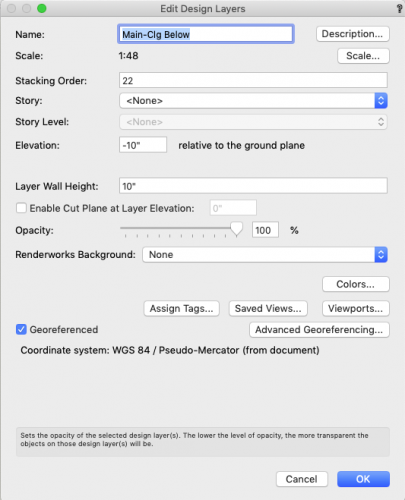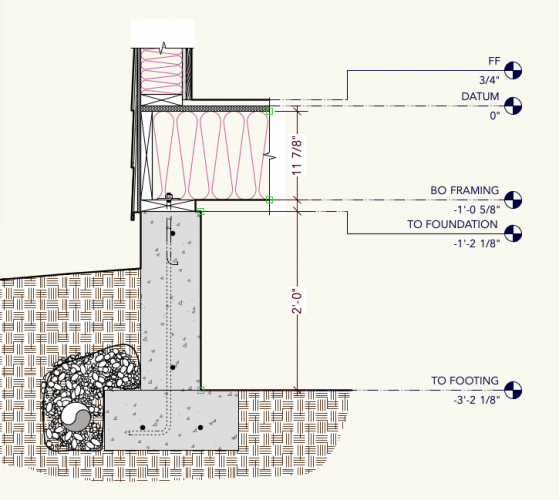Search the Community
Showing results for tags 'linking'.
-
I have a worksheet of plant counts by area - see attached. Each block of text in the worksheet is a plant label for one polygon. What I want to do is sum the totals for each species across the different label areas. I want to do the summing in another worksheet so I can send a nice tidy list to my plant supplier and planter. I have highlighted a couple of plant names to illustrate this, e.g. I want to get the total number of sophora microphylla across all labels. I imagine I need an if statement (or similar) in my other worksheet that whenever it comes across Sophora microphylla it goes across 2 columns, gets that number and adds it to a running total - I wouldn't have a clue how to do this but no doubt someone here else has with an inventory or related problem. In the final case there may be ~ 100 labels. I'm using this method as it works best for my sites and far faster and less complicated than the plant tags landscape areas, also this way I can skim backwards and forwards through the different areas in the table. I don't really want to use vectorworks’ database, but I trust the worksheet system.
-
Hello! I am wondering if there is a way to link your VW on your website for people to navigate without needing to download the VW file or own VW. I was told that its a possible thing, I just don't know how to go about it. I would love for people to be able to look at my 3D draftings and navigate through the file on my website. Thank you!
-
I had a chance to give STORIES a go last week and after several hours of frustration and extensive readings of this board where others expressed their on-going frustration, I found myself looking for a simpler solution. It is far easier to think in relationships than absolutes. I sure wish Vectorworks could help us design this way. My request is to allow users to set a layer elevation as an offset from another layer. That is - allow us to reference layer elevations from one another. This looks like a relatively easy integration into the current design layer setup. Substitute (or add as a separate option) "Layer Level" for "Story Level" Allow the user to set an offset value from the referenced layer. Allow the user to set the offset from either the layer elevation or the layer elevations wall height. The wall height is a means of defining the layers thickness. A layer's thickness can be positive or negative relative to it's elevation height. In the following example I'm using the components of a floor system to illustrate how this would work rather than separate floors, roof, etc. The Subfloor layer is referenced as the Datum Elevation. The subfloor has a "wall height" (thickness) of -3/4" The Finish Floor (FF) is set to the Datum Elevation. It has a thickness of 3/4" The Framing layer is linked to the Subfloor layer wall height (which is 3/4" below the datum) and has a thickness of -11 7/8". The Mudsill layer is linked to the Framing layer and has a thickness of -1 1/2" The Foundation layer is linked to the Mudsill layer and has a thickness of -24" The Footing... With this method, one doesn't have to remember that the Top of the Footing is actually -3'-2 1/8", the software is doing the math for you. I would imagine that the Edit Layer dialogue would display the absolute height (in gray) while showing the layer that it is referenced to. The user could then choose to unlink a layer at any time and set a manual elevation for it. The ease of use would be amazing. If my floor joists needed to change to say 14", I could just change the layer wall height for the Framing layer and everything linked to it (below that layer) would automatically adjust. It could actually make sections fun again.