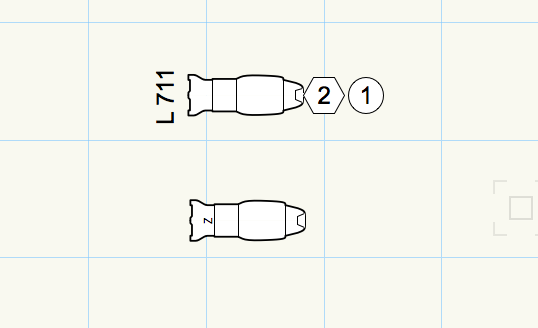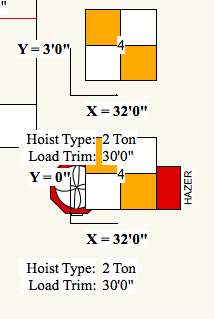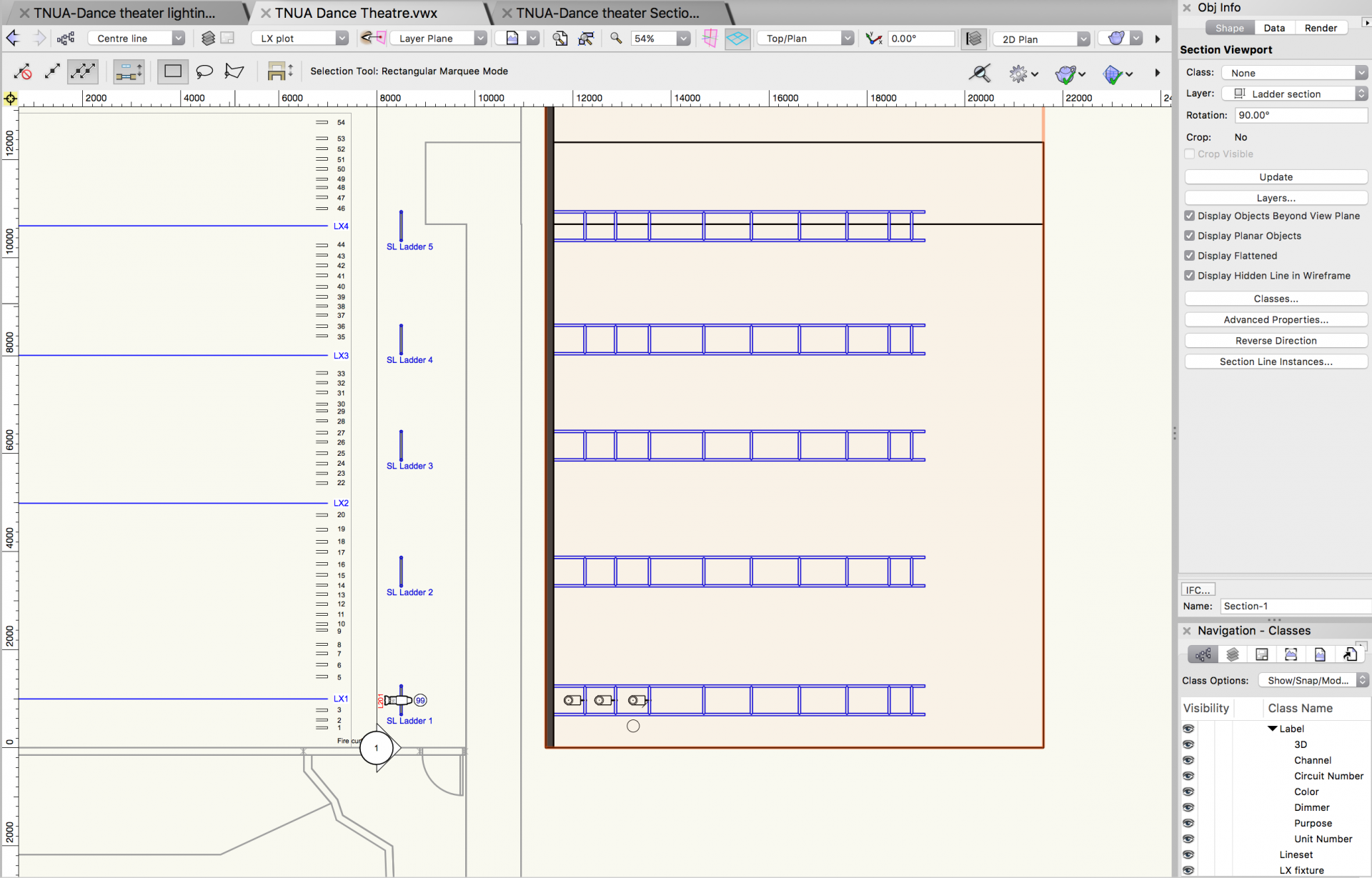Search the Community
Showing results for tags 'label'.
-
If I create a cut through a viewport (I don't know the English term for this) I can select to use a drawing label. This drawing label is not how I want it to be, so every time I have to adjust it. Now I've made a symbol of the drawing label the way I wan't it to be. And place this in my viewports. But is there a way to place the drawing label automatically the way I want it to?
-
Hello wonderful community Ive chosen to work in a blank document instead of a Spotlight template. In the blank document the lighting instrument Dont show colorfilter and ch-number etc. Is there an easy way to turn on that function in a blank document. ps. Its not the mistake of dragging the symbol into the drawing instead of placing a lighting instrument. which i used to make the picture example. Thank you for your time. Magnus
-
Hi everyone, After searching I can't seem to find the answer -- How do you create a 3D label legend? I know how to create it for the 2D plan, but can't figure out how to add it into 3D as well. Thanks!
-

Tag/Label Tool has Bigger Ambitions
ericjhberg posted a question in Wishlist - Feature and Content Requests
I may have heard from a little birdie that a broad overhaul of labeling capabilities/tools may be in the works in coming versions. As I have become recently aware, the solution may already be hidden in the irrigation tool suite and it might not need much tweaking to become the full scale labeling tool we need. The Tag/Label Tool within the irrigation tool suite not only has the ability to label irrigation objects with inherent data in a variety of customizable label styles; thanks to @Bryan G. I just learned that the tool can actually represent ANY data attached to objects in plug-in parameters or custom record fields. This is HUGE. In order for this tool to become the tool we need however, there are still a couple of tweaks that would inform an ideal workflow. The Tag/Label, when placed on an object, needs to lock relative to that object. This means that if the tagged object moves, the tag/label moves relative to it. Note that not all labels need to point directly to the object, but in the general direction and this functionality needs to still exist, but in this case, if the tagged object moves, so too should the tag/label move. Ability to save styles and remember most current - When tagging/labeling different objects the style or data labelled might change. There needs to be a way to store these different styles and the ability to choose from them, but also remember the last one used so that it doesn't revert to a default setting each time a label is placed. Act Like Keynotes Placed as Keynote Callouts - Auto-numbering and organization are the primary benefits of using keynote callouts currently and we use them almost excessively considering the difficulties with managing the callout database. This tool has the potential to offer the benefits of that tool without the fuss. If the tag/label chosen has the ability to be represented by a Keynote Callout that puts the label in a Keynote Legend and auto-numbers/letters similar to callouts currently, we could then build extensive keynote legends/worksheets based on objects' inherent data that auto-numbers. Place in Annotations - I imagine that this is perhaps the hardest ask, but it is potentially the most influential...we need the ability to somehow use these Tags/Labels in the Viewport Annotations space while still linking to the objects present in the design layer. It is far easier to organize labels for legibility when placed in the annotations and it removes design layer clutter. Additionally, when placing callouts in Viewport Annotations you can take advantage of the viewports margins and white space to aid in legibility and organization. This isn't something you can do when placing on design layers. Finally rotation...many viewports are rotated and in order to represent labels on these viewports when placing in design layers, you must rotate them to read horizontally...often in very extreme angles which just adds to the clutter, confusion, and chance for error. All in all, this tool is very close to what we need and I am excited to find ways of working it into our workflow. My hope is that VW takes this into consideration when working on any new Tag/Label tool.-
- 3
-

-
- annotations
- bim
-
(and 2 more)
Tagged with:
-
Is this possible to create an ID Label for cabinets ? I would like to have this label pull out the name of each cabinet and be able to insert it on the elevation. What would be the process?
-
Hello! So I'm positive this is an easy answer, but I can't for the life of me figure it out. How do I reposition the labels on hoists? With a lighting fixture, I'd just change the label legend, but there doesn't appear to be any of the same options available to hoists. Any help is appreciated, thank you!
-
Hi All, I've been setting up a bunch of room's with the space layout tool, but made the mistake of not having 'allow multiple labels' option turned on in the advanced settings. Now I'm trying to set sheets up at both 1:100 and 1:200 which require different size room text labels. As far as I can work out, the best way to do this is turn multiple labels on for each 'space', then create a second label with the same information but at a different scale, and have these both on seperate classes (i.e. one for 1:100, one for 1:200). This means I have to go through and individually change the option for 'allow multiple labels' on for each room (about 80-100 of those..). Is this the right way of going about doing this? Can anyone recommend any shortcuts for any piece of this process? Thanks!
-
I just started using 2017 and noticed that when I add a viewport to a sheet later, it automatically comes with a label. I have not been able to find a way to delete this label. Would appreciate any solutions as I don't need to label every viewport. Thank you. I"m working on a MacBook Pro
-
I am getting a little frustrated with the labels on duct work. My preference is that the labels align with the ducts. Which is easy enough to do. However, if i change the duct in any way, the label reverts to a horizontal position. My work around right now is to 'finalize' the duct layout and size prior to adjusting the labels. Then i have to set the rotation to 0°, turn the label off, turn it on again, and then rotate the duct to proper position. Then not touch the duct again. And also not open the file on a different computer. Am i missing something, or is it just a bug with the duct tool?
-
Hi all, I've been creating a new 3D model from existing venue drawing and I'm stumped at the DLVP not displaying 3D labels of lighting fixtures. I have turned on all classes and layers. The DLVP also has "Display Planar Objects" checked in the OIP, as seen in the attached snapshot. When I navigate the view to View Left/Right, the 3D labels show up though. Possible bug? Gabriel
-
- design layer viewport
- 3d
-
(and 1 more)
Tagged with:
-
Using a worksheet and a marionette network, I can create 61 circles (one rank of organ pipes) with spacing based on a percentage of their diameters. I'm trying to figure out how to create number labels for the pipes. I want the largest circle to be "1" and so on with the label using the same center as it's circle. Pipe Labeling.vwx
- 4 replies
-
- marionette
- worksheet
-
(and 1 more)
Tagged with:
-
Hi @ all, I think this problem is not knew, but I cant find any good solution for it. I have several booms on sidestage with 4-5 fixtures on top of each other. Booms and fixtures are drawn in 3D. Now I want to find the best position for their corresponding label legends in Top/Plan view. Of course drawing them in 3D and switching to Top/Plan wil have all legends overlapping and you can't read anything. So my idea is to make legends for low-, low mid-, top mid- top- and highside position, and distribute each label more to the side. But how do I deal with the fixture symbol ? If I'll leave it at its positon everything is fine unless there are different fixture types. If I make separate labels for each fixture types this will result in a lot of labels and any hand-drawn 2D plan would be quicker. How do you generally deal with this ?