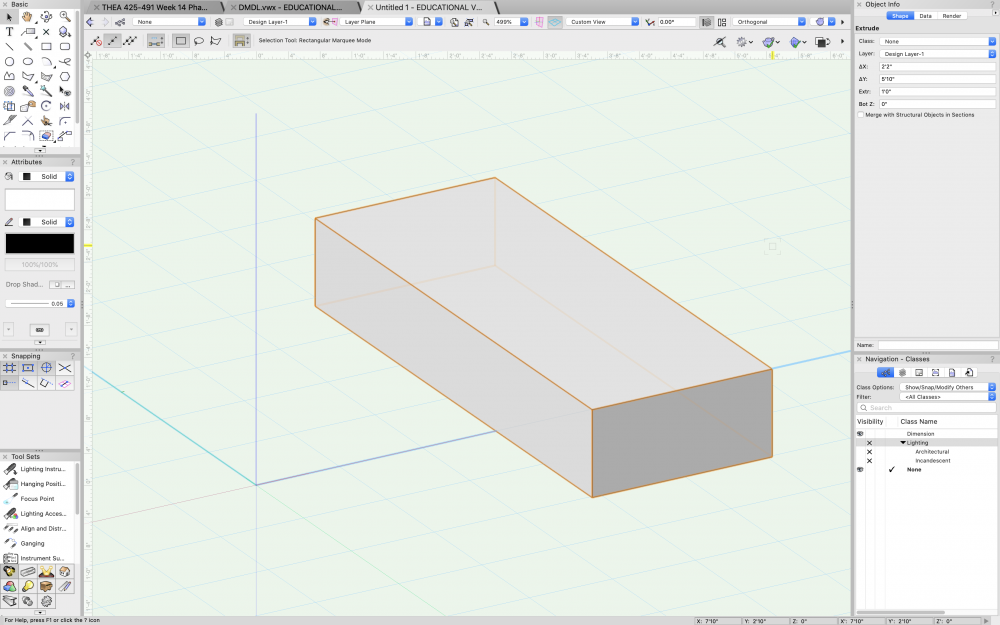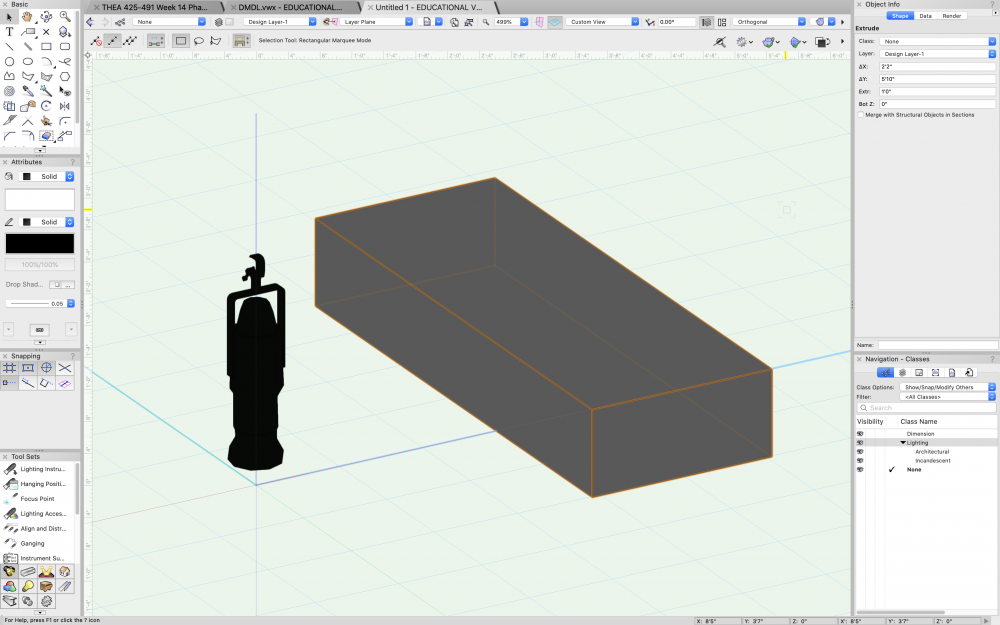Search the Community
Showing results for tags 'instrument'.
-
Hello all, On multiple projects I'm working on, I have lighting devices and 3D objects which are colored/shaded improperly when the Lighting class is visible. I created a new, blank document to demonstrate this behavior. In this document is a Lighting Device and a 2D white filled rectangle that I extruded. Whenever the Lighting class is invisible, the color/shading of other objects appears normal. Whenever the Lighting class is enabled, the color/shading of other objects is affected. The rectangle's color now appears gray even though the attributes panel shows that it is set to white. Any idea why this is happening and how I can prevent it? Thanks, Zack Lighting Class Visibility Color.vwx
- 3 replies
-
- spotlight
- instrument
-
(and 3 more)
Tagged with:
-
Hey, I create some custom symbols/lighting instruments and added them in my drawing. Now I went back and edited those symbols slightly but I'm wondering: 1. Does the lighting instrument automatically update with the new symbol changes? 2. How can I update all of the currently used symbols on the drawing? Is there anyway just to make it auto-update? I searched but couldn't find a clear solution to this. Thanks for your help
- 3 replies
-
- symbols
- lighting instrument
-
(and 1 more)
Tagged with:
-
I have placed a lighting instrument (S4) on a light position using the spotlight instrument insertion tool For some reason, the instrument appears beneath the lighting position and is faded (looks like it's grayed). As far as I can tell, everything about the instrument is ok, it just doesn't display properly. I earlier inserted some instruments and these all display fine; they are full brightness and on top of the pipe. I can copy these older instruments onto a pipe and they work fine when copied. However, the instruments inserted by selecting an instrument in the resource browser and inserting it don't display correctly. What did I do that makes these instruments dim? When I click on the ones that display correctly and the ones that don't, I cannot see any difference in the object info. They are both on the lighting position, they both have their fields filled in, etc. They are both on the same layer and class, although the new one looks like it's on a grayed layer. I tried send to front and it didn't help. Both the instrument and its data are grayed.
-
Looking for a bit of help. VW2017 crashed when i reloaded all my lighting fixtures in plan 2d view have all disappeared the channel and DMX info from my lighting legend remain. if i go to edit the instrument and click on 'get resource' the correct shape is there but they do not show up in plan view. They do show up in rendered views. help!
-
Has the Y rotation of the Spotlight Instrument Tool been changed? It now rotates the instrument around the Z axis which is surely what the instrument rotation field is for. This could actually be a really useful addition but could it be labelled Z rotation and please put back the Y rotation to the way it has been working for a few years now. Apart from anything else, this makes the "Create Plot and Model" command far less useful. This is bad news for me if this is seen as an improvement not least because drawings created using it do not display correctly in 2017 and will need to be opened in earlier versions of the software which I am sure is not the point of the annual upgrade. As you can see from the attached file, when drawing a boom of lights it is often desirable to draw them at an angle (say 30°) so that the labels display clearly and the fixtures don't overlap in 2D and it was always possible to adjust the X and Y axis to bring the fixture back to a true hanging orientation like the example on Boom-1. This is now impossible because of this new bug. I would be grateful if this can be fixed. Many thanks Untitled_1.vwx
- 16 replies
-
- 1
-

-
- spotlight
- instrument
-
(and 2 more)
Tagged with: