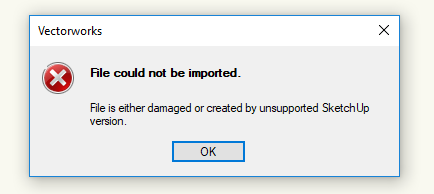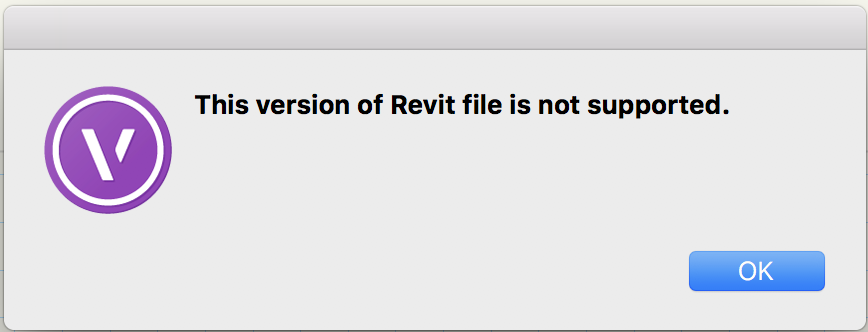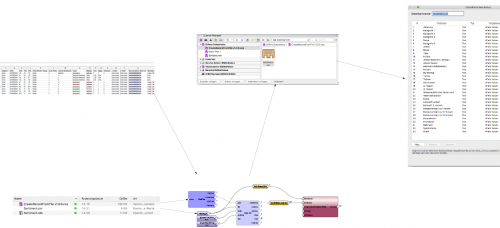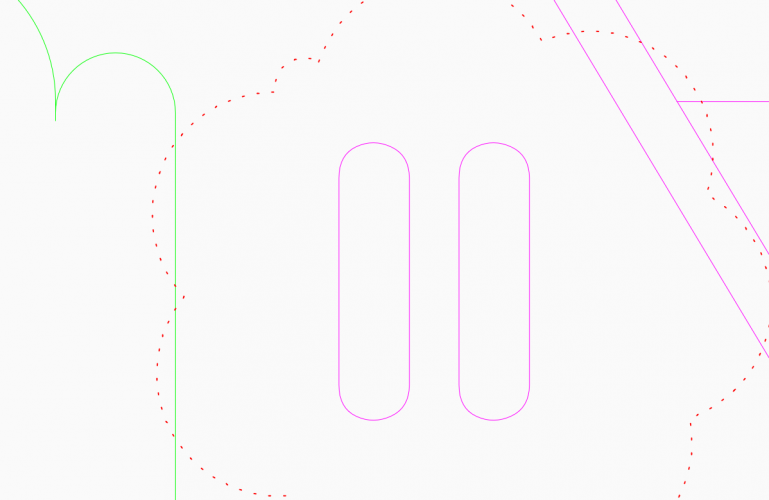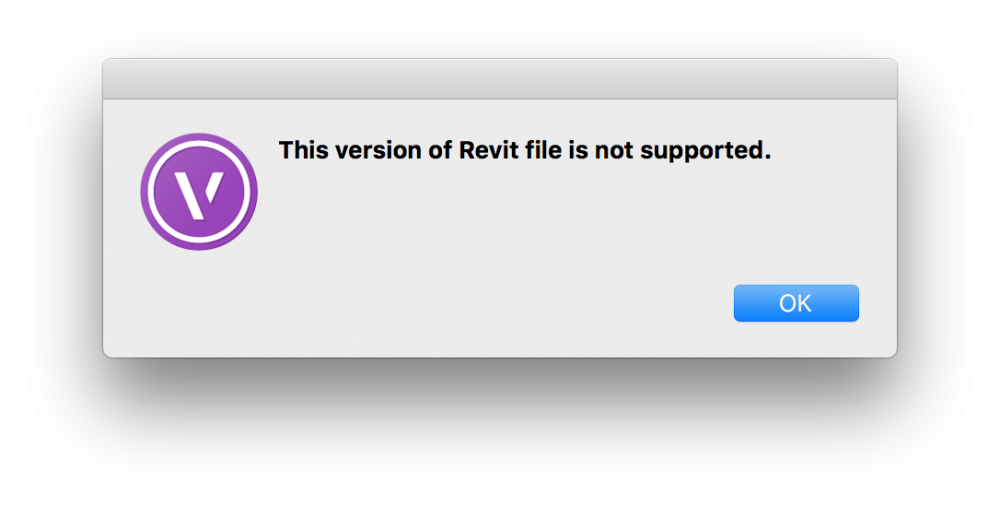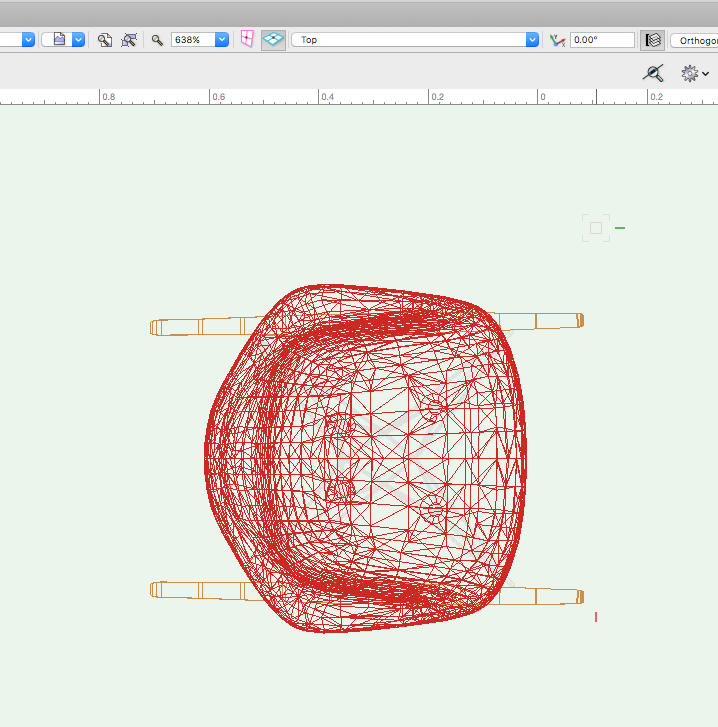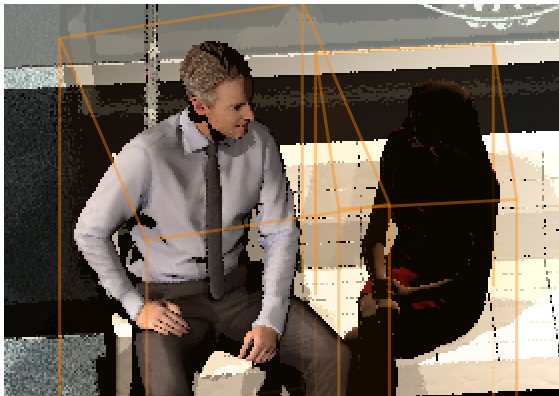Search the Community
Showing results for tags 'import'.
-
Hello, I have stairs created with AutoCAD, which is a 3D volume (solid). Imported to Vectorworks and they appear as NURBS inside a Group. I'm not able to convert the NURBS to a generic Solid. Is there a possibility to have this 3D import as a Solid in Vectorworks and not NURBS? Thank you in advance!
-
Why can't you import SketchUp 2018 files in VW2019? SketchUp has had 2018 out for long enough that this should have been included.
-
Very new to VW, just testing import from other file types (I use Rhino3d a lot). Tried to import a Rhino V6 file, no success. Saved the same file to a Rhino V5 file and the import worked fine. Is this something that needs addressing or highlighting as a bug ?
-
I really like the way a link to the mtextur website is integrated into Vectorworks - so you get all the benefits of mtextur's well laid out product browser (try it if you haven't already)! However, I haven't managed to download any textures using it yet. I select the texture I want and then select 'CAD & BIM texture download' icon. Then it freezes and VW crashes. Is this just me or anyone else had success with it (or same issue?) . Is it my system set-up - any ideas?!
-
I am looking for a clean way to import logos for conversion to line art in VW for extrusion. When I import logos, I seem to get curves that are jagged with a lot of points. I have tried exporting to dwg and also convert from bitmap, still get ragged lines. Thank you, JKibbe
-
I've got over 60 different SketchUp models I need to import and due to resource conflicts, I have learned that it is best to import them all into one file, all at once. That said, the SketchUp import only processes one file at a time, needing the user to accept each import manually. It's at the pace of about one import every 2 minutes or so. I was wondering if there was a way to script this import process so that Vectorworks would just use and import the same settings for all the files, without the need to have a user accept each import every 2 minutes for 2 hours of time? Any help or suggestions are welcome, thanks.
-
Hello everybody, I would like to ask if it is possible to import from rhino to vectorworks, surfaces or polysurfaces and convert them to walls, floors, roofs? thnx
-
I know it's a backwards workflow, but I may have a new client soon who does concept/visualization in C4D, and I'd like to import their models into Vectorworks. They currently have this workflow: C4D --> SketchUp --> AutoCAD. Ultimately they should go: Vectorworks -->C4D, but I may or may not convince them to change their workflow. Meanwhile, can anyone tell me whether there's an export path from C4D to Vectorworks that preserves C4D NURBS? Their current workflow does not, obviously, and that's a headache for them.
-
My 1st ever attempt to import Revit file causes a vwx to crash completely. It's a big file at 345MB and probably the most recent version, but I can't tell. I'm importing into a new blank vwx file set to 1:1 layer scale. Import starts with lengthy Initialization. Progress bar is blank for 2 or 3 minutes, then fills completely in about 1 second. The Initialization box vanishes, and the import options dialog appears. I tried Active View, Model View and the 2d/3d Views. I disabled texture import and vwx native objects. I tried mesh and poly groups options. Instant crash each time as soon as I OK the options dialog. File too big for laptop system? Revit version too new? Change vwx file to other layer scale? Crash generates a dialog with choice to send report to Apple. Report pasted into a txt doc and attached here. Any tips or experience welcome. Thanks -B CrashReport to Apple.txt
-
This is a wish for an override for imported plane attributes to match the preferences of the main file: main file document preferences set up to 'screen plane only' - (or whichever) import the selected items from other file into main file vwx detects that 'objects being imported into current file have plane different to document preferences' question then is asked - 'would you like to change their plane to match current preferences?' - select yes or no, imported object planes are amended BOOM! - No more imported objects in different planes This would have to include groups, symbols, lines, poylines etc Don't see how this is any different from when you import textures or symbols that are the same - it always comes up with a warning symbol like the above. Thanks
-
I am trying to import a Revit *.rfa file for a product, VW is giving me this error "This version of Revit file is not supported". Does anybody have a solution to this? Thanks
-
Version 1.0.0
109 downloads
This example shows, how to create a record format with fields from an external csv or text-tab file with marionette. This example maybe needs the following know how which is not automatically is handled by the script: 1. Save Text with excel, open office or any other application as separated text file or tab separated text file. 2. Setup the "import txt" node-popup with the needed text encoding. Try utf-8, Latin1, macLatin_2 or other encoding to handle umlauts or special character issues. 3. The Exmaple just checks the first line of the text-file and creates record fields from them 4. The path to the text-input in the attached example is related to the document path. Save first your Vectorworks document. Or use an absolute path input. 5. No warranty or charge for this script, play first on a new file or on the attached file. I whish you success with it -

Export Import DWG Problems - General questions
António da Cunha posted a topic in General Discussion
Hello, When I Export a File from Vectorworks as .DWG, certain curves lines (arcs) and polylines change to line segments that are not curved anymore and the shapes change from round shapes to shapes with angles (squared). If I import back that same file to Vectorworks, some longer lines become fragmented in smaller lines. Is there any options to avoid this situations or at least make it smaller? Increasing the document DPI did not helped. In general I find several problems with Export .dwg and Import .dwg Thank you. -
Any one having issues importing some revit files? I get a dialog with version not supported. Trying to import some lights from Selux. http://www.selux.us/en/resources/3drevit-downloads.html 3d_MTR_Column.zip
-
Does anybody have any advice for the following problem? 1. We received an Autocad template (.dwt) containing a layer system used by the client (we have to use the same system) 2. When we import the .dwg (saved from the .dwt) in Vectorworks it only brings in the layers (VW classes) which contain objects. The .dwt template doesn't contain any objects so no classes in Vectorworks 3. Possible solutions would be: - manually draw an object in each of the +300 layers in autocad and then import in VW - some kind of autocad script that does the above - a magic VW trick or script? thanks
-
Hello, I work with VW 2017, but I'm still not really used to build complex 3d volumes. At the moment I have to model an elliptical stair, and I'm only able to build it in Rhino. I've exported a DWG file from Rhino and imported it in VW. The imported faces are not really clean (dividied in triangles) and I am also not able to make sections through it and having a nice and clean section/elevation. I guess that this has also to do that rhino works with planes and Vectorworks with solids (?). Is there a way I could model/export this stair in rhino, import it in VW, and be able to make sections through it and also have the elevations? Thanks a lot. Have a nice week.
- 10 replies
-
- rhino
- rhinoceros
-
(and 3 more)
Tagged with:
-
I cannot import dxf drawings - even ones I have exported! I can import dwg with no issue.
-
Our team is having trouble with .dwg imports that contain clipped xrefs and clipped blocks. Objects outside of the clipped area are being imported into vectorworks as live linework, and contain schedules, exploded views, etc. We would like to be able to import these files with the clipped objects excluded or cropped. Is there a way to accomplish this? We have tried using the "Ignore Block Clipping" tool, but this doesn't change or alter the import at all?
-
What I don't get at all is, if you import a DWG at a wrong Scale/Units, the Object's (Off) Scale itself between objects is totally ok. But the Location of (some?) Objects is wrong and some Objects spread all over the drawing. It looks like there are no problems in Z heights, just dislocations in XY plane. I think often only one Axis is affected. (I am not 100% sure about that) If I re-import that file at a correct Unit Setting again, I have to choose Millimeters as DWG Units, everything is fine as it should. I noticed that behavior over many years and VW releases. So I do not understand what the problem is, that Objects come in fine but not their Location. Why import in wrong Units happened at all : In this case I worked in a DWG file that had "Working" Units set to Meter and VW was set to Meter. It looks like the "File" or System Units Standard internally may be in Millimeters though. Whatever or which side does wrong reading or exporting the correct Units, - I would have expect to import Meters - VW expects to import in Meters And it is just a Factor of 1:1000 off + everything sits directly around file origin.
-
Currently Vectorworks does not have an option to fully import referenced files afterwards and break the reference in one go (e.g. similar to the bind option for references in AutoCAD and compatibles). It would be nice to have a bind option that would allow us to fully import a referenced file afterwards through the organizer and remove the reference after successful import. Especially with multiple references this can be convenient.
-
OpenStreetMap import for Landmark
Art V posted a question in Wishlist - Feature and Content Requests
It would be nice if VW Landmark (and perhaps Architect as well) could import OpenStreetMap (.osm) vector files. This could be useful when starting work in an area for which one does not have GIS information from the client yet, but you do want to know where housing, roads etc. are. Then OpenStreetMap can come in handy. Also for mapping purposes it could come in handy.- 3 replies
-
- 2
-

-
- landmark
- openstreetmap
-
(and 1 more)
Tagged with:
-
hi all again, Is there a way to mass import several revit libraries? It would be extremely useful to make custom libraries for vectorworks from already made revit object libraries. Currently, importing one by one is a bit cumbersome, wanted to get a take on how to do that at a faster pace? A script perhaps? or is there a way to do this via marionette tool? Looking forward from hearing some ideas. Best, Sam
-
Looking for dwg., vector or full model files for two sports cars: - 2013 Lamborghini Gallardo (2004-2014 will do) - 2013 Ferrari 458 Spider
- 2 replies
-
- sports car
- model
-
(and 6 more)
Tagged with:
-
I imported a sketchup model into VW. When I look at top / plan view the skup model doesnt render nicely. Any advice on how to go about this? I tried auto hybrid and it didnt work. I also tried converting a copy to polygon but same result. Help appreciated. Thanks!
-
I have two models of human figures. Both purchased from the same source. One renders fine, the other doesn't behave correctly. It is much darker even in exactly the same lighting. Does any body have any idea what might be the cause? Both are rendered with an imported map using a JPEG image and both were imported from OBJ in exactly the same way.