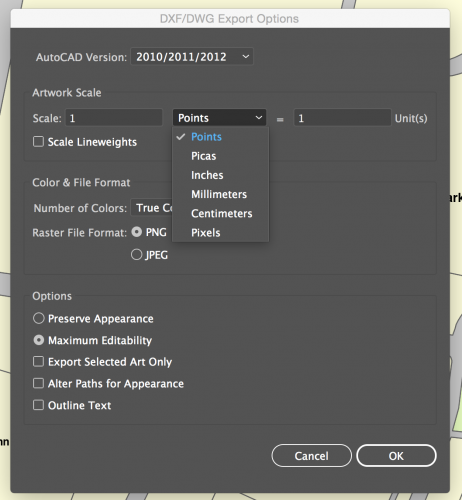Search the Community
Showing results for tags 'illustrator'.
-
I regularly need to bring a shape from Illustrator into Vectorworks, and I hate redrawing things. I thought it would be helpful to explain the whole thing here so others can comment, or to see if other folks have different methods. VWX interprets vertices totally differently then Adobe Illustrator. 75 vertices in the adobe world becomes 305 points in Vectorworks. Massive bloat. In illustrator, make sure your path is/are as simple as possible. Similarly to Vectorworks, there's an Object-->Path-->Simplify function. If you hope to do anything with those objects in VWX, make sure your paths are closed (I.e., "joined" in Illustrator) Save the illustrator file as an AI just to be safe (if you haven't already) File-->Export As-->DXF default settings are fine Set up a scratch VWX file so you're not importing garbage into your VERY IMPORTANT PROJECT. In VWX, File-->Import-->Import Single DXF default settings are fine Cool ! Now you have your object and it comes in as a polyline. Make sure it's "closed." If for some reason you get overlapping paths, you can try to repair it using this method You can also use the paint bucket tool (2D polygon) to fill in the shape if it came in all junky. Sometimes this results in less vertices. Sometimes it doesn't. Scale it to the appropriate size. Congratulations!!!!
- 10 replies
-
- 1
-

-
- workflow
- illustrator
-
(and 2 more)
Tagged with:
-
Hello, I'm fairly new to vectorworks i know how to do the basics but now im trying to do a site plan from an autocad PDF so all the vectors are there but I just dont understand how to get the export to scale so I can import it into vectorworks and start working. When I try to export it on illustrator there is an option of scaling I dont entirely understand how it works or how to use it. Please help!
- 1 reply
-
- illustrator
- site plan
-
(and 3 more)
Tagged with:
-
Hello, I am on a Mac, use Illustrator and am able to create custom symbols that I can save as an eps and import into Vectorworks without pixeling or image distortion. I work as part of a team that needs to create custom symbols. Everyone else is on a windows PC and this does not work for them. For these folks, they get an error message that says I either don’t have the correct importer for that file type or I’m out of memory. We've attempted exporting multiple formats or copying/pasting from the clipboard. The files either come in without transparency, are low res, or are pixelated. What's the best way to import a vector image with transparency from a pc into vectorworks?
-
- illustrator
- eps
-
(and 5 more)
Tagged with: