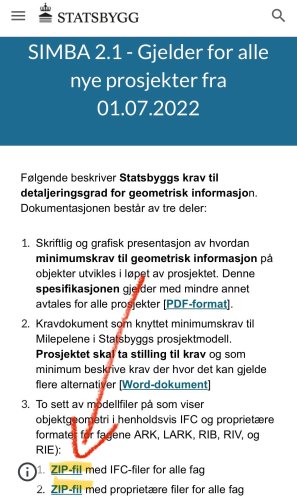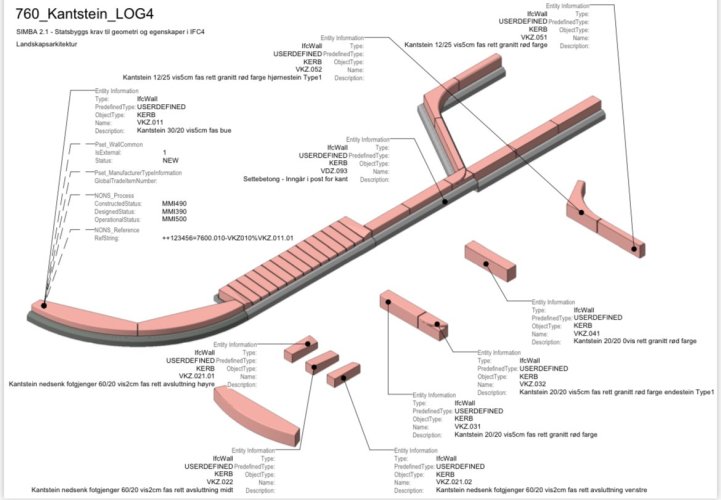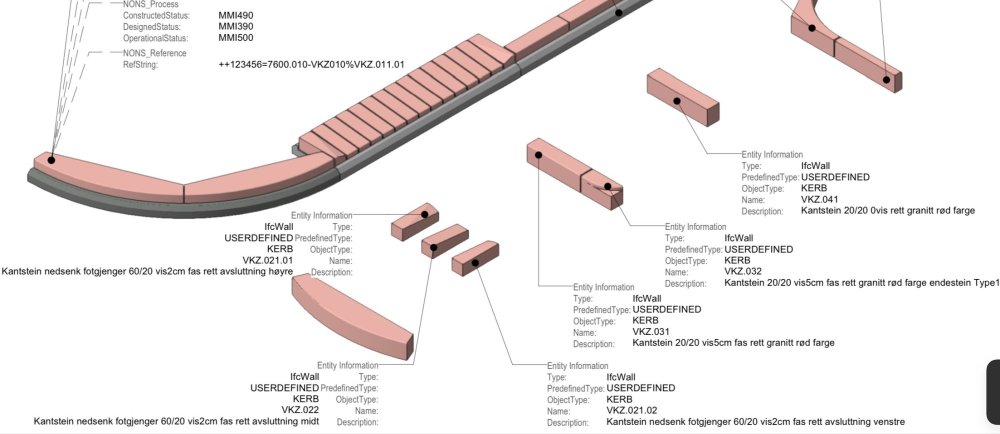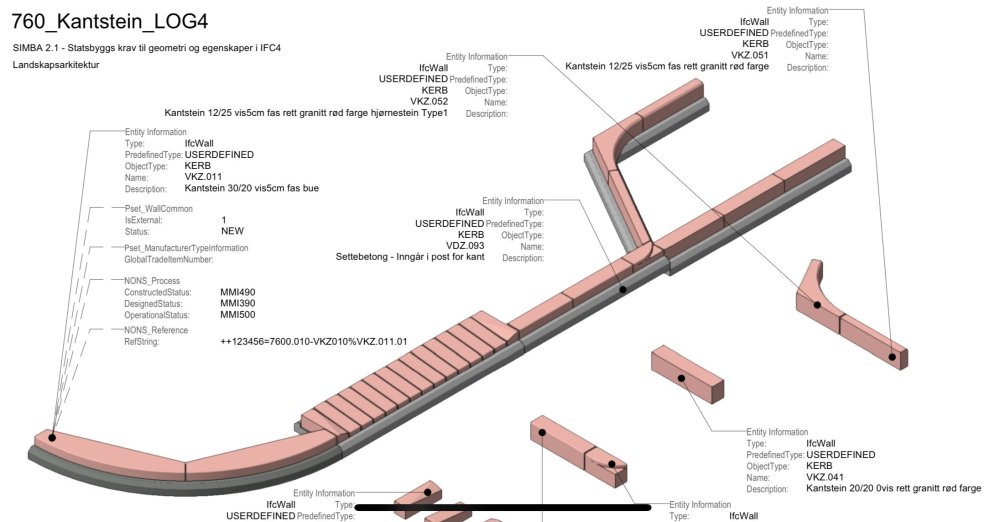Search the Community
Showing results for tags 'ifc4'.
-
When will Vectorworks come with the possibility to test/use export to IFC4.3/ IFC4x3 which is adapted to outdoor design? Autodesk has included IFC4.3 in both Revit and Civil3D. Transport projects in Scandinavia use Trimble Quadri and they also have access to IFC4.3. Several projects we are involved in are considering the use of IFC4.3 and then we should also be able to deliver on this from Vectorworks. https://bimcorner.com/key-changes-in-ifc-schema-shaping-openbim-for-infrastructure/ https://bimcorner.com/ifc-4-3-on-construction-site/ https://bimcorner.com/spatial-breakdown-structure-in-ifc-4-3/ Statsbygg the Norwegian government’s building commissioner has completed solution for Ifc4.2 (4.3) for Landscape Architecture. Download zip files for IFC and proprietary files, Vectorworks. https://sites.google.com/view/simba-bim-krav/simba-2-1-gjeldende/simba-2-1-geometrisk-informasjon-detaljeringsgrad
-
Wall tag changing when changing IFC version from 4 to 2x3
Christiaan posted a question in Troubleshooting
Open attached file. Edit the wall style and go to the Data tab. Note that the 'Mark' = "W10a" Click on IFC... and change IFC version from 4 to 2x3 Accept IfcWallStandardCase and click on OK. Behaviour experienced: Wall 'Mark' changes from 'W10a' to 'W2' Behaviour expected: Wall 'Mark' to remain as 'W10a' Does anybody know what's going on here and how to avoid it? I've messed around with the IFC version in this file in the past so the wall may well have been 'W2' originally, perhaps when it was set to IFC 2x3. Edit: It doesn't resolve the problem but I received a little feedback from an engineer on that IFC button: "This button (IFC...) in Edit Style dialogs for walls/slabs/roofs is obsolete and will be removed - so, please do not use it. If you need to change something (version or data) - please, use Data Manager." test_file.vwx -
Global design and BIM software solutions provider Vectorworks, Inc. announces that it is the first architectural software developer to achieve IFC4 Reference View 1.2 Export Certification (Architectural Reference Exchange). The certification comes from buildingSMART International (bSI), the worldwide authority driving the transformation of the built asset economy through creation and adoption of open, international standards. The new IFC4 certification means Vectorworks officially meets the export criteria for the International Organization for Standards ISO-16739. This standard gives users a publicly-defined and accepted standard to serve as the basis for contracts. “The IFC file format gives focus to the standardized exchange of data when sharing information among different software systems used in the building industry, said Rubina Siddiqui, director of product marketing at Vectorworks. “In the past, IFC was more focused on the technical side of data, making it difficult to navigate for architects and designers. The alignment with familiar and accepted standards of ISO makes IFC more relatable for architects.” Vectorworks has supported IFC4 import and export since Vectorworks 2018. This certification process proves to the AEC industry that Vectorworks’ IFC4 export has been quality-tested against the bSI benchmarks, ensuring that users are sharing quality IFC models with other BIM software products. “Supporting the needs of BIM workflows for our customers has always been a top priority,” said Darick DeHart, vice president of product management at Vectorworks. “Receiving certification for our IFC4 export is a recognition of our commitment to openBIM workflows with Vectorworks." Moving forward, Vectorworks will work to implement IFC4 Import certification once it’s offered by bSI.
-
- 9
-

-
- ifc certification
- buildingsmart
-
(and 2 more)
Tagged with: