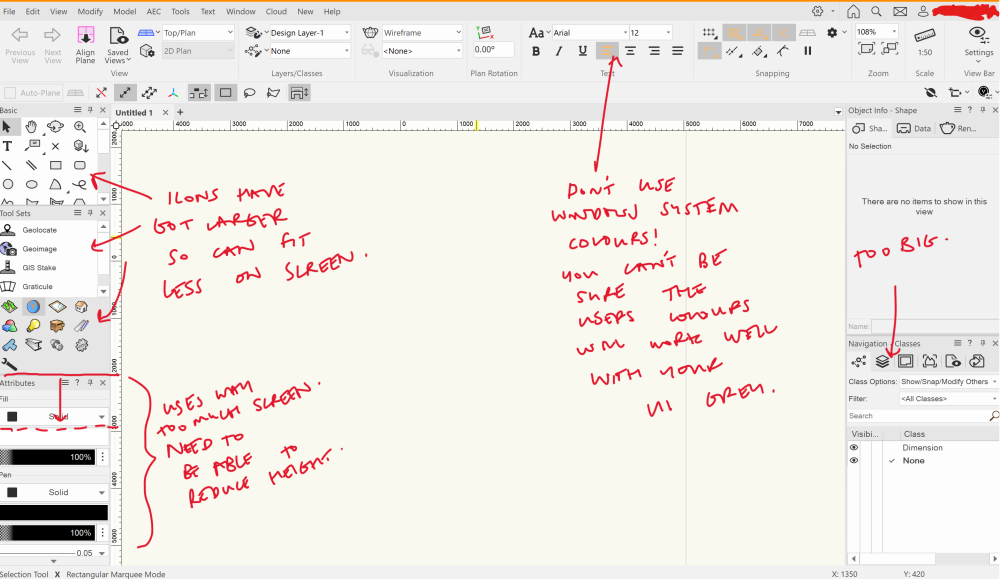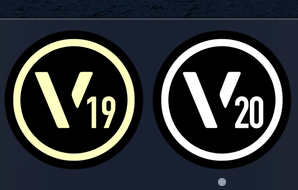Search the Community
Showing results for tags 'icons'.
-
Please please revert to the 2023 icons! The new ones are barely legible. With their smaller fuzzy shapes and lack of colour - it's so hard to find what we need. This is 'style' over substance!
-
Ok so there was a previous 'UI Overhaul' post from a while back. But it seems to suggest, frankly, exactly the opposite of what I would like to see, so I can't upvote it. Therefore, new request time.. I've also posted this feedback in the '2024 - Icons' thread, but again not focused on what I want to specifically raise, which is about UI scaling and in particular icon sizes. We really need more customisability in icon sizes and scaling for different UIs. This was an issue before, but has got worse jumping from vwx 2023 to 2024. As you can see in screenshot below, on my laptop display (14", 2.8k, 16:10 aspect ratio), the icons and attributes take up too much screen real estate, and make it difficult to navigate to the various tools. This is always tricky to manage on laptops, however what I don't understand is why it has just been made worse. Ideally there should be a 'compact' mode for icons. Also, the 'attributes' part of the UI is really baggy compared to the rest of the tools and icons, and should be able to be made much more compact. Personally I'm also not a fan of the change in colours of the icons, which I find makes them harder to differentiate at a glance than they used to be, but this is more of a secondary concern. It would probably make everybody happy if an option was made available for black and white icons, or colour icons.
-
In late 2019, I grew tired of guessing between identical dock icons for previous & current Vectorworks releases. Instead, I now create versioned icons with a year badge for each release. As a visual aid, I also age (yellow) the icon of the previous version. If you want to eliminate this headache for yourself, download the .icns files via this link: VW Icon Pack by MadXD™. The files in this folder will be updated over time and I will try not to change the link. Please feel free to contact me with any questions. Enjoy!! On a Mac, changing the icon is easy. Steps below: Navigate to the app in your Applications folder [/Applications/Vectorworks 2020/Vectorworks 2020] or right-click on the icon in your dock, then select Options > Show In Finder. Right-click the app and choose Get Info Drag the appropriate .icns file and drop it on the small Vectorworks icon in the upper-left corner of the Get Info window. Delete the current VW alias in the dock by dragging it away and holding until it says "remove", then let go. From the application folder in Step 1, drag the updated Vectorworks app to the dock. Note: This a refresh of my original post, which only covers the old 2019 and new 2020 icon set. I will post any future updates here.
-
If you are like me, I have 3 versions of VWX in my applications (there are various reasons, please don't ask why) 21, 22 & now 23. All the icons are identical. It's not known which version i which until you hover over the icon. I have a solution for this, by creating a different coloured icon for each version (like it used to be). Attached is the latest one for 2023 that is free to use. MAC install instructions below (sorry, but I don't know what they might be for PC) Open the attached .png file in any photo editing app. Select all and 'Copy' [Command C]. Go to your Vectorworks 23 file in applications and right click on the program icon (currently black & white) and select 'Get Info' [Command + i] to open the info dialogue pallet. Click on the the little icon at top left to hi-lite it. Press 'Command + P'. Job done.
-
I quickly grew tired of seeing the same two icons for 2019 and 2020 in my dock. So I yellowed the 2019 icon and added year badges to both. I'll post a Dropbox link with the .icns files in case anyone is interested in using them. I'm not sure if the forum will let me post said link but I'll try in the next comment...
-
Request to revert VW 2020 GUI icons back to the 2019 version, per the thread link below. Any possible 2020 "improvements" for Mac dark mode users are more than offset by problems for Windows and Mac light mode users. Better yet, allow for user option for different icon packs.