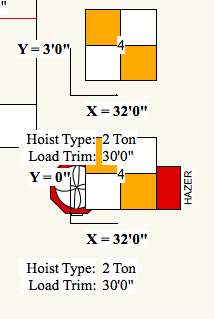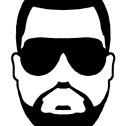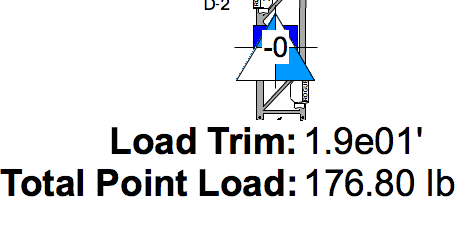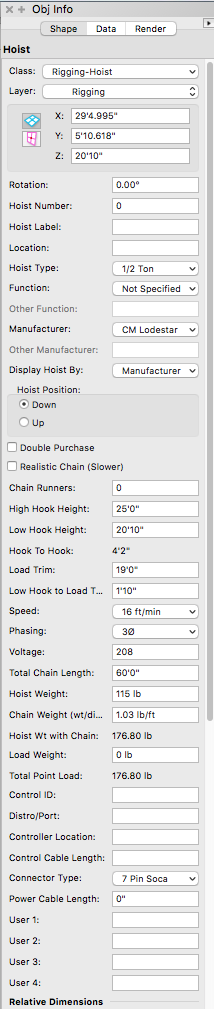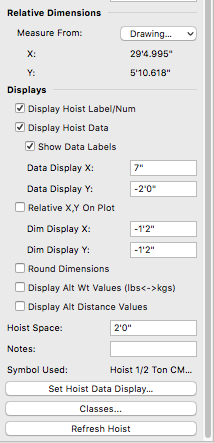Search the Community
Showing results for tags 'hoist'.
-
Hi all, I am working in VW Braceworks SP3.1. I heard that VW created a easy to use report for creating hoist paperwork. From what I am reading this option should be in the drop down menu Spotlight>Reports>Create Hoist Report. My problem is that it simply is not there. Am I over looking something or is this a technical problem? Any help would be appreciated. Thanks,
-
The hoist tool seems to no longer have a "load weight" field in VW2021. I used this field to create simple rigging worksheets for the last several years. Now I am struggling to find a way to make my old workflow work. Has anyone else run into this and found a workaround? I don't have Braceworks, and don't intend to make that purchase anytime soon given the way 2020 went...
-
Running into an issue where the X/Y values on the hoists only updates when we have "Relative X, Y On Plot" checked. This shows the little arrows on the hoist, however, we do not wish to display those and only show the X/Y in the hoist data display. Why will the X/Y only show when the arrows are turned on?
-
When placing motors (or hoists) in VW2020, the X and Y values will not update to a given origin on a drawing. As an example, if you have 2 different hoist origins and you toggle back and forth between them, the motors will not change their X/Y values.
- 18 replies
-
- 1
-

-
When a hoist is inserted into a document the "Measure From:" X & Y dimensions are locked into the units that were active when the hoist is placed in the drawing. If the units are changed for the document all of the other dimensions or settings in the Hoist OIP change as expected, but the X & Y in the "Measure From:" section stays unchanged. Refreshing the hoist does not solve the problem. I have played around with this enough to know that it is definitely a problem that needs VWs attention. I guess I will wait until the next service pack as this greatly affects my workflow. UPDATE: It seems that those dimensions aren't even updating when the hoist is moved from its insertion point. This seems to be a major issue within the hoist plug-in that may render the use of the Hoist Origin useless if you move or adjust anything.
- 3 replies
-
- 2
-

-
- hoist tools
- hoist
-
(and 1 more)
Tagged with:
-

Spotlight Truss and Motors Legend Tool
allannathan posted a question in Wishlist - Feature and Content Requests
Spotlight Truss count tool... We have a Lighting Label Legend plugin to summarize Lighting Object names and qtys. Can we have a plugin to summarize Straight Truss and motor size, length, and qty? -
I have a large convention center project with many separate areas. I want to put a hoist worksheet on my viewport. But I do to want all the hoist to show up. How do i sort the criteria for the worksheet. Do I need to create a worksheet for each area? Thanks!
-
Hi all. Here's an interesting one I found today... I'm building my rigging drawing and have organized my chain hoists by "function". In any 3D view, the chains are the same colour as the motor EXCEPT for "Video" where the chain turns white. Is there a way to change the colour of the chain? I tried to edit the motor but the chain is obviously built separately. Thanks. Dave H. VW 2019 sp1
-
Having the weirdest issue lately. All of the sudden all of my hoist label backgrounds have disappeared on all of my files. I have tried setting it in my classes and by selecting the label and adding a solid white background, still shows as transparent. Anybody had this issue before? If I remember correctly it was all working, and then I clicked "Refresh Hoist Symbols" and it erased them from everything. File attached if you want to take a look. MLS_Production_Basecamp_VW.vwx
-
Hello! So I'm positive this is an easy answer, but I can't for the life of me figure it out. How do I reposition the labels on hoists? With a lighting fixture, I'd just change the label legend, but there doesn't appear to be any of the same options available to hoists. Any help is appreciated, thank you!
-
Hi to all; Do anyone know any way to associate a hoist with a pipe or truss or any element to work together, and take the weight loads automatically. Or do I trim the loads on every hoist manually on every height change? This maybe a noob question but if there is a way I can't find it on forum or resources. Thanks.
-
Hi All, I'm having some trouble with the Hoist tool when I import a drawing from 2016 to 2017. If there are hoists existing in the drawing from 2016 when I do the import, as soon as I make any changes to the hoist in 2017 my Load Trim data displayed on the plot converts from feet and inches (ex. 19'0") to a decimal to the power of 1' (ex. 1.9e01'). The data in the OIP under load trim still reads as 19'0". I've attached a couple of photos. My workaround for the time being has been to delete all of the hoists using 2016 before I import to 2017. Wondering if anyone else is experiencing this. Thanks!