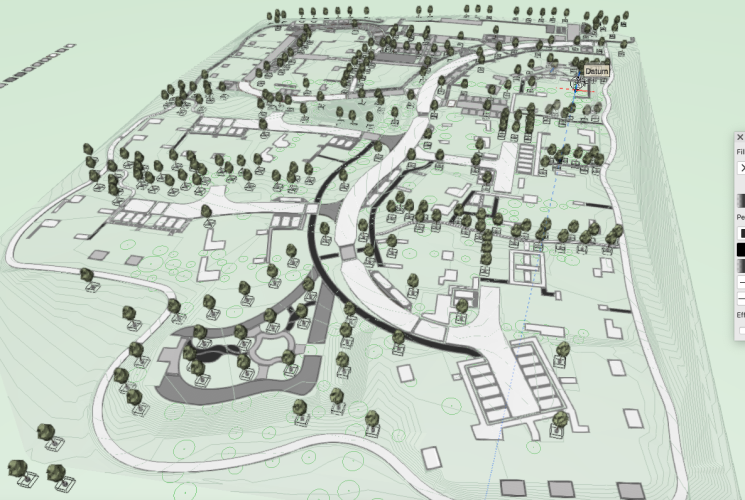Search the Community
Showing results for tags 'hardscapes'.
-
Hi All, We have a large scheme (in area rather than density). We have modelled the hard landscape using aligned hardscapes with site modifier stakes to get each hardscape to fall correctly with multi-directional falls. The site model will only update the proposed 3D topography if it is on the same layer as the hardscapes. When it does it displays too much moraying on the hardscapes to be useful. The hardscapes also do not cut the site model even when set to do so. Updating has no effect. Questions: Should I be able to choose a layer for the site model to align to? I thought this was a new feature but it doesn't work. I have followed this process but the model only aligns if on the same layer as hardscapes. Are there better, slicker, newer methods to create paved areas that can slope in multiple directions other than aligned hardscapes with stake modifiers? This method works well for us but aware things have changed a little in 2024. It takes a long time for the site model to update to align with the hardscapes. Is the model just too large an area with too many separate hardscapes? Screen grab below. Note the site model is not aligned in the screen grab. I have tried to split the site model into 4 to reduce load on VW but the edges don't meet cleanly where the cut in contours were made. Kind regards, Jack
- 20 replies
-
- hardscape
- hardscapes
-
(and 1 more)
Tagged with:
-
@Eric Gilbey, PLA @Vladislav Stanev @Tony Kostreski We need better control of our DWG export process from VW. In order to coordinate with almost everyone, we still rely on this process and unfortunately, it is an extremely time consuming process...both in Vectorworks and in AutoCAD to deliver a product that is acceptable. I have voiced several of these concerns in various topics/threads/forums before to no avail, so I am trying one last time! One thing in particular I am noticing now is that Hardscape objects become AutoCAD blocks, regardless of the export settings! This is BAD...very BAD. We need the ability to have clean, simple, traditional AutoCAD files with minimal time spent exploding and cleaning them up. Block objects are relatively useless to a consultant, who will completely disregard files we send if they have to spend too much time on them. Next. Even if I go through the process of EXPLODING the hardscape blocks in AutoCAD myself, the result is NINE (9) overlapping coincident objects! WHAT?!? This is horrendous! Even if I go through the OVERKILL command in AutoCAD to try and eliminate coincident objects, it will only delete (5) of the (9) overlapping polylines, leaving me with (4) redundant shapes and a pissed of consultant! I am sure these are the result of the SLAB sub-components being exported, but we need a way to ignore that and get simple 2D linework to export. One of the BIG challenges we now face with VW is what is the BEST hybrid geometry to use for exterior hardscape/paving/slabs? For a long time we used floors because they were simple and didn't have any of the issues mentioned above. Hardscapes, although they have made simple strides recently, have always had problems. Additionally they allowed us to manipulate 3D textures on the surface independently, very easily. Obviously, for complex grading scenarios they were ineffective, but for simple "flat world" 3D models, they were perfect...until 2019. VW destroyed FLOORS and their simplicity in 2019 and we have been forced to using Hardscapes. The problem, in addition to the aforementioned export problems, are Hardscape Styles SUCK - They don't act like other styles where, when edited from a central location (the Resource Manager), they should update globally...they don't. CANNOT manipulate 3D texture direction - Think of pavers. If you want to have a varied direction for paver patterns, perhaps following the longest edge or two linear patterns running perpindicular to one another, you cannot do it. It is impossible! 3D Textures sometimes just don't work. Matching properties to ones that do, recreating, editing styles or slab styles all fail to make textures even appear (wireframe) on hardscapes on occassion. I haven't been able to really dive into this specific problem because it happens at inopportune times Slab Styles will automatically switch or break from time to time and have to be manually reset on each object or use the match properties...this should be easily controlled By Style. I know you are making strides in the Hardscape object in VW2020 and I haven't had the chance to really test them yet, but I'm fairly certain that none of these issues have been resolved yet! THIS IS HUGE FOR US! Please find a way to fix these issues ASAP! We need a "Hardscape" tool and workflow that doesn't compromise our workflow...in any way, let alone in 4 or 5 different ways.
- 3 replies
-
- 5
-

-
- hardscapes
- dwg
-
(and 1 more)
Tagged with:
-
I've been using Vectorworks Landmark for a long time but really only for 2D purposes and I'm now really trying to get a grasp on the 3D capabilities and some of the features that I feel like Vectorworks is really pushing. I work in high end residential landscape architecture and many of our sites are sloping and complex. We use a lot of irregular materials and custom items so I often get frustrated with some of the tutorials that over simplify the process by using a completely flat site and pretty standard materials. At the risk of being too long winded, I'm wondering if there are any definitive training guides on the 3D modeling and a good workflow process to get started with this. I've played around and made a few site models but I'm having a hard time understanding when I should be using hardscapes or site modifiers etc... etc... I feel like I could post a million questions on here and maybe they've already been answered so I'll snoop around but I feel like it's all very overwhelming. Thanks!
- 5 replies
-
- 1
-

-
- site modeling
- hardscapes
-
(and 3 more)
Tagged with: