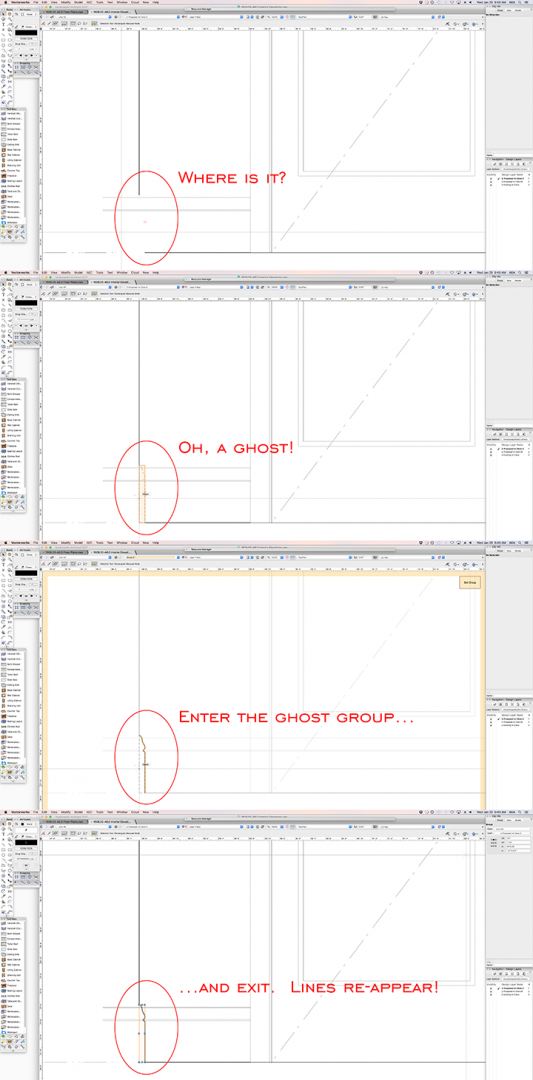Search the Community
Showing results for tags 'group'.
-
It is helpful to have a layer for each story / floor in one file to see how they stack, and sometimes each story needs multiple layers. It would be great if we could group layers so that, for instance, all the first floor-related layers could be turned on / off at the same time, or at least found more easily, particularly in complicated projects that may have multiple options that want to be their own layers within a single floor. Photoshop has the ability to group layers.
-
I am trying to group together several similar items (each in a different class) into one group inside of a symbol. This group is intended to be in a parent class that would then control the visibility of the entire group. However, after grouping the items in the symbol and placing it the desired class, when I exit the symbol, the items come un-grouped. When I reenter the symbol edit, sure enough, they are all ungrouped. Any ideas?
-
Hi does anyone know how to grab the texture of a group an display it in a worksheet? I can get the texture of objects with using "Function" and "Object Texture", but even though the group is covered by a texture I can't work out how to display it in a worksheet! I have thought of using a Marionette, to put the texture name in a record and then reference that, but you can't seem to get a texture name from a Marionette either!
- 2 replies
-
- marionette
- textures
-
(and 2 more)
Tagged with:
-
Hi All, I'm trying to export an IFC model for a BIM project, and have run into some problems with grouped objects. Hopefully something I'm just not understanding properly.. When I view IFC data I've exported, any objects contained in a group seem to shift from their correct positions. Screenshots attached, of the same objects not grouped, then grouped (you can see how the row of 4 blue panels shift out of position). Have I missed something? Any tips?? Thanks, A
-
I have a problem with my viewports. Whenever I want to show my elements that are grouped or a symbol, they are displayed as an wireframe. It doesn't matter if I'm in Open GL or a renderstyle. When I ungroup them the problem is solved, but that's not how it should work. Has anyone else experienced this?
-
Hi All, Got one of those queries I feel will either have a simple answer, or be impossible.. I'm trying to locate all geometry on a certain class- Easy for the most part. However say I'm looking for an object in class 'X', but that object is in a group, which itself is in class 'Y' - How do I locate the class 'X' object in the group? Thanks A
-
Hi, I have my undo history set to 'Grouping All View Changes', which works well for the most part. However, in certain files this setting appears not to work properly.. if I navigate using shift+mouse scroll wheel (horizontal) or alt+mouse scroll wheel (vertical), it does not group these changes. What this essentially means is that I can't use this method of navigation without making my undo history useless! Again - this only seems to happen in certain files. Any idea what could be causing this? Perhaps I have some other setting enabled in the file which is overriding the group changes selection? Thanks!
-
Empty group is created when I use the convert to 3d polys node. I've attached the vwx file. Can anyone help? Marionette Proj Playground.vwx
-
VW 2017. Been using this platform since 1998 and yesterday my ungroup keystroke (Command U) no longer ungroups groups. Neither does the pulldown menu command. Am I missing something?
-
Hi all, My office recently upgraded to VW2017. We are experiencing a glitch where groups and symbols seemingly disappear when "stretched" to a new location via the reshape tool. Please see the attached image. Is there a quick way to refresh the drawing cache? The two ways we've found to make symbols reappear is to 1) enter their group and exit, and 2) quit the drawing and re-open. Neither of these methods are preferred. Thanks in advance, Geoff





.thumb.jpg.099f3ecd9cbdfff2f60f2a1001945e89.jpg)
notgrouped.thumb.jpg.4392401fe65cddfdec86de397786fa35.jpg)
grouped.thumb.jpg.648633302ac4956bb57c741334e58688.jpg)