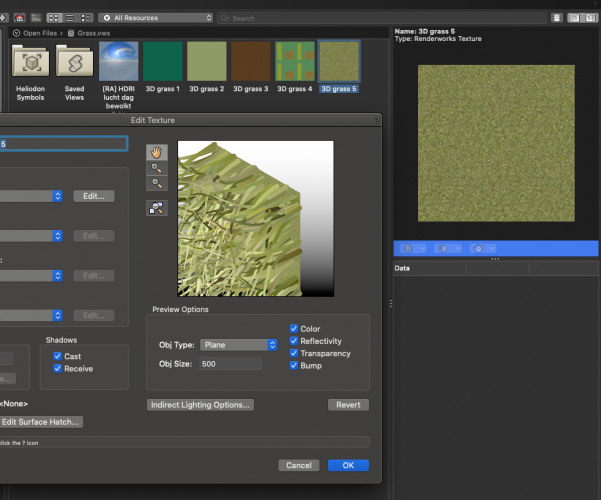Search the Community
Showing results for tags 'grass'.
-
The only way to preview grass is to click edit on the texture if you want to see it on a plane? Seems to me it would be very useful to see texture previews on whatever object type you want in the RM (as the editor does): Plane, Sphere, Cube, Flat. Can this be done / am I missing something?
-
Hello- I'm trying to add multiple textures to a single solid object. I have an extruded rectangular shape that's serving as a "ground" covered in a sand texture. There is a point where it runs up against a wall that has its own texture and I would like to add a tall grass where the two meet. could someone help with adding both textures to the "ground"
-
It is very nice that the Grass Shader in VW also works within Symbols. That makes it easy to create instances of plant tubs or other green furniture. However, that will not work in C4D after Import/Exchange when you keep your Symbols als Instances in VW order. Which I think is the recommended way to go for Symbols. Grass Shader Materials (like Lights) in Symbols will not work as "Render Instances". Export as "Render Instances" is VW's only option to get VW Symbols into C4D and not dissect them into separate geometry. So if you encounter such problems with Symbol exports not working as expected, try to search the Instance Copies in C4D by Name (You can't isolate them by Single Layer (Class) display, as Instances from VW unfortunately don't have a Layer assigned like their Symbols Original) and deactivate the Instance Copies "Render Instances" option - so they will work again.