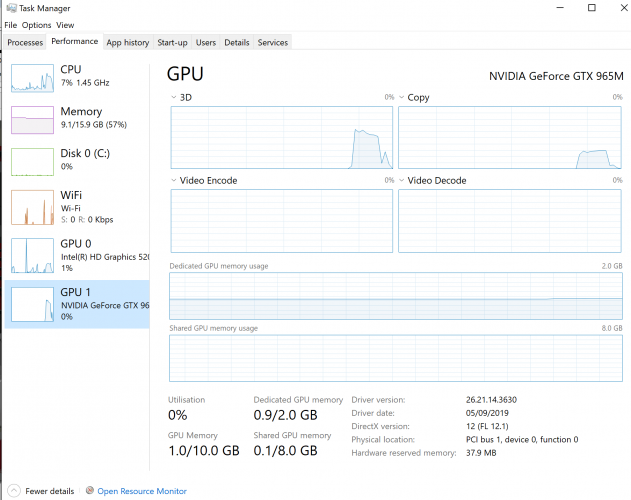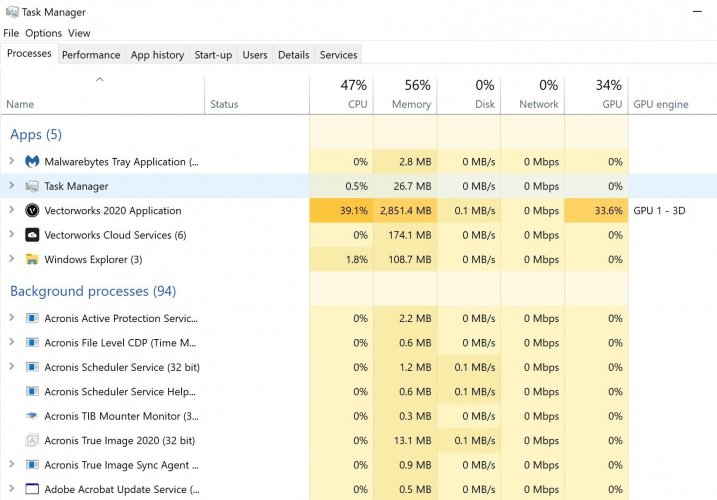Search the Community
Showing results for tags 'gpu'.
-
Wondering if somebody from Vectoworks could give an update on the best GPU to get the most bang for buck in the software. When buying new hardware for our studio, sellers try and push NVidia Quadro cards as they are supposedly more geared towards studio environments. However previous feedback from the Vectoroworks team and subsequent discussions suggest Quadro cards carry no particular benefit for Vwx, and you're best off going for the comparable GeForce card which will give best performance for the price. Is this still the case? Any guidance on where vwx is at now in terms of GPUs - and where its headed in the future? Are there any advantages to the Quadro cards?
-
Hey there, you might know this article: "Improve OpenGL and Wireframe performance - Windows only - Nvidia graphics only" Is there any chance of an update on those recommended settings? I was testing my files with my M1 MacbookPro and was literally speechless how slow my i7-9750H - Geforce RTX2070 Windows Laptop did in comparison... So maybe the right hardware config could boost the Windows performance? Cheers, Daniel
-
Hi All, Any other PC enthusiasts out there? NVIDIA and AMD both have new GPU's out there. If you had to choose ONE for vectorworks on PC, which of you choose the 3080 and which of you choose the 6800XT?
-
Can Vectorworks add a "compute on GPU" option to Renderworks modes? OR, if the programming obstacles are too high, can Vectorworks create a new class of rendering modes that are run on GPU compute so they massively faster than raytracing on a CPU, but with more fidelity options than OpenGL? I'm happy to say; I just got a screaming fast video card for my primary workstation. This is primarily to have enough VRAM for Vectorworks' VRAM-hungry OpenGL render mode. On my main machine I've gone from the AMD "Pro" 460 discrete internal GPU with 4 GB, to an RX580 with 8GB for about a year in an eGPU, to now a Radeon VII with 16 GB of the fastest VRAM on the market. Around my office, we also have a Titan X(p) in our windows machine and a few Vega FEs with 12GB and 16GB respectively. To be clear, we don't run out of VRAM on the 12GB+ cards, I just got the VII because of the 1TB/s HMB2 is as fast as it gets without spending all the dollars; and Vectorworks is a connoisseur of VRAM. The difference in framerate stability and model pop-in is quite noticeable with each step up that ladder when working in big files. However, the amount of processing power that Vectorworks utilizes on those ever more expensive cards is largely flat for a given resolution. Anecdotally meaning: a model that would utilize 90% of the GPU clock on my 460, will utilize maybe 65% on my 580, and less than 40% on my VII. While dropping many thousands of dollars on video cards and enclosures has absolutely made the user experience a more pleasant and stable one, when it comes time to do a high quality render, most of our users are back down to 4 CPU cores. The performance difference is so stark, that we have a dedicated workstation just for rendering-out big packets with a 14 core Xeon. I'm contemplating a 64-core Ryzen down the road, but good golly it would be nice to dump off something like a ray-traced render to a piece of hardware that is purpose built for something so easily made massively multithreaded. like a GPU. Maybe this means tearing Renderworks down to the ground.... but Apple is always going on about how easy it is to move code written in C over to Metal. So, while I waited 28 minutes for my render to export, I figured I should suggest it. I was frankly surprised by how quickly the developers of DaVinci Resolve put out a Metal API enabled export module, and really impressed by the 20-30% speed increase over OpenCL. I know that some users will try to use a GPU-compute mode on integrated-GPUs that are like to see worse performance. However; unlocking horsepower for the typical user that has a capable discreet GPU would save me, for one, dozens of man-hours per week I imagine. The dialog could even offer some low grade benchmark to let the use know what the time difference would be for a given set of hardware. Food for thought.
-
- 3
-

-
- renderworks
- gpu
-
(and 3 more)
Tagged with:
-
Since upgrading to Windows 1909 I have had issues with my dGPU not working in Vectorworks. This has happened to two different laptops and in both instances the Nvidia dGPU would not turn on, and the on board GPU was doing all of the work. I reinstalled the Driver, and used the Nvidia control panel to set the High Performance Graphic card to be used always. It still wouldn't work. I then found this article: https://pureinfotech.com/set-gpu-app-windows-10/ Windows has changed how you set which GPU to use in which app, and it never seems to turn on dGPU unless you force it. Thought that I would share just in case any of you hit the same issue. The method on https://pureinfotech.com/set-gpu-app-windows-10/ Fixes the issue.
-
Hello Forum, my PC doesn't seem to be using the GPU at all when rendering, the task manager shows the CPU being maxed out, around 99% and the GPU usage is about 1%. Is there something we need to change on our PC's ?? tia