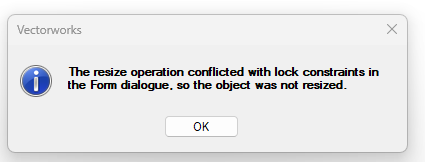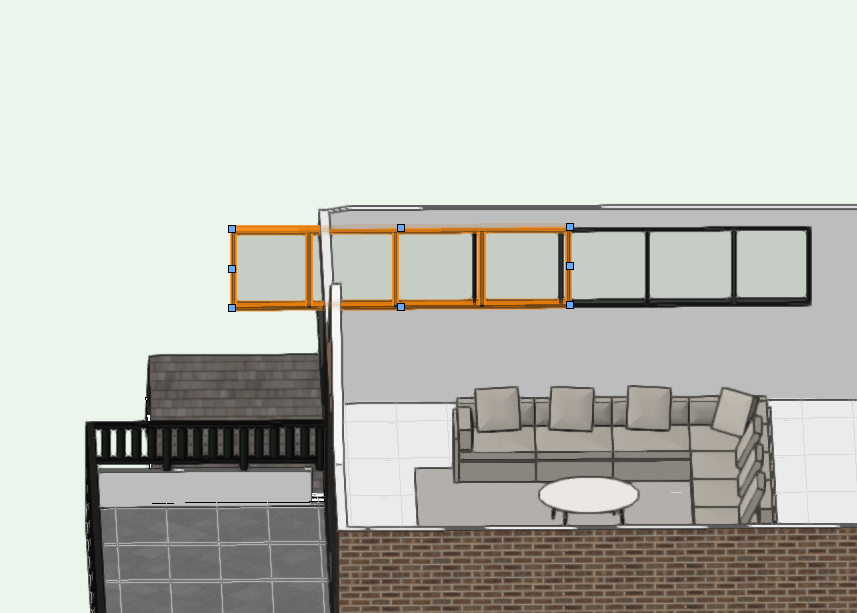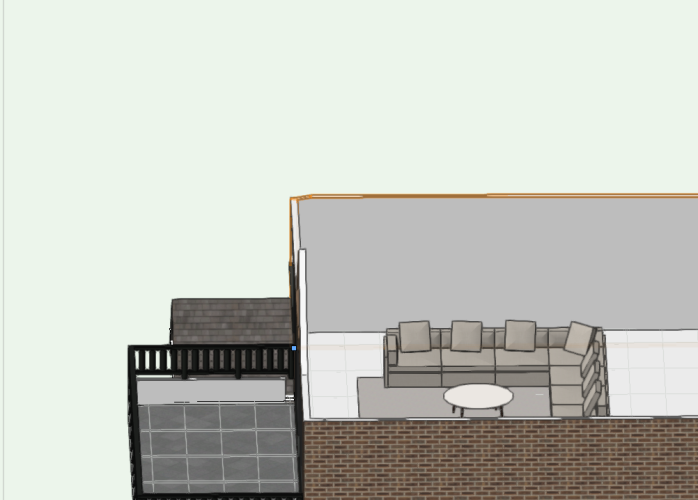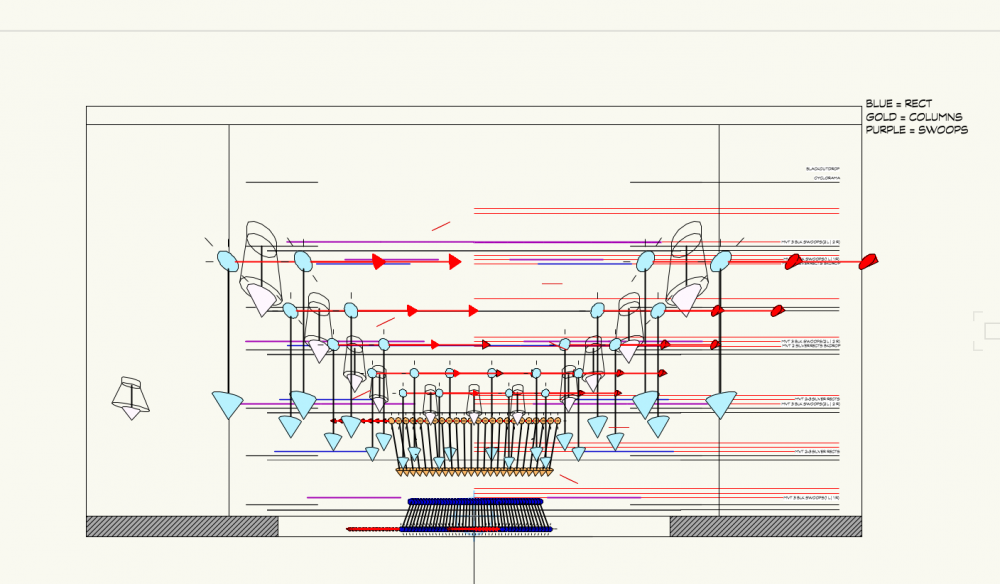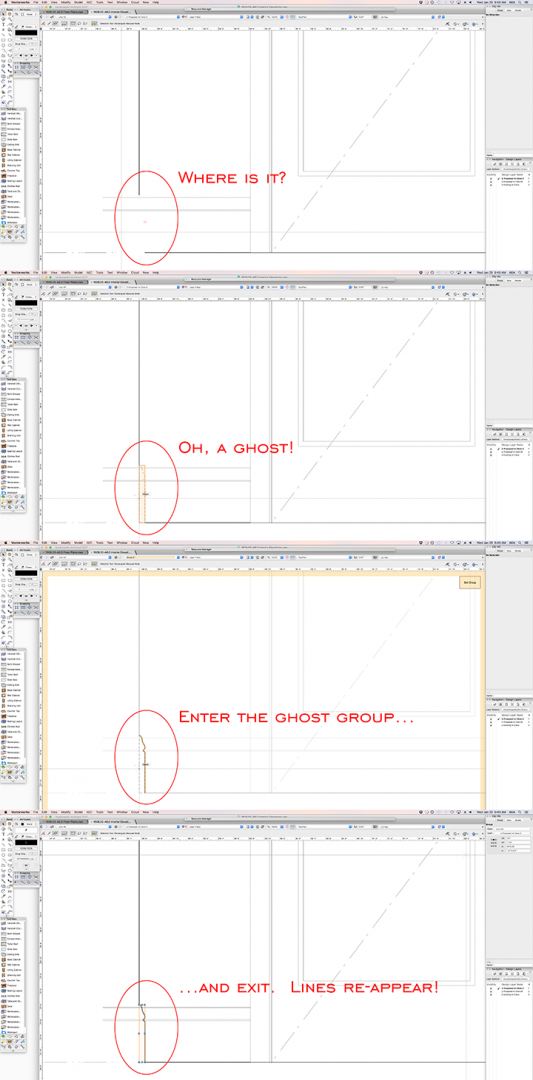Search the Community
Showing results for tags 'glitch'.
-
WINDOOR CAN'T BE SELECTED AND DISSAPEARING WHEN WALL MOVED...
Florane posted a question in Troubleshooting
Good morning everyone, I feel like this is a common glitch and usually works after a restart but this time it doens't! I have been stuck on it for days and just loosing time, I can't go back to using my file normally it's very frustrating. It started with me copying the windoor objects from my PLAN file to my WINDOOR SCHEDULE file, modifying some windows in there and wanting to copy back to the PLAN file in order to be able to copy the parameters/paste onto the existing windows. It wouldn't allow me to do so. When I would copy a window from the WINDOOR SCHEDULE file it would come without mullions, wrong dimensions ... I chatted with vectorworks support and they recommended running a script to show hidden windoor objects which I did and all my issues started there. I had this attached conflict message a lot. I then created a new file, imported layers and then it worked I was able to copy the windows and they would come well. Except all my doors dissapeared, and I started having glitches all around. For example, my windows jumped to another height, I can't select it, have to force it, and when I do change the sill it just dissapears. If for example I copy and paste in place the wall that has the windo in it, the window is gone completely. I can't work my way around that. Please help !!!! I am desperate to fix this.plan.vwxplan.vwxplan.vwxplan.vwxplan.vwx -
Glitch when zooming in or dragging items - cannot see some items
MINDI posted a question in Troubleshooting
Hi all, I am a landscape designer, using VW 2020 on Mac. I have been encountering this issue for a while... For example, I have imported a grading PDF to a VW layer, hoping to refer some info from it at the same spot precisely. But when I zoomed in to look at the PDF file, it just disappeared, turning into a blank white background. But if I zoomed out, it showed up again. How can I see the PDF when zoom in? Thank you!! -
I've drawn a floor slab, and it can be seen in 2D Plan, but when rotating to an orthogonal view it completely disappears. Alternatively, when I livesync it to a render software (both twinmotion and lumion) the only thing I see is this floor. Any ideas? Images: https://imgur.com/a/1yIpSQ2 Thanks
-
Hello, When I turn on the roof design layer in my model, the view clips bizarrely in an uncontrollable way, as shown in the images below The model is near the origin and still works fine in another view. The file is attached. Do you have any suggestions for how to fix this? Thanks! 2021-02-16 Mont Ham.vwx
-
VW 2019 latest SP. Working from a viewport back to a DL the view changes to a DL view of the same POV as viewport camera. I choose Top/Plan several times, it draws a OGL screen briefly, then kicks me back to a view showing only info from one layer in Persp. Freaking out. Saved / shutdown / restarted. Open file: same state as above. Decide to record for posterity and in so doing, (spoiler alert) got the Top/Plan view restored. But I am still a bit shaken and have lost nearly an hour of labor over this. Hope the file's ok… Be sure to watch the View Dropdown Menu choice during this and compare to what you see onscreen. Screen Recording 2019-08-13 at 2.55.21 PM.mov UPDATE: Things are still strange in Graphics-land, see attached screenshot. I've been on Best Performance for a couple months now, without issue. LATEST: Welp, Unified View was off, perhaps that is the culprit?
-
I have inserted a nurbs roadway object into a drawing (see "Nurbs road 1" attached), but when I try to edit the elevation of one of the station points, the object contorts itself into a pretzel. Is this a bug, or am I doing something I shouldn't be? Nurbs road 1.pdf Nurbs road 2.pdf
- 7 replies
-
- nurbs roadway
- edit
-
(and 1 more)
Tagged with:
-
Viewports on Sheet layers delete when exporting or printing PDFs
SamBrownJBA posted a question in Troubleshooting
We are using Vectorworks 2016 (Architect) on Mac. One particular file has started deleting viewports from the Sheet layers when we export them. This feels like a glitch. The Navigation pane suggests that the viewports still exist - but they are no longer on the sheet layer than the Navigation pane says that they are on. I've no idea where to even start diagnosing this problem - any assistance greatly appreciated! Sam- 2 replies
-
- export pdf
- viewports
- (and 5 more)
-
Hi all, My office recently upgraded to VW2017. We are experiencing a glitch where groups and symbols seemingly disappear when "stretched" to a new location via the reshape tool. Please see the attached image. Is there a quick way to refresh the drawing cache? The two ways we've found to make symbols reappear is to 1) enter their group and exit, and 2) quit the drawing and re-open. Neither of these methods are preferred. Thanks in advance, Geoff
-
Window crash glitch sinnce project share conversion 2016
Dscape posted a question in Troubleshooting
We are having trouble in a project share file. Vectorworks crashes when you try to click into the settings or double click on any window within the model. This even happens to windows that have just been created. Do you have any suggestions as to how to fix this? We are currently working in VW2016 SP3