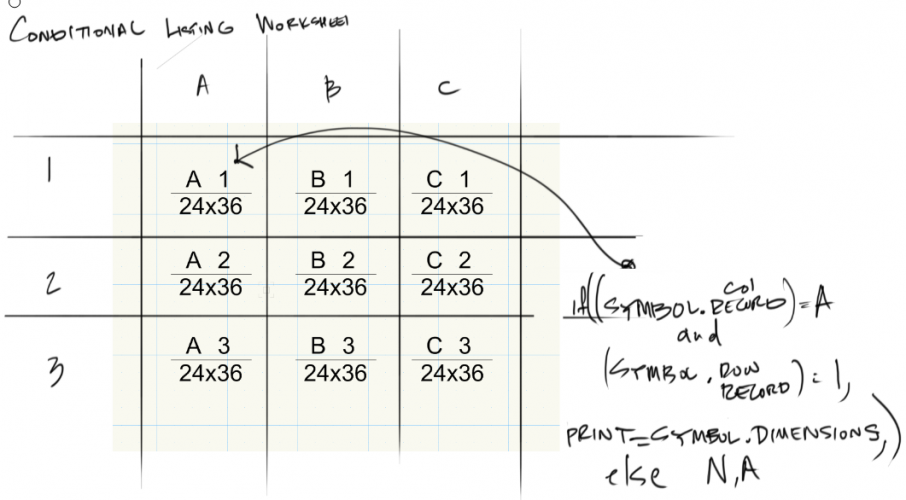Search the Community
Showing results for tags 'functions'.
-
Hi everyone, I am using the new graphic legend tool for a booklet representing prefab facade elements of a building. Any prefab element is a symbol (hybrid 3d/2d) with an attached record. Within the graphic legend cell, I would like to insert a text (dynamic text of a graphic legend field) showing the overall amount (=count function) of each prefab element (=symbols). It seems to me it is not possible to call the "count" function via dynamic text definition. Any idea/suggestion on how to do that? (e.g. showing how many times the item shown in a graphic legend cell - in window reports / wall type reports / symbol reports / etc.- is used in the drawing/file and/or within the selected criteria).
-
I have single symbol that has 4 different records attached. All 4 records have a common field 'Slot ID'. I am trying to put together a worksheet database of all of the objects. The criteria for the database any of the 4 records present. The column header is currently, ='Type Record'.'Slot ID'. I am looking for help to get all 4 records field 'Slot ID' to populate in 1 column. Is this possible? it feels like it should be but cannot seem to get my head wrapped around it. Any help would be appreciated.
-
Hi all, is there a worksheet function to determine the (projected) area of a 3D solid ? For quick numeric evaluations of Urban Design Proposals, I would like to calculate the sum of all (floor-)areas of all 3D-objects with certain selection criteria. Unfortunately, not all 3D objects have a floor area, only extrusions – and extrusions won't show up with a fill in the plan view. 3D-Solid-Additions work best for me, but they don't have an area - is there a simple way to calculate the projected area of any kinds of objects inside a worksheet?
-
I came across this problem recently and I think adding these two functions into tags would be the solution. Let me explain : There are numerous times when we as professionals need to provide information on construction documents that reference a specific element inside a unified workspace. I have been trying to unify various different code references to a single type of space object reference system without re-creating the their ID's from scatch all over again. Let, for example, take building code and lighting areas. 1. For building code - in order to analyze any spaces, i have come to the conclusion that a space would be described the envelope the building code dictates. In commercial spaces, this can be resolved by creating a space of all tenancies into the design layer, or into another design layer overlaying the plans. However, this is where the challenge comes in. Let's say you need to calculate the number of fixtures (i.e. takeoffs) by space. Or more importantly, let's say you need to provide a tabulation of the individual spaces for energy code - note by tenancy, but by rooms. What do you do? a. Option 1 - provide a single space for every room. That is the easier solution to showing on a worksheet the number of objects in a room. But, what if you also want to use those spaces to calculate occupancy for every tenant for the building code? You would essentially have to provide a record tenancy for every room that is in said tenancy space. However, for buiding code purposes, you would eliminate the ability to create a unified tag that summarizes the occupancy for the entire tenancy. Instead, you would only be able to do it room by room. Overall tenancy would then have to be on a worksheet level. Unifying and combing different elements like building code, energy code, zoning, and program would be easy on the one hand, on the other, checking the number from a plan examiner standpoint - would be a nightmare - the worksheets would be tremendously long. b. Option 2 - provide an overlay of spaces governing their own functions. If you need to provide an overall area for a space in building code - and given that the space would provide the area, it is easy to calculate the number of people for that tenancy. If you need to show the number of fixtures for each room, another space overlay would be created that can summarize the number of symbols and what symbols are in that particular room. The problem becomes - room id's. Tenancy would have one id. Space by spaces would have another, and there is no way to link them - except for location in space by ID and location in space by Name (as the function used in worksheets). This would ultimately join the complexities of different spaces that need to be shown on various drawings into a single coherent package - because these spaces ultimately overlap each other. Tags - is something that can be shown on drawings automatically, and adding just those two function would prove to be very useful especially when overlaying and unifying many different elements of construction drawings.
-
Hello guys, I have a very simple question, and it is how to sum individual sub-rows within a report. When I do it, it sums immediately the total amount of the row, but not of specific sub-row values. Thanks in advance!
-
Good afternoon everyone, can someone help me with a worksheet function? I am trying to pull out a record if a row and a column match a specific number or letter. Best i can describe is in the image below In this example - i am trying to pull out 24x36 in a work sheet if the record of column a and the row of 1 match in that cell. I am trying to do a metal panel schedule, and want to match the panel dimensions by row and column instead of putting all the information in rows. Has anyone ever attempted anything like this? the conditional statement of =if(symbol.record),statement is true, statement is false) doesn't seem to work for me, or I am (most likely)providing the wrong syntax to call out the information. Any suggestions please?
-
I like to deconstruct my larger more complicated scripts into smaller files. It helps me stay organized. I'm trying to get imported functions to use global variables that I have created but, it's not working the way I like and I'm not sure why. I have a main script that defines the global variables. The main script also imports demo.py and calls the function draw. The demo.py script is basically an if/else test. I've imported another file named shapes.py which has functions to draw shapes. -If the global variable 'w' is less than 6 call function myrectangle() from shapes.py -If the global variable 'w' is greater than 6 call function myoval() from shapes.py -if the global variable 'w' is equal to 6 print "Hello World" in a Alert Box. When i try to run i get: NameError: global name 'x' is not defined. I thought that if I had global variables defined in the main script i would be able to use them in the imported functions. Am I doing something wrong? main.py import vs import demo w=vs.PLineLength h=vs.PBoxWidth x = 0 y = 0 y = y-h/2 demo.draw() demo.py import vs import shapes def draw(): vs.PenSize(2); if w < 6: shapes.myrectangle() elif w > 6: shapes.myoval() elif w == 6: vs.AlrtDialog('Hello world.') shapes.py import vs def myrectangle(): vs.Rect(x,y, x+w,y+h) def myoval(): vs.Oval(x,y, x+w,y+h)