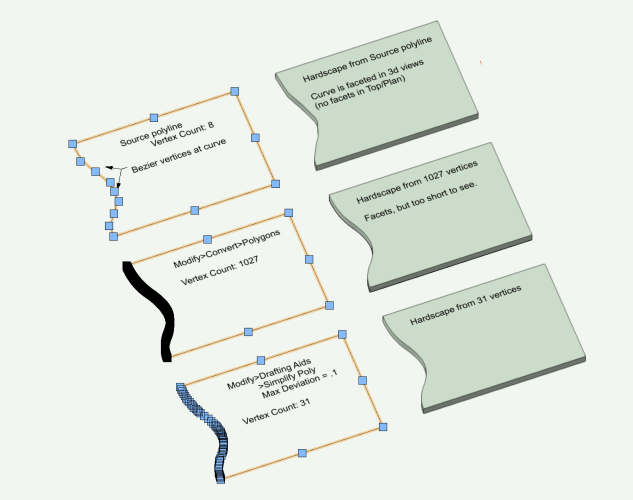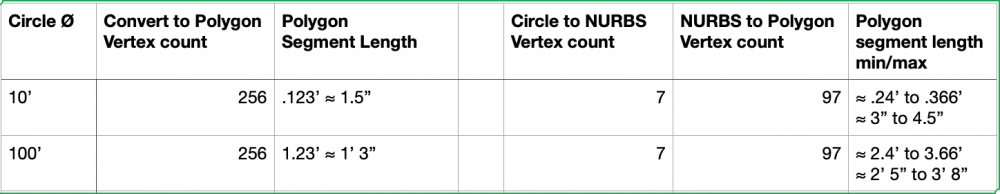Search the Community
Showing results for tags 'facets'.
-
Hardscapes, and some other vwx objects, display faceted edges from smooth 2d source curves, eg bezier and spline. In the case of Hardscapes, Top Plan view does not show facets. But 3d views show a facet at each curve vertex. A workaround is to convert the source polyline (with curves) to a polygon. No curves, but probably lots of vertices which can slow down redraws and renders. Vertex count in this revised source can be reduced via Modify>Drafting Aids>Simplify Polys. Workaround is only a few steps, and helps the display at close zoom. But new edge is difficult to edit. Often easier to draw a new source polyline with bezier or spline points with subsequent and conversion and simplify. Big effort if lots of changes to several edges over design life. So save the original source poly! It might come in handy. Anyone have a better process? Example starts with 8 vertices. Convert to polygon produces 1027 vertices. Simplify Poly takes it down to 31. Facets nearly invisible at 31. But edits probalby best as do over. -B PS - this is not a 2d/3d conversion pref issue or render quality setting (both Very High), or layer raster resolution (300). Hardscape facets.vwx
-
Hi, I am trying to draw a wall similar to this Has anyone got some tips?
-
This is another wish to control faceting, especially in 3d geometry operations. Recent posts and many old ones explore the problem from several user experiences. Extrusion, EAP, NURBS curve, NURBS surface, Shells, etc all exhibit faceting. This seems to stem from some software design interpretation of the curves. Curved geometry is generally understood by humans as an analog concept - a circle or other smooth curve is continuous. It has no vertices or facets. The curve can be defined by math. ANY point on the curve conforms to the math. Extrusion, conversion to NURBS, EAP, etc should adhere to the source curve math without creating additional corners or facets! Digital interpretation of curves, including in vwx, is not continuous. Digital depends on plotting vertices along the analog pathway and connecting the vertices with straight segments. The end points of the segments conform to the math definition, but points between do not. (This is less apparent in 2d curves (arcs, polys), but becomes apparent in conversions and use as sources for 3d objects.) More vertices produces a smoother looking curve and less deviation from the math definition. Computers allow plotting myriad points along the analog curve. I’m guessing software (eg Vectorworks) designers decide how many points/segments, balancing performance against curvature excellence. Here is chart with vwx 2d and 3d conversion resolutions pref set to max. It scales, so larger diameters will yield same vertex count and proportionally longer facets. Wish - Lots more points, perhaps 2d and 3d prefs for sooper dooper stratospheric high conversion res? Or some other way to conform more closely to analog understanding of continuous curves? -B