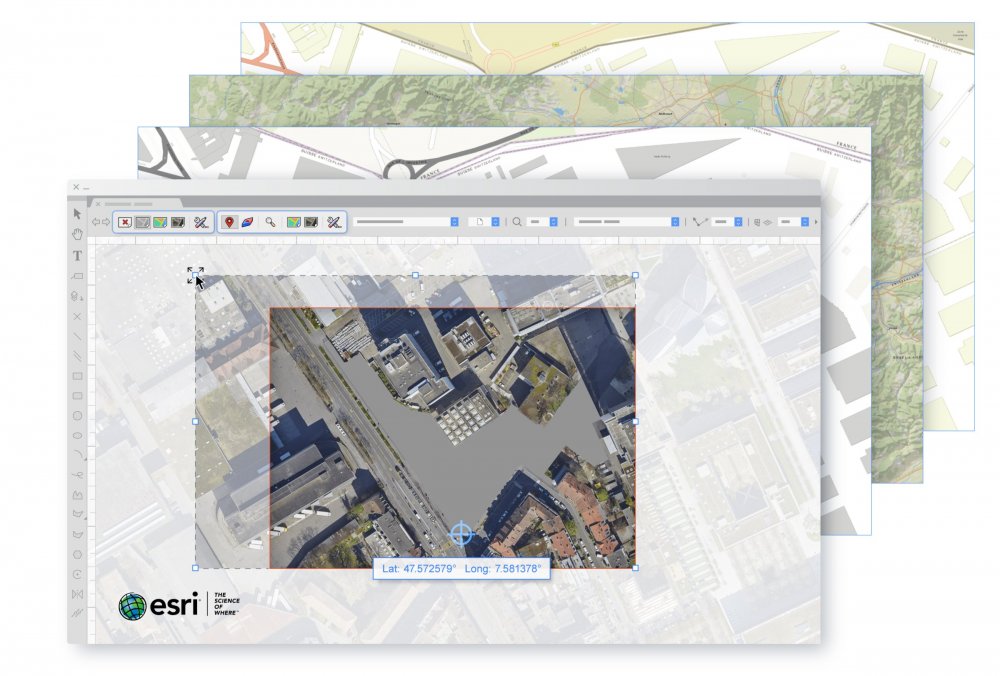Search the Community
Showing results for tags 'esri'.
-
GIS helps designers make better decisions. This is why Vectorworks, Inc., a global design and BIM software provider and its partner Esri, the global leader in location intelligence, are bringing Esri’s ArcGIS Online services to AEC and landscape professionals, as well as urban planners and urban designers. The solution offers better and quicker access to GIS imagery, data and geometry and the latest technology available in Vectorworks 2020 software, including Vectorworks Architect, Landmark and Designer. “The process of integrating GIS information with a BIM model became tremendously easier with the ability to incorporate data from Esri ArcGIS Online services early in the design process. Further, the resulting georeferenced files make it easy to collaborate,” said Vectorworks Landscape Product Marketing Manager Eric Gilbey, PLA, ASLA. “A broad range of AEC and landscape professionals will benefit from the new integration including those planning with architecture firms or delivering government, master planning or campus planning projects. They’ll notice a much more seamless and direct GIS workflow that is a huge time saver.” With this new solution, designers can utilize access to online mapping and aerial images. This access comes by way of two new Vectorworks tools named Geoimage and Geolocate. With proper geographic coordinates and projection in the Vectorworks file, designers can accurately geolocate their project by simply entering an address. And with a paid ArcGIS Online services plan, customers can access more maps and other imagery directly in Vectorworks. “I love how Vectorworks often takes a user request to the next level, digging deep into the nature of the request and planning far ahead to meet user needs into the future,” said Anna Arbetter, licensed landscape architect at Futurity, Inc. “As an Esri user, the similarity to the ArcGIS environment makes Vectorworks even more of an asset for us. We use GIS extensively and incorporate it into every project. The streaming imagery service allows us to instantly assess whether our project data has shown up in the right location. The new method for setting the project location at 0,0 means we can use a standardized template that includes sheet viewports without the need to adjust viewports to each particular project location.” Learn more about the new solutions from Vectorworks by visiting the Vectorworks 2020 website.
-
- 3
-

-
- esri
- esri arcgis
-
(and 3 more)
Tagged with:
-
Hello Site Design forum members. Have you been implementing any workflows which integrate with GIS data, imagery and/or geometry? If so, please reach out to us at landmark@vectorworks.net . As many of you know, we have recently joined Esri's partnership program as a Silver Tier Partner. Through this, we have several opportunities to reach other design professionals like you who are looking to improve their site analysis and planning workflows, but less aware of how GIS and related geospatial resources enable them to do that within Vectorworks. We believe that sharing your workflow examples could inspire them to do just that. The recent release of Vectorworks Landmark, Architect and Designer 2020 introduced new GIS integration features, such as Geolocate and Geoimage, which can save a great amount of time in providing georeferencing to a file, or in adding visual context for the planning work you are including as part of your project deliverables. Prior to this year's release, and still certainly available, is the ability to import georeferenced shapefile (SHP) data and georeferenced image files, such as GeoTIFF, TFW, JGW, BPW, etc.. Designers using Vectorworks could not only import those files, but they could modify them in 2D visualizations and in 3D models, allowing them to quickly add context into the projects which they are designing. So, whether you have some examples to share from the workflows we have offered before the 2020 release, or perhaps you have already been putting the 2020 new features to use, please let us know by emailing us by this Friday, October 18, and we will follow up with some communication about the potential of showing off your expertise and improved workflows. Thank you for your time in considering this opportunity. We look forward to hearing from you soon. Best regards, Eric Eric Gilbey, PLA Product Marketing Manager
- 2 replies
-
- 3
-

-
- gis
- site planning
-
(and 3 more)
Tagged with:
-
Hello Architect forum members. Have you been implementing any workflows which integrate with GIS data, imagery and/or geometry? If so, please reach out to us at landmark@vectorworks.net . As many of you know, we have recently joined Esri's partnership program as a Silver Tier Partner. Through this, we have several opportunities to reach other design professionals like you who are looking to improve their site analysis and planning workflows, but less aware of how GIS and related geospatial resources enable them to do that within Vectorworks. We believe that sharing your workflow examples could inspire them to do just that. The recent release of Vectorworks Landmark, Architect and Designer 2020 introduced new GIS integration features, such as Geolocate and Geoimage, which can save a great amount of time in providing georeferencing to a file, or in adding visual context for the planning work you are including as part of your project deliverables. Prior to this year's release, and still certainly available, is the ability to import georeferenced shapefile (SHP) data and georeferenced image files, such as GeoTIFF, TFW, JGW, BPW, etc.. Designers using Vectorworks could not only import those files, but they could modify them in 2D visualizations and in 3D models, allowing them to quickly add context into the projects which they are designing. So, whether you have some examples to share from the workflows we have offered before the 2020 release, or perhaps you have already been putting the 2020 new features to use, please let us know by emailing us by this Friday, October 18, and we will follow up with some communication about the potential of showing off your expertise and improved workflows. Thank you for your time in considering this opportunity. We look forward to hearing from you soon. Best regards, Eric Eric Gilbey, PLA Product Marketing Manager
-

How are you integrating GIS in your workflows?
Eric Gilbey, PLA posted a topic in General Discussion
Hello fellow forum members. Have you been implementing any workflows which integrate with GIS data, imagery and/or geometry? If so, please reach out to us at landmark@vectorworks.net . As many of you know, we have recently joined Esri's partnership program as a Silver Tier Partner. Through this, we have several opportunities to reach other design professionals like you who are looking to improve their site analysis and planning workflows, but less aware of how GIS and related geospatial resources enable them to do that within Vectorworks. We believe that sharing your workflow examples could inspire them to do just that. The recent release of Vectorworks Landmark, Architect and Designer 2020 introduced new GIS integration features, such as Geolocate and Geoimage, which can save a great amount of time in providing georeferencing to a file, or in adding visual context for the planning work you are including as part of your project deliverables. Prior to this year's release, and still certainly available, is the ability to import georeferenced shapefile (SHP) data and georeferenced image files, such as GeoTIFF, TFW, JGW, BPW, etc.. Designers using Vectorworks could not only import those files, but they could modify them in 2D visualizations and in 3D models, allowing them to quickly add context into the projects which they are designing. So, whether you have some examples to share from the workflows we have offered before the 2020 release, or perhaps you have already been putting the 2020 new features to use, please let us know by emailing us by this Friday, October 18, and we will follow up with some communication about the potential of showing off your expertise and improved workflows. Thank you for your time in considering this opportunity. We look forward to hearing from you soon. Best regards, Eric Eric Gilbey, PLA Product Marketing Manager