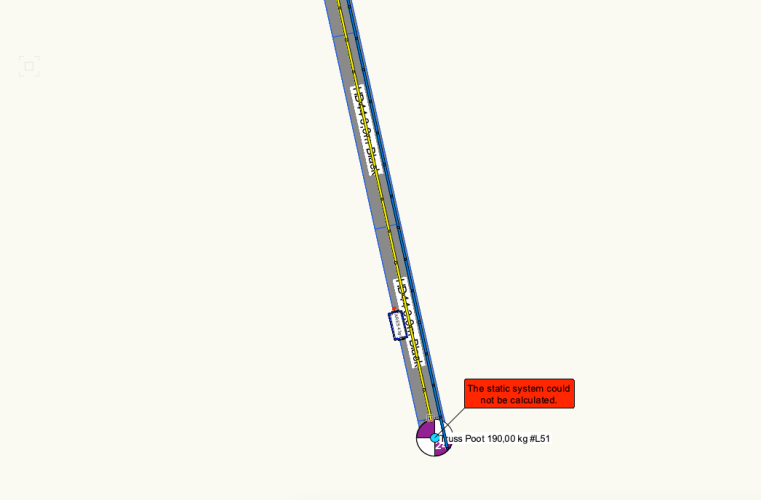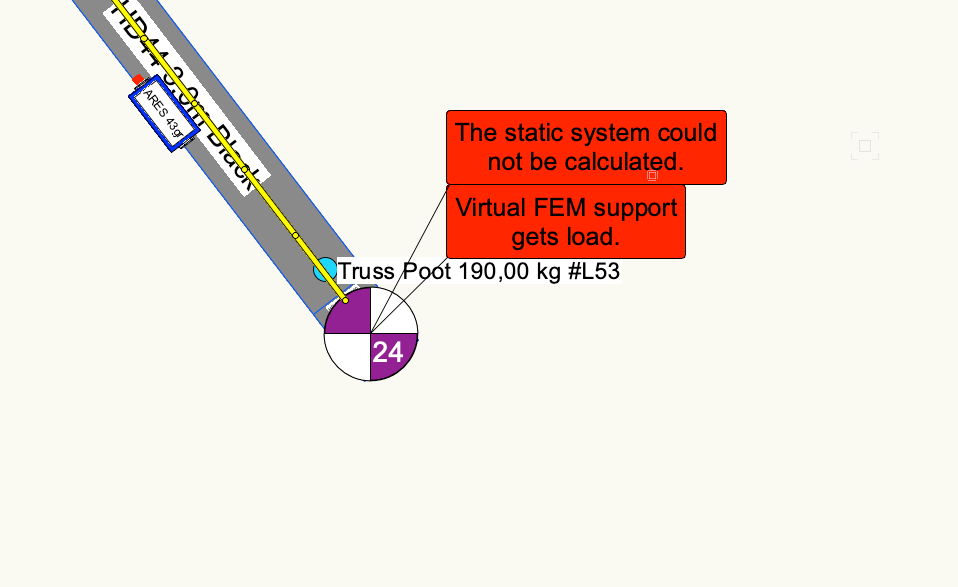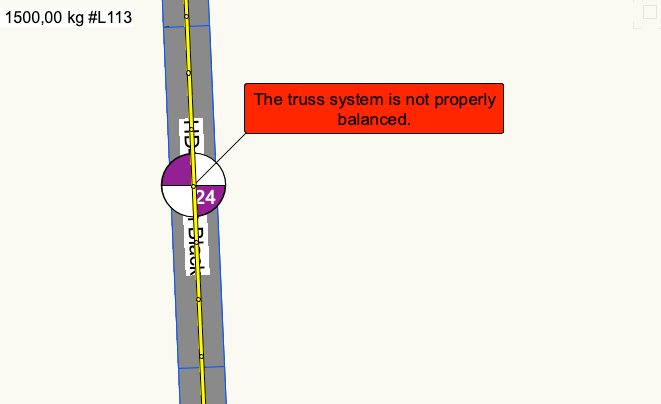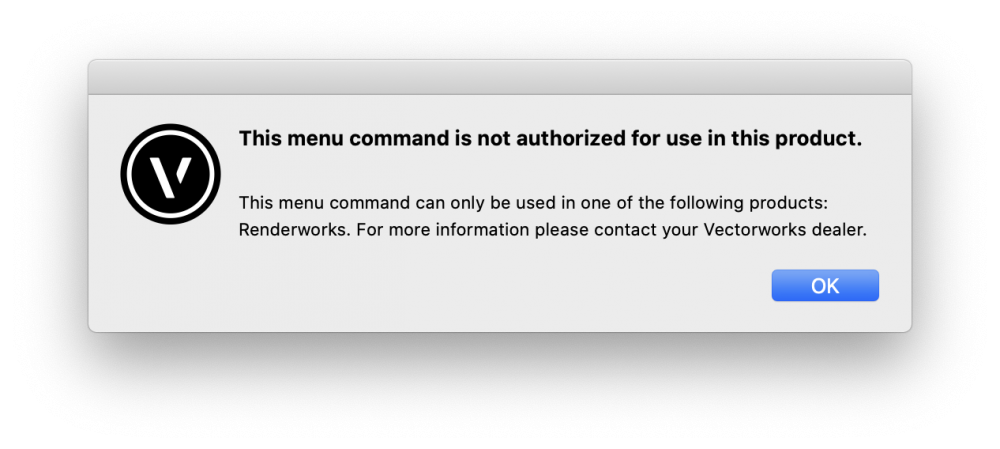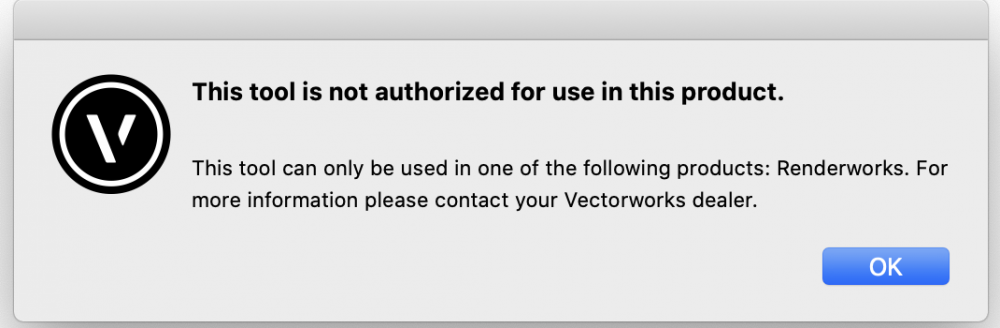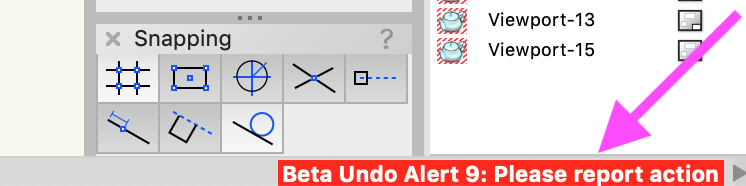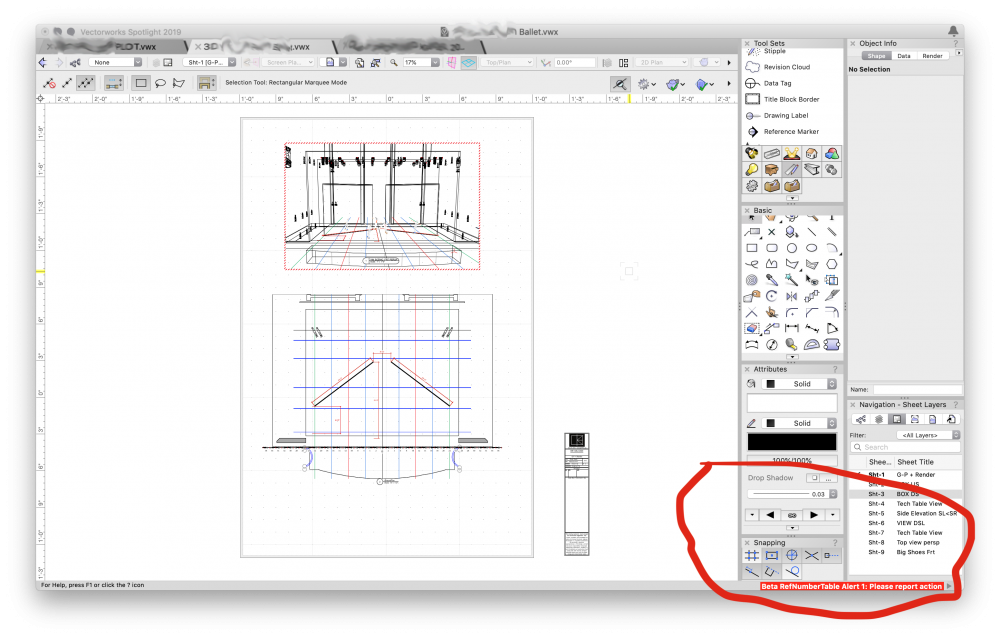Search the Community
Showing results for tags 'error message'.
-
Hi All, I have a problem with calculating some truss systems. All give the error message "The static system could not be calculated". In VW23 on some trusses I get "Virtual FEM support gets load" In VW24 on some trusses I get "The truss system is not properly balanced" 8 Trusses won't calculate, all other trusses and hoist calculate normal. Of those 8 trusses, some only give the note: "The static system could not be calculated" with no other warnings on that truss system. Any one any ideas? Thanks!
-
Rather than give you a generic error, it would be great for a tool tip to give you a suggestion. I recognize this is a lot of work but it would be very helpful. A good example is extruding a 3D polygon. If you try to extrude a 3D polygon using the Extrude command, Vectorworks could suggest "Try using Push / Pull or Tapered Extrude"
-
VW crashed (quit without warning) while I was adjusting a RW camera. After I restarted, I tried to open the Visualization Palette and got an error message (screenshot is attached). I have a VW Architect license, so the message is wrong. Then I quit & restarted, and VW allowed me to open the Visualization Palette. However, when I tried to insert a RW Camera, I got the error message in the second screenshot. Then I quit & restarted and VW allowed me to insert a RW Camera. That's where I am right now, but I assume something else will go wrong soon. Any suggestions to avert disaster? My system info is in the signature below. Thanks
-
"The cells you are trying to change do not allow pasting"
Anthony Reed posted a question in Troubleshooting
Hello, I'm using Vectorworks 2018 SP6 (Fundamentals, Spotlight, Renderworks). For the last several months I've been maintaining a manual link between Vectorworks and Excel by going through a process of importing a CSV made from Excel as a worksheet and pasting values one column at a time into a database worksheet linked to a symbol record format. I made a couple of other posts with problems I had when I was first getting started with this project but unfortunately got no help. Once I finally got it working, albeit cumbersome, it had no real issues. I haven't needed to update either the Excel file or the Vectorworks file for a couple months but now I have new information to incorporate. All of the steps leading up to this point have been identical to what I did for months, but now I get an error message when I try to paste cells into this worksheet: "The cells you are trying to change do not allow pasting." I've never seen this before, doing it this way has always worked up to this point. Here's my troubleshooting process so far: Close without saving and restart computer Check it's the exact same number of cells copied as attempted to paste into Check file isn't accidentally open read only somehow (I can change anything else) Make sure correct Excel file was opened (I even opened an older version but got the same error) Try copying small groups of cells, which worked but only sometimes (also isn't a realistic option for 17 columns and nearly 2000 rows) Not sure what to try next. Any help is appreciated, thank you- 2 replies
-
- worksheets
- copy and paste
-
(and 2 more)
Tagged with:
-
In fact; when I CMD+Z, SP5.1 build 504645 sends me back to a sheet layer, no matter where I have been. As well, editing objects thru the RM is now a complete disaster, with lines and loci disappearing when drawn, no matter the performance level I choose for GPU.