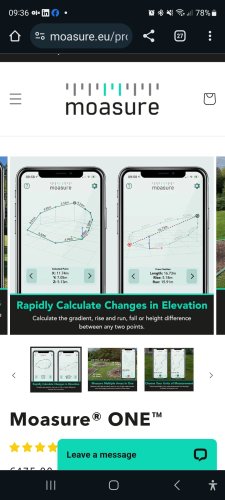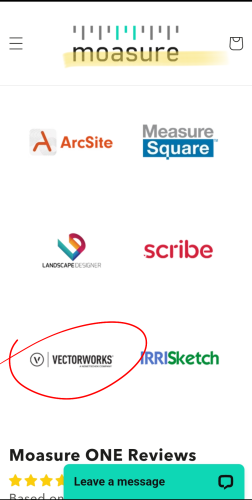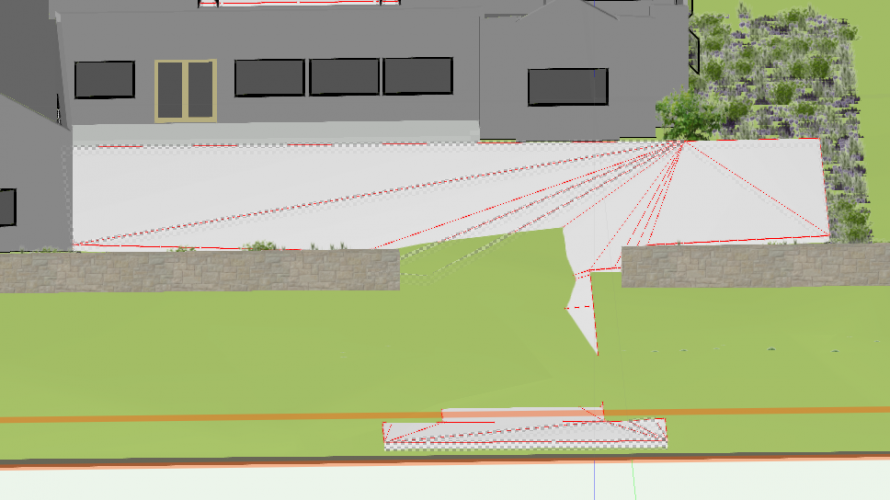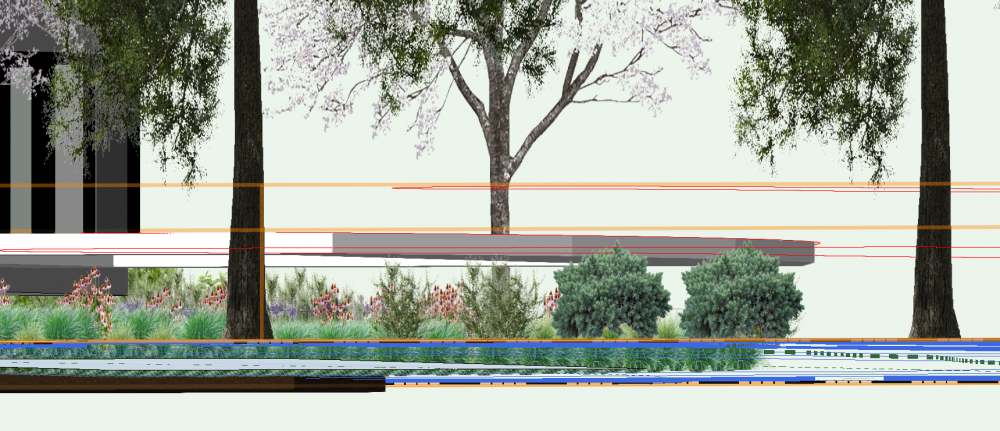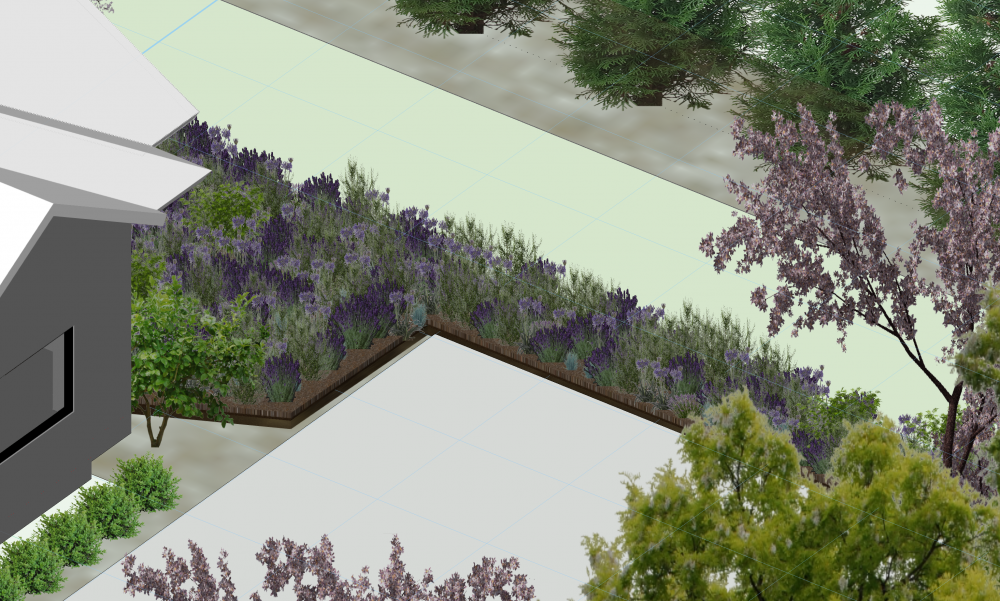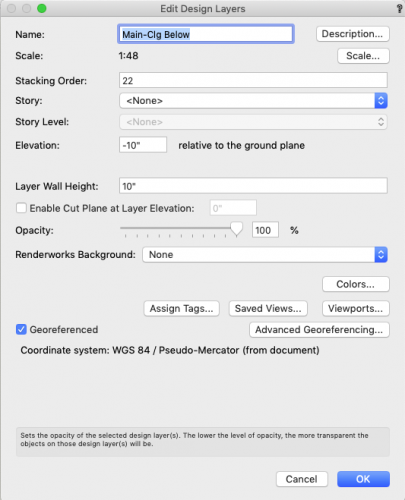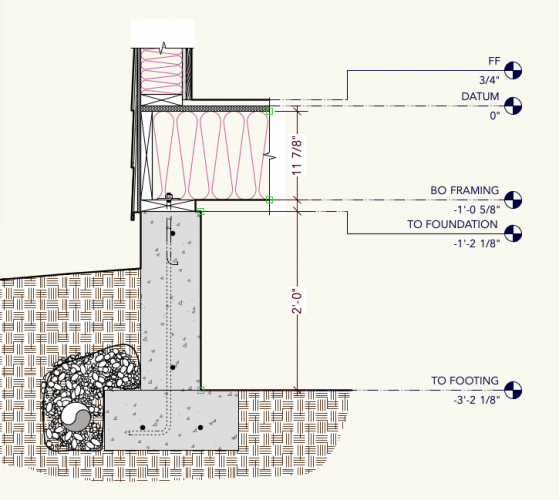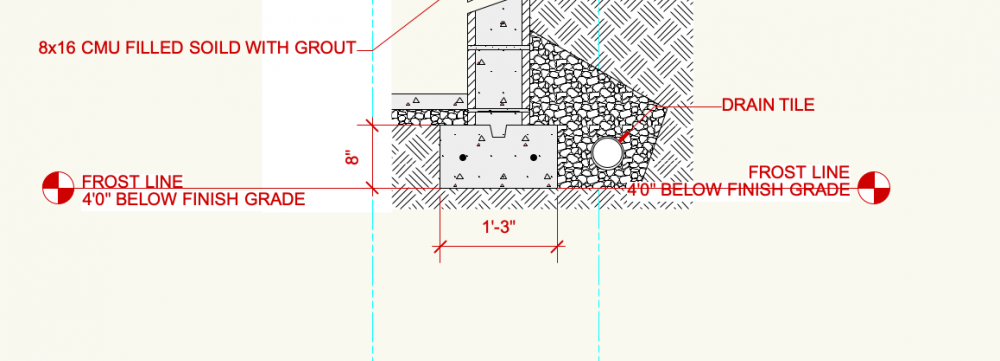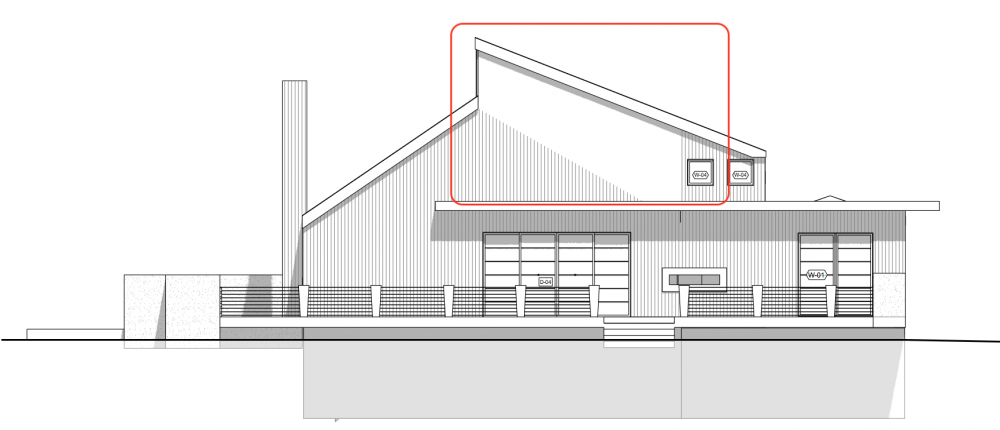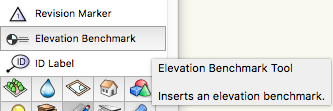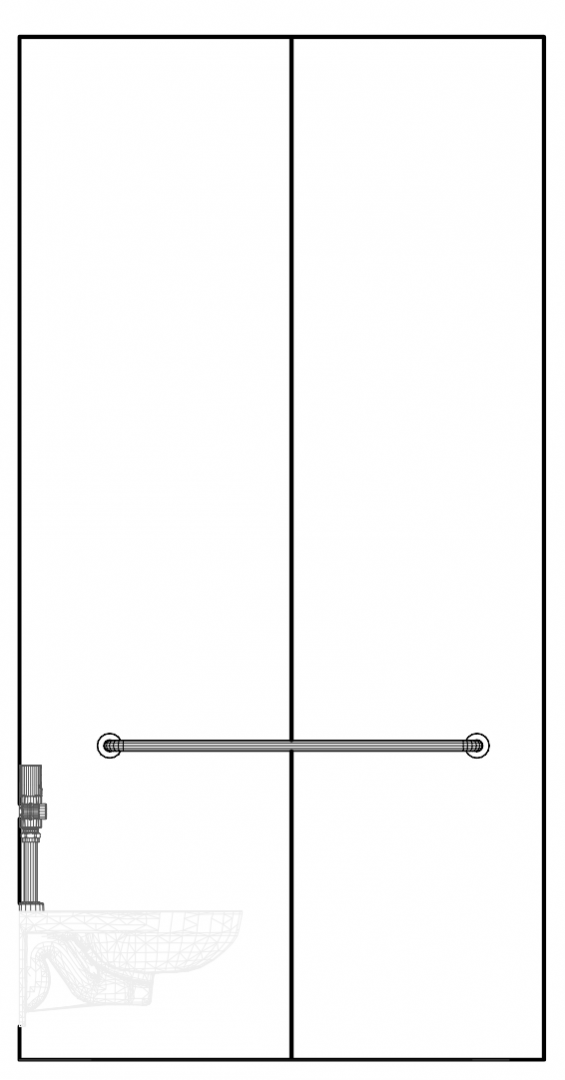Search the Community
Showing results for tags 'elevation'.
-
Hi, have You heard about Moasure measuring tool? I'm wondering about it's precision and would like to here users opinion. It looks very useful considering that every measurement area ends with cad file data and includes area shape and elevation. They also advertise it as Vectorworks compatible (probably od DWG file import) Also its price is quite reasonable. Any comments?
-
Hello, Is it correct that you can only overwrite the outline of the wall component in section an floor plan but not in isometric views by class? So we have to set the class existing-wall- exterior to 0.10 and then overwrite the class in floorplan to something like 0.35 mm? And not the other way round (class with 0.35) and viewport class overwrite with 0.10 to get a fine line in an isometric view?
- 14 replies
-
- lineweight
- wall
-
(and 2 more)
Tagged with:
-
-
- elevations
- elevation
-
(and 2 more)
Tagged with:
-
I had a chance to give STORIES a go last week and after several hours of frustration and extensive readings of this board where others expressed their on-going frustration, I found myself looking for a simpler solution. It is far easier to think in relationships than absolutes. I sure wish Vectorworks could help us design this way. My request is to allow users to set a layer elevation as an offset from another layer. That is - allow us to reference layer elevations from one another. This looks like a relatively easy integration into the current design layer setup. Substitute (or add as a separate option) "Layer Level" for "Story Level" Allow the user to set an offset value from the referenced layer. Allow the user to set the offset from either the layer elevation or the layer elevations wall height. The wall height is a means of defining the layers thickness. A layer's thickness can be positive or negative relative to it's elevation height. In the following example I'm using the components of a floor system to illustrate how this would work rather than separate floors, roof, etc. The Subfloor layer is referenced as the Datum Elevation. The subfloor has a "wall height" (thickness) of -3/4" The Finish Floor (FF) is set to the Datum Elevation. It has a thickness of 3/4" The Framing layer is linked to the Subfloor layer wall height (which is 3/4" below the datum) and has a thickness of -11 7/8". The Mudsill layer is linked to the Framing layer and has a thickness of -1 1/2" The Foundation layer is linked to the Mudsill layer and has a thickness of -24" The Footing... With this method, one doesn't have to remember that the Top of the Footing is actually -3'-2 1/8", the software is doing the math for you. I would imagine that the Edit Layer dialogue would display the absolute height (in gray) while showing the layer that it is referenced to. The user could then choose to unlink a layer at any time and set a manual elevation for it. The ease of use would be amazing. If my floor joists needed to change to say 14", I could just change the layer wall height for the Framing layer and everything linked to it (below that layer) would automatically adjust. It could actually make sections fun again.
-
To all you smart people, I am having an issue with two setups that should be controllable but where I have been stuck for some time now, resolving for one as a cut and paste and the other one which I cannot resolve really. 1/ The CALLOUT SHOULDER LENGTH, comes with a preset length of 96' ... too long, I would like to setup the callout so that it comes with a 2' shoulder 2/ The ELEVATION BENCHMARK text offset seems to be off on both right and left justification. (see below) Thank you for the help CF
-
Hi, can someone help me to design a spiral chair in elevation? I can't get my head drawing the attached chair. I have used NURBS curve but not sure if this the right approach. Any advice would be much appreciated. Thank you.
-
Hi, I struggling to understand the best way to place my site model with respect real world elevation (feet above sea level). If my base elevation for the project is 150.0', I am currently setting Story 1, Level: "Finish Floor" to 150'. Is this even right? It feels a little weird to have the whole project floating so high up above the XY plane. Should Story 1 start at 0", and the design layer start at 150'? I then wonder if I should also relate my site model's design layer with respect to Story 1. Currently, I'm placing my site model on a design layer that is not attached to any story, and set to a 0" elevation. The Site model topography is drawn at its real world values, so the whole model floats up above along with all the story related building assemblies. Anyway, I would really love some feedback on what the best practice is for all this. Thanks! Matt
- 5 replies
-
- site model
- elevation
-
(and 2 more)
Tagged with:
-
Hi everyone, I have used few of skylights symbols on roof face but it not showing up on hidden line elevation viewports. Has somebody faced a similar situation? Thanks! Hassan
-
I have been having a problem when trying to list window numbers in my elevations. Within my drawings I have two Deep revealed windows and once I give these two windows ID's they seem to be showings but behind the glass. Assuming this is because I have unusually deep windows. Is there any way to move the ID's in 3d to in front of the glass? Also I am having a problem where a part of the window number is gettings cut off. Anyone else had any of these problems?? Also as you can see in the screenshots below. (the two windows on the left are the extra deep ones, the other windows have part of the window numbers cut off) I am using Windoors and VW2018 sp1. Thanks, Steve
- 6 replies
-
- window numbers
- elevation
-
(and 1 more)
Tagged with:
-
as shown in the attachment, the vertical hatch is not rendering out completely leaving a blank white space. I tried changing the wall style and surface hatch components but nothing is working. is there anyway to correct this?
-
Hi, When I use a section viewport to display the inside part of the building I can display the space fill as I prefer but I can't see the label of the space; at the same time I am not able to assign ID labels to walls and elements that are visible in section viewport and/or in elevation Is there a way to have those IDs visible? what am I missing? Thank you very much I have VW2017
- 1 reply
-
- idlabels
- sectionviewport
-
(and 2 more)
Tagged with:
-
Can please somebody tell me the overall difference between Sectional viewport tool and Interior Elevational viewport tool? I have been using Sectional viewport tool for interior elevations and started to use Interior elevational tool for elevation for super small spaces due to its small marker on plan. For me they both work in same manner but if anyone has a better understanding about the difference between these two tools.
- 2 replies
-
- sectionalviewport
- interiorelevationalvieport
-
(and 3 more)
Tagged with:
-

Bitmap images in sectional viewport are not visible
Hassan Raza posted a topic in General Discussion
Hi Everybody, I am using some bitmap images in my project model. These Images are the murals that we are using on the wall. When I create a sectional viewport on to sheets in hidden rendering , it does not show up but I can see them when I try to edit the sectional viewport within section in-place or in design layer. Is there a way to use these images (in whatever format) so it can be visible in sectional viewports. Thank you! -
In VW2017 all of a sudden in elevation all Window IDs from opposite side of structure are showing. Any ideas why? Is this a bug or a setting?
- 1 reply
-
- windoor
- windoor id
-
(and 2 more)
Tagged with:
-
I have a series of elevations for a single storey building. For some reason they are taking a really long time to render. Similar projects normally take under a minute sometimes as fast as 10 seconds to update. This current one is at 7 minutes and still going. Is there a way to find out what is slowing it down?