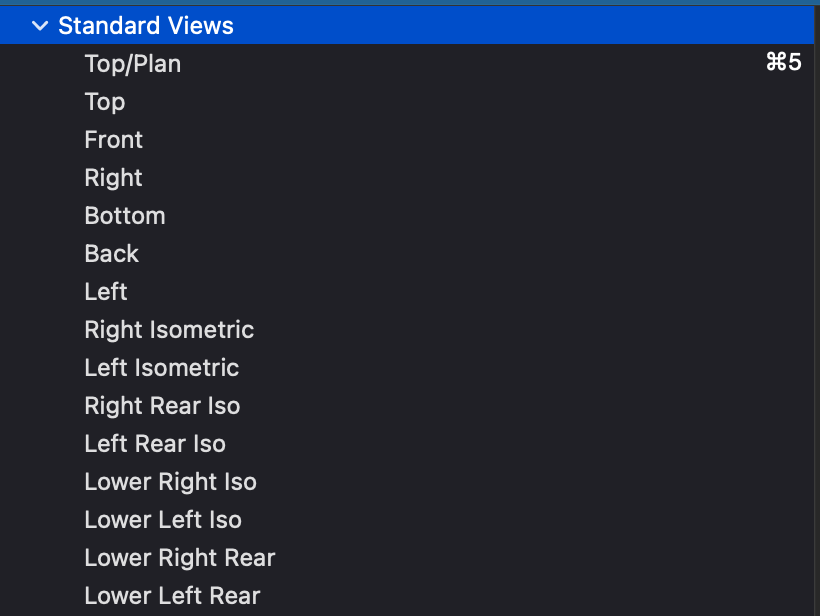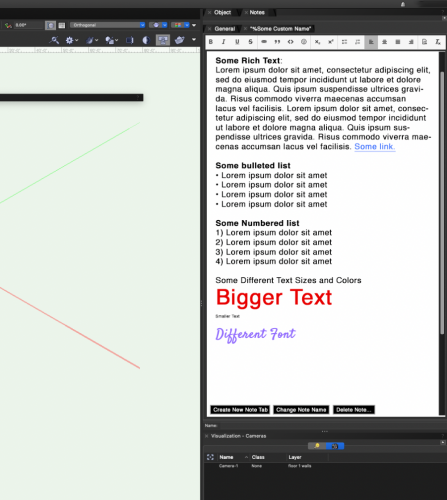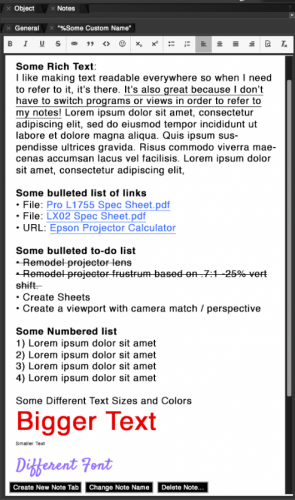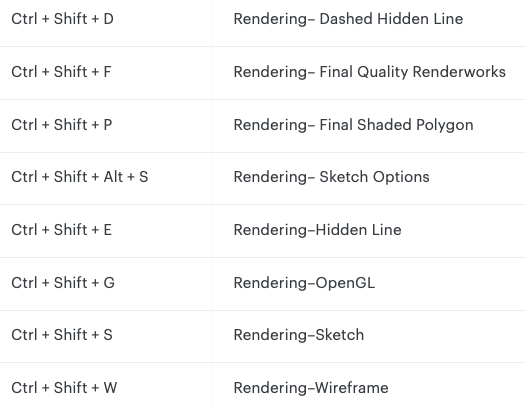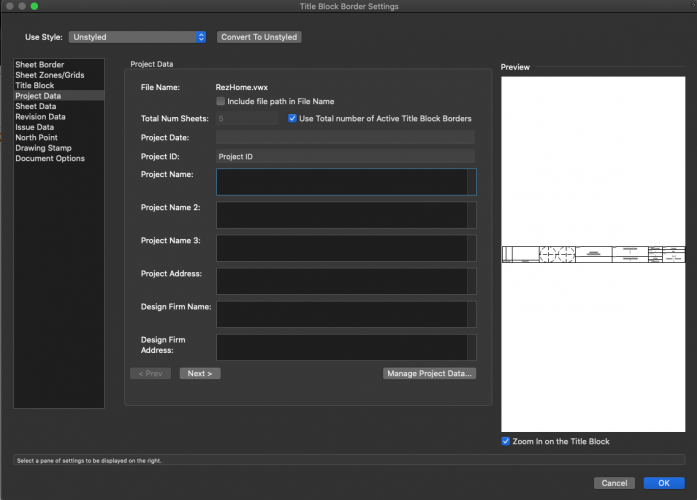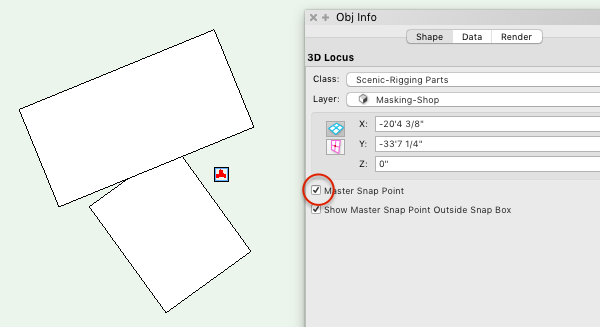Search the Community
Showing results for tags 'efficiency'.
-
Got a Mac. Have a full size Mac keyboard as is necessary. I'd like to set up some shortcut keys as renderworks styles so I can quickly preview in the design layer. Obvious thought was to use Modifier + Numpad Number. Doesn't seem possible? Stock keyboard shortcuts: Regular 2 = Line tool Num-pad 2 = Front Command+regular 2 = orthogonal Command+Numpad 1 = orthogonal While the numpad without modifier is it's own shortcut, any modifier key used with a numb-pad key isn't treated as unique. So you can't reassign Command+Numpad 5 to be your own shortcut. So in this example, if I try to assign Command+Numpad 5 to "Custom Renderworks" it says there's a conflict with the 2D plan shortcut. Hmm. Stranger still, if I go to find that shortcut to reassign it, here's what I get: So maybe I should try using a different modifier, like fN for example. Oh there's no way to add additional options for modifier keys. So that won't work. So maybe I should try to use unassigned function keys, like F16 for example. Vectorworks doesn't even recognize when I press it. Or if I press FN+F16. woo boy found a thread about in 2008 with some unfortunate news from Pat Guess I gotta go the extra mile and press an additional modifier key lol Unless it's changed in 13 years?
-
Make the 'Viewport Class properties' menu and 'Viewport Layer Properties' menu tabbed sides of the same menu. When setting up visibilities in a viewport I'm always going back and forth between the OIP button for 'Layer' visibilities and the button for 'Class' visibilities. It would be more efficiency - less clicks and screen changes (with a dual screen setup) - if these much used menus where tabbed sides of a single menu. EDIT: Don't forget to hit the up arrow in the upper left corner so the 'powers that be' will take this seriously.
-
Is there a way to add the convert menu to the right click behavior when clicking on an object?
- 4 replies
-
- efficiency
- modeling
-
(and 1 more)
Tagged with:
-
I regularly put notes in VW files using the text tool and place those notes on a layer plane. I create a class for them so I can turn them on and off. I then create a saved view from Top/Plan with the class on so I can quickly navigate to those notes. This process is a little cumbersome. But, I use these for tracking renders (what looked good, what didn't), notes that I'll want to put on a Title Block later, to-do lists, general scratch data, etc. Very good workflow optimization. For obvious reasons it's much easier to place and read notes on a Sheet Layer than in Design Layers. However, it would be amazing if there was a "Notes" palette - essentially a global place where you can put Rich Text notes that aren't dependent on being able to see them in a particular view. Scratch data would be incredibly useful and I can see many different useful use-cases for this implementation! Features: Break-away palette Traditional shortcut keys when in the palette (I.e., Bold, Italic, Underline) Multiple notes Tabs Rich Text Strikethrough Links (for URLs and can link to other local files, like PDFs) Lists Scroll Bar Notes Tabs become Resources in the RM so you can easily navigate and add back in an accidentally closed Notes tab.
-
- 1
-

-
- workflow
- efficiency
-
(and 1 more)
Tagged with:
-
Has anyone gone through the process of creating a Benchmark Renderworks file and testing it across several systems with different specs? Thinking GPU, Cores, RAM, Mac vs PC, etc. I have a few different machines at my disposal and would love to check to see what the fastest rendering is - but wondering if there's a standard to check against. Generally speaking, I would imagine that a better GeekBench score would determine better Vectorworks processing, but I know there's several "Gotchas" with Vectorworks that may prove that to be untrue. Is RAM more important than processor speeds? Is individual processor speed more important than multi-processors? Is Metal better than CUDA? My understanding is Vectorworks doesn't use Metal at all... I can certainly post results here when a rainy day allows for it. --- Whoops can a moderator move this over to Hardware?
- 13 replies
-
- efficiency
- benchmarks
-
(and 1 more)
Tagged with:
-
Doesn't seem to be a hot key / shortcut to Fast Renderworks. Am I missing it? Would be super helpful, obviously. I know I can make a custom one in System Prefs-->Keyboard -->Short Cuts (Mac) but I'm guessing there's a better way to do it than that 🤦♂️.
- 2 replies
-
- efficiency
- renderworks
-
(and 1 more)
Tagged with:
-

Object Lists / Custom Object Naming
trashcan posted a question in Wishlist - Feature and Content Requests
The class and layer system in Vectorworks is excellent, but one major thing that's lacking for me is a list of objects in a class (not a report). Essentially another organizational palette that works like any other program with tons of objects. The visualization palette sort of already has this, but is missing the hierarchical view, (I.e., same-class lights). So for example, you have 10 different types of things in a single class. 5 polylines, 2 extruded objects, 3 walls. The 3 walls would be hierarchically under "Walls", 2 extruded objects under "Extruded Objects" and the 5 poly lines under "Polylines". Double clicking an object with extrudes or subtractions would open up a hierarchical list for that object. (I.e., Extruded Object would open up to it's polygon base). Groups would be their own list and double clicking would expand that group into its own hierarchical list with the same categories. All the data is there to implement this panel and would be a value add to the Vectorworks experience. It would speed up some of the manual clicking and finding of an object. Sometimes you don't want to have to navigate to an object in physical space in order to select it. Would also help with objects that appear to be missing but are behind or below another object. A step up from there would be the ability to have Layers shows which classes are within. This sort of already exists but not in a simple hierarchical list as its own palette. It would make finding and selecting objects so much easier. Being able to rename objects would be great, too (I.e., Extruded Object could be a custom name suffixed with the object type, "%Name - Extruded Object"). Of course you could leave the default names. -

In-Window Preview Functionality
trashcan posted a question in Wishlist - Feature and Content Requests
Requesting the ability to zoom and pan within preview windows so that the preview tool is a little more useful. Having zoom and pan as an ability for any In-Window preview would be amazing (I.e., resource manager previews), however, the big request for me is to have it work for title blocks. For example: As you update your sheet data / project data in real time in the Title Block Border Settings, it's great that you can check the "Zoom in to the Title Block" - however, on smaller screens or laptops, it's a totally useless feature.- 2 replies
-
- 1
-

-
- title block
- efficiency
-
(and 2 more)
Tagged with:
-
Would be great to have more places where you can "Auto Class" - a great example is an unstyled door. Rather than creating your own symbol that you've gone ahead and created classes for all the door elements, it would be great to simply click an Auto Class or Default Class button so you don't have to manually create classes for everything. In this example, ideally, you'd be able to set a prefix for these default classes so you can separate out door types.
-
Hi, I really like the auto-hide palette feature for work on my laptop, but I wish I could make it appear/disappear faster. Is there a way to adjust the speed? I would love it if it would appear instantly if my cursor touches the frame, and disappear instantly if my cursor leaves the toolbar. Also, is there a way to get rid of the slow-mo, blurry animation for the toolbar hide as well? It seems to be a waste of system resources for a program whose focus seems to be the speedy creation of readable build diagrams. Thanks!
- 8 replies
-
- 2
-

-
- palettes
- efficiency
- (and 6 more)
-
I just noticed, Master Snaps are available in Symbols, (2d, 3d, hybrid) and also in Groups <- making placement of objects much faster, accurate & reliable. In a group or symbol place one or more loci at a key snapping location and in the OIP check Master Snap Point to activate this functionality. Show Master Snap Point Outside Snap Box enables a little red dot to appear when hovering anywhere over the group/symbol.
-
This has probably been asked before - is it possible to view the Node Description in the Data pane of the Resource Selector, or someotherhow without having to insert if first? Not having to insert a node only to read the description would be very useful.
-
Is vectorworks an effective software for BIM? the firm is looking into moving towards it, for those who have experience is it worth it?