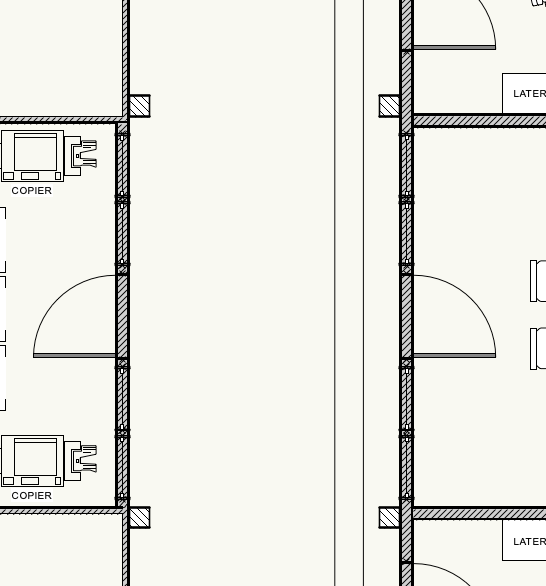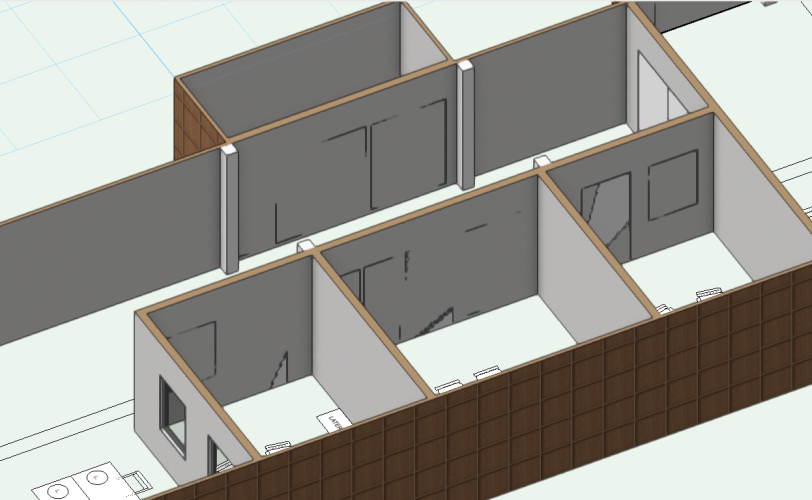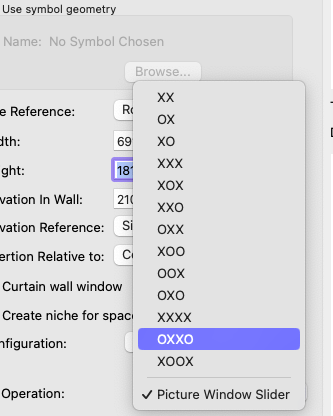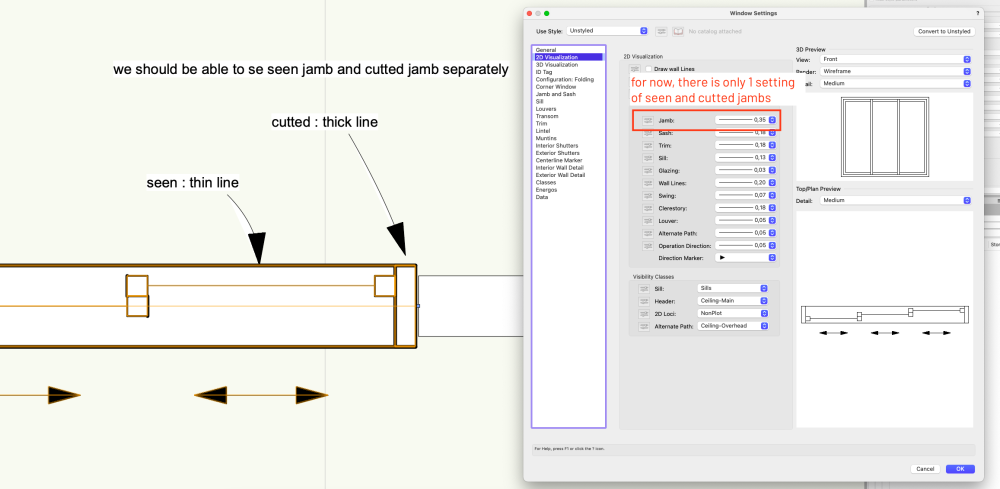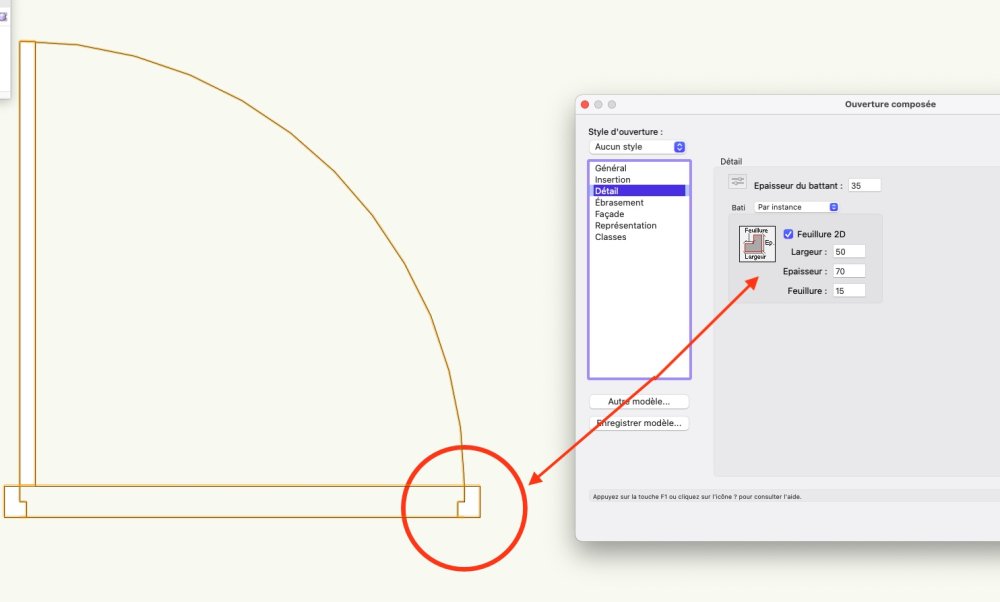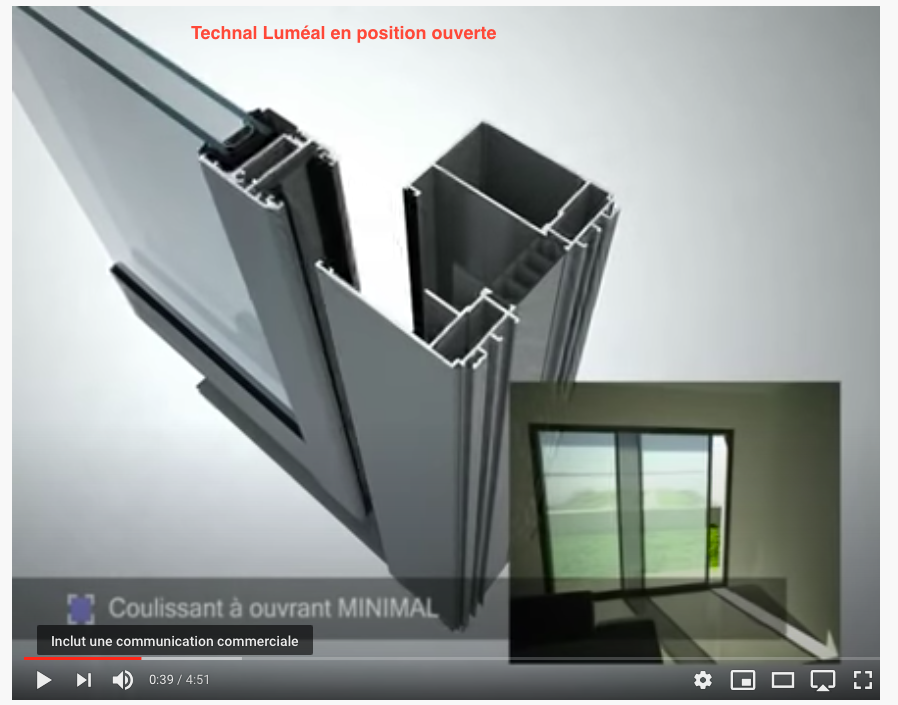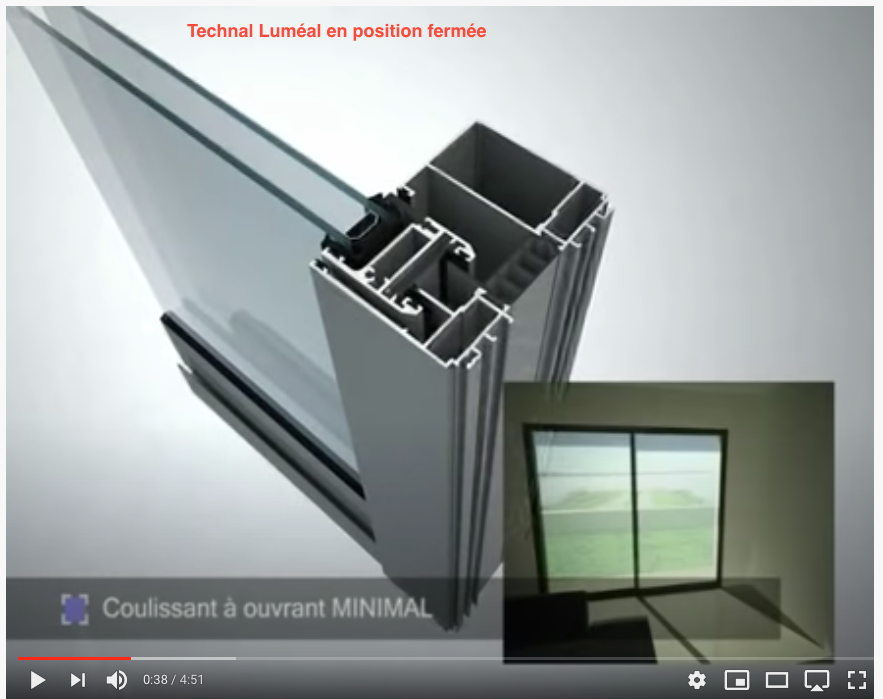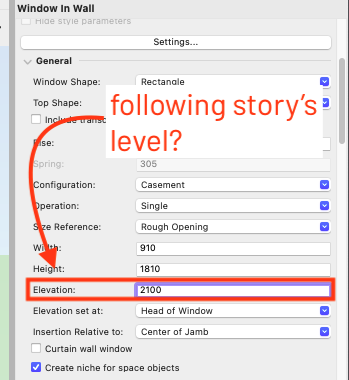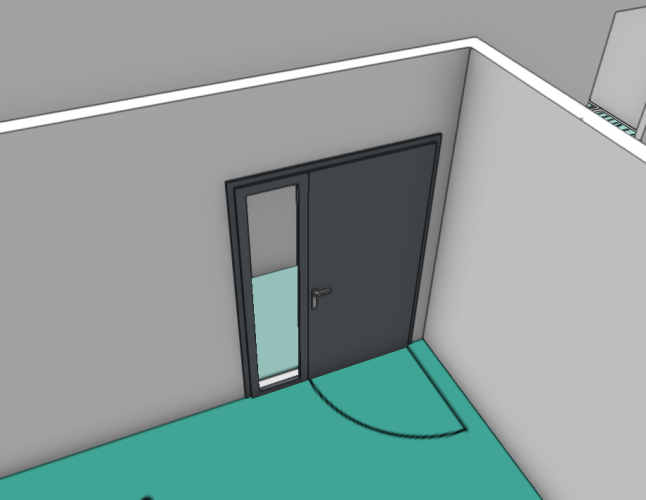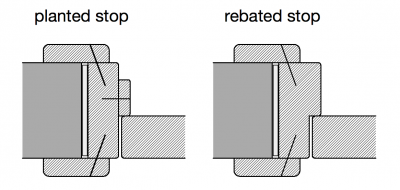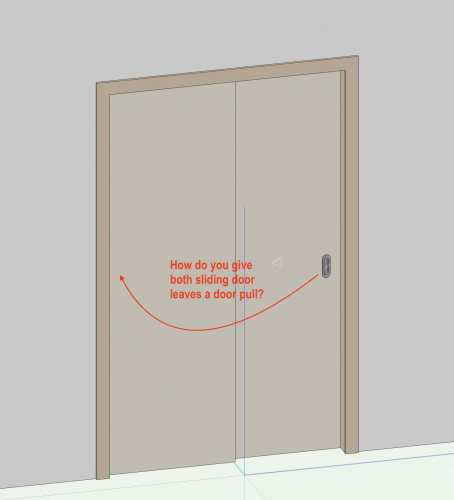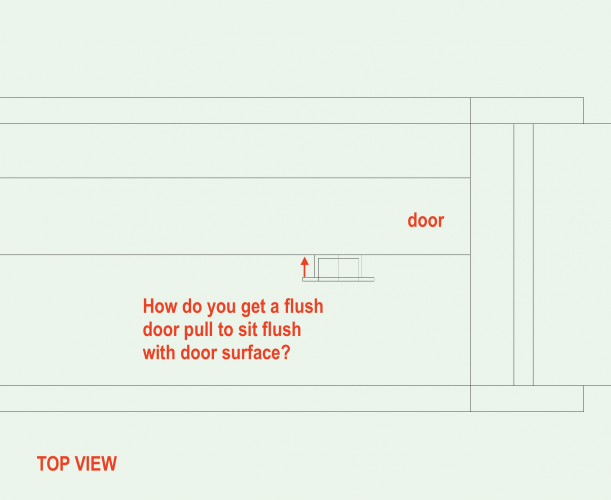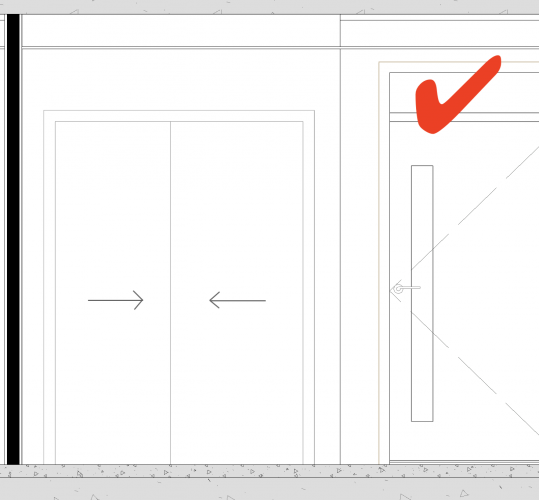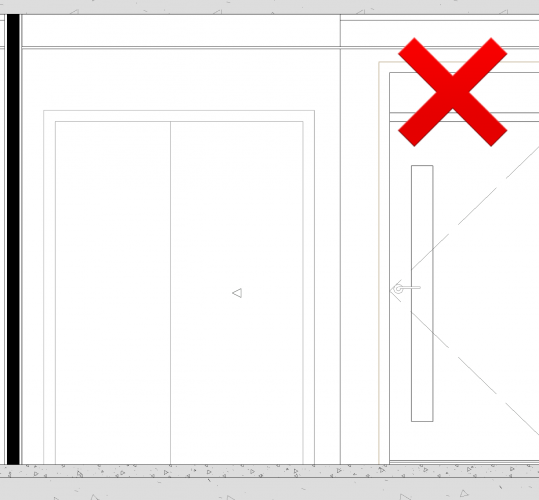Search the Community
Showing results for tags 'door tool'.
-
Window and Door Tool maturity
Christiaan posted a question in Wishlist - Feature and Content Requests
The window and door tools are lacking some fundamental capabilities that we need in our day to day use of these essential tools. This thread brings those feature requests together in one place. I've divided them into two sections (windows and doors), along with a third section for non-essential enhancements. And, lastly, I've now also added a wishes granted section. Window Tool: ADDITIONAL WINDOW SASH TYPES REQUIRED (not implemented as of v2023) https://forum.vectorworks.net/index.php?/topic/49476-additional-window-sash-types-required/ ADDITIONAL WINDOW PANEL TYPES REQUIRED (mostly not implemented as of v2023, louvre vents implemented v2016) https://forum.vectorworks.net/index.php?/topic/49477-additional-window-panel-types-required/ WINDOW SILL IMPROVEMENTS (not implemented as of v2023) https://forum.vectorworks.net/index.php?/topic/49479-window-sill-improvements/ CONTROL ATTRIBUTES OF INDIVIDUAL WINDOW PANES/PANELS (not implemented as of v2023) https://forum.vectorworks.net/index.php?/topic/49478-control-attributes-of-individual-window-panespanels/ BRICK HEADER AND DECORATIVE WINDOW LINTELS (not implemented as of v2023) https://forum.vectorworks.net/index.php?/topic/49481-brick-header-and-decorative-window-lintels/ WINDOW SETTING FOR ELEVATION IN WALL SHOULD BE ABLE TO REFERENCE STRUCTURAL OPENING (not implemented as of v2023) https://forum.vectorworks.net/index.php?/topic/93659-window-setting-for-elevation-in-wall-should-be-able-to-reference-structural-opening/ ABILITY TO DEFINE SIDES, TOP & BOTTOM WINDOW SHIM GAPS INDEPENDENTLY (not implemented as of v2023) https://forum.vectorworks.net/index.php?/topic/95178-ability-to-define-sides-top-bottom-window-shim-gaps-independently/ WINDOW SUPPORT FOR STORY LEVELS https://forum.vectorworks.net/index.php?/topic/106499-window-support-for-story-levels/ ABILITY TO CONTROL SASH AND JAMB PROFILES FOR WINDOWS AND DOORS https://forum.vectorworks.net/index.php?/topic/106503-ability-to-control-sash-and-jamb-profiles-for-windows-and-doors/ Door Tool: EXPLICIT DOOR HANDING (AND THE SAME GOES FOR WINDOWS) (not implemented as of v2023) https://forum.vectorworks.net/index.php?/topic/20228-door-handing/ ABILITY TO DEFINE GAPS FOR DOOR TOOL (not implemented as of v2023) https://forum.vectorworks.net/index.php?/topic/49508-ability-to-define-gaps-for-door-tool/ FRAME STOPS FOR DOOR TOOL (not implemented as of v2023) https://forum.vectorworks.net/index.php?/topic/49502-frame-stops-for-door-tool/ CUSTOM ID TAGS (OF THE BUILT-IN) VARIETY FOR WINDOWS AND DOORS (not implemented as of v2023) https://forum.vectorworks.net/index.php?/topic/51066-custom-id-tags-for-windows-and-doors/ MORE REFINED CONTROL OVER COMPLEX DOOR OPENING ARRANGEMENTS (not implemented as of v2023) https://forum.vectorworks.net/index.php?/topic/49504-more-refined-control-over-complex-door-opening-arrangements/ MEETING STILES FOR DOOR TOOL (not implemented as of v2023) https://forum.vectorworks.net/index.php?/topic/49503-meeting-stiles-for-door-tool/ Window/Door tool interface improvements: ABILITY TO CONFIGURE DOORS WITHIN THE WINDOW TOOL (not implemented as of v2023) https://forum.vectorworks.net/index.php?/topic/49369-ability-to-configure-doors-within-the-window-tool/ ABILITY TO DEFINE WALL HOLE COMPONENT OF WINDOW/DOOR OBJECTS (not implemented as of v2023) https://forum.vectorworks.net/index.php?/topic/50187-ability-to-define-wall-hole-component-of-windowdoor-objects/ ABILITY TO DEFINE OUR OWN SASH TYPES AND MARKERS (not implemented as of v2023) https://forum.vectorworks.net/index.php?/topic/50577-ability-to-define-our-own-sash-types-and-markers/ NEED BETTER WAY TO HIDE WINDOW ID TAGS IRRELEVANT TO CURRENT ELEVATION (not implemented as of v2023) https://forum.vectorworks.net/index.php?/topic/53910-need-better-way-to-hide-window-id-tags-irrelevant-to-current-elevation/ UNDO FUNCTION FOR CUSTOM SASH OPTIONS (not implemented as of v2023) https://forum.vectorworks.net/index.php?/topic/51103-undo-function-for-custom-sash-options/ Wishes granted SUPPORT FOR 3D 'WALL DETAIL' COMPONENT RETURNS AT WINDOWS (implemented v2022 🥳) https://forum.vectorworks.net/index.php?/topic/50263-support-for-3d-wall-detail-component-returns-at-windows/ BI-FOLDING SLIDING DOORS FOR DOOR TOOL (implemented in v2023 🥳) https://forum.vectorworks.net/index.php?/topic/49506-bi-folding-sliding-doors-for-door-tool/ TRADITIONAL WINDOW SCHEDULES (implemented in the form of the fantastic Graphic Legend in v2023 🥳) https://forum.vectorworks.net/index.php?/topic/49480-traditional-window-schedules/ 2D FRONT VIEW VECTOR-BASED DOOR SCHEDULES (implemented in the form of Graphic Legend in v2023🥳) https://forum.vectorworks.net/index.php?/topic/49364-2d-front-view-vector-based-door-schedules/ ABILITY TO MANIPULATE WINDOWS/DOORS DIRECTLY IN MODEL (implemented in v2023🥳) https://forum.vectorworks.net/index.php?/topic/49482-ability-to-manipulate-windowsdoors-directly-in-model/ -
I'm guessing since a google didn't find much that there isn't a quick / easy solve for adding hinges to a door-in-wall object. I mean literal hinge hardware, not showing hinges in top/plan. A door with 3 visible hinges. Couldn't find anything in the RM other than hinges as they relate to Truss. Is this an obvious thing that VWX doesn't have? Making sure before I make a custom door 😞
-
Hi! I had created a model with windows and doors and it looked all fine. As soon as I section viewported this in order to draft on a sheet later, I have this situation. I have tried re-drawing and I keep getting this issue. I'm not understanding why this is happening. I am using Vectorworks Design 2023 trial with MacOS Monterey Version 12.3.1 Please help!
- 100 replies
-
- 1
-

-
- window tool
- door tool
-
(and 1 more)
Tagged with:
-
I've just been attempting to create a door schedule using data in my Door Style/Instances to populate my schedule, however when it comes to hardware I find hardware sets highly restrictive. Even in a simple 2-storey house I have some doors with levers some with knobs, some with closers some not, some with door stops some not, some with locks some not. And for each and every one of those variants I have to create another hardware set and name it something ridiculous. Seems to me that Door Hardware Sets should be an option, not the only option. The other option being that all the hardware parameters, apart from Hardware Set ID, should be capable of being set separately, as part of the Door Style or instance and not associated with a set. Is there any reason why we should only use sets?
-
Wishlist, item n°5 Custom sash and jamb profiles. For now, sash and jamb profiles are rectangles and we can only set the depth and the width of those profile. An interresting enhancement would be to be able to set custom profiles (custom 2D polygons / 2D symbols). So that would introduce to be able to draw infinite kind of jambs and sash with or without rabbets etc.
-

6 panels sliding windows (or more)
GatRed posted a question in Wishlist - Feature and Content Requests
Wishlist, item n°2 6 panels sliding windows (or more) I would be great to be able to draw 6 panels sliding doors as they are available from manufacturers. Now the limit is 4. -

More control over pen attributes of jambs
GatRed posted a question in Wishlist - Feature and Content Requests
Wishlist, item n°3 Possibility to set different class / attributes for viewed jamb and sectioned jamb If you draw a bottom to ceiling window, the bottom frame of the window can be recessed into the floor. (like on the photo of the previous post). So in 2D plan, you don’t want the side jamb to get the same attribute as the bottom jamb. So we should be able to set seen jamb and cutted jamb separately to get correct 2D plan. -
Wishlist, item n°4 Possibility to set a Rabbet X/Y for doors and windows (including sliding windows). In common drawings, at least in europe, we usually draw doors and windows with a rabbet. Sometimes it is important because it can change the visual aspect of an exterior window, for example a sash can disappear inside the widow jamb on the sides). Thoses settings should be added inside the US tool (it exists partially inside the Benelux and french tools).
-
Wishlist, item n°1 Level of insertion following story’s levels. I would be useful to be able to set the level of insertion, I mean the “Elevation” parameter, of a window following a level of a story. It would allow to create a level for the sills of the windows and to set the Elevation parameter following the sills’ level. Or to set the Elevation parameter following the finish floor’s level with an offset (1 meter for example). When projects get more detailed, the finishing layer of the floor changes. With this option, the update would be easy. Also, I think this goes main in the direction since the stories’ levels introduction.
-

Doors and windows, it can't go on like this !
GatRed posted a question in Wishlist - Feature and Content Requests
Hello, I'm sorry for what I'm about to write but it's quite unbearable to see how nothing is changing on the side of doors and windows tools despite the many comments made on this forum and to distributors (design express in my case). I really do not understand. Doors and windows are important elements in architecture and they are also industrialized elements. Because of their variable dimensions, parametric tools are necessary to avoid modeling them one by one. Why is Vectorworks failing to make this tool? I note that many distributors have created their specific tool and I have tested the following: American, (former) French, German/Italian, Belgian/French/Dutch, Australian. NONE allows to have both a correct use and a correct representation in advanced phase of study. By arguing local specificities, energy was spent for nothing by developing several tools when only one would suffice. Having worked in Great Britain, Germany and France, no local specificity justifies different tools. Please stop this. Would it be possible to concentrate development efforts on a single tool to have a tool that works? From my point of view, but it is debatable, the express design tool (belgium, france) is the most advanced in terms of options and representation, but it is unusable because badly programmed (long time to draw each element ) and because it doesn't have a style option. The American tool behaves well, but it does not offer enough representation and drawing options. Vectorworks, for architects who design spaces and need windows to bring light into their buildings, when are you going to seriously upgrade these tools? -
How do I edit the font of the ID Tag for an existing Door Style? Not an instance, but the Style. The only thing I can think of is to replace it with a new Style with the correct font.
-
We have corner windows. We need corner doors too (i.e. support for corner sidelights).
-
I've created a custom door handle in 3D as a symbol. Where would I place it so it is available in the Door Hardware symbol selection dropdown in the door settings?
-
The Plan Wall Offset setting in Window Style > General is currently based on the centre of window frame to centre of Wall. This is not a figure we're generally interested in practice. As designers we're interested in where the outside or inside face of a window frame sits relative to the outside or inside face of a wall, or relative to the outside or inside face of a particular wall component, more often than not the Core component. So instead of being a simple offset from centre of window frame to centre of wall we'd like the following offset options added to the OIP: OFFSET FROM: 1. Outside face of window frame 2. Inside face of window frame 3. Centre of window frame TO: 1. Outside face of Wall 2. Inside face of Wall 3. Centre of Wall 4. Core component of Wall [or, if possible, specific component of Wall]
- 11 replies
-
- 1
-

-
- window tool
- door tool
-
(and 2 more)
Tagged with:
-
Ability to define gaps for Door Tool
Christiaan posted a question in Wishlist - Feature and Content Requests
We must be able to define a ‘Fitting Gap’ for the door leaf (gap between jamb and leaf), which is typically 1 to 3 mm either side of the door and may include smoke seals or weather seals. (If this gap is not supported then we have to make the shim gap or the casing the wrong size to compensate, which apart from being visually wrong also means we can’t schedule accurately). With the above in place we should also then be able to define a minimum clear width, which would be based on a user editable calculation. We must also be able to define the gap between the door leaf and floor ('undercut'). And we must to be able to define the shim gap to the top of the door independently of the sides, as this can often be different. In fact you might as well add the ability to define each side independently as well as this can sometimes be the case. See also: https://forum.vectorworks.net/index.php?/topic/64381-window-and-door-tool-maturity/ UK defaults should be as follows: WIDTH DEFAULTS 7 shim gap 32 casing 3 gap 826 leaf 3 gap 32 casing 7 shim gap = 910 Wide Structural Opening HEIGHT DEFAULTS 15 shim gap 32 casing 3 gap 2040 leaf 20 threshold gap = 2110 High Structural Opening ARCHITRAVE SIZE DEFAULTS The default architrave (trim) should be of the following size: 19 x 69 -
Attributes of wrapped wall components can't be updated
Christiaan posted a question in Troubleshooting
This one's be doing my head in for years and I haven't got round to troubleshooting it or submitting a bug because it's usually a last minute thing and historically I've just ended up just not presenting drawings how I want to present them. What I find is that the attributes of wrapped wall components ("External Wall Detail" and "Internal Wall Detail" in the door and window tools) cannot be controlled by Class overrides. Worse still you can't get around this by just changing the attributes of the original wall. This is because wrapped components take on the attributes of the wall *at the time* of being inserted into the wall and that's that. It's remains like that no matter what you change the wall attributes to. To change the attributes of the wrapped components you need to update the attributes of the wall and then remove and reinsert the windows/doors to take on the new attributes. Test file attached. If you've found any other way around this I would love to know it. Even if it's some way to reset all the windows at once without having to remove and reinsert them. test-file.vwx- 4 replies
-
- 1
-

-
- exterior wall detail
- interior wall detail
-
(and 3 more)
Tagged with:
-
In the Design Day Live Europe Q&A a question about future development of windows, doors and stairs was answered by way of pointing out that Vectorworks is always working on incremental updates to these tools and prioritising which updates to include. Windows, doors and stairs are at the core of our experience, but these tools have been missing key features for many years. Can we have a release where major updates to these tools—instead of incremental updates—are one of the biggest focuses of the release?
- 21 replies
-
- 16
-

-
- window tool
- door tool
-
(and 1 more)
Tagged with:
-
Hallo everyone. I would appreciate some help. When it comes to a Door with a Sidelight, I can not seem to change the colour/material of the doorleaf so that it differs to the door frame. For example here below, i wish to have a white doorleaf however in the list of attributes available, the doorleaf attrubute incorporates the Sidelight as well. So that i end up with all white or all gray. The door frame easy to change. Have i done something wrong here. How else can i draw up a door with Sidelight so that the elements remain separate when it comes to attributes.
- 10 replies
-
- doors
- attributes
-
(and 2 more)
Tagged with:
-
We need the door tool to support frame stops. These can be both planted or rebated, as attached image. We need this for a number of reasons: Correct visual representation in 3D and 2D views The ability to visually check that we're providing the correct clear opening For accurate scheduling See also: https://forum.vectorworks.net/index.php?/topic/64381-window-and-door-tool-maturity/
-
-
A couple of challenges: 1. How do you get a flush door pull to sit flush with sliding door leaf? 2. How do you give both sliding door leaves a pull handle? sliding-door-challenge.vwx
-
Proper arrow for sliding windows and doors
Christiaan posted a question in Wishlist - Feature and Content Requests
-
There are various window sash configurations and door opening configurations missing from the window and door tools. See below for the ones I can think of. I'd like NV to support these (ASAP) but another approach could be to provide us users the ability to define them ourselves within the tool interface. Things we need to configure would be 2D plan representation, elevational representation (namely the hinge direction marker), 3D aspects such as if and how it opens and schedule data. And then the infill types. Potentially difficult to implement but at least then we'll be able to add our own types, as window manufacturers come up with them, instead of having to wait for NV. In fact this principle could be applied to parametric objects in general, not just the window tool. Sash configurations: 1. Fixed glass, i.e. sashless (currently only a fixed sash can be created, currently called a "Fixed light") 2. Tilt n turn (implemented, but the ability to choose opening side still needs to be implemented and they need to remain inward opening at all times) 3. Easy-clean side-hung 4. Fully reversible 5. Single sliding horizontal sash (at the moment horizontal sliding sash splits each sash into two when applied) 6. Centre-pivot 7. Sliding sashless 8. Round windows Infill types: 9. Fixed insulated panels 10. Frameless panels 11. Louvre vents 12. Louvre windows 13. Glass block Door configurations: 14. Double acting 15. Fixed door 16. Various missing folding configurations 17. Various missing sliding configurations 18. Stacking 19. Overhead rolling 20. Overhead tilting 21. Overhead sectional 22. Overhead folding 23. Pivot 24. Wall hung sliding 25. Louvre doors
- 14 replies
-
- 2
-

-
- window tool
- door tool
-
(and 1 more)
Tagged with:
-
Vertical window and door louvres
Christiaan posted a question in Wishlist - Feature and Content Requests
We'd like to be able to configure the louvres in Window and Door objects to be vertical. Currently we're restricted to horizontal.-
- 1
-

-
- door tool
- window tool
-
(and 1 more)
Tagged with:
-
Support for Mail Slots in doors
Christiaan posted a question in Wishlist - Feature and Content Requests