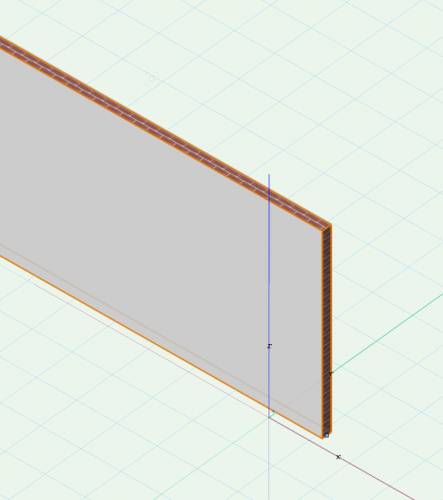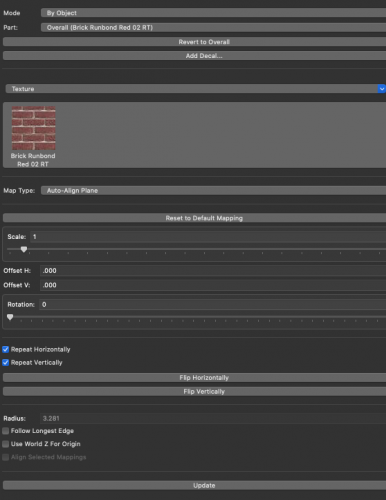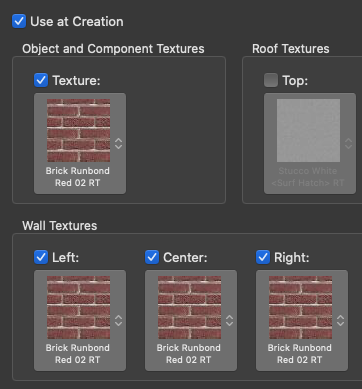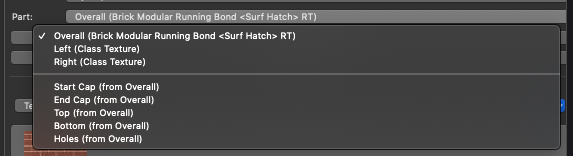Search the Community
Showing results for tags 'defaults'.
-
This is a weird one - if I apply any texture to an unstyled, un-classed wall, it only applies to the edges. This is in the default None class. My OIP settings are setup for Overall, Auto-Align Plane If I instead create a class and put the wall in that class, and apply a texture "At Creation" it works just fine: My understanding is if you drop a texture on a wall, it will apply to all faces, not just the edges. If I go to the OIP and manually select "Left" and "Right" and "Revert To Overall" for each Part - then the texture works properly. In other words, it seems like my Unstyled wall defaults to the "Left" and "Right" as Class Textures instead of Overall. Am I missing something? Is there some weird default setting?
-
Once you Create A Similar Object, the only way to refer to the default style of that tool is to open a new project, copy in the default and then Create A Similar Object from that pasted object. Why not just have a button simply called "Revert to Tool Default"?
-
- create similar object
- tools
-
(and 1 more)
Tagged with:
-
simple question. On this project, I created a new layer with a story (elevation) of 133", now every new layer created since then has that same elevation. How do I change that? Some how I change it and now its a default that I don't want. I just don't know how I changed it. dave
-
Hello, I am developing worksheets to give me take-offs for my zoning and code area requirements for permits. I am currently doing this through assigned zones in space labels which seems to tie everything together well. However, it is taking a long time to change the settings, class settings, label setting to the space labels in each new project. Is there a way to change and save the default space label settings so that this is already done? Thanks, Rebecca
-
- space label
- default
-
(and 3 more)
Tagged with: