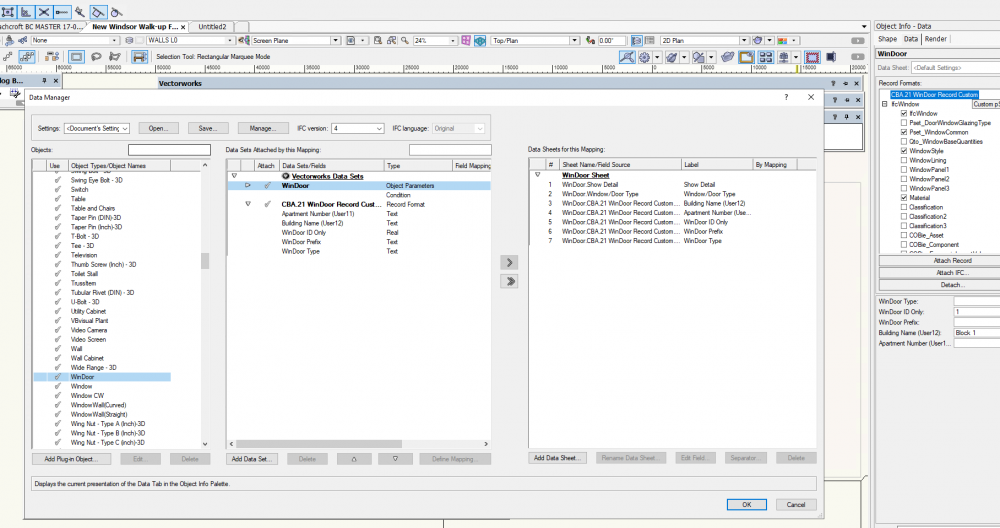Search the Community
Showing results for tags 'data manager'.
-
maybe I completely misunderstand the workflow, but here is my problem: I have a library file, lets call it 'chairs'. This file has (as expected 😉) chairs as symbols, each symbol has a data set attached in the data manager. The complete mapping set is saved as 'mapping_chairs'. Also, there is a second library file, lets call it 'tables'. Same procedure with table symbols and a resulting mappig set called 'mapping_tables' Next I have a drawing that has exactly these chair and table symbols, but no mapping. Loading the 'mapping_tables' set leads to a correct mapping of all tables in the data manager and loads the correct data to the instances in the drawing. Loading the 'mapping_chairs' set afterwards will kill all mappings for the table symbols in the data manager, while correct data for the tables will remain in the drawing for the already drawn instances. But new instances wil get no data since there is no mapping available. or the other way around: I want to create a merged mapping called 'mapping_chairs_and_tables' in an empty drawing. I can either load 'mapping_chairs' or 'mapping_tables' but not both mappings. The only way to create a merged mapping is to import both library files with their respective symbols completely and save the mapping of this file as merged mapping. Does that make sense ???? Background: People send me files with symbols from the VWX Libraries. I have some dataset mappings for VWX libraries according to my workflow. So my wish is simply to map my datasets to these files and proceed working without exchanging symbols or even re-draw everything. The idea behind this is to work with the data in the VWX files, unregarded what the shape of the symbol/object/plugin looks like, as long as the correct data is attached to it. So as an extreme example, I have a circle in a drawing that is mapped to data that may describe the components of complete bathroom, and I can match this complete bathroom to another drawing where this bathrom symbol is not a circle, but a rectangle. In the end the VWX file in this way becomes a kind of DBMS (database management system). Or in other words: One drawing shows a Ford, another drawing shows a BMW, the third shows a VW, but for me as a tire-dealer, I am only interested in the mappings for the tire sizes.
-
A big thank you to whomever engineered the Data Tag in Vectorworks 2022. Sitting in a tutorial today and the dreaded question... how do we tag Window Symbols when we have modelled a custom window? It's easy with the data tag! Create a custom 2D/3D Symbol, assign IFC catagory to the Symbol via the Resource Manager, and use the 'IFC Classification' Data Tag - symbol variant. A couple of tweaks and the Data Tag is picking up the 'Tag' value entered into the IfcWindow property set; the same one used by window styles. To demonstrate how the Data Manager works, we then map the 'tag' to 'reference' in Pset_WindowCommon, using a concatentation to floor level (layer) and window tag, via the data manager, set up a data sheet to see only the fields we are interested in in the ifc data structure, thereby streamlining the whole process, and export an IFC to show where the value ends up in an IFC via BIM Collab. The way the Data Manager now helps you define custom values is extraordinarily useful. The fact it tells you off when you get an 'invalid expression' is great! =concat(substring(L,'-'4),'-',IFC.'IfcWindow'.'Tag') ellicites a response of 'Comma expected'! =concat(substring(L,-,4),'-',IFC.'IfcWindow'.'Tag') and it says 'Invalid factor'! With wrist slapped, I try again. Bingo! =concat(substring(L,'-',4),'-',IFC.'IfcWindow'.'Tag') results in '00-W1' and is automatically entered into the 'Reference' field now visible in our 'Window Data Sheet'. All our data is now driven through IFC. Amazing! Things like this makes me happy.
-
- 9
-

-
- data manager
- data tag
-
(and 3 more)
Tagged with:
-
Trying to add a data sheet to the WinDoor object (@Julian Carr), however the Data Sheet is shown grayed out still on the Object Info pallette Data Tab. Also the WinDoor needed to be added manually to allow for Data Mapping, it wasn't set by default. Also the WinDoor object already has IFC data on it? Is this programmed internally? I would like to setup a datasheet to just show the ID and certain UserID fields. Any help is much appreciated.
- 1 reply
-
- data manager
- data sheet
-
(and 1 more)
Tagged with: