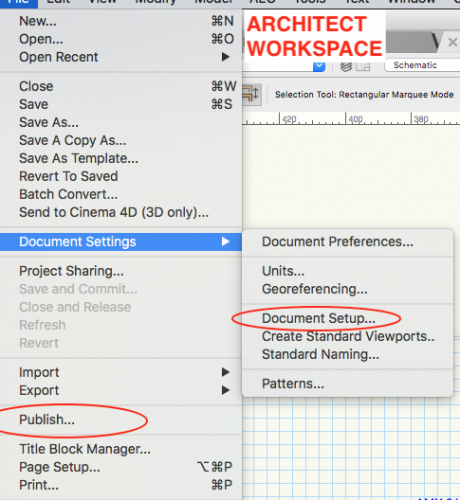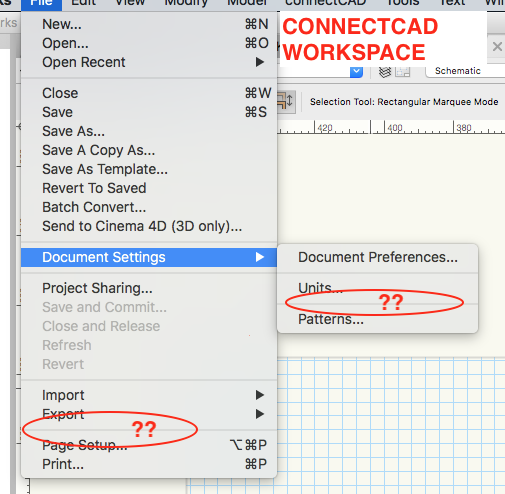Search the Community
Showing results for tags 'connectcad'.
-
Feedback. Minor issue doesn't impact use. But I noticed when copying a device (ctrl+mouse click and drag) that the indicative outline of the device as I moved the mouse, included the arrow connectors which the source device had connected. I panicked the first time .. but on releasing the mouse button the device copied as it should, the outline just confused me for a moment I thought had selected everything - not just the device on its own). I guess this is mimicking move behaviour , not copy. In the attached screen grab I couldn't keep the CTRL key depressed and take a snap shot (so you can't see the + sign mouse pointer) R
-
Is there a detailed workflow article /tutorial on allocating locations and racks for devices within a schematic? Tom did this video but skipped over the process of "Creating Devices from List" (and I can't work it out) and can't fin any info on-line The video suggests that this is a workflow you do at the end of the design process, I'd like to know how it can be updated iteratively too, if you add/delete items from the schematic, how do you keep everything in synch?
- 7 replies
-
- device
- equipment item
-
(and 1 more)
Tagged with:
-
Hi all, I was after some advice on best working method for drawing an installed distributed audio systems (PA) for buildings. I'm trying to avoid taking up huge amounts of drawing space showing hundreds of loudspeakers (lots of 100V line) all of the same type, which is not very meaningful, but I still want to schedule the quantities and locations etc. Any best working methods, welcome! Thanks, R
- 2 replies
-
- loudspeakers
- connectcad
-
(and 2 more)
Tagged with:
-
Hey there, wondering if anyone else has experienced this, or has a better workaround than rebuilding all the blocks. I submitted this to Service Select portal, but haven't heard of a workaround yet, so we've been sticking on Vectorworks 2020. We've switched to ConnectCAD this past year and have built a pretty extensive schematic block library of our own, to add a bit more of a polished look. However, the blocks we've built, when opened in Vectorworks 2021 from 2020 seem to hold extra information in the 3d layer that is not selectable nor deletable. Screenshots below to explain it a bit better and a couple example files. Would love any help, and also to know if there's any cautionary thoughts to consider with the roadmap of ConnectCAD and not losing, or having to redo all the work we've put in to our own custom blocks. Test File 2021.vwx Test File 2020.vwx
-
I have two device blocks on a schematic layer For example a TV with a cable box connected by an HDMI cable. If I select the two blocks, including the cable connecting the two and then change the layer for those objects they all appear on the new layer, however connections all have the yellow caution error like they are disconnected even though the ends of the cable lines are in the right place. Is there a quick easy way to restore the connection without having to re-draw each connection line? It would be nice if devices stayed connected to each other as they change layers. Thanks - Neil
-
Vectorworks/CC team, In converting my old documents to CC 2020, I noticed the displaying of my Circuit Numbering was not working even though the numbers themselves came over properly. I was able to reproduce this issue with the default connectcad file as well in a blank document. Basically the issue is that if i assign any custom style to the CircuitNumbers Class the label disappears. Note the label disappears once you run the Number Cable CC function again. Note I have not tested this with other CC Classes. Please see screenshots
-
Where can I set the distance between two racks or rooms? There are 4 rack, three of them are next to each other but the fourth one is in a different room. To calculate cable length where or how to set the distance if the racks are not next to each other? Thank You
-
Hi Found a few bugs in spotlight numbering. 1. Can't number records formats that are not in the route directory. For example if i have created folders to tidy up the resource manager i then can't use spotlight numbering tool to number those items with record formats in a folder. If i move the record format to the root directory i can then use it in spotlight numbering. In the screen shot the only record format that appears in "plant Record". I have as you can see lots of record formats. 2. Numbering generation with spotlight numbering. It seems there is a small bug or i've missed something in the way you number if you use a complex numbering system, for example if i wanted to number 24 units S0001 to S0024 i would put the S in the Prefix box and then add 0001 to the start number. However VW strips out the 0's from the units numbered after the first unit. I found this out when using spotlight numbering to number other things that require complex numbering.
-
Students and professors can now request our free educational Vision software by filling out our educational Vision request form. https://www.vectorworks.net/en-US/education?showModal=academic-lab-request For schools, professors and IT people can request lab donations of our educational Designer software now with the option to add on educational Vision, educational ConnectCAD, and educational Braceworks via our lab donation request form. https://www.vectorworks.net/en-US/education?showModal=academic-lab-request Student/professor licenses of Braceworks and ConnectCAD are not yet available at this time. Feel free to reach out if you have any questions, you can email me at mdier@vectorworks.net.
-
- educational
- vision
-
(and 2 more)
Tagged with:
-
As part of the acquisition that was finalized in August 2019, global design and BIM software provider Vectorworks, Inc. brings ConnectCAD 2020 to market in conjunction with the Vectorworks 2020 Service Pack 2 release. From simple to complex, the ConnectCAD add-on to Vectorworks Spotlight and Designer allows AV system designers to lay out signal flows in an easy-to-read format. “Since ConnectCAD is built on Vectorworks technology and available as an add-on for Spotlight and Designer, you can take advantage of the flexible and robust design and documentation capabilities that have made Spotlight the entertainment industry standard,” said Vectorworks CEO Dr. Biplab Sarkar. “With features like data visualization and bi-directional worksheets, along with an extensive manufacturer library and a customizable 2D/3D hybrid environment, you have everything you need to design with confidence.” Moreover, collaboration among team members and project stakeholders has never been easier with this latest version of ConnectCAD. With ConnectCAD customers can: · Create schematic drawings · Effortlessly make changes throughout the iterative design process · Diagram rack layouts · Check for errors · Create detailed reports · Communicate effectively with onsite installation technicians “At Vectorworks, I've found myself amongst a group of people that I can really communicate with, and we share a similar mindset and goals,” said Conrad Preen, ConnectCAD founder and now software engineer at Vectorworks. “The technical excellence of Vectorworks is important and has helped us grow immensely in our current development to get further towards what we would like the product to be. Plus, Vectorworks’ passion to expand the reach of the product is more than I could have ever hoped for.” ConnectCAD will be on display from November 22 to November 24 at the Live Design International Show 2019 in Las Vegas, Nevada at booth 1331. Learn more about the new integration between Vectorworks and ConnectCAD by visiting vectorworks.net/connectcad or get a 30-day free trial of Vectorworks Designer to experience the technology first hand.
-
- 2
-

-
- connectcad
- conrad preen
-
(and 3 more)
Tagged with:
-
Global design and BIM software provider Vectorworks, Inc. will solidify its place at the forefront of the entertainment industry with the pending acquisition of connectCAD, a systems design solution geared for the audiovisual (AV) industry. Since 2009, connectCAD has been offered as a plug-in for Vectorworks software, offering the ability for designing broadcast, AV, lighting and IT networks or any other type of connected system. connectCAD ensures that as-built drawings and cable lists exactly match the completed cabling architecture, avoiding expensive or even impossible reworking with other methods. connectCAD is used worldwide to design and coordinate complex AV installations such as exhibitions, casinos, conferences, churches, staging events and theme parks, as well as broadcast systems, IT and telecom infrastructure. Additionally, anyone involved in design, installation and connection of electrical and electronic systems can benefit from the powerful combination of connectCAD and Vectorworks. “connectCAD has been a great partner product for Vectorworks over the years and has gradually built a product for Vectorworks that creates a powerful, yet intuitive interface for generating audiovisual system designs and reports,” said Vectorworks CEO Dr. Biplab Sarkar. “In response to the growing audio needs for our customers, connectCAD was an obvious choice because it’s a high-quality product that naturally extends our AV capabilities for our users.” As part of the pending acquisition, connectCAD Founder, Managing Director and Programmer for the tools, Conrad Preen will be committing to a minimum of two years with Vectorworks to continue the development of connectCAD. “Part of the Vectorworks family, connectCAD is poised to enter a new era and will be able to realize its true potential,” said Preen. “We’re looking forward to introducing many new features in the coming years with the expertise of Vectorworks engineers fine-tuning our existing features. As in human enterprise, teamwork is the key to great results, and I can think of no better team than Vectorworks.” Part of the acquisition, the first priority will be to convert all Vectorscript tools and commands to C++ using Vectorworks SDK, thus enhancing the performance of the connectCAD plug-in. Once completed, connectCAD will be offered as an add-on module for Vectorworks Spotlight or Designer in English and German. Completion of the first phase will be during the Vectorworks 2020 version cycle. Beginning June 12 through June 14, connectCAD will be on display in Orlando, FL at InfoComm 2019, which is deemed the audiovisual and integrated experience event. To learn more about the pending acquisition and technology, visit the Vectorworks booth #7672. To purchase or learn more about connectCAD, visit connectcad.com.
-
- connectcad
- biplab sarkar
-
(and 3 more)
Tagged with:
-
The short need is the ability to have 'Document Setup' and 'Publish' available in ALL Workspaces. Possible? I work in a custom workspace called ConnectCAD for my wiring work. All is good, but I can't use 'Document Setup' or 'Publish'. I have to switch to 'Architect' workspace to get the 'file-publish' and 'Document Settings - Document Setup' options to appear. I've tried customizing my ConnectCAD workspace to add 'Publish', and 'Document Settings - Document Setup' but it doesn't appear as an option in the customize screen Anybody know how to do that? Am I missing something silly?
- 4 replies
-
- workspace
- connectcad
-
(and 3 more)
Tagged with:


.thumb.png.ecc1f3c88c98192e5b0f1ed598302d56.png)
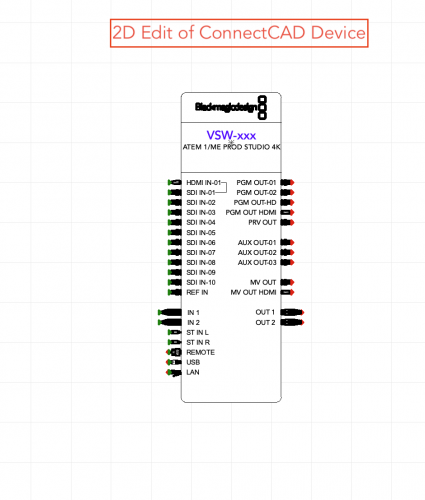
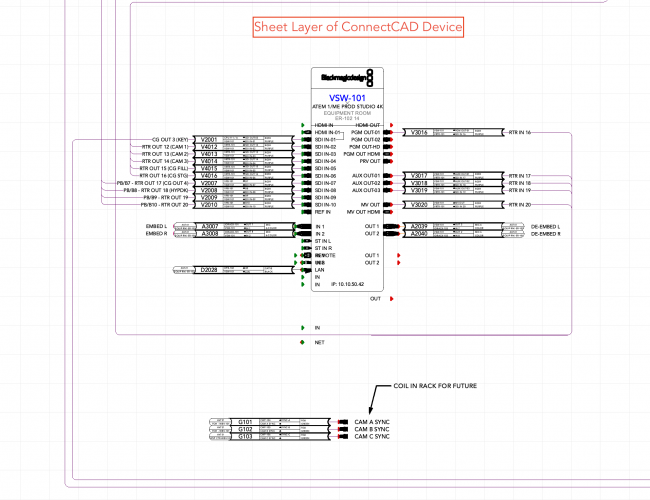
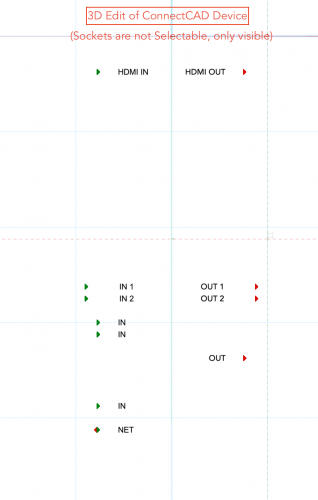

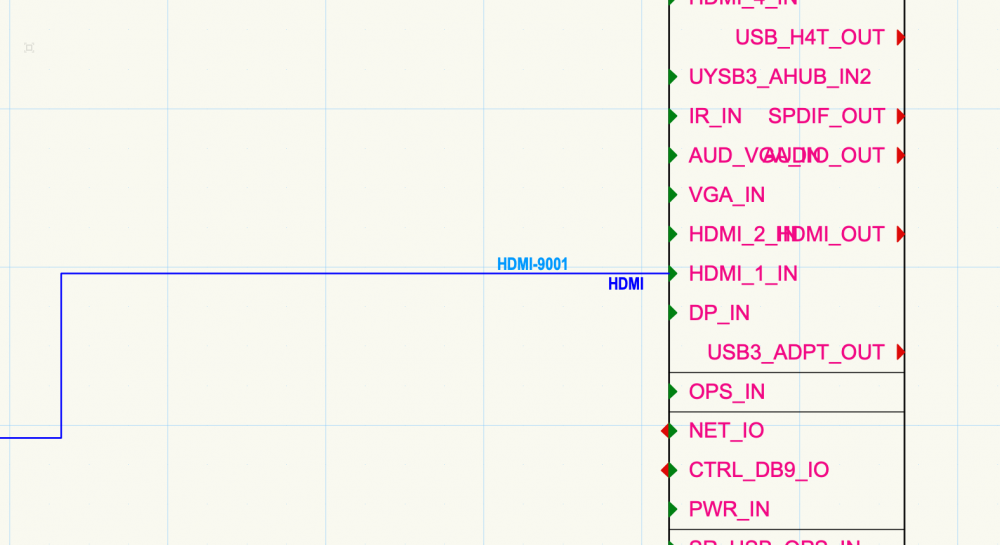

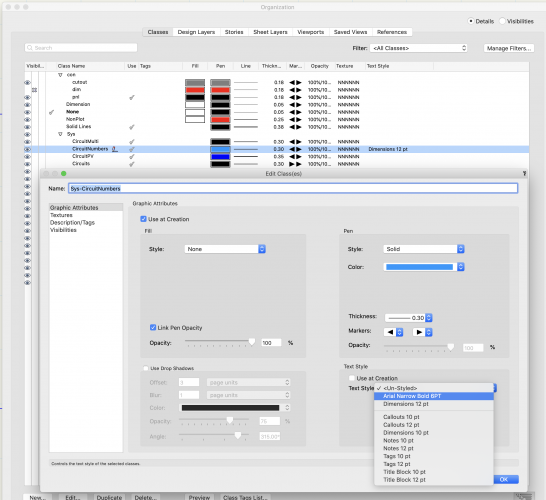

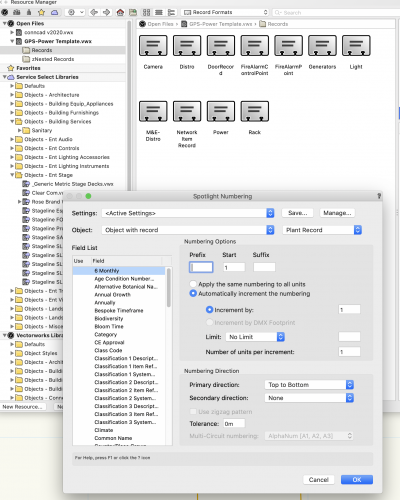
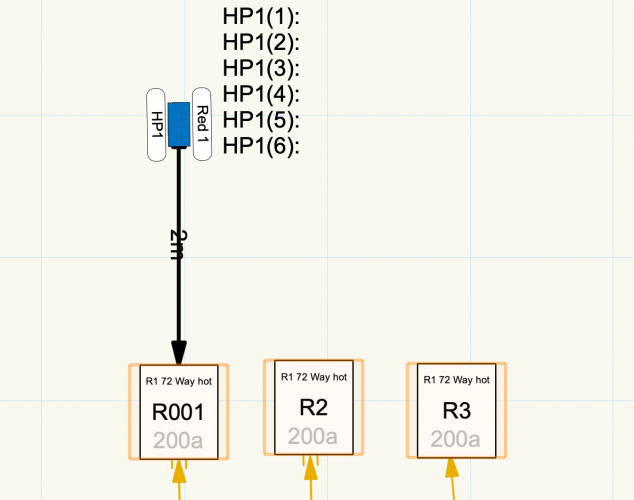


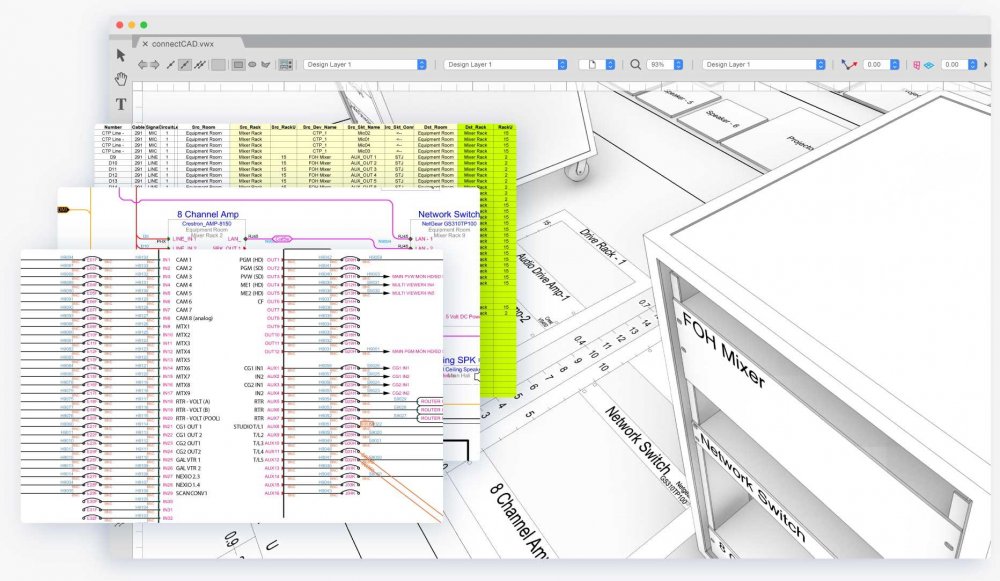

.thumb.jpg.bf866c27e32041c9bc1071949e15dc32.jpg)