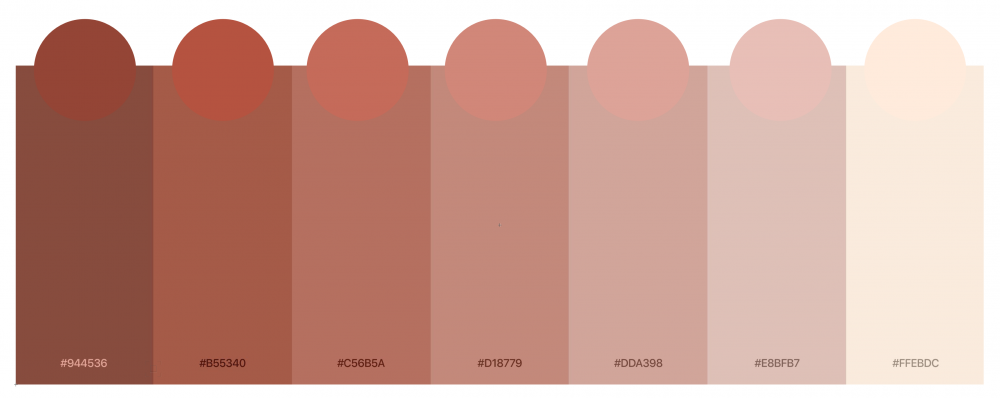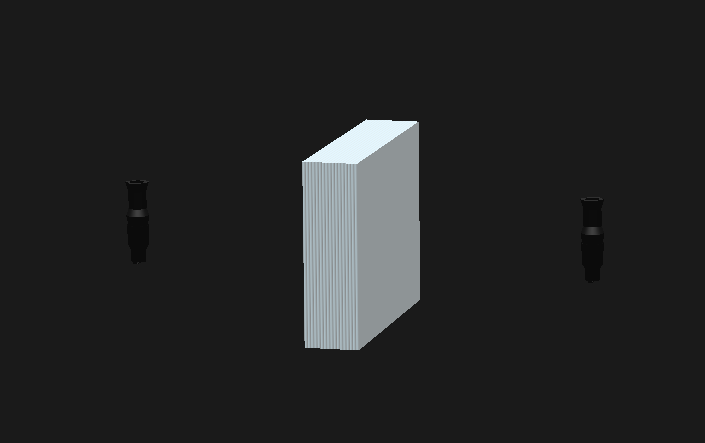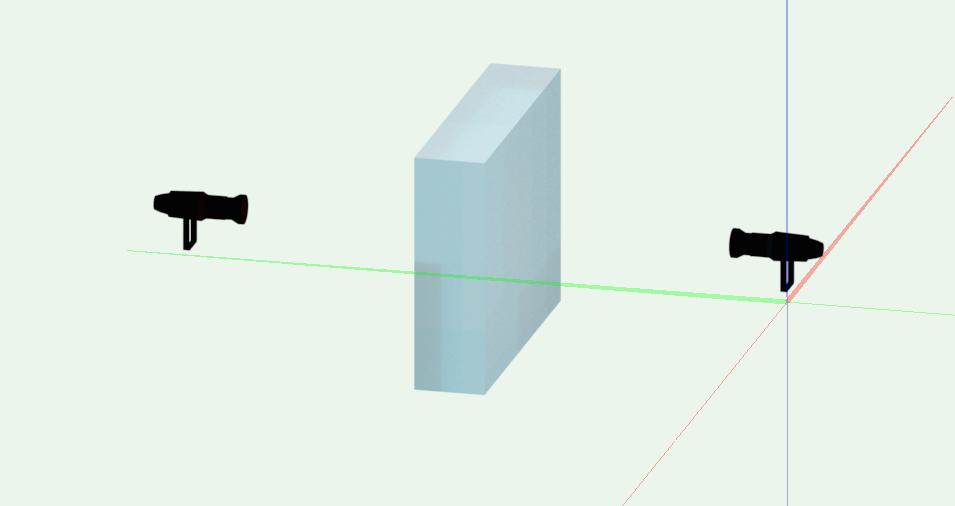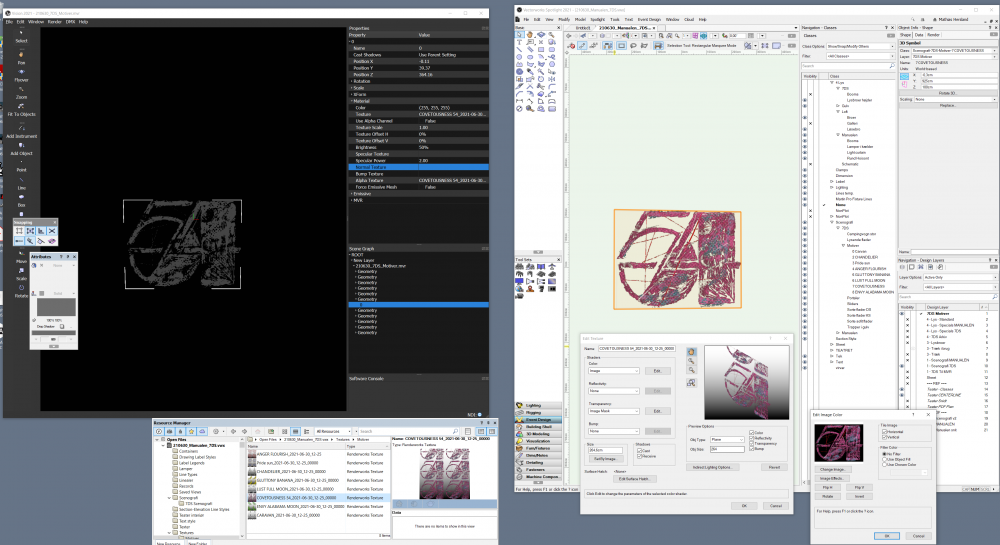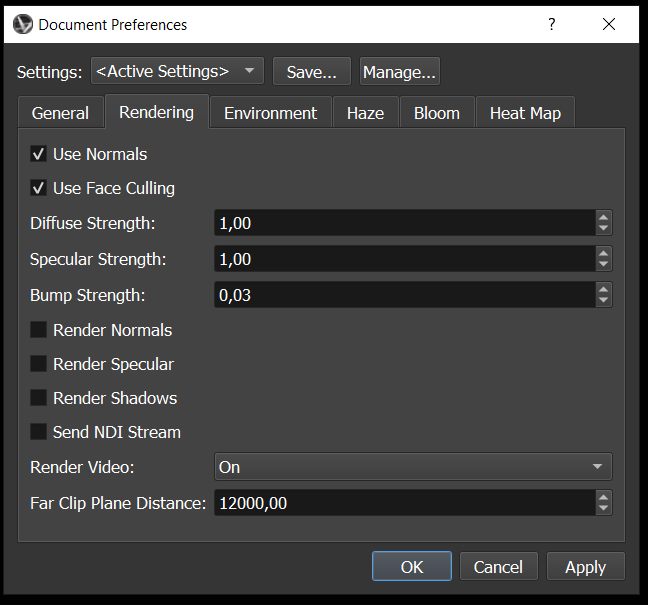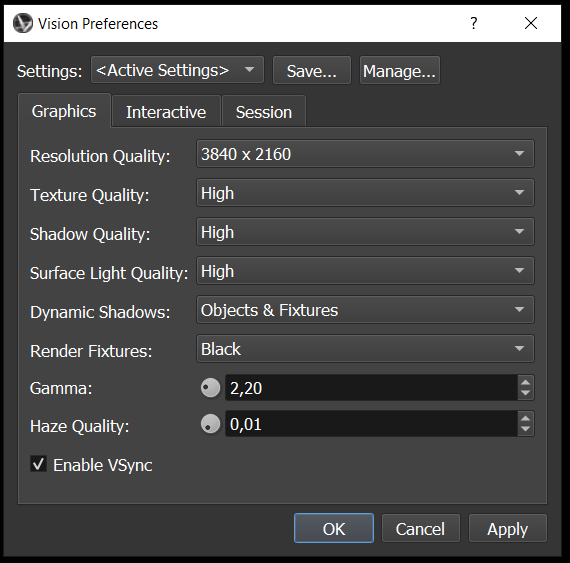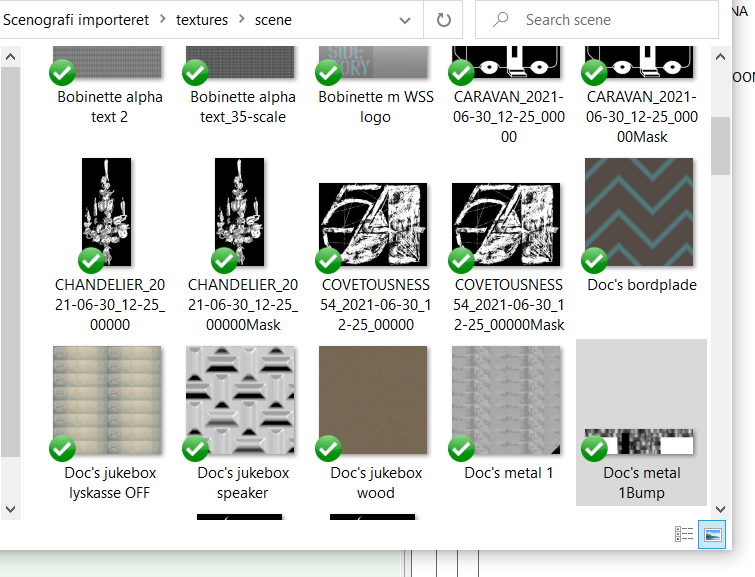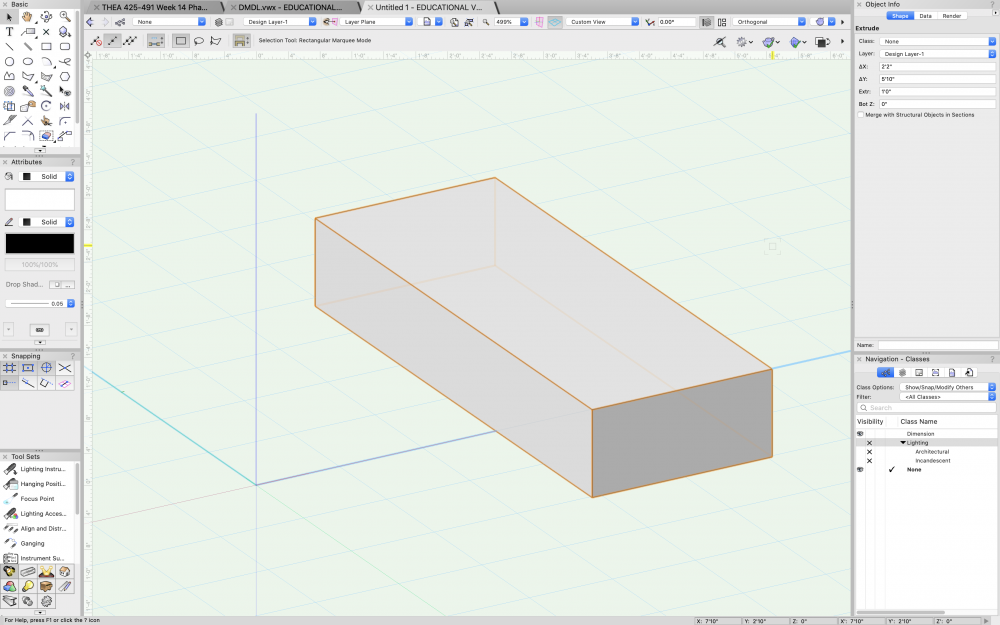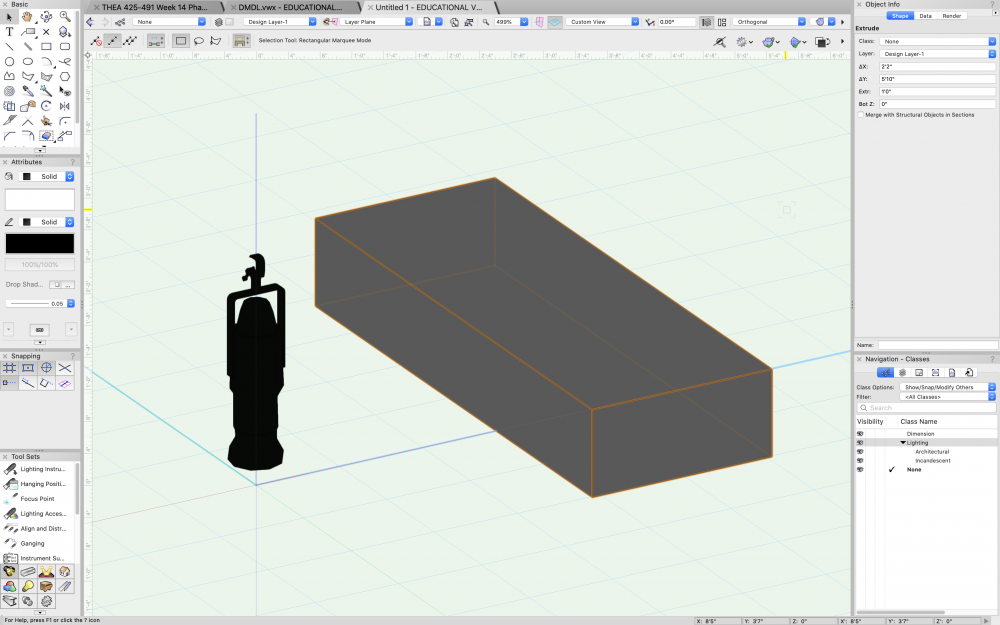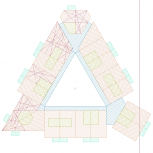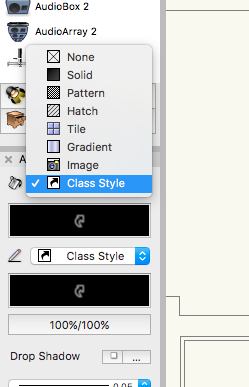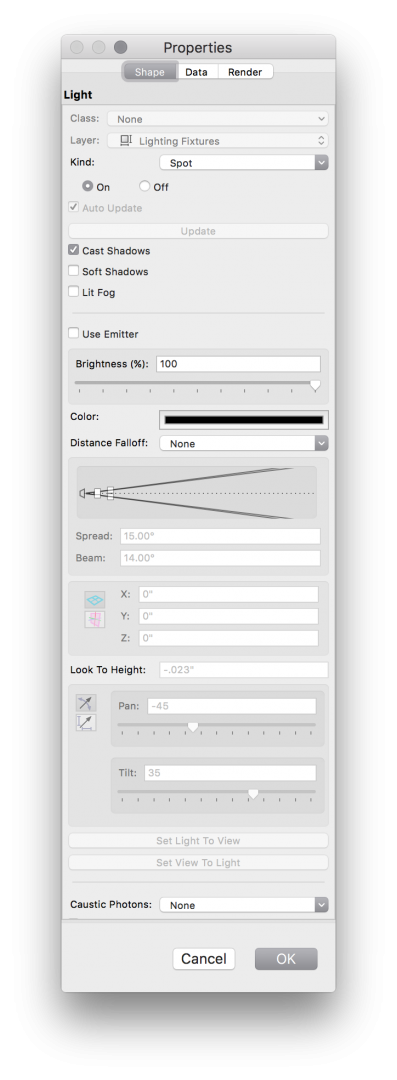Search the Community
Showing results for tags 'color'.
-
Hi i'm having some trouble matching colors in Vectorworks. Attached you can find an image that explains my problem. I imported a reference image made on https://colourco.de/ and imported the JPG image in VW. Than I gave at each circle the right color code reported on the reference. Despite the matching code, the color don't match. If I do the same thing in a software like Affinity Designer it works perfectly. Do anyone knows why? Thanks Francesco
-
When I'm doing plant orders I like to colour cells once I know an order is complete for that particular plant. I do everything in worksheets as have never found the plant database thing useful to how I work. Doing this manually is tedious: 1 select cell 2 right click 3 format 4 select format tab 5 dropdown 6 solid 7 Select colour 8 Ok I do not yet work with Marionette but have seen a few work nodes that mention colouring worksheet cells, but haven't found anything like this.
- 3 replies
-
- marionette
- worksheet
-
(and 1 more)
Tagged with:
-
Is it correct that in Vision 2023 SP1, the pan, tilt and colour information that is entered into the vectorworks file does not come across into Vision? I have not tested Gobo. I ask, because the below post and a few others regarding Vision 2020 suggest ESC still worked where as MVR does not. Send to vision is now an MVR file and I tried exporting an ESC with no success. Maybe I am doing it wrong?
- 3 replies
-
- vision2023
- focus point
-
(and 2 more)
Tagged with:
-
Hi I seem to run into a problem when exporting some set-elements from Spotlight, to Vision. My worksflow is to export to MVR, and then import the MVR to vision. But my textures seem to loose all color when exported to MVR. I use the alpha channel of the texture, as alpha channel in vision. Does any of you experience this behavior? Here are screenshots of my settings. I found that the textures in the vision texture folder is Black and white as well, like both are alpha textures. See the screenshot: Best from Mathias
- 2 replies
-
- vision2021
- texture
-
(and 3 more)
Tagged with:
-

object attributes in a Data Tag
Bas Vellekoop posted a question in Wishlist - Feature and Content Requests
I would be a big time saver if it was possible to get the names of the object attributes in a data tag. A - The names of the fill styles: solid > color name hatch > hatch name pattern > pattern name and foreground and background color names tile > tile name gradient > gradient name image > image name when the fill style is set by class then then specified name in the class fill style B - The names of the pen styles: solid > color name pattern > pattern name and foreground and background color names line type > name of line type and name of color when the pen style is set by class then then specified name in the class pen style C - The line thickness D -The number of the marker Usercases: part B of this discussion: https://forum.vectorworks.net/index.php?/topic/79632-renderworks-textures-in-worksheet-name-of-color-in-a-data-tag/#comment-379286- 1 reply
-
- 3
-

-
- data tag
- attributes
-
(and 3 more)
Tagged with:
-
Greetings. I'm guessing this may be something easy I have overlooked. How do I make my shutters render one color and my window render another? Thanks
- 16 replies
-
- window tool
- color
-
(and 1 more)
Tagged with:
-
Hi, I'm hoping for an easy fix I've missed in my googling. I want to be able to change the colour/ attributes of a Marionette / object node from the object info panel or in such a way that it is easy/ quick to customise. Thank you for any help in advance. Kind regards, George Marionette - 4 Square.vwx
- 7 replies
-
- marionette
- object info
-
(and 3 more)
Tagged with:
-
Hey All, Very new to the entire world of vision. I am using the ETC EOS console to control my vision file. I have the Martin Rush Par 2 RGBW Zoom 5 channel fixture in the file When choosing colors in EOS (by Gel color) some are close but most are way off. Is this normal? I used the GDTF fixture mode from the GDTF web site. Any help would be appreciated Thanks, Jeff Miller Attached is the view of L139 mixed in the fixtures (Don't think so) Also attached is the EOS console breakdown of the color
-
Hello all, On multiple projects I'm working on, I have lighting devices and 3D objects which are colored/shaded improperly when the Lighting class is visible. I created a new, blank document to demonstrate this behavior. In this document is a Lighting Device and a 2D white filled rectangle that I extruded. Whenever the Lighting class is invisible, the color/shading of other objects appears normal. Whenever the Lighting class is enabled, the color/shading of other objects is affected. The rectangle's color now appears gray even though the attributes panel shows that it is set to white. Any idea why this is happening and how I can prevent it? Thanks, Zack Lighting Class Visibility Color.vwx
- 3 replies
-
- spotlight
- instrument
-
(and 3 more)
Tagged with:
-
I have been working on a document in 2018 and suddenly the Color of my lighting symbols has disappeared. I do not have Black and White Only checked and I also do not have use layer color in document preferences checked. I do have 2 viewports used in the show. Are there any other settings that could be causing this? spotlight question example.pdf spotlight b:w question example.pdf
-
Is there a workaround VW2010 to retrieve color settings (penfore, fillback) of a CHAR within a text block? How to use multiple colors in a text block programmatically?
- 4 replies
-
- text block
- color
-
(and 1 more)
Tagged with:
-
As a part of data visualization and another post requesting more advanced data classification, it would be awesome if either present variations of colors, hatches, gradients, etc. could be chosen. Currently you have to manually select the visualization of each data classification which can be very cumbersome when many breaks occur. Instead, like ArcGIS classification, provide pre-determined "palettes" for color ranges and values or hatches. Of course, these could be overriden, but at least it would be a fast starting point for quickly visualizing data.
- 2 replies
-
- data visualization
- color
-
(and 1 more)
Tagged with:
-
I find myself forever going to the Color Palette and having to go through the 4 drop downs to reset all to the "Color by Class", "Fill by Class" "Style by Class" etc ... Does anyone know a shortcut or script to automate this?
-
So today in 2017 I have been rendering a gobo in a spotlight fixture. All good till I changed the color from White (empty field in the color field of the OIP) to red (R27 in same place, then I switched back to White by deleting the value in the OIP. The fixture acted as if I'd turned it off, tho showed on in the Vis Palette and right-click menu. Investigating by choosing "edit light" from right-click menu, showed the color as black. Bug? This is not how it's worked up till V2017. Fixed soon? Hoping so. Also, the Shutters still fail regularly and the crappy workaround is to block the beam with an extrusion. And Use Vertical Beam seems to flop shutters from right to left. I haven't experimented with Top or Bottom in that regard yet.