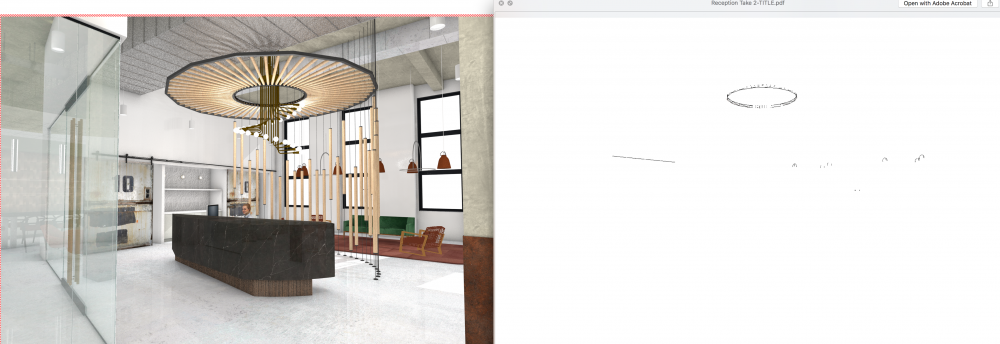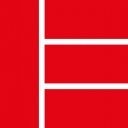Search the Community
Showing results for tags 'cloud'.
-
Since the Design Summit 21 I've been publishing to the cloud using Vectorworks Service Select. Brilliant! Thought I'd share an experience. Cloud publishing is not possible if your filename has the usual unsupported characters like "&" "-" etc. This also applies to folder names. The error message is "file must be saved to cloud"....so the unsupported characters prevent uploading even though you've saved the file (and folder) to your desktop mapped drive.
- 5 replies
-
- 2
-

-
- publishing
- cloud
-
(and 1 more)
Tagged with:
-
I am over seeing a shared file that is on the Dropbox platform. One of the users of this file cannot publish to the cloud unless he saves his copy of the shared file as a vwx file. Is there a workaround for this problem. TIA Jeff
-
Solar animation - Cloud based rendering
Ross McLee posted a question in Wishlist - Feature and Content Requests
Is it possible to render solar animations in the cloud - my desktop struggles to do high quality rendering at the best of times. Being able to send the process up into the cloud for processing would be awsome! Thanks, R-
- solar animation
- cloud
-
(and 2 more)
Tagged with:
-
Rendering locally on my computer would render fine but when rendering from the cloud, the image comes out mostly white. Is there a setting or something we're missing? It was previously working fine up until a few days ago and then realized I wasn't the only one with the issue. Using VW 2020. Below you can see rendered locally on the left and without changing any settings, the cloud render on the right.
-
Vectorworks Cloud Services Update V8 - Proxy not working
Sittingducks posted a question in Troubleshooting
Hi all, The VCS just updated to version 8. It will no longer accept our proxy settings. Manual settings show 'invalid server' (IT has confirmed it is set correctly) Auto Detect has 'No Internet Connection' No Proxy aslo has 'No Internet Connection' The previous versions worked fine. Currently stuck with no cloud sync :(- 11 replies
-
Hello, I’ve added Google Drive integration to my Vectoworks Cloud: everything fine, but both from the web and from my nomad app I can only see folders created by me in in Drive and not folders shared with me by others, even when “Added to my drive”. Am i doing something wrong or is it related to any kind of permission/ownership I should set in a different way? Thanks in advance for any help!
- 2 replies
-
- cloud
- googledrive
-
(and 1 more)
Tagged with:
-
Hi, I was trying to use the VR/AR functionality of the Vectorworks Cloud. After some trial and error I realized that only materials applied to the wall or slab will be exported and shown in 3D. This renders the usability of this function almost useless for us. We can not use it beyond the very early stages of design. No where is it documented that you have to export it that way. Am I missing something? Is there a box to check? Help is very much appreciated. Eddi
-
Hi, I tried to find the answer in the help file but had no luck...hopefully someone here will know. I uploaded a 150mb file to my dropbox that is connected to my VW cloud services and all uploaded OK in matter of minutes. When I open the cloud app on my desktop the 'Status' says "upload pending". So my questions are: 1, How long does it take to start to upload after I hit sync files (my preferences are set to manual sync) as the time it takes seems to be very random? 2, Does this upload time get impacted much by file size even though the file is already uploaded to dropbox? 3, Is my internet speed (not that great) or VW/DB internet speeds in any way affect the process AFTER it has been uploaded to my dropbox? 4, I often get upload errors. Usually the bigger the file, the more chance things go wrong. Is there a file size limit as I even have issues on this small 150mb file? When it works, it works great but more often than not I end up walking away from it as things go wrong far too often. Any answers/guidance appreciated. Thanks
-
I have recently had to use the Autocad browser version of Autocad it's not great, but it served a purpose in that I could use Autocad in a lightweight laptop running Google Chrome, this suddenly started to make sense, a sub £300 laptop easily running a CAD program. I also managed to compare it to Sketchup doing much the same, most id not all the main tools in Sketchup were there, and once you get used to the menu split, it worked very well, and was free, ok there is no Layout, the Autocad version limits life to do anything you need to purchase modules, but I can see both points, although I like the Sketchup version as it enables student training in 3D drawing, laying out in an Architectural sheet comes with the purchased package. So my wish list is, can we have a browser-based version of Vectorworks, linked to all major drives, Google Drive, Dropbox, whatever, limit the sheet use by all means, but let me continue working on a cheap machine, and then use the full blown version to finish the sheets and print, export to pdf. Ok so I am working mostly in Google Gsuites for my business, and Gmail standard for private, I have two Chromebooks which I prefer to use, over a MacBook Pro, mostly cost, the Mac was just a tad over £2000 yet both Chromebooks were less than £550, Revit that over bloated other CAD programs will only run on Windows and it needs a decent machine to make it useful, A good browser version of Vectorworks would not move Revit away, but the convert to Vectorworks would certainly go up, and make life for say students so much easier, not to mention small practices.
-
Could we please have some improvements to how Cloud Publish is integrated? First, terminology - The name Cloud Publish implies that the heavy lifting will be offloaded to the cloud servers. Cloud Publish is different from "Publish to the Cloud" but right now their interfaces are mixed together. If you choose Cloud Publish and then choose "Local Storage" the rendering actually happen on your machine not in the Cloud. This option shouldn't be in Cloud Publish, it should be moved to the regular Publish dialog. Second, accessing it. The Cloud Publish dialog is currently a re-use of the Publish dialog. It should be much simpler - Choose your source - VW Cloud Services Folder or Dropbox Choose your file Choose your set to publish Choose the destination to publish to Keep the building of sets in the Publish dialog itself. There seem to be undesirable limitations when you try building a set from the Cloud Publish dialog anyway - fixed aspect ratio, only one page size etc. Kevin
-
Cloud Services - I thought I'd give it another try
Kevin McAllister posted a question in Troubleshooting
Yesterday (yeah, not great timing ) I set out to try Cloud Services again. Overall the experience was pretty positive and I'm going to keep pushing forward to get it to work for me. Here are a few things that came up as part of the process..... 1) I seem to now have both a Vectorworks Cloud Services folder in my home directory and within Dropbox because I set up the Dropbox option. Is it ok to just have one of these? Its not really clear from the documentation how to approach this and why I would want both. 2) The Vectorworks Cloud Services website needs some tweaking. In the image below you can see that the in process files across the top display poorly and the file name is unreadable. The file at the bottom with the 13 Sep 2016 15:49 date and time shows the original upload time and never updates to show the last modified time which isn't terribly helpful in a syncing scenario. 3) I get facetted curves. I think this means the the 3d Conversion Resolution preference on the Cloud Services virtual machine is set to something lower than what I have mine set to...... Not sure how to work around this. All the settings for controlling facetted geometry really need to be unified somehow in a future version of VW (already a past wishlist item). Obviously I can't send a client a facetted elevation.... 4) All of the drawing labels extend beyond the line in the drawing label. They look fine on my machine. This is either a cross platform translation issue (I'm Mac, Cloud Services is windows) or an issue where VW is unaware of the font spacing, not sure which. 5) Does VW Cloud Services always use the most recent version of VW to process or does it use the same version as the file it receives? My trial was done with VW 2016. At some point soon I'll try again with VW2017 Any assistance with any or all of these would be greatly appreciated. Kevin PS. @JimWhave you thought about pinning the Forum's formatting bar to the bottom of a posting window instead of the top. As this post got longer I had to scroll up to access the smiley faces.... -
As a recent convert to Cloud Services, having meant to give it a try since it came out, but never got round to it, I am interested to know how many others use it. (And I've always wanted an excuse to set up a poll!) I've found it invaluable recently and am surprised it doesn't get talked about more on the forums. It's not perfect and could be improved (somehow saving the viewport cache - though I don't know how that could work in practice) - but I can't believe I haven't used it earlier!