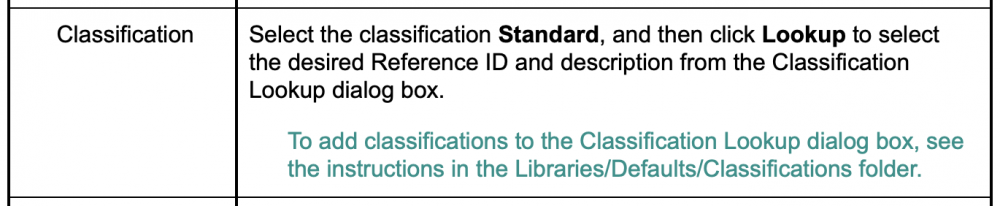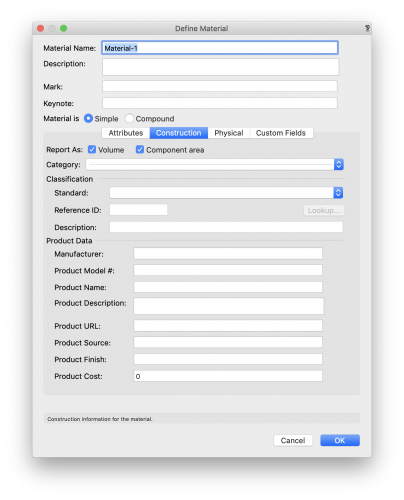Search the Community
Showing results for tags 'classification'.
-
Dear Vectorworks Would it be possible to issue up-to-date Uniclass 2015 classification tables with every service pack in future? Table Pr for example was updated in April 2023, and is now on revision 1-30. The version that ships with VW is v1-19. For those interested, the csv that works with the lookup classification tables in the materials properties dialog can be found here https://www.dropbox.com/t/195w5kmiIoYa4A2Q I have saved it as a Dropbox link because I cannot upload csv files to the forum. Save it in the Libraries/Defaults/Classifications folder in the application folder or workgroup folder. Note to Vectorworks... These tables now include a 'Sub-Object' column and this throws Vectorworks off the scent, and the descriptions that we rely on to find the correct code are missing. The csv above has the sub-object column deleted. Thanks.
- 2 replies
-
- 1
-

-
- iso19650
- uniclass 2015
-
(and 2 more)
Tagged with:
-
In the 'Define Material' dialog box are four tabs for entering data. In the Construction tab I can select a classification standard. I can choose between OmniClass and Uniclass. Can I add a custom classification standard to the list? The Vectorworks help says But I can't find any instructions, my Libraries/Defaults/Classification folder is empty. Does anybody knows how this works?
- 2 replies
-
- materials
- classification
-
(and 1 more)
Tagged with:
-
I'm building a library of walls based on the popular CSR Redbook wall types for our Australian users of Vectorworks. How do I know which Classification I should use? Omniclass, Uniclass etc. or can they remain unclassified??? Any ideas or pointers will be helpful.