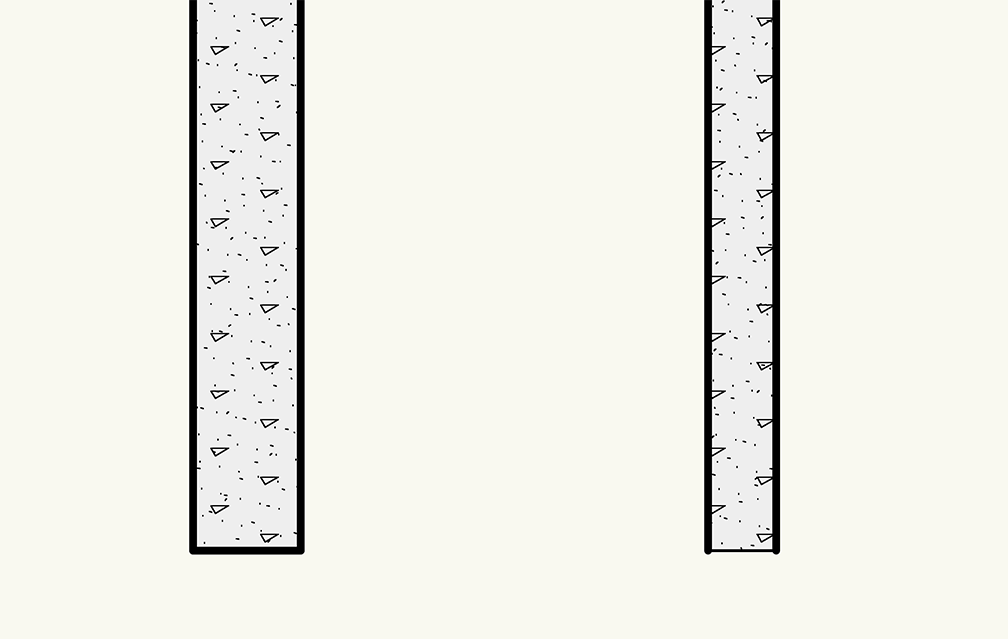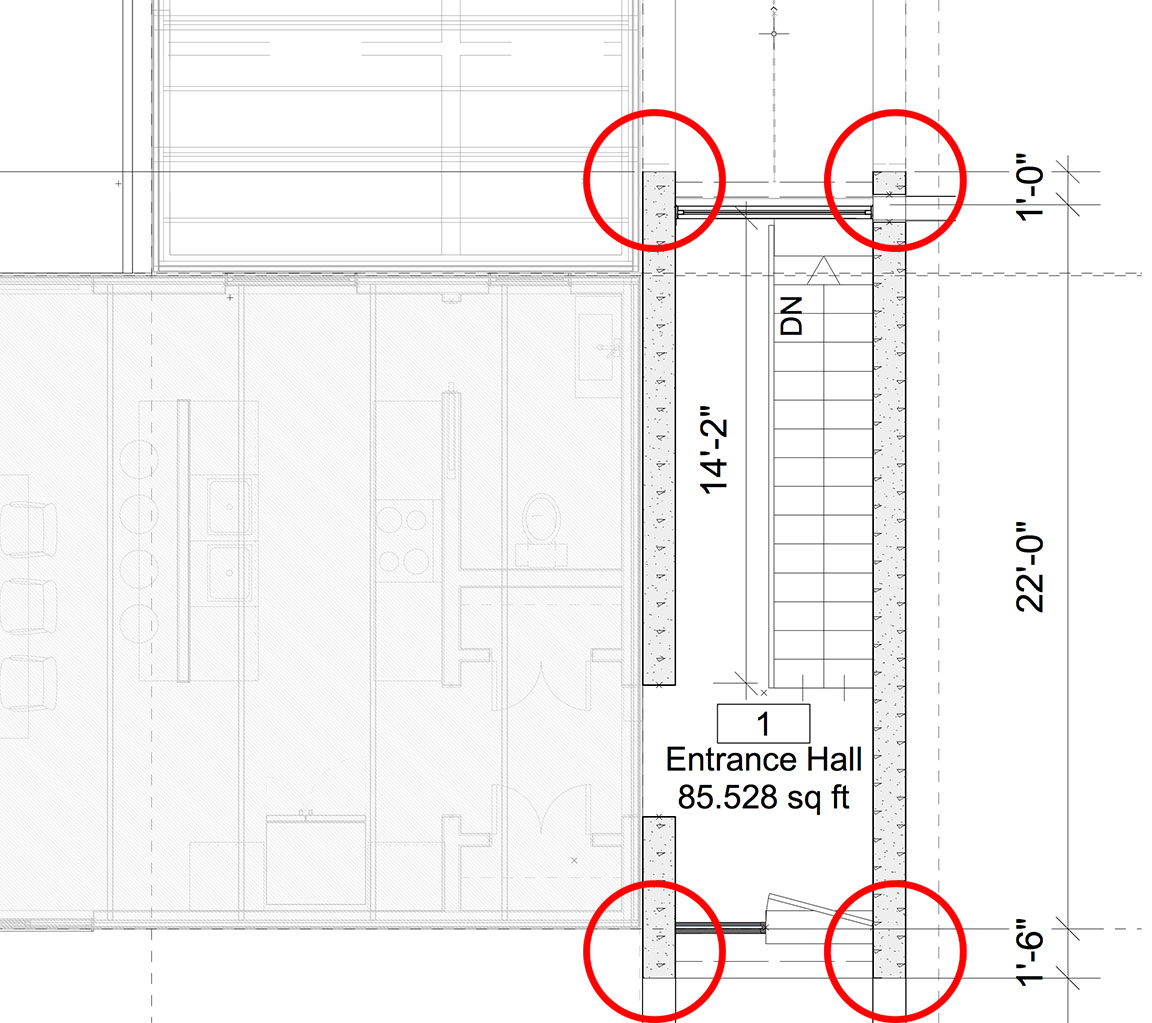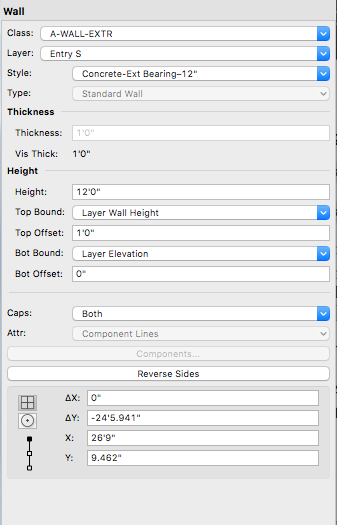Search the Community
Showing results for tags 'classes'.
-
Does anyone know if it's possible to create a script set the active class. I'd like to have a small palette on screen that sets my most used classes as the active class. This would give a much quicker way of getting to the classes I need the most without constantly searching through the full class list. I'm aware you can do it with saved views (as I've shown on the attached screenshot) but if possible I'd prefer to have it in a seperate list.
-
When I assign a class to a stairs in order to show it differently in a sheet layer viewport, it apparently is of no use because there are 20 or so objects in the stairs each of which has a different class assignment. Impossible to use. Also, changing the characteristics of a 3d object by means of editing its class works for line types and line weights, but if you change the fill to "None" the object is still opaque. Trying to get foreground objects to appear as unfilled dotted outlines in an elevation. It seems like this would be a common use of class attributes overrides. v2017
-
Is there a way to create classes and layers in bulk? Something like a spreadsheet, or a bulk-renamer?
-
Hello, Anyone know what I need to change to get the wall end lines to read as the same line weight as the wall class? The left is what I am aiming for, the right is what I am getting with wall caps set on start, end, or both.
-
Is it possible to switch on same classes as shown in viewport while editing design layers within viewport without controlling it manually? i hope I make sense here. When you try to edit a design layer within a viewport it always shows you those classes which were switch on before you were working directly working on design layers. For example; I am working on one of the design layers I have. I tend to switch between my floor plans on the sheets and design layers though double clicking on the viewport. It always take me to the classes that were on when I was working on the design layer rather then showing me the same classes that are visible in the viewport on to the sheets. Is there a way to find the same classes turned on while editing viewports.
-
Hi, I have a current issue with 1 particular drawing, it was working fine then all of a sudden everything is black and not showing the class attributes? or any colour, (it shows colour in ogen GL just not in Wireframe) i haven't changed any features unless by an accidental hot key combination that i am not aware of, for some reason all my Class Attributes are being over ridden and only displaying black on all. I have checked everything including display black and white only, all is as per all my other drawings, it literally happened in-between saving, closing and re-opening the file, has anyone ever seen this before. using VW 2017 on OSX 10.12.5 Class_Attributes_Issue.mov
-
Hello, I was wondering if there is a way to change the classes of the components that make up a symbol all at one time in multiple symbols? Not just editing the symbol and changing the class one at a time. I ask this because when I import some .dwg files the walls, doors, windows, etc.. import as symbols and often they have multiple lines and polygons. I can use the custom selection tool or just select all symbols and change the overall symbols classes to "0" or "none" but the components of the symbol still retain there original class say "New_A-STRS_Pen_No__2." I would like to have everything as a single class so I may then import into a working template and not have 500+ new classes added to the file. Is this possible and I'm just missing the correct approach using the Modification tool?
-
Hi -- I am referencing Part "P" into Assembly "A" I have classes / layers in "P" that I want to hide / show in different viewports in "A". How do I go about this ? When I go to the "Layers" or "Classes" visabilites in the Viewport dialogue box - I don't see the referenced layers / classes. Only the local ones. I don't want to control from the referenced viewport object of "P" - as I don't want it to be for ALL viewports in "A". Hope this makes sense Thanks!
-
Hello fellow Vectorworks users First time poster on here, we have noticed a few times we have had this issue with VW17 where fixtures are randomly disappearing once we move or zoom, they re appeared once we we close and re open the class, any idea? i've attached a dropbox link of a screen recording of the issue. https://www.dropbox.com/s/72tl0fndvuo8w08/VectorworksIssue.mov?dl=0
-
I'm working on building a template file for my firm, and I'm trying to improve our class organization. I've set up a custom naming scheme to use with Auto-Classing, but I'd like to have all of the classes listed in the appropriate column of the "ClassNameStds" worksheet created in the file. Is there a way to do this, or do I have to manually create every class? My goal here is to provide a wide variety of sensibly named classes so that users aren't running around creating lots of additional classes. These classes will all be preset with reasonable lineweights to minimize the amount of post-processing in our viewports (which is currently a lot). I hope that question makes sense. The help documentation and tip videos on auto-classing are ok, but they don't really address this.
-
I am curious on how other offices set up their cad files with respect to multistory dwellings. At the moment for a single storey structure we have a Design Layer for each of the Floor, Walls and Roof heights of a dwelling. For say a two storey structure we repeat the same three layers. The class list is fairly simple, Walls Ext, Walls Int, Roof, Floor etc. In particular my query is to do with how people show two similar objects in two different ways in one plan. An example being the roofs on a First floor plan. The ground floor roof is shown solid as it is below the plan. The first floor roof is shown dashed as it is above. One approach is two have a class for every roof and layer, eg Ground Roof, First roof etc. The other way which I use is to have a DL VP which shows just the first roof dashed. That way can keep the simple class list and still use a class override for most objects. Hope all that makes sense.
-
Right click to turn classes on and off
AD+B Studio posted a question in Wishlist - Feature and Content Requests
It would be great if you could turn a class on or off by selecting an object in that class and then right clicking to get the option to turn it off. For example, say one the current design layer the pluming fixtures and equipment was currently showing on a design layer, or some other class you created, you could just select that item contained in that class and right click and the select to turn it off. Often I find that there is an object that is turned on in a design layer that I cant remember what class it is in so I click on it to see where to find it in the navigation pallet. Then I have to go over the the pallet and find it to turn it off. -
Can anyone please tell me how to delete an object when I can't select it. I don't know what class it is in but have tried all of them and yet I still can't delete it. Lynn, St Albans UK
-
Is it possible to have different sentences / paragraphs / blocks of text in different classes within the same call out box, so that we can hide sentences / paragraphs / blocks of text on a class by class basis. Eg. I have a drawing that i want to present both to a client and to our in house workshop, their are some pricing / production notes that i dont want the client to see, but everything that the client sees id like the workshop to see. So id like the 1st sentence in the call out box to be in a class "notes - for client" and the 2nd sentence in the call out box to be in a class "notes - for workshop". When published, the client pdf / viewport would have the "notes - for workshop" class off, the workshop pdf / viewport would have both classes on. Is that possible or is there another way to achieve something similar ?
- 2 replies
-
- call out box
- class
-
(and 2 more)
Tagged with:
-
The ability to set a Custom Class for the 'Create Dimensions in dimensions class' option on the Document Preferences tab. For example, I use a modified AIA CAD Layer Standards so I put my dimensions in an 'ANNO-DIMS' class. The ability to automatically put all of my dimensions in this class (instead of the 'Dimensions' class) would be welcome.
-
Past week I was working on a project where i needed to use surface hatches. I think it can be implemented beter. When i was thinking about this i realized its 'bigger' then only the surface hatch part. To be honest i think there should be an overhaul of how classes work an what you can do with them. In general classes should have to ability to work as materials. This would mean you would create a class for every material with al the specifications needed (including R-ratings and other properties like weight/m3 etc.) With the new forum its easier to look for previous comments and discussions about this. I will included these because some things i borrowed from there. MOCKUP AND WISHES: ability to create 1 material / classes that you can set to use different settings for different scale. When you create a viewport (1:10) on a sheet layer that's different then the scale on your design layer (1:50) it automatically uses the properties of 1:10 instead of 1:50 This option could work as class overrides do now, but more automated. For every material you can set Lambda values so you don't have to do that in your wall style. The wall styles gets the options to use the values from your class or material or just use a different value. This should work like the attributes palette works: it can be set by classes, but it doesn't have too. Ability to use hatches and tiles in surface hatches. (I'm never been able to create in a simple way a hatch as I can with tiles) I don't like how hatches work together with textures. I think this should be 2 separate things that can work together but don't have to. It should not be part or your renderworks texture but something you can set separate. Beside that I think its confusing that you have a scale for the hatch in your recourse browser, as well in the renderworks edit texture. At the moment if you change the scale of your resource it changes in the renderworks texure as well. In someway this is logic but it worked unexpected for me. You should be able to change in % the scale of your hatch in the class/material without editing the resource in the resource browser. For a section and a surface we should be able to set different hatches without overrides, so lets split that up in different options. I wanna set the pen, fill, hatch, opacity, scale, thickness separately for: sections plans elevations
- 14 replies
-
- 3
-

-
- building materials
- materials
-
(and 5 more)
Tagged with: